Recently, I shared why Microsoft Excel and Google Docs are some of my favorite pieces of book writing software. Spreadsheets might seem like odd resources for a writer, but I've found them to be invaluable tools for planning my stories.
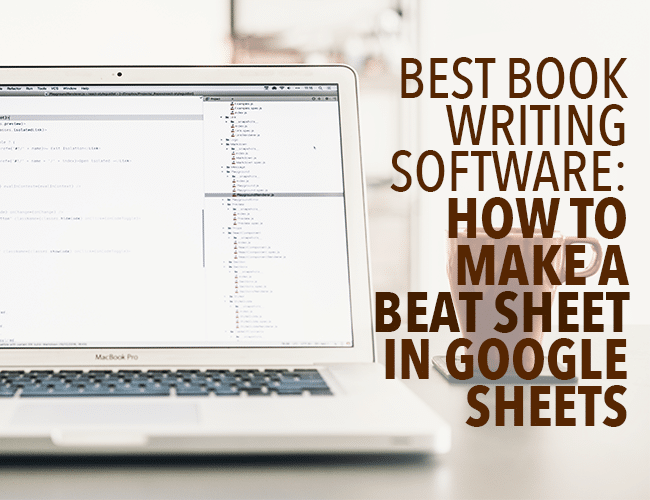
I use spreadsheets to plan my stories in several ways. Today, though, I'm going to focus on just one: creating a beat sheet to outline a story before I write.
I like the beat system Blake Snyder presents in Save the Cat. It's a useful and straightforward way of breaking down the important pieces of a story. I won't go into detail about his system here, but if you're curious, you can go to SaveTheCat.com to read more about it.
That said, you don't have to base your work on Save the Cat; you can use this process for any beat structure you like.
To build this sheet, I’ll be using Google Sheets, a great book writing software choice because it is free for anyone to access. You can create your own sheet here.
If you want to take a look at the full sheet I created for this exercise, I’ve made it public. You can check it out here.
And for more unexpected (and powerful!) tools to help you write better and faster, check out this list of our Top 10 Pieces of Software for Writers.
Organize the Beat Sheet
The first step in creating a beat sheet is to set up the important columns and rows.
Column A is going to be my headings for each row, so I put them in first. I usually I start with four rows to start:
- Story Section: This tells me what section of the story I’m in. For this beat sheet, I’m going to do a three act story structure. This row isn’t necessary. I like it because sometimes I switch it up and try to write in a five act structure (which I haven’t really mastered yet – my first novel was in five acts, and while I love it, it’s kind of a hot-mess).
- Beat: As I said above, I like using Blake Snyder’s Save the Cat structure. You can put in here any beat structure you like.
- Scene Description: This is where I will list with a sentence or two the scene of the narrative that fulfills the beat.
- Additional Scene Description: This is where I will list any additional scenes I need to write if the first one didn’t work.
And because I like to be fancy, I’ll go ahead and bold this column by highlighting it and pressing the B button.
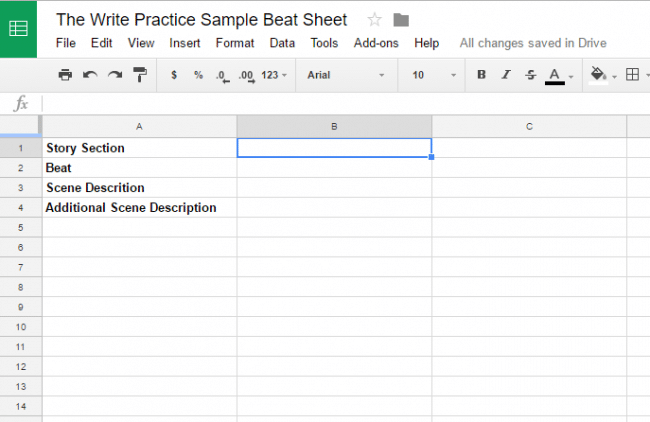
Next, I’m going to fill in the rest of row 2 with the beat structure I plan to use. Again, to learn more about the Save the Cats beats, head over to their website. Be careful though. If you’re a story structure nerd like me, you can get lost there for hours.
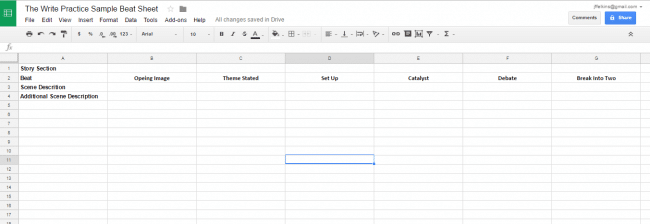
And again, because I’m fancy, I like to bold and center the text.
The next step for me is to put my three act structure in. I’ll put that in row 1.
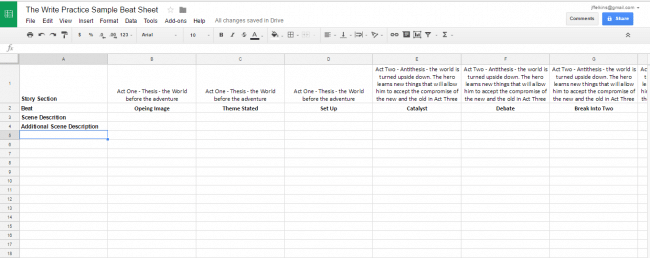
You’ll notice that when I had more to write than I had space, my spreadsheet cell expanded. That’s because I “wrapped the text” early. I'll go into more detail about formatting the spreadsheet below.
Summarize the Scenes
Now I’m ready to start thinking through my scenes. I’ll write one or two sentences for each scene that will serve as reminders for me when I sit down to write.
For this spreadsheet, I quickly brainstormed a quick story about Jack and Jane. Each cell of the rows 3 and 4 will be a scene in the story (probably a chapter).
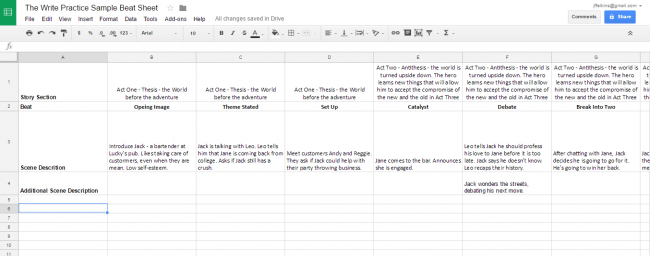
You’ll notice that when I got to the “Debate” beat, I felt that I needed two scenes to fulfill the beat. So I added an additional scene in row 4.
Write the Story
Now I’m ready to write my story. Using my sheet, I’ll work through the writing one scene at a time. What I love about this format is, if while I’m writing I come up with another scene I want to write, I can just insert it under the beat it corresponds too. I will often add six to seven scenes as I write.
Additionally, I like this system because it allows me to see the narrative as a whole. If I’m hitting one beat with too many scenes, I will know because that column will have way more rows filled in than the others.
Bonus: Format the Sheet
I skipped ahead to the contents of the beat sheet, but before I end, I want to give you some tips about formatting. When you open a Google Sheet, it will look like this.
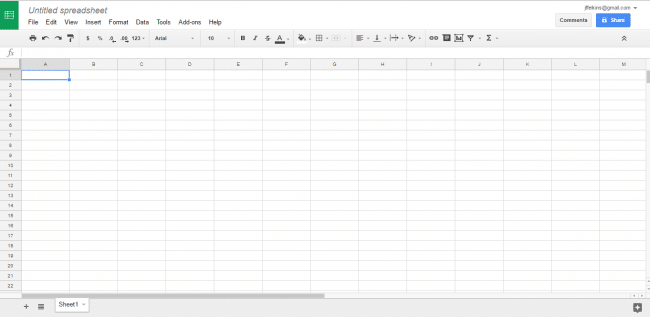
You’ll notice that the cells are too small to write anything of substance in. There are three things we need to do to prepare the sheet.
First, give your sheet a name. You can do this by clicking at the top right of the sheet where it says “Untitled spreadsheet.”
Next, highlight columns A through Q by holding down the shift key while clicking each letter. Then hover over the line between A and B, click, and drag the line so it matches the line between B can C. This should double the size of all your columns.
While you have the columns highlighted, go head and “wrap the text.” You can do this by clicking the wrap text button and choosing the middle of the three options.
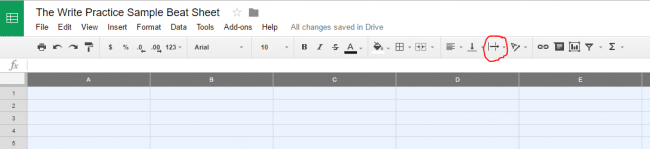
Now your sheet is ready to write in and easy to read.
What Structure Will You Use?
Personally, I've found that spreadsheets are vital pieces of book writing software and it's essential that I outline if my stories are going to make any sense. You might enjoy planning your stories out with this kind of thoroughness, or you might like to discover the story as you write and create the beat sheet to describe it later.
Either way, I encourage you to try laying out your stories in a spreadsheet. It's one of the easiest ways to see the story from a grand overhead view and find plot holes and inconsistencies to fill.
What book writing software helps you plan your stories? Do you use spreadsheets to outline before you write (or even after you finish)? Let us know in the comments.
PRACTICE
Now it's your turn to plan a story. Open a new Google Sheet and take fifteen minutes to create a beat sheet to outline a story from start to finish. Here's your prompt:
A character finds a mysterious object hidden in a bush.
When you're done, tell us about your story in the comments below. How did the beat sheet help you plan it? If you'd like, you can even make your spreadsheet public and share it with us. And if you post, be sure to leave feedback for your fellow writers!
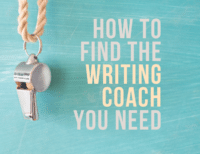
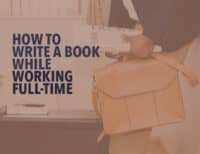


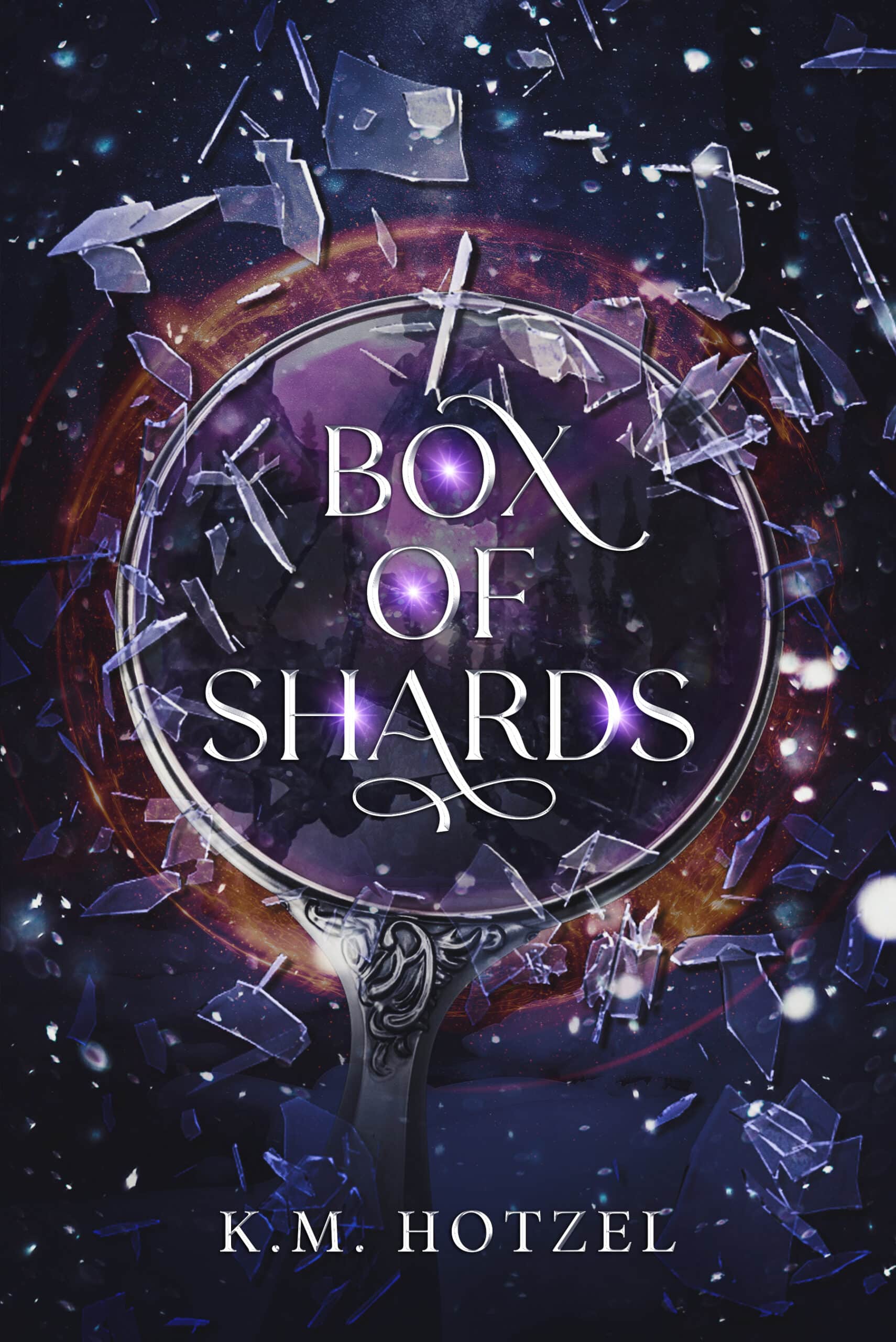
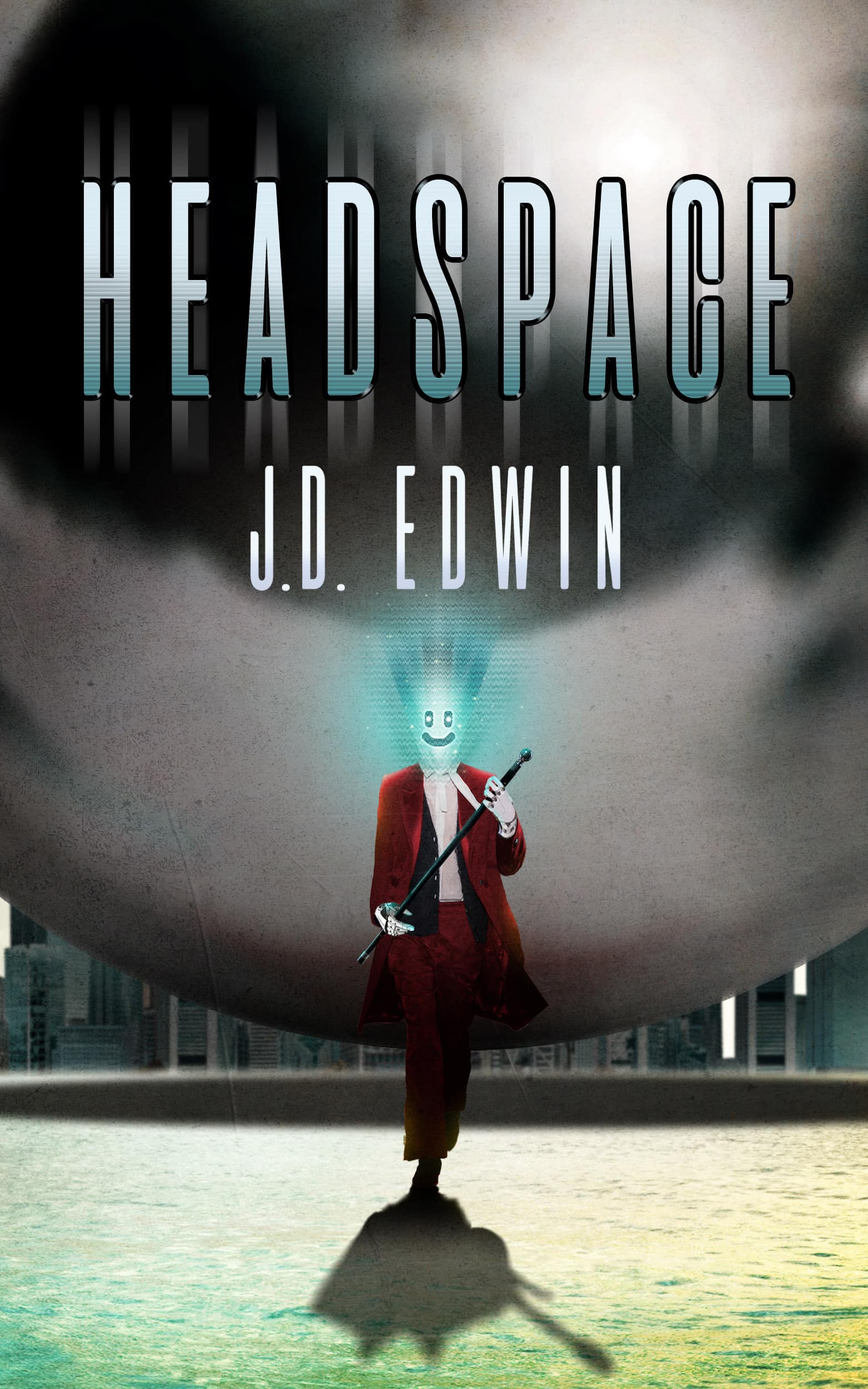
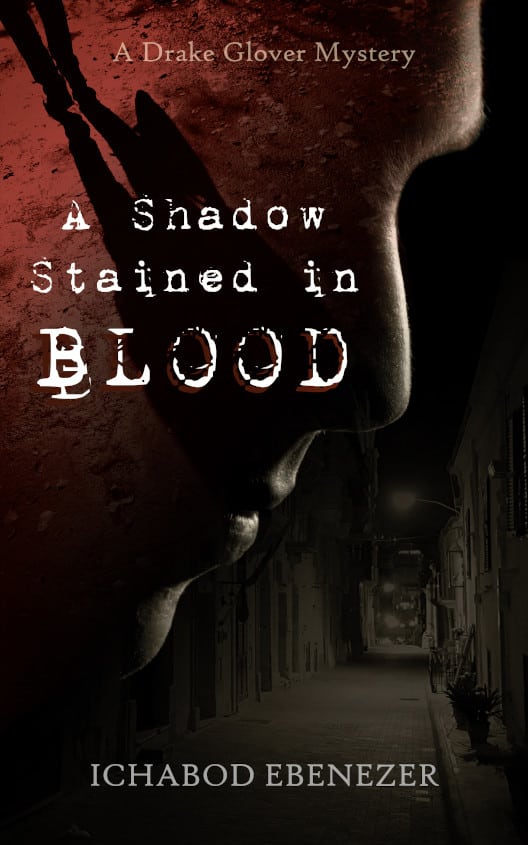
I still find the advice from my old friend Alexander Issajewitsch Solschenizyn the very best…
Stop keeping us in suspense. What was his advice?
“The battleline between good and evil runs through the heart of every man.” (?)
Hi,
I did not want to do it this way, but this is regarding my guest post submission idea that I proposed on 31st March. I got the email of confirmation from the automatic mailing system, but did not recieve any manual response for the idea that I had submitted.
What has brought me here today is that just six days later, a guest post was published on this very website titled “Show, Don’t Tell : How to Inject Drama Into Your Writing.” This did not seem to be a coincidence, since when I read the article, most of it seemed to be derived from the idea that I had proposed to you, and got no response to. I wrote another email, and that too has not recieved a reply regarding the state of my query.
I know that this is not how this matter is appropriately resolved, but since I have got no response from your side, I am becoming both ancious and disappointed. The publication of the guest post resembling my idea might have been a coincidence, albeit a strange one. But the fact that I have recieved no response troubles me. All of us are writers here, and I think that beyond a moment of doubt, all of us would agree that it isn’t in the best interest of the art of writing and all the virtues which come with it.
Again, I know this is not the way things are supposed to be dealt with, but right now, I seem to have no other option left to retrieve the creative right over what is beyond a doubt my own idea, credited to someone else right now.
Thanking you, and hoping for a legitimate response,
Abhijato.
(I would have provided my email here, but I do not want any spam. I request you to kindly respond to my enquirery.)
When Alexander Solschenyzin…
presented his Book the Archipel Gulag in a German University,
I had the Chance to ask him personally,
what he recommends how to write my Archipel…
He advised me,
to rent the cheapest empty 1 room apartment –
or take a Cabin.
All walls free with the Walls covered with white paper.
A simple metal prison bed.
Simple kitchen table, a hard chair, a simple open closet for the minimum of utilities.
To write from early morning until exhaustion
on the paper covering the walls from bottom to top.
Sleep a minimum.
Get up
again, get on.
Until all paper covered.
Then remove the paper
and start all over.
The only way to write the Archipel..
enjoy your prison!
I do it ever since…
you can only write where you live in…
The Archipel
Thanks for the useful article! I used to use these spreadsheets for planning my articles for a blog, but I never thought it can be so helpful even for managing chapters of a whole book. I’ll recommend using google spreadsheets to my students, cause among all of the services they use the favorite is still au.edubirdie.com . I guess these tips also will be helpful for organizing their assignments in university.
That’s awesome. I’m glad it was helpful.