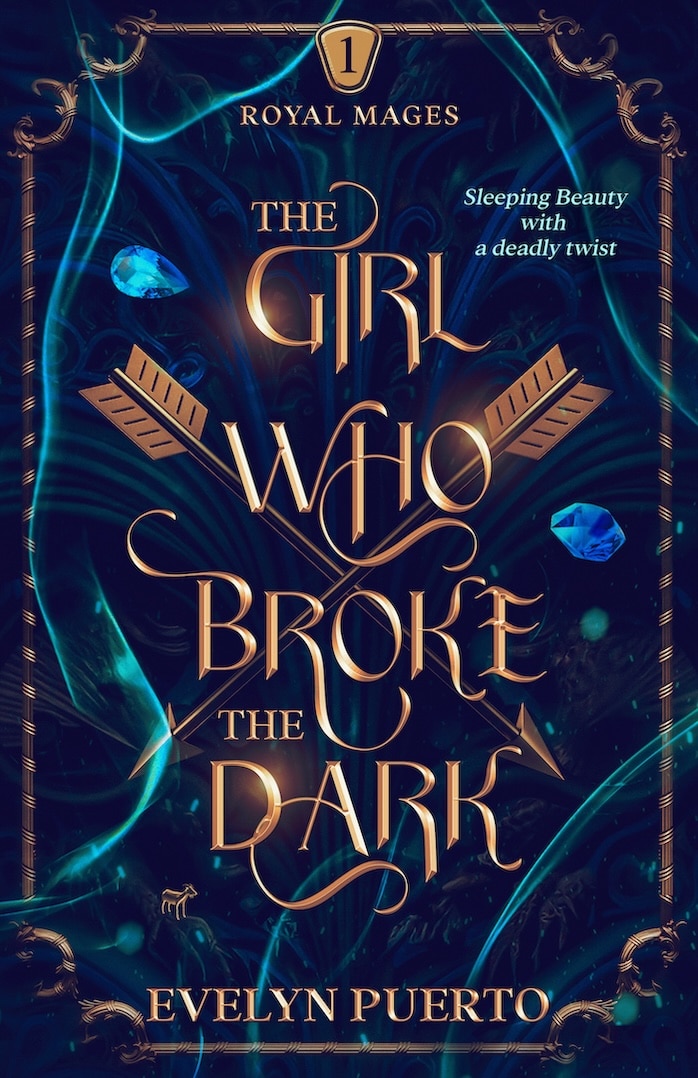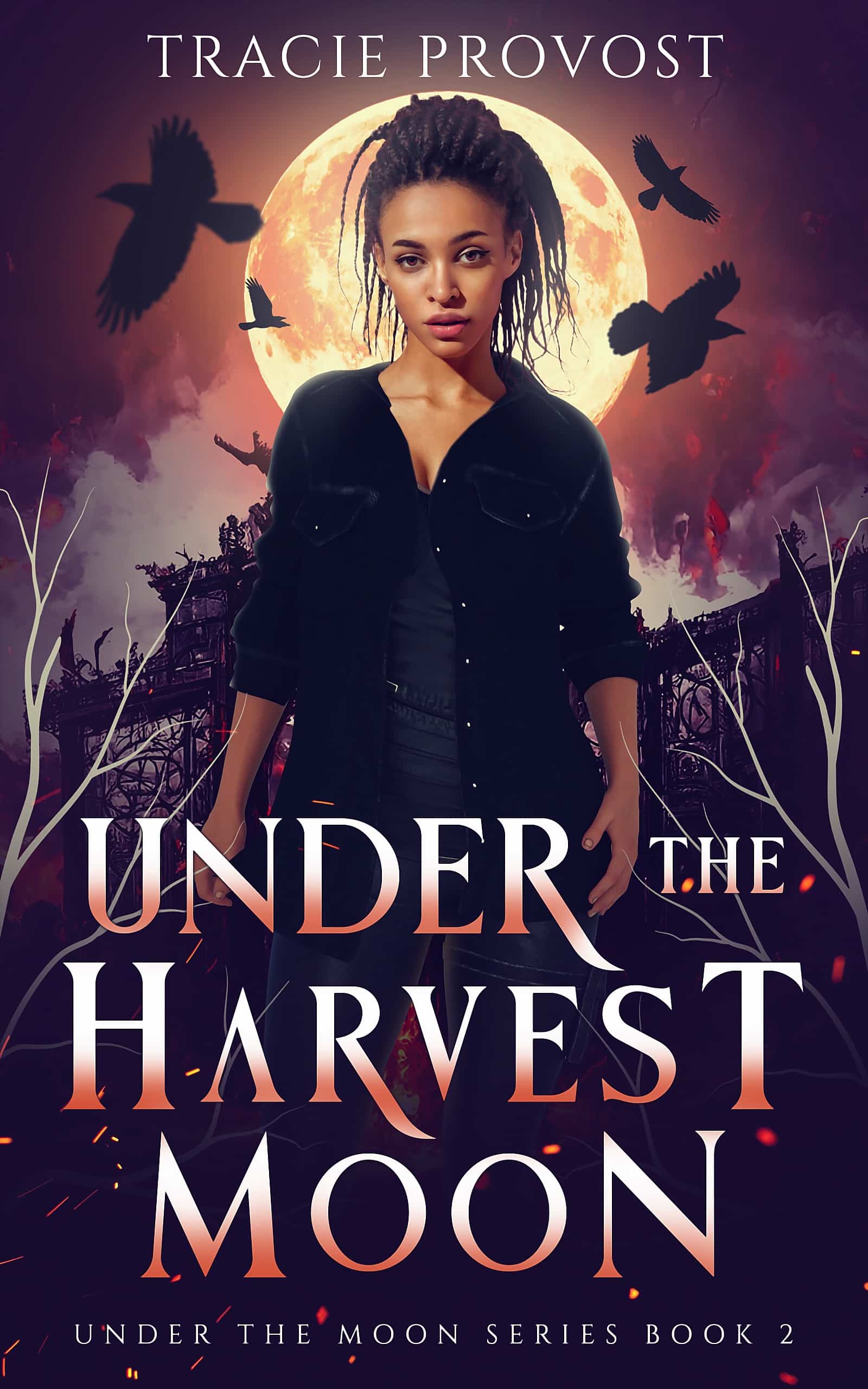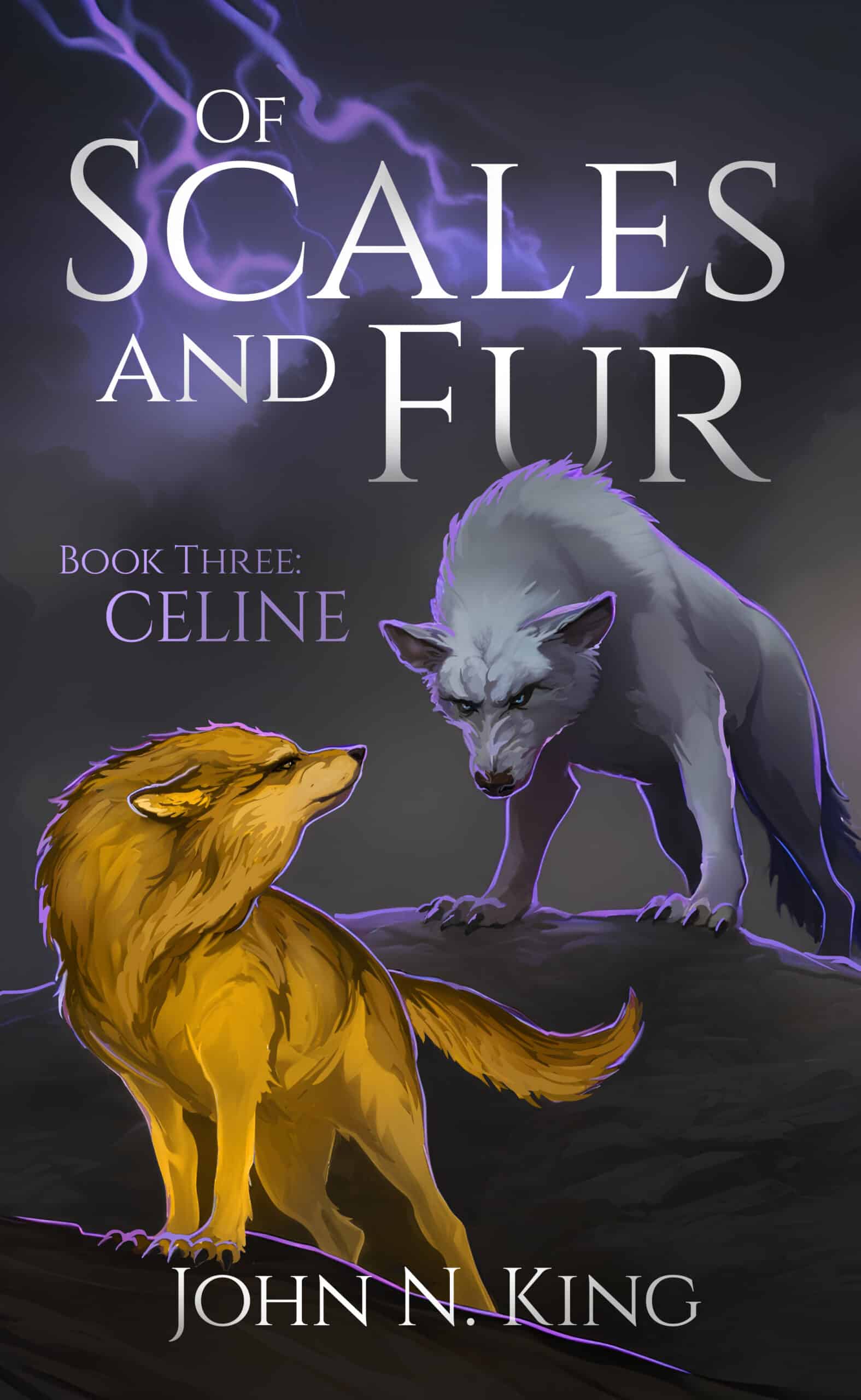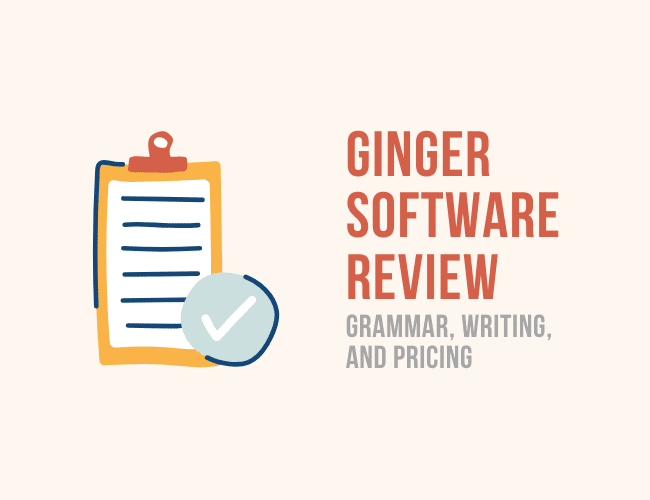
Ginger Software Review (Grammar, Writing, and Pricing) 2020
Is there anything more awkward than looking at the document you approved or the email you sent and finding a bunch of obvious typos?
It isn’t just professional writers and indie authors who need a good editor. Luckily, these days, there are a bunch of great spelling and grammar checkers you can try.
One popular spelling and grammar checker is Ginger. In this article, we’ll look at Ginger and review its pros and cons, and see if the tool is right for you.
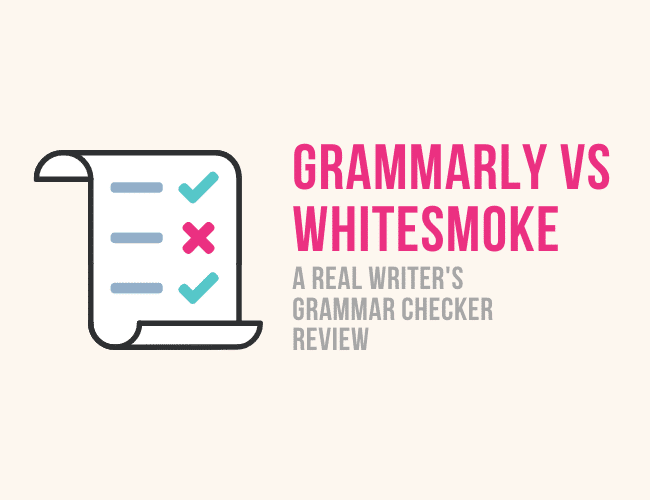
WhiteSmoke vs Grammarly: A Real Writer’s Review (2020)
There are so many editing tools out there these days, it’s hard to keep track of the best ones. Two editing software solutions you may have heard of are WhiteSmoke and Grammarly.
In this article, we’ll compare the two options and see which is the best choice for you.
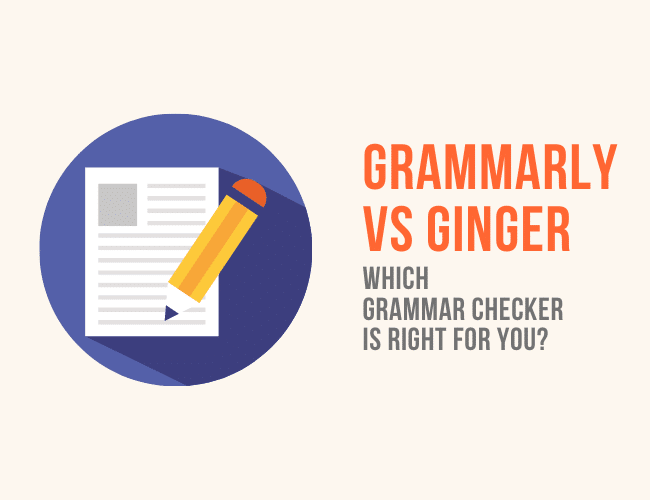
Grammarly vs Ginger: Which Grammar Checker Is Best for You?
As a writer, I’m sure you know the importance of a good grammar checker. Sure, the old Word spellcheck feature is great for a tenth-grade English paper, but for professional writers, you’ll want something with more power—especially if you’re publishing a book.
Two popular options are Grammarly and Ginger. Each of these grammar checking tools has some unique and useful features that can help you write with confidence and catch and correct errors along the way.
Is Grammarly or Ginger right for you? Read on to find out.
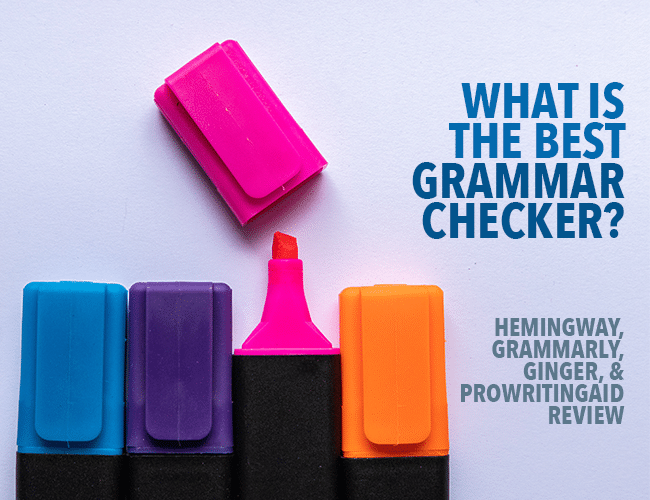
What Is the Best Grammar Checker?
As a writer, a good proofreading software is the Robin to your Batman. How else will you know when you’ve used a semicolon in the right spot?
There are so many options out there for proofreading tools, it can be hard to keep track of what you should use. Sure, there are some free options available and they pick up the basics, but if they were good enough for writers, the premium options wouldn’t exist. In this article, I’ll compare four top options so you can find the one that’s best for you.