Do you love writing but find it hard to be productive when working on your book? Have you tried the Write or Die app to help you stay focused?

Write or Die is a writing app that uses various tools to keep you focused and productive during timed writing sessions.
Not everyone loves restrictions when working on a book, but those who do often find the accountability factor a game changer to actually reaching their word count.
If this is you, but you haven't found the perfect tool to help with your procrastination pitfalls, Write or Die might be the answer.
It was for me, which I'll explain more in this post.
How Write or Die Made My Writing Time More Productive
I’ll be the first to confess that I have problems with procrastination.
It’s much easier to dream and think about all the amazing, brilliant things you want to write than actually writing them.
These days, with the majority of writing done on a computer screen, there’s so much distraction readily at hand. Even as I type up this article, I feel the need to check social media, read a blog, or re-watch that one video I found of a clip from a Japanese stage musical. The one with delinquent teenagers with a really cool pop-and-lock routine.
The fact that I’ve already done all those things less than an hour ago doesn’t matter. Distraction reigns supreme.
Giving into distraction is easy because there are no consequences. Most of us are not full-time paid writers, and getting words written comes down to our ability to discipline ourselves.
No one’s going to scold us for watching a video every fifty words, or losing interest and putting our stories off until tomorrow because we’re “just not feeling it today.” Without consequences, we have no pressure to write, no matter how well-meaning our intentions.
This is where the Write or Die app comes in.
Before we get started, I want to throw in there that I wasn’t paid for this review. This is a tool that has benefited me and may or may not benefit you.
When we talk about writing productivity, I’m a big believer in having a “system”—a set of tools and methods that work together to get your writing done and can be reused from one story or book to the next.
Write or Die is part of my system, and I'm writing this post because I think it could benefit your writing process, too. Read on to find if it could become part of yours.
Write or Die Review: What's Inside
Write or Die can be found at writeordie.com. The tool is simple to use and relatively intuitive.
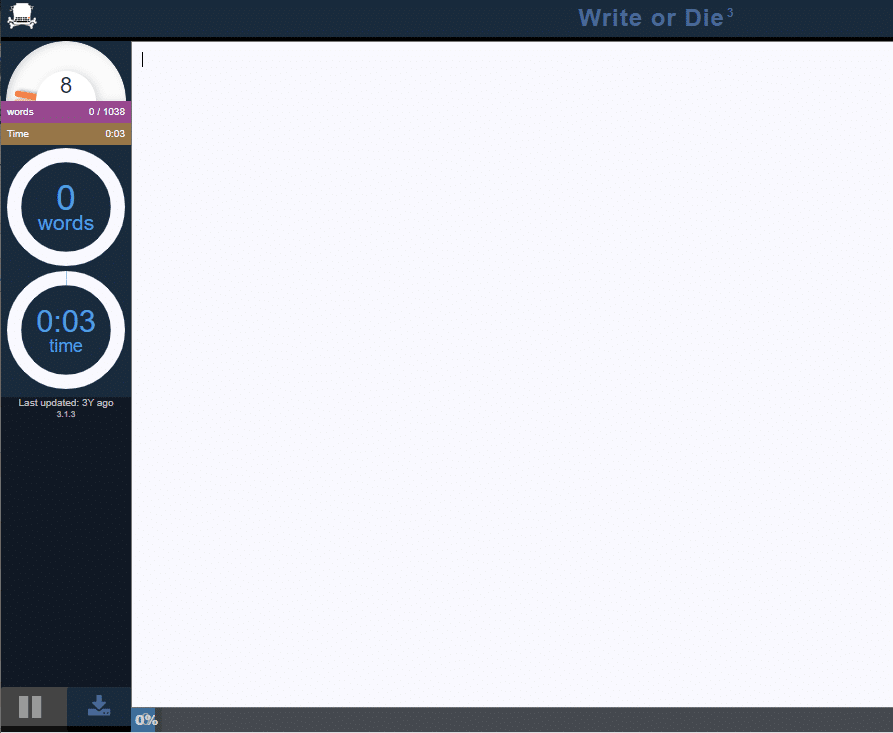
To the left, you can set your own session goals, such as how long to write, how many words you want to write in that time, and the amount of leeway you want to give yourself when you start to slow down.
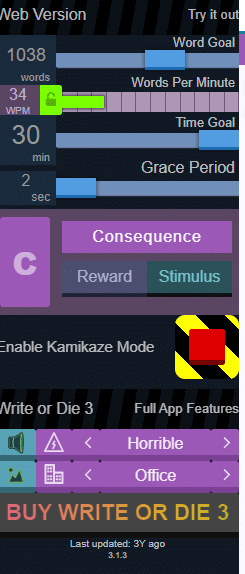
To the right, you can find a record of words you’ve written over time, the amount of time you’ve spent writing, and the number of times you’ve received your consequence.
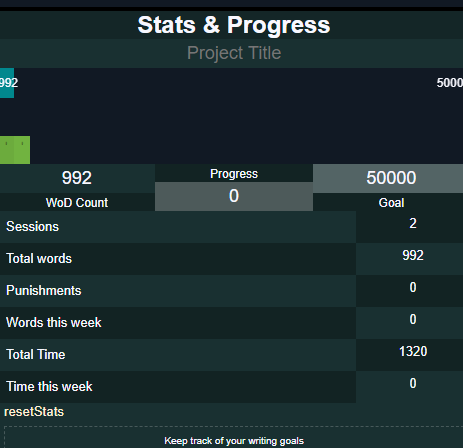
The consequences you receive can be set to positive or negative. The free default consequence is the screen turning red while the app screams at you like a runaway freight train, which I find quite effective on its own.
Lastly, if you need that extra motivation, turn on Kamikaze mode with the big red button. Once activated, Kamikaze mode will begin to delete your writing if you stop typing past your pre-set grace period.
If that doesn’t keep you moving, nothing will.
Write or Die Pricing
The web app itself is free to use (a big advantage over a lot of tools out there).
It’s worth pointing out that the app is still in continuous development and some of the features, such as different types of positive and negative audio and visual consequences are only available in the paid option.
Luckily the price tag is fairly low, with PC and Mac versions at ten dollars and the iOS version at an extremely reasonable one dollar.
How I Make Write or Die Work for Me
Every day, when it comes time to write, I first set up my favorite “background noise.” For many people this may be soothing music, a particular playlist of songs, or some kind of white or brown noise.
For me, this is most likely a TLC reality show. My current favorite is My 600-Lb Life.
Once I get comfortable, I open Write or Die and set up a session.
After some experimenting, I’ve found that my best “sprint” is fifteen minutes long, with a goal of six hundred words, which is a number I can hit a little more often than not.
Being a visual person, I like having a live clock and word count in front of me. Though evading punishment is definitely a drive, I enjoy watching the clock tick down as the word count increases, and push myself to pick up speed when the latter falls behind the former.
Once the time is done, I copy and paste what I’ve written into my main document in Google Drive.
On an average day, I can net about 1–2K words over two or three sessions. On an extra good day, I can get five or six sessions in and write over 3K words. No matter how many times I hear it, that freight train screaming at me through headphones still never fails to snap me out of any distraction.
I’ve tried a lot of motivation apps for writing over the years, and nothing has consistently kept me on track like Write or Die.
Sometimes all it takes to reach your writing goals is something that holds you accountable, that pulls you back to the page, like this app can do.
Why Write or Die May Not Be the Tool for You
While I’m a big fan of the tool, I have to be honest that it may not be for everyone. Here are a few reasons this app may not work for you:
1. Consequences don't work for everyone
The screeching noise that works as the app's default can be jarring for a lot of people, and the reward noises may become annoyances.
While it works as motivation for me, the principle that the app operates under may become a distraction itself to some people.
So, if you're the kind of writer who prefers to work in silence than with sound signals, you'll probably prefer a different form of writing accountability.
2. Pressure might stifle creativity
In an effort to avoid consequences, you may find yourself typing nonsense to avoid the unpleasantness that may occur.
These days, I usually follow a fairly detailed book plan, so even under pressure, I know what part and scene I need to be working on. But if you’re a pantser, you may find yourself panicked and uncreative as the clock ticks down.
Some people thrive on pressure, but if pressure makes you anxious instead of productive, allot yourself longer chunks of time. But make sure you are disciplined when working in this time frame (I recommend turning off your internet).
3. Associating writing with punishment can be unpleasant
The fact is, writing is supposed to be a pleasant experience. Why write if it doesn’t make you happy?
If you start to associate your writing with unpleasant stimuli and begin to dread it, then the whole purpose of the app is defeated.
Here's what I recommend: Give the Write or Die app a try. If you walk away from the session feeling exhilarated and proud of your productivity, do it again the following day! If you walk away feeling disappointed in yourself, look for alternative forms of accountability to overcome your procrastination.
Tools Like the Write or Die App Can Keep You Motivated (and Productive)
The Write or Die app is a unique approach to keeping writers focused and motivated during their writing sessions. With sensory tools like sound signals and visuals like clocks that tick down the time set for your writing session, you could be inspired to write with concentration.
Writing the first or even second draft of your book doesn't need to be a perfect manuscript. If anything, worrying about trying to make each writing session and the work completed during it perfect will probably damage your productivity and confidence more than anything.
Giving apps like the Write or Die a chance won't hurt you in the long run. And if anything, you might discover that it's the perfect book to get you to write your story to the end.
And if it's not? There are other forms of accountability you can use to keep you focused while writing. If this is you, you might be interested in checking out some of these other posts on how to be a productive writer:
- 7 Steps to Become a More Productive Writer
- 5 Productivity Hacks for Creative Writers
- The Ideal Schedule to Become a More Productive Writer
- Five Tips to Get the Most Out of Your Writing Sessions
- 3 Bad Writing Habits Preventing You From Writing (And How to Break Them)
But for me, I absolutely adore Write or Die.
It’s gotten me through numerous bouts of writer’s block and kept me on track when deadlines approached. Even if you have doubts about whether it would work for you, I highly recommend at least giving it a shot.
It just might be the thing that finally beats your procrastination demon.
Have you tried Write or Die and liked it? Or do you have another writing app you prefer? Let us know in the comments.
PRACTICE
Give the Write or Die app a try! Download the app and set your timer for fifteen minutes. If you need a prompt for a practice writing session, consider one of these ideas:
- Crime Scene: A detective shows up to investigate the scene of a dead man but no murder weapon.
- Love Scene: A new girl comes to school and steals the attention (and heart) of the most popular girl in school.
- Coming of Age: A small town teenage boy catches his dad with another woman when he skips basketball practice.
Write fast so your words don't get deleted! When you're done, post your writing practice in the comments below, and don't forget to leave feedback for your fellow writers.
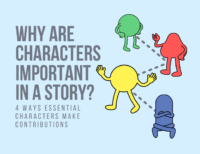
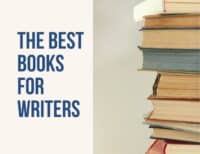
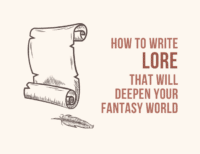

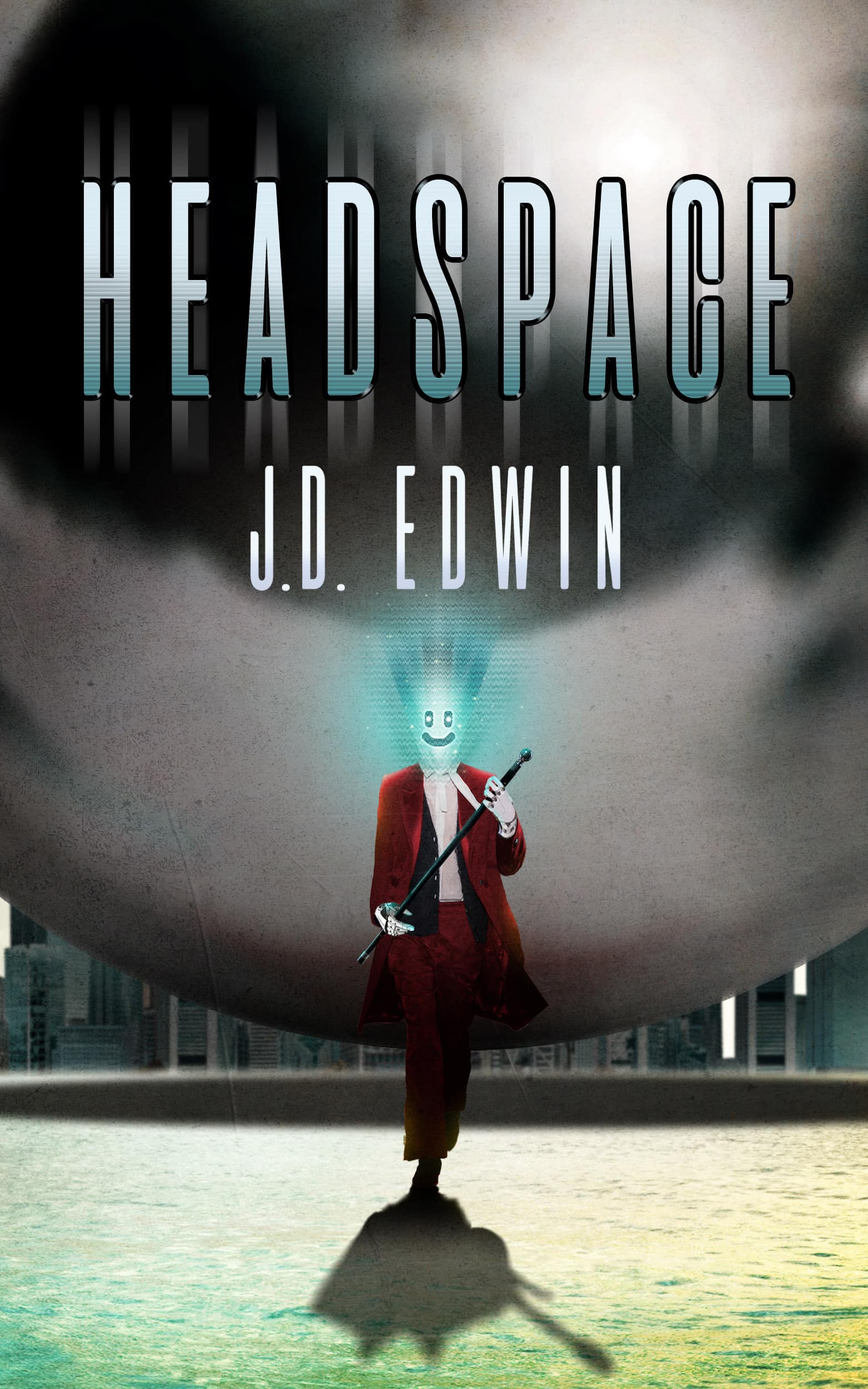
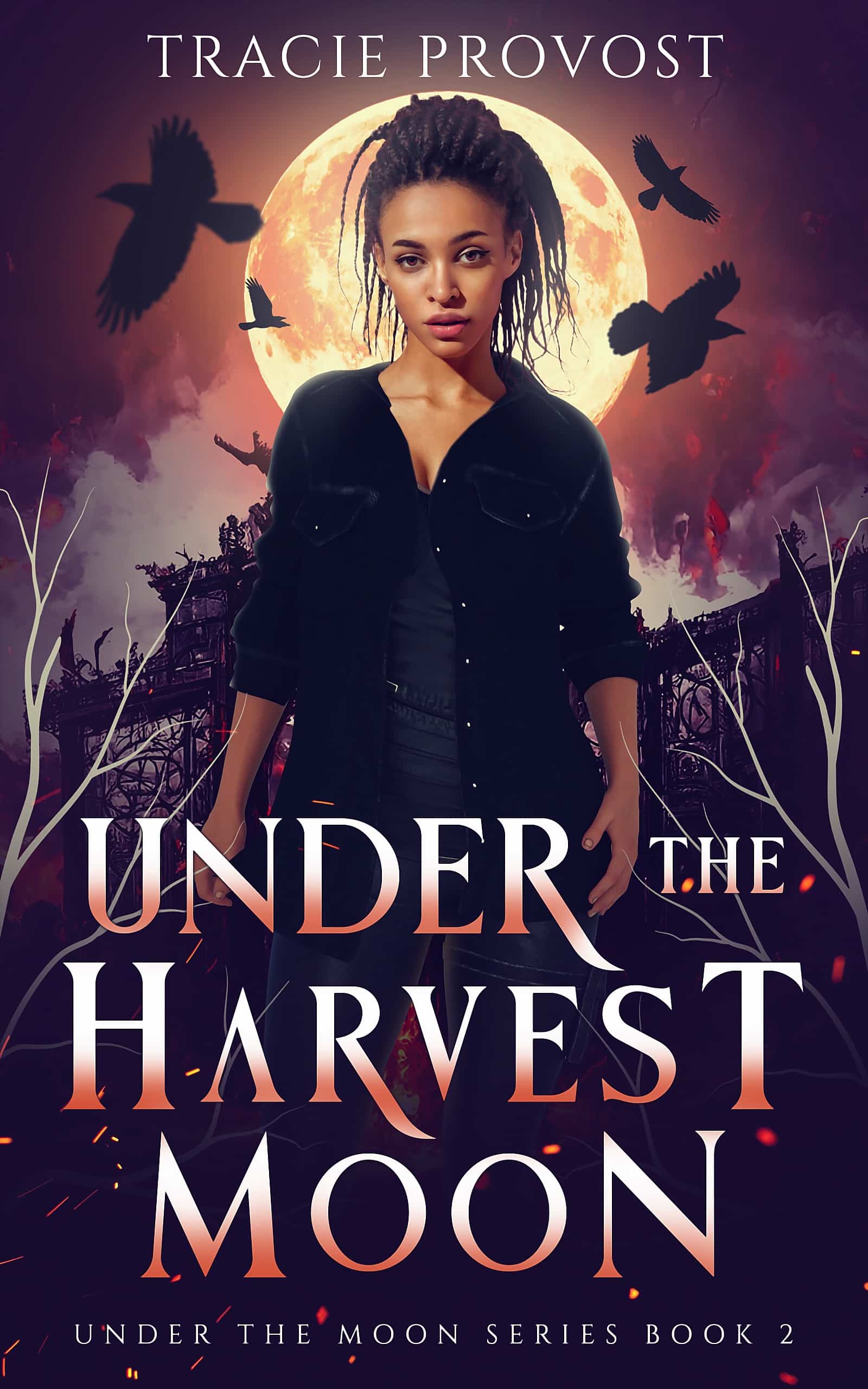
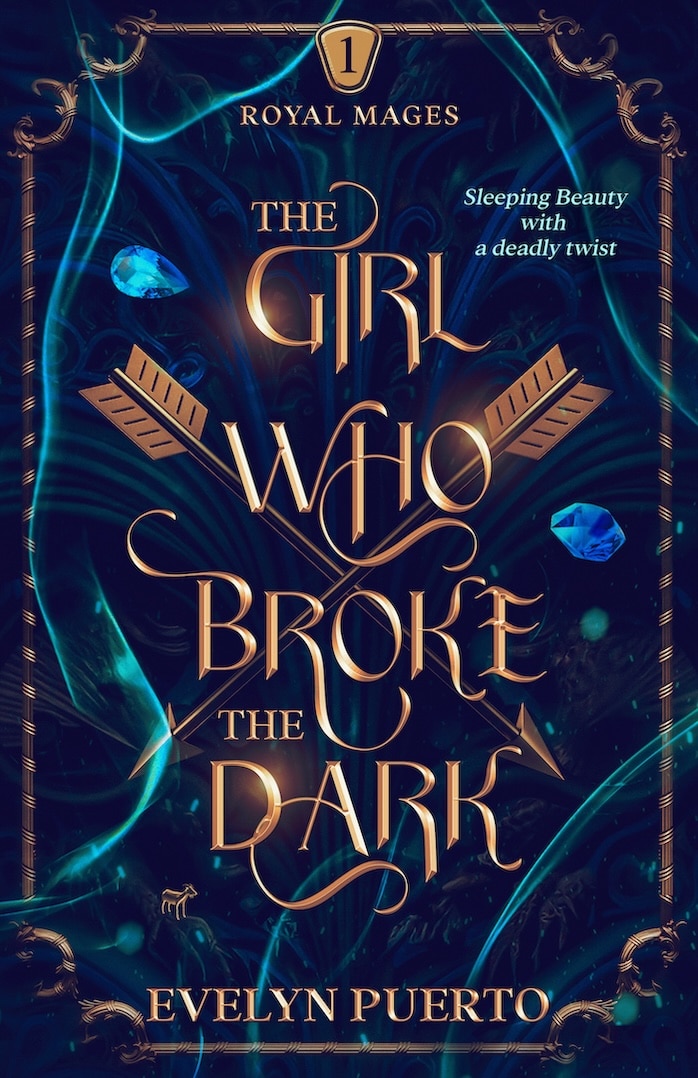
0 Comments