ProWritingAid is one of our favorite grammar checkers and style editors (check out our review here). So when I heard they’d launched a new Manuscript Analysis and Virtual Beta Reader feature, I couldn’t wait to try them out.
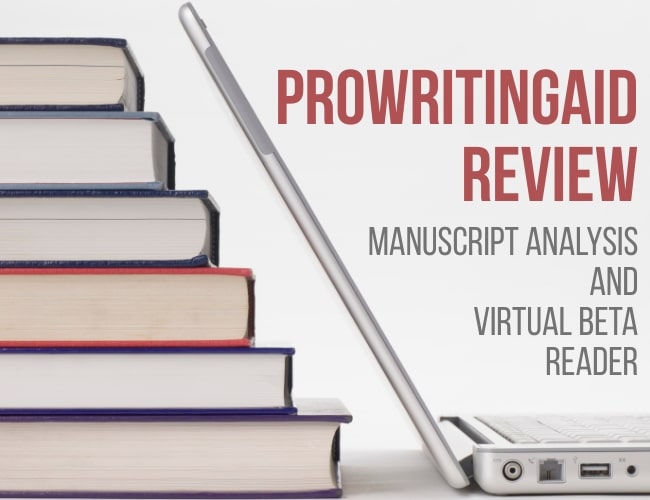
ProWritingAid has always been a great tool for catching my spelling and grammar mistakes, but I was curious: could it handle bigger-picture problems like plot holes and character inconsistencies? And if so, how accurate would it be?
I tested both features on the first draft of my novel, and here are my honest thoughts.
Please be advised that this article does contain affiliate links; however, this has not affected my opinion on the features.
What is ProWritingAid?
While ProWritingAid excels at catching grammar and spelling mistakes, it’s so much more than a basic checker.
In addition to features like the Paraphrasing Tool and Chapter Critique, it now offers two brand-new reports: Manuscript Analysis and Virtual Beta Reader.
The Manuscript Analysis provides a detailed technical assessment of your book, while the Virtual Beta Reader focuses on the reader’s perspective—what works, what doesn’t, and how the story makes them feel.
Both reports work on novels up to 300,000 words, so I tested them on my (roughly) 90,000-word fantasy novel's first draft, which has a fairly large cast of characters. Since I was already well into revisions for my second draft, I felt like I had a fairly good sense of my first draft’s weak spots and was eager to see if the reports picked up on them (as well as what else they might flag).
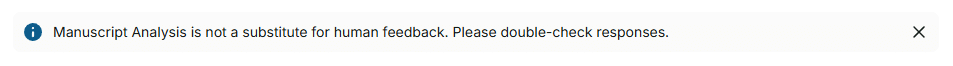
Before you begin: ProWritingAid makes it clear from the outset that neither the Manuscript Analysis nor the Virtual Beta Reader is intended to replace human editors or beta readers, and that it might make mistakes. It's a helpful tool, but one that should be used alongside professionals (and a hefty dose of personal judgment).
Manuscript Analysis
I started with the Manuscript Analysis, and the first thing that struck me was how fast it was. Within minutes, I had a fifteen-page report ready.
The reports are exactly that, too—reports. Just like a developmental editor or beta reader would not change anything in your manuscript, neither of these features do, either. The feedback is simply presented in a report for you to review.
About My Story
The report begins with a high-level overview, broken down into several sections:
- Story Overview & Narrative Elements
The program identified my genre, outlined my plot, and detected my setting and themes. While I expected it to nail obvious things like the sequence of events, I was impressed that it also picked up on deeper motifs, correctly identifying and summarizing my three main themes. - Competitive Landscape
This section listed potential readers and similar books, which will be particularly handy for when it comes time to publish and market my novel. - Characters
My named characters were summarized in a table, including their role (protagonist, antagonist, etc.), type (dynamic, static, stock, etc.), and story presence as a percentage. The analysis also compared my characters to others in published books. My only critique was that, although the terms used in this table were fairly intuitive, it would have been nice to have clear definitions and/or a short explanation of why each character was categorized the way they were. Unlike some sections, this one didn’t have an info button to clarify the terms.
- Table of Contents
Here, the report listed a possible title for each chapter, the chapter’s narrative purpose, and its point of view. While the suggested titles weren’t particularly useful to me personally, because I probably won't use chapter titles, I liked that they highlighted each chapter’s key moment. The most valuable part for me here was the narrative purpose, which tracked my book’s structure, using the elements of plot, and turning points. The only plot element missing was the dilemma, which the report lumped together with the climax, but otherwise it was spot on with its assessments (and very easy to refer to when revising).
Narrative Themes
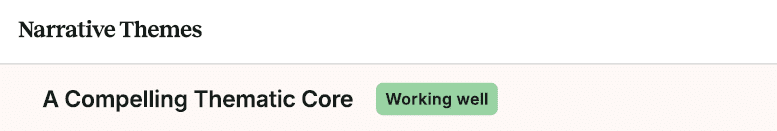
The second part of the analysis uses a traffic light system:
- Green = working well
- Yellow = minor concern
- Orange = concern
- Red = major concern
In the themes section, the report dug a little deeper into how my themes were working as a whole. It even flagged specific chapters where they were strongest, which was reassuring.
Plot & Structure
This was the section I was most excited about. The analysis walked through my draft’s major plot points, rating each with the traffic light system.
It confirmed things I already suspected (like the fact that my ending needs major work. Turns out I made it way too easy for my characters to beat the villain—oops). But it also flagged issues I hadn’t noticed, such as places where I needed more clarity.
Best of all, it didn’t just criticize. It explained the issue, showed me exactly where it occurred, and suggested improvements. It also pointed out everything that was working well, which I feel is just as important to know. The feedback was detailed, clear, and incredibly helpful.
Characters
Finally, the report analyzed my (admittedly large) cast of characters, covering consistency, relationships, and characterization.
It zeroed in on a character who needed serious work, and gave me some great suggestions to make him more nuanced and believable.
It also highlighted which characters were working particularly well. Since my story is quite character-driven, that positive feedback was encouraging.
Did It Get Everything Right?
Mostly, but not always.
Some of the issues highlighted in the Manuscript Analysis were objectively incorrect. For instance, it flagged a moment as being “out of character” for my protagonist. The only problem? She didn't do that particular action at all. A completely different character did. Some of its suggestions would also require things like head-hopping and shifts in point of view, which I’d rather avoid in this book.
The Manuscript Analysis is a fantastic tool, but as ProWritingAid itself makes clear, it cannot replace a human editor. What it can do, however, is give you a great starting point when doing your revisions.
You can review its findings, decide what advice you agree with, and ignore what you don't (or discuss it with your editor).
This alone is valuable, because it forces you to think critically about your story while also helping you get the most out of professional editing later. I've now got a couple of things I'd like to raise with my developmental editor, and that kind of clarity and insight is so helpful.
And overall, I thought the report was quite accurate and gave me a clear idea of what to tackle in my next draft.
Virtual Beta Reader
As its name suggests, the Virtual Beta Reader is designed to simulate feedback from an actual reader. It focuses on emotional reactions, engagement, and overall experience.
I’ll admit, it felt a little odd at first to have an AI program telling me how it “felt” about my book. But once I got past that (sort of), I found the feedback surprisingly helpful.
Like the Manuscript Analysis, the report is divided into several sections:
General Impressions
- Story Overview: A short (but accurate) summary of my story's genre and plot.
- What Really Worked: Here, I received detailed positive feedback on elements like structure, characters, and storyline. Even better, each point came with a full explanation of why it worked.
- The Heart of the Story: This section identified the emotional core of my story and then two underlying themes. It was reassuring to see these came through like I'd hoped they would.
- Character List: A table followed, ranking my characters based on memorability, presence, and emotional impact. I was a little surprised by some of the rankings—for instance, two very similar minor characters were rated differently—which gave me fresh perspective on how a reader might see them.
- Emotional Journey: Another table then went through each chapter, providing a suggested title, its emotional impact, pacing, and reader engagement.
Reader engagement was particularly useful, since it gave each chapter a “high,” “medium,” or “low” ranking.
My only nitpick here was that while most of the terms used in this table were intuitive, it would perhaps be helpful to have clearer definitions, explanations, or examples for them.
Reading Experience
This section included:
- My First Impressions
- What I Felt Reading Your Book
- Climax and Resolution
- How I Felt About Your Characters
- Adherence to Genre
- Pacing
- Almost Put the Book Down
- Tension
- Thoughts On Your Writing Style
- Dialogue
Each section is fairly self-explanatory in terms of what it covers, but what impressed me the most was how detailed the report was. The report does not simply say what worked and what didn’t; it provides examples and even suggestions where appropriate.
For example, my dialogue section was three paragraphs long, covering roughly half a page, with two examples of what worked really well, and then one example of what felt circular and could be tightened.
This clear and actionable feedback meant I knew exactly what to focus on when revising (as well as feel encouraged about what I was doing well).
Reader Insights
This part focused on:
- Standout Moments
- Memorable Quotes
- Original and Clichéd Elements
- Editing Suggestions
- Ideas to Explore
The editing suggestions were thoughtful (e.g., cut down on repetitive conversations), detailed, and explained clearly. I also thought the “Ideas to Explore” rounded this section out nicely, asking specific questions that are perfect for brainstorming what might happen next.
Marketing Ideas
The report ended with a bang, covering:
- Who is This Story For?
- Ideas for Your Title
- Similar Books
I struggle with marketing. A lot. So this section was exactly what I needed, not just for now, but in the future too.
Even though I think I have my title on lock, the title ideas would be great for those still brainstorming theirs. The sections on target readers and similar books were also really helpful for thinking about comps, target audience, and other essential elements for querying and marketing.
Did It Get Everything Right?
I actually found the Virtual Beta Reader more accurate than the Manuscript Analysis, possibly because it focused on subjective reactions rather than more technical and objective elements.
It had some difficulty picking up on subtler details, such as foreshadowing, and it made some mistakes with where certain things happened, but overall it was spot on.
Interestingly, my Virtual Beta Reader report conflicted with my Manuscript Analysis at times. For example, my Manuscript Analysis said that a character’s confession in one chapter felt like an “info dump” and should be made more gradually throughout the book. The Virtual Beta Reader, however, highlighted that particular conversation as an “emotional turning point” and a standout moment of the book.
Now, two things can be true at once. That conversation could be an info dump while still feeling emotionally charged.
However, it’s also a reminder that we need to use our own personal judgment with these programs.
These reports are fantastic tools, but they aren't meant to replace an actual editor or a group of beta readers.
And, more importantly, they cannot replace you. This is your story, and you are in creative control. Take the advice you think is helpful, speak with your editors and beta readers about anything you're not sure about, but don’t worry too much if you don’t agree with all of the reports' suggestions.
You won’t hurt its feelings.
A Great Starting Point
Like its spelling and grammar checker, ProWritingAid’s Manuscript Analysis and Virtual Beta Reader reports are excellent starting points for revisions.
The suggestions are specific, but are not written for you. The closest either feature got for me was the Manuscript Analysis offering an example of a potential line of dialogue to cut repetition.
Instead, the reports simply analyzed my manuscript and provided feedback. This feedback highlighted my draft's strengths and weaknesses, was highly detailed, and most importantly, actionable—should I choose to do so. Any changes you want to make to your manuscript, you need to think through and write yourself.
You can save the reports as a PDF document, or view them whenever you want in your document's Feedback History, which is extremely convenient.
Were there errors? Sure. But overall, the reports aligned with what I already suspected about my draft (which not only made me feel even more confident about its accuracy, but also reassured me that I was on the right track with my revisions), while also giving me new ideas to consider and speak with my editor about.
I had a great experience using these features, and would definitely recommend them for writers who want to get a clearer idea of their manuscript's potential weak spots before diving into revisions.
Have you used the Manuscript Analysis or Virtual Beta Reader? What were you experiences with them?Let us know in the comments!
Want to try ProWritingAid for yourself? From August 18-29 2025, ProWritingAid is offering 25% off annual Premium and Premium Pro licenses, as well as 25% off Story Credits (which can be used for the Manuscript Analysis and Virtual Beta Reader reports). Click here to learn more.
PRACTICE
At first, the idea of an AI program “feeling” things about my story felt a bit . . . uncanny valley. But what if a story was so powerful, it really did make AI feel something?
For today's practice, set the timer for fifteen minutes, then write a short scene or story about an AI program feeling emotions for the first time—all thanks to the power of storytelling.
When you're done, share your writing in the Pro Practice Workshop, and be sure to leave feedback for your fellow writers!
Not a member yet? Join us here.
Happy writing!
Elizabeth Nettleton is an author and editor currently based in Oxfordshire, England. An avid reader and writer since childhood, she was once so engrossed in her book that she ran into a lamppost.
There is nothing Elizabeth loves more than magic and getting lost in other worlds (except for her family, friends, and pets, of course!), so she primarily writes fantasy, sci-fi, and horror. When she's not reading or writing, you can find her playing with her kids, daydreaming, or trying not to die in a video game.
You can learn more about Elizabeth's projects on her website, or say hello to her on X here.
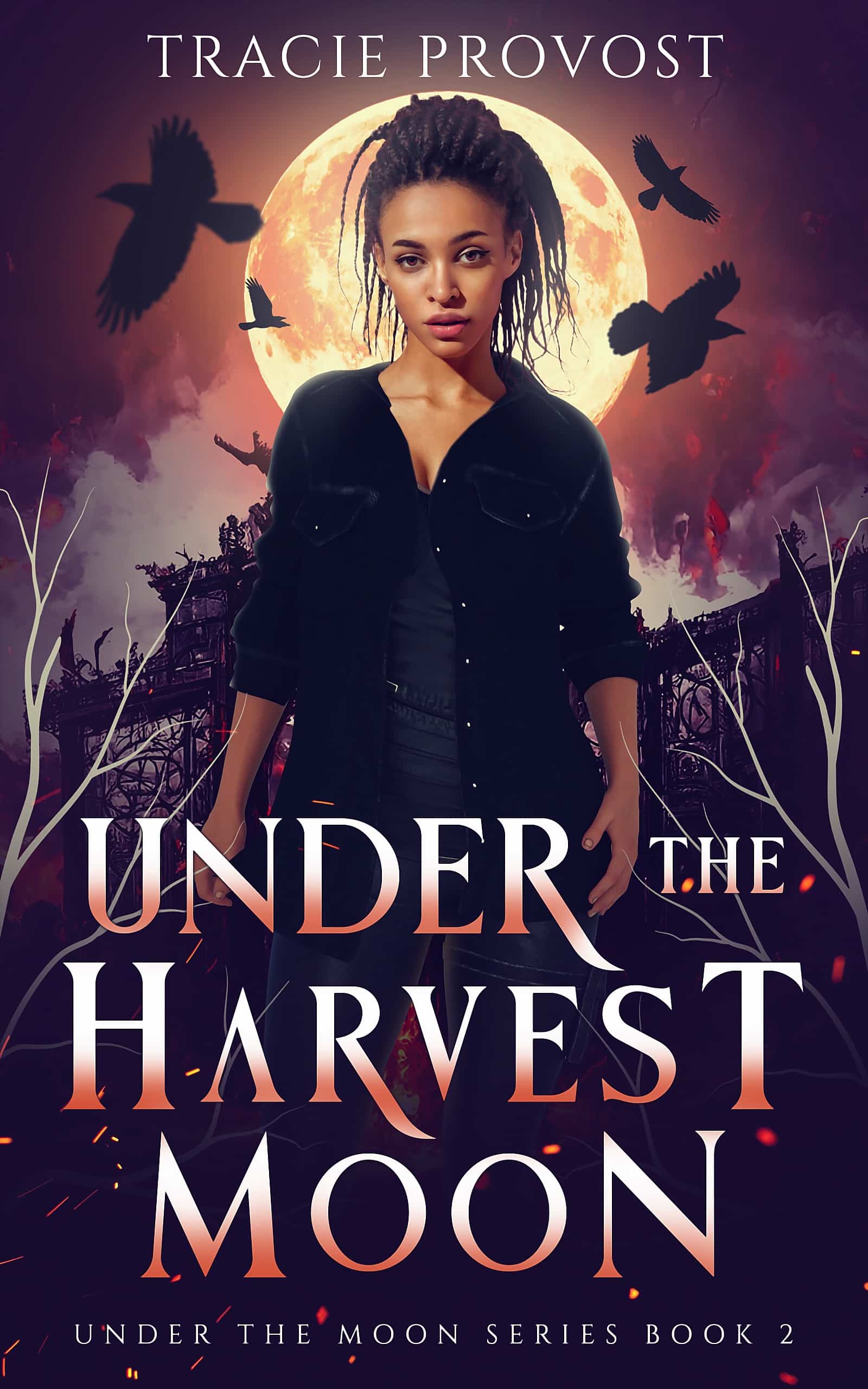
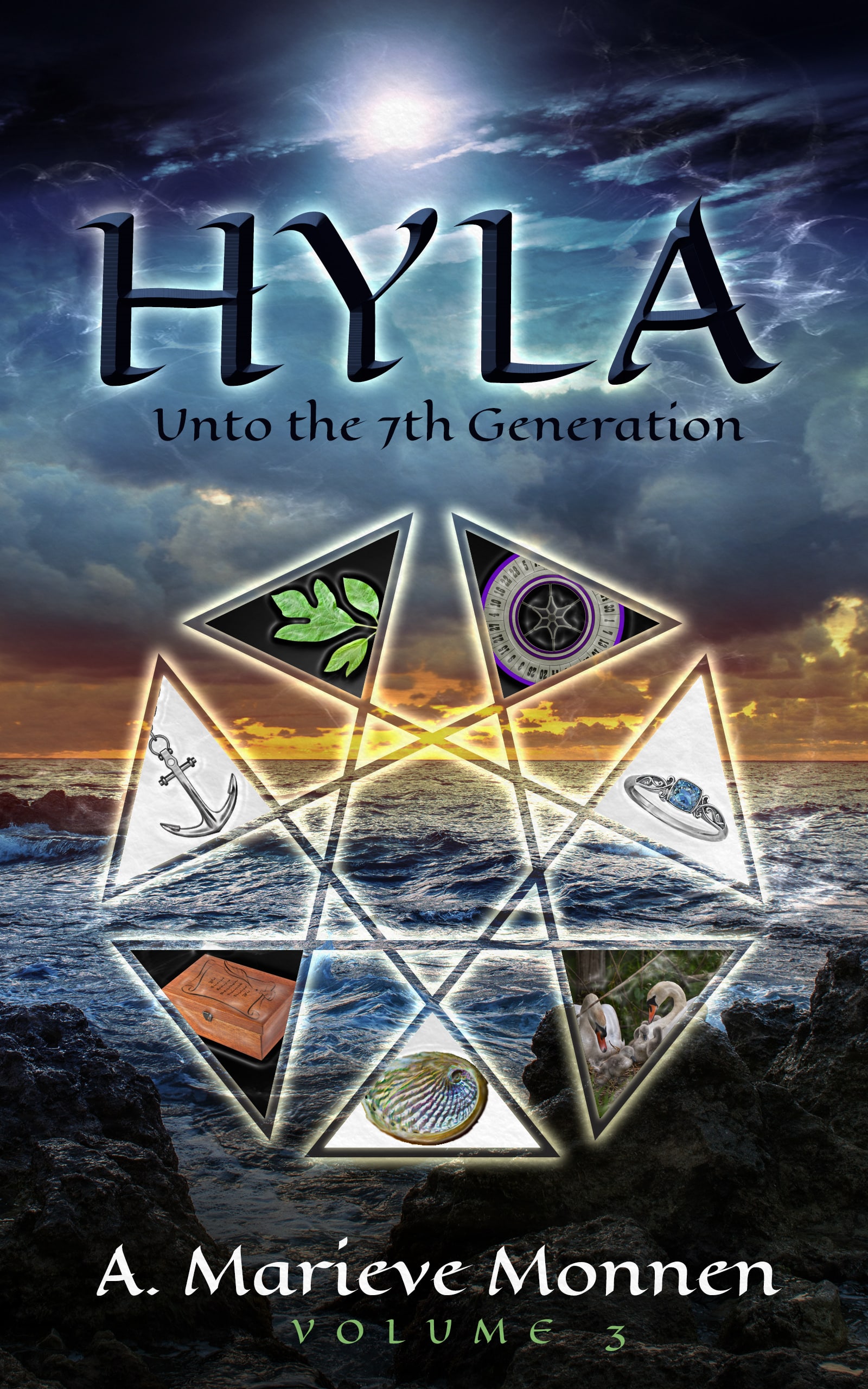
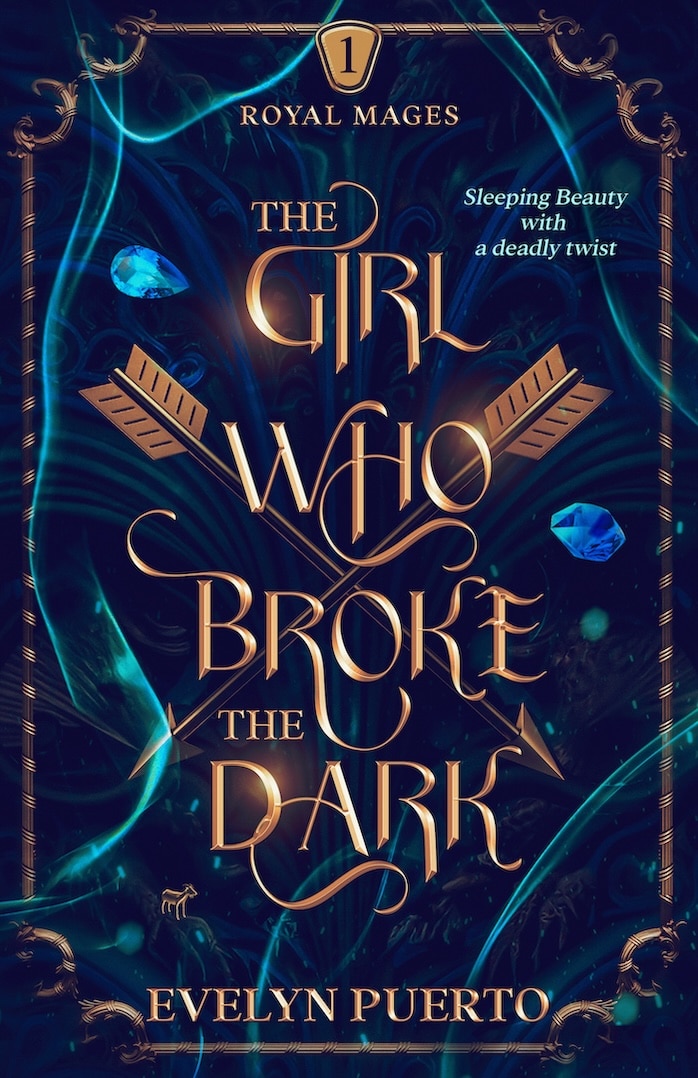
0 Comments