ProWritingAid is a grammar checker and style editor meant to help you improve your writing and become a better writer. How does it work? And would it be a useful tool for you? I tested it to find out, and I’ll break it all down for you in this ProWritingAid review.
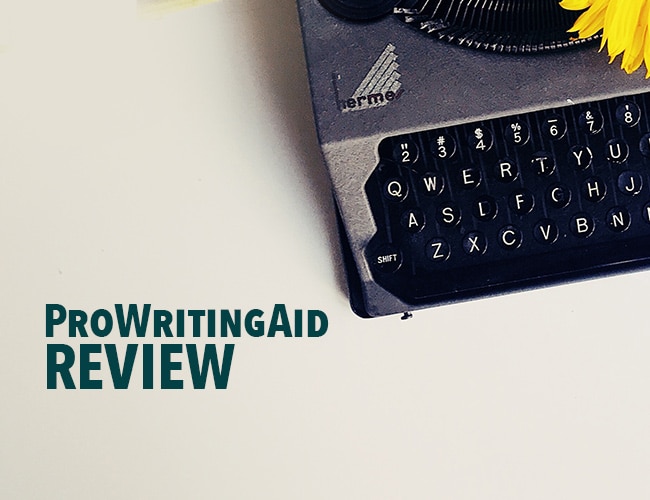
Want to see ProWritingAid in action? Click here to learn more.
If you’ve ever written any piece of writing, you know that grammar mistakes are inevitable. They happen to the best of us: from pesky typos to not finding quite the right word to so many grammatical nuances it’s hard to keep track.
Of course, having an editor or a writing teacher always on hand to check those sticky sentences and correct all those mistakes would be ideal. (I’m an editor myself, so I’m a little biased, but it’s true.) There’s no replacing the knowledge and experience of a real, live human who understands how language works and who can help you communicate your ideas in the best way possible.
But if you don’t have access to an editor (or if you do, but you don’t want to hire them to edit your emails or Facebook posts), grammar checking software like the ProWritingAid Desktop App is an accessible, affordable online editing tool. (It also works as a browser extension: add it to Chrome, Windows, or Google Docs to simplify your workflow.)
An Editor's Review of ProWritingAid
I’ve heard great things about ProWritingAid from other writers I trust. As an editor, though, I was dubious. Could a piece of software really find all the errors in my writing? Could it really serve as a helpful substitute for a human editor? Would it help writers find and fix the problems in their writing and grow in their craft?
And I’ll admit too that I had one more question: could I write so perfectly that ProWritingAid would find nothing to critique?
I set out to test ProWritingAid myself and see how it works.
Before we get started, I wasn’t paid to write this review, but I do want to be fully transparent and let you know that the links in this article are affiliate links. If you sign up for ProWritingAid, it will help me be able to keep writing and sharing editing advice. Of course, this won’t affect your overall price, and it didn’t affect my decision on the program — like I said, I’m starting from a place of skepticism.
Take a look at ProWritingAid here. How does it stack up? Here’s what I’ve found.
ProWritingAid Review: The Basics
First, a brief overview: what is ProWritingAid?
ProWritingAid describes itself as “a grammar guru, style editor, and writing mentor in one package.” It’s a piece of writing software that acts as an intricate system of grammar checkers, spell checkers, and style checkers.
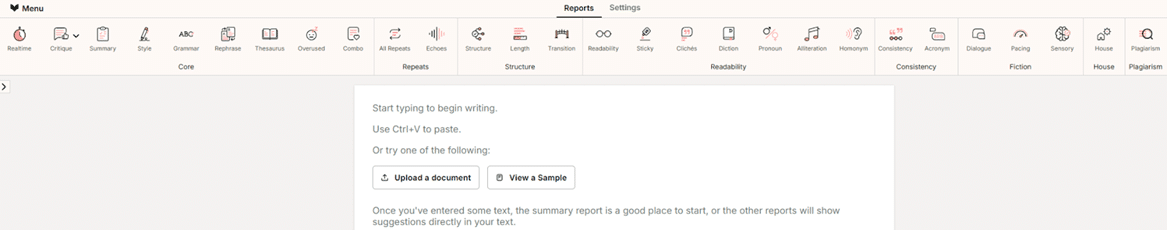
ProWritingAid is designed for writers, editors, copywriters, students, and other professional writers. Whether you’re new to writing or a seasoned author, it has features that will give your writing a boost at every level.
It’s available in both a free version and a paid premium version. Of course, in the premium version, you’ll get significantly more options and support.
What features does it include? Let’s take a look.
Grammar and Spelling Checkers
This is the cornerstone of any writing aid software, and ProWritingAid delivers. It has robust grammar and spelling checkers, more thorough than even Microsoft Word.
Errors are underlined in red for spelling and blue for grammar. My favorite feature here is that when you mouse over the underlined text, a little box pops up with not only a suggested correction but also an explanation of why it suggests this correction at all.
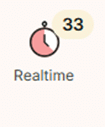
Plus, there’s a real-time error checker that will count up all the issues it finds and point you to them with a single click. If you're looking for spelling mistakes, it'll catch them. Grammar? Yup.
Don’t want to see how many issues it spots as you write? Turn it on or off at any time.
Customization for Your Writing Style
As an editor, one of the first questions I ask of any piece of writing is, who is this writing for? Who is the audience? And with that in mind, what’s the best approach for this piece?
A Facebook post, for instance, is casual and informal. A legal document, on the other hand, is very formal. Blog posts, novels, memos, emails, and essays all fall on a spectrum in between.
ProWritingAid is designed to adjust for your specific writing purpose. You can change your writing style at any time from a drop-down list of options:
- General
- Academic
- Business
- Technical
- Creative
- Casual
- Web
Whether you’re writing a business report or a tweet, ProWritingAid will customize its suggestions for you.
More Than a Dictionary and Thesaurus
Most writing tools come with a built-in dictionary and thesaurus. ProWritingAid takes it a step further with a dictionary, a thesaurus, and a wide variety of word suggestion tools.
Looking for the perfect word for your English paper? Try the standard dictionary and thesaurus. Hover your cursor over any underlined word, and it will offer a list of alternate suggestions.
Writing poetry and need a lyrical line—or want to avoid overusing alliteration in a serious document? There’s an alliteration analysis for that.
Drafting a brilliant new story and want to make sure you haven’t relied on a slew of clichés? The cliché and redundancy report will catch them all.
Not sure if you’ve used the right there, their, or they’re? The homonym check will evaluate your word usage and correct any misplaced words.
With all these tools, you’ll be sure to use the right word at the right time all the time.
Robust Reports on Your Writing
So far, so good. To this point, I’ll admit I was feeling pretty confident in my ability as an editor to best ProWritingAid.
But here, it provided analysis that even I, for all my love of grammar, couldn’t gather without ProWritingAid’s help.
I mentioned several of ProWritingAid’s dictionaries, reports, and checkers above. Those barely scratch the surface of the tools ProWritingAid offers.
There are more than twenty reports you can use to analyze your writing in a variety of ways. I won’t cover them all, but I want to highlight a few of my favorites.
The Writing Style Report
After the grammar and spell check tools, this might be one of the most useful reports for quickly and easily cleaning up your prose. The Writing Style report evaluates your writing for adjustments that can enhance its readability. It identifies writing style elements like:
- Passive voice
- Hidden verbs
- Overuse of adverbs
- Repeated sentence beginnings
At a glance, it will show you exactly where you can make small tweaks to your writing that can improve the style and create a better experience for your readers.
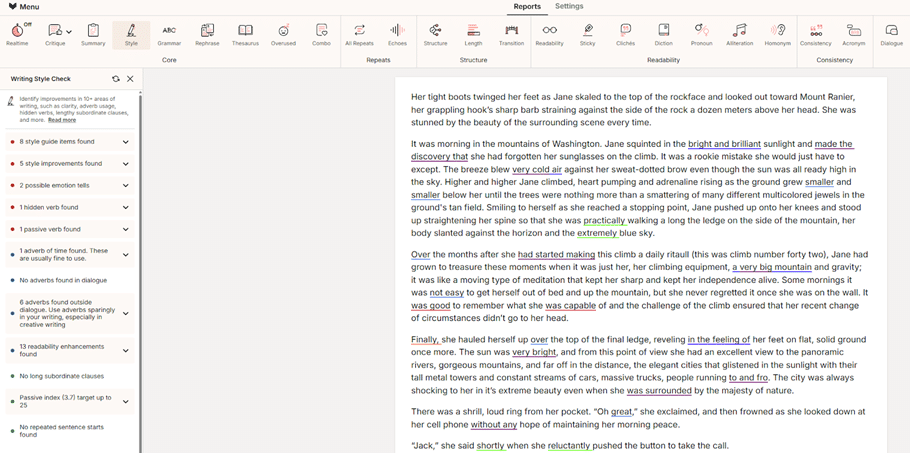
The Word Count and Sentence Length Report
Many writing tools include word counters, but the Sentence Length report is so much more powerful than that.
It will count the number of words and characters in your document, yes. But it will also count every word in every sentence and display them in an illuminating visual. You’ll see your average sentence length and how much your sentence length varies, and it will warn you of any particularly long sentences.
When you know what you mean to say, it can be hard to tell where readers won’t understand. The Sentence Length report is a helpful way to catch lines that might be confusing so you can break them apart.
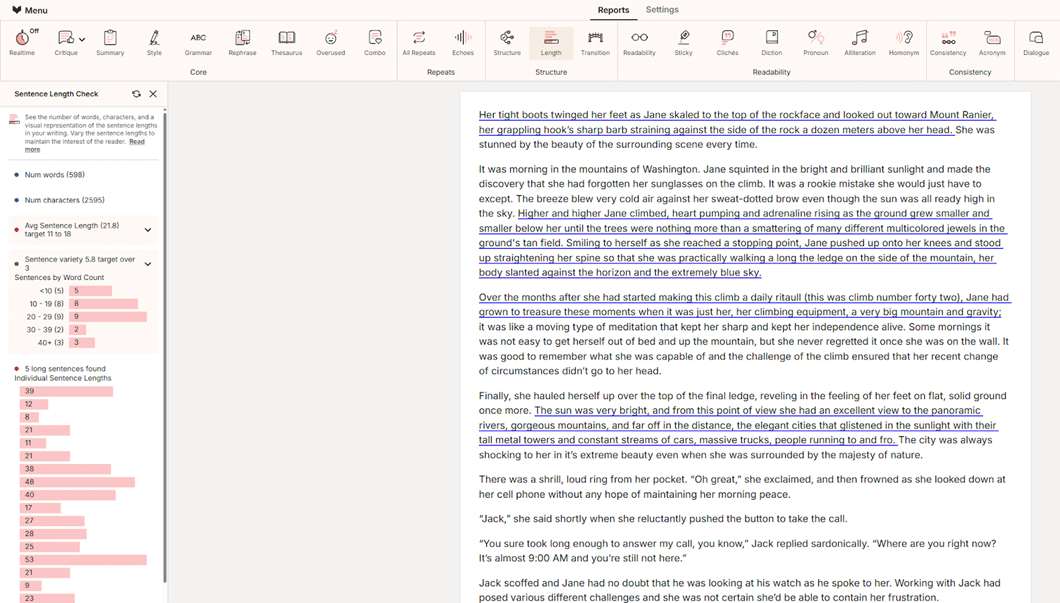
Three Reports to Beat Repetition
ProWritingAid includes not one, but three reports to help you catch any repetitive words.
The Overused Words report will mark any overused words, ones used so many times that they’ll definitely make readers pause. Plus, it will tell you how many instances to remove so they aren’t overused anymore. It will even compare your use with other published writing to help you see how your style stacks up against other similar works.
The All Repeats report will mark words and phrases up to four words long that you’ve used repeatedly throughout your text. They aren’t necessarily overused, but it’s helpful to be aware of anything you tend to repeat.
The Echoes report will mark any words or phrases that are repeated in close proximity to one another. It will also suggest alternative words you can use to break up the repetition.
The Sentence Structure Report
The Sentence Structure report is one I personally find fascinating. It reviews all the ways you structure your sentences so you can see where you’re repeating certain syntax.
For instance, 37 percent of my sentences start with a subject, but none start with a gerund. That’s neither right nor wrong, but it gives me helpful direction for how to increase the variety in my writing.
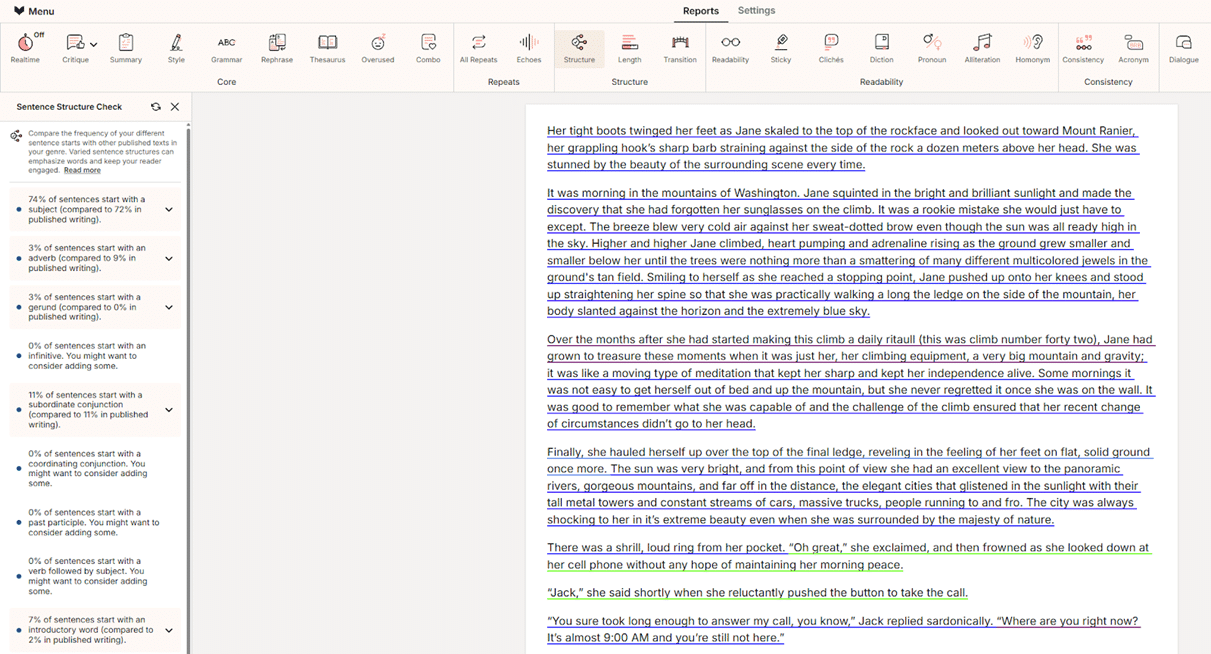
The Pacing Report
This is the kind of report I wasn’t expecting, but was so excited to find. The Pacing report is an amazing tool for creative writers.
Some backstory is good; too much, and you’ll start to bore your reader. This tool will identify any sections of your manuscript that slow the pace so you can see at a glance whether it’s too much or just right.
The Plagiarism Report
Plagiarism is a huge concern for writers, and the Plagiarism report will help put your mind to rest. ProWritingAid has scanned millions of articles, books, and academic papers, and it will analyze your writing for any lines that appear in other documents.
Unlike other ProWritingAid reports, the Plagiarism checker isn’t included in the typical Premium package. You can upgrade to Premium Plus for sixty plagiarism checks per year, or you can purchase checks to use as you need.
The House Report
Do you write for an organization that has a house stylebook? Do you want ProWritingAid to check for specific rules or patterns in your writing?
The House report is a blank report you can customize to be completely yours. Tell ProWritingAid what you want it to analyze, and it will produce a report.
Analyze to Your Heart’s Content
I’ve mentioned nine of ProWritingAid’s detailed reports above, but that’s not even half of what this tool can do. I encourage you to take a look at the full list here, or even sign up for a free trial so you can play around with it yourself.
With these reports, you can get as granular as you like in your writing analysis. Take a deep dive into readability with the Readability report, nitpick every inconsistent detail with the Consistency report, or simply correct grammar errors and move on with the Grammar report.
No matter what kind of writing you’re working on, there’s a report that will help you refine your piece and become a better writer.
Where to Use ProWritingAid
You can use the ProWritingAid editor directly on the ProWritingAid website. Draft your writing there in the editing tool, or copy and paste it in from another document.
But you’re not locked in to the ProWritingAid website. Whether you write in Microsoft Word, Google Docs, or Scrivener, you can download a plugin to bring ProWritingAid’s writing analysis to your preferred word processor.
Plus, download the Chrome browser extension, and your personal writing checker will follow you around the internet. No need to worry about typos in your Facebook statuses again!
ProWritingAid Free Vs. Premium
So what’s in the box? What do you get when you sign up for ProWritingAid?
Here’s the breakdown of the free versus premium versions.
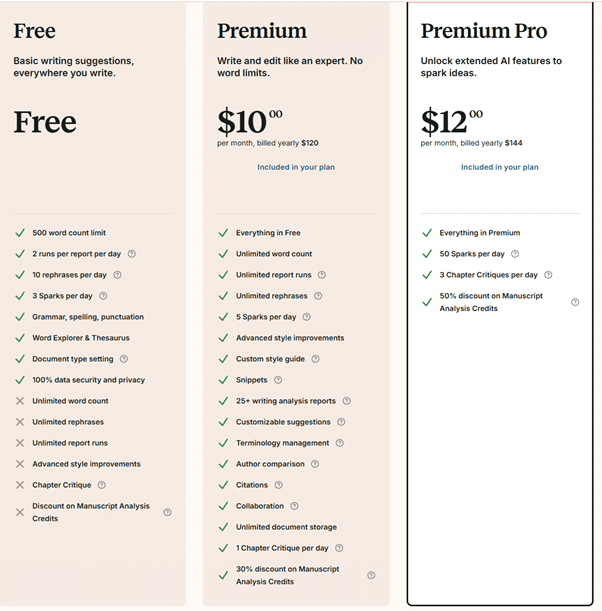
It's worth noting that there is also an Expert tier that includes all the premium package benefits and unlimited rephrases.
The free version of ProWritingAid is a great place to start. Personally, I enjoy the flexibility and increased capacity that comes with the premium version.
What does it cost to go premium? ProWritingAid operates on a subscription model. You can choose to try it for a month or a year, or go all in with lifetime subscription access.
| Monthly Premium License Monthly Premium Pro License |
$30 $36 |
| Yearly Premium License Yearly Premium Pro License |
$120 $144 |
| Lifetime Premium License Lifetime Premium |
$399 $699 |
| Ready to try it? Sign up for ProWritingAid here. |
ProWritingAid also offers a fourteen-day refund policy. If you try it out and decide it won’t help you with your writing, you can cancel your subscription within two weeks and you’ll receive a full refund. ProWritingAid offers just one refund to every customer, so if you sign up a second time, make sure you’re sure!
The Editor’s Caveat
I’ll add one caveat here that I think is important to mention in any discussion of grammar checkers and writing tools.
Grammar checkers are meant to help you find spelling errors, grammatical mistakes, and style issues in your writing and offer possible solutions. ProWritingAid is remarkably good at understanding context and usage and suggesting the correct solutions. That said, like any online editor, it’s still important that when you use it, you consider each suggestion carefully and feel free to reject any that aren’t helpful.
No matter what grammar checker you choose, if you blanket accept every change it suggests, you will introduce new grammatical errors into your writing. In that sense, grammar checkers will never fully replace a good editor.
But they’ll get you a lot closer to a perfectly edited piece of writing. And ProWritingAid’s features go so far beyond grammar checking and style suggestions, I believe it’s a useful tool for any writer.
The Verdict: Would This Editor Recommend ProWritingAid?
I’ll be honest, I came in a skeptic. I believe strongly in the value of a good editor. Even with all the reports ProWritingAid offers, I don’t think there will ever be a full replacement for the professional editor.
That said, I was blown away by all the features included in ProWritingAid. Here's my honest ProWritingAid review: I think this is an incredibly helpful tool for writers at every level.
Ready to give ProWritingAid a try yourself and see how it improves your writing?
Click to sign up.
If you’re new to writing, not sure how to find all your grammar errors, or want to practice your English language writing skills, ProWritingAid’s grammar and spelling checkers will help you find issues, correct them, and learn how to avoid them in the future.
If you’re looking to refine your writing style or vary your vocabulary, ProWritingAid’s robust style and word choice tools will help you take your writing to the next level.
And if you’re like me and believe you’ve advanced far beyond what a mere writing tool could teach you, I’d encourage you to take another look. I love seeing the granular breakdown of my writing sentence-by-sentence and word-by-word. ProWritingAid identifies patterns I didn’t recognize in my own writing, so I can understand my personal style better and adjust as I like.
Whether you want an automatic tool to find and correct grammar and spelling, a teaching device to help you master grammar rules, or a style checker to help you refine your prose in more than a dozen different ways, ProWritingAid will give you the feedback you need. Try it out as a part of your writing process and see what you think.
Ready to give it a try? Sign up here and get an exclusive discount for Write Practice readers.
Do you use ProWritingAid? Do you have any favorite features I’ve missed? Let us know in the comments.
PRACTICE
I mentioned above that through ProWritingAid, I learned that 37 percent of my sentences start with a subject. What if all your sentences started with a subject? Your challenge today is to write a new piece based on this prompt:
She wanted water, but it was just out of reach.
Can you start every sentence with a subject?
Write for fifteen minutes.
If you are already a Write Practice Pro member, post your practice here in the Practice Workshop for feedback. Be sure to give feedback to a few other writers and encourage each other.
Not a Pro member yet? You can join us here as a Write Practice Pro monthly subscriber.
Alice Sudlow is the Editor-in-Chief of The Write Practice and a Story Grid certified developmental editor. Her specialty is in crafting transformative character arcs in young adult novels. She also has a keen eye for comma splices, misplaced hyphens, and well-turned sentences, and is known for her eagle-eyed copywriter skills. Get her free guide to how to edit your novel at alicesudlow.com.
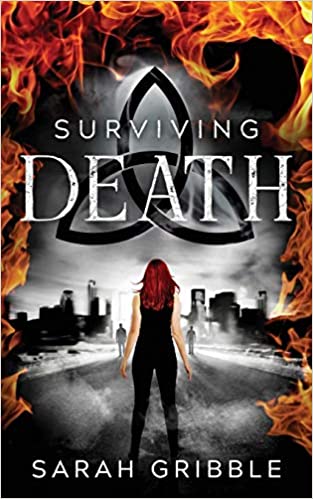
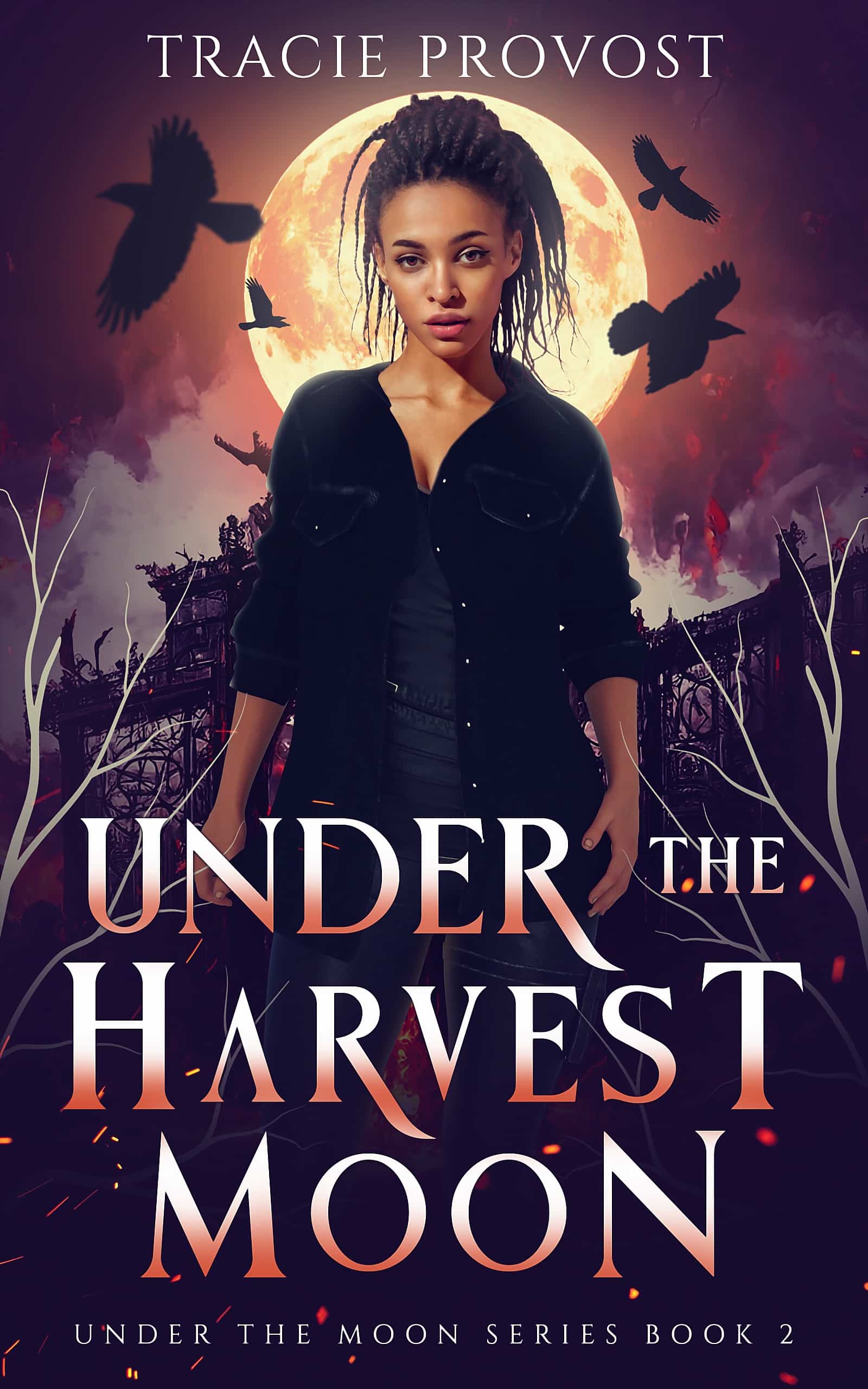

Thank you, Alice, for the review. I use the paid version of ProWritingAid and find it very useful. It does not catch everything, but it catches most. I purchased a lifetime subscription during a sale, and that saved me a significant amount of money. That purchase has paid for itself many times over. ProWritingAid is a useful tool.
I have the ProWritingAid plug-in for Word. If I use the web interface, can I copy and paste, or is it okay to use it in Word?
I reject so many of its “corrections” I considered sending them a bill for my services.