There are so many editing tools out there these days, it's hard to keep track of the best ones. Two editing software solutions you may have heard of are WhiteSmoke and Grammarly.
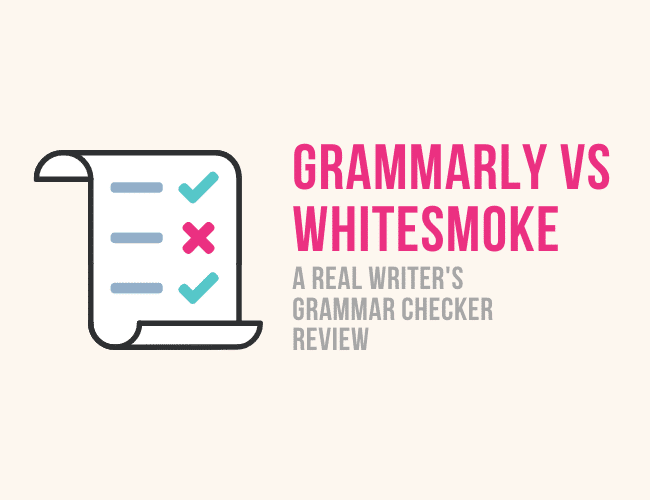
In this article, we’ll compare the two options and see which is the best choice for you.
Grammarly vs WhiteSmoke: We Compare the Pair
Grammarly and WhiteSmoke share a lot of similarities and offer a similar service. So, to compare these two we will look at the following categories:
- Features and integrations: What bells and whistles come with the tool? What integrations does the tool offer?
- Accuracy: How many errors will the tool pick up, and how many false positives come up?
- Design and usability: How easy the tool is to use?
- Price and value for money: How much does it cost and is it worth the money?
The four categories mentioned are the ones that most potential users will consider when making a purchase, so we’ll look at how WhiteSmoke and Grammarly stack up. To do that, we’ll give both tools a score out of five for each category, giving a maximum of twenty points in total.
A quick note before I give you the breakdown: some of the links in this article are affiliate links, which helps me keep the coffee flowing and the lights on so I can keep learning and sharing what I learn with you. Of course, that didn't affect my review—as you'll see below, I'll tell you the good and the bad about both tools.
Grammarly Review
The first tool we’ll look at is Grammarly. We’ll assess Grammarly in all four categories.
Want to see Grammarly for yourself? Check out Grammarly here.
Grammarly’s Features and Integrations
When it comes to integrations, Grammarly has all the basics. There’s an editor for your desktop, a great web-version, a Chrome plugin that rocks, and a Microsoft Word add-on.
There’s also an iOS and Android app, along with a keyboard that is a total lifesaver if you’re using your phone for business tasks and email.
Grammarly also has a Google Docs Add-On, which is promising, but ultimately slightly disappointing. The add-on is BETA, so it may improve later on. Still, the Google Docs add-on only covers simple spelling and grammar errors, so it's not much different from a regular spell check.
All in all, I’d give Grammarly a 4 out of 5 for Features and Integrations
How Accurate is Grammarly?
When it comes to accuracy, I look at how many false positives show up (suggestions that don’t make sense) and how many errors the app misses.
Grammarly tends to do incredibly well when you’re completing basic writing tasks. So if you’re writing emails, social media posts, and the odd blog post or newsletter, Grammarly will be perfect. This kind of makes sense, as when you look at all of their marketing material and their website, it looks as though they’re targeting the general internet user and not the dedicated author.
The fact they’re a tool for general internet use becomes clear when you try to edit fiction work. Like most general grammar checkers, the tool struggles with book prose and dialogue.
With that in mind, I couldn’t give Grammarly any more than a 3 out of 5. If you’re a general web user who is looking for basic functionality, that may increase a little.
Grammarly’s Design
Before I start this section off, it’s important to know that Grammarly is one of the most intuitive and best-designed tools you can purchase.
Everything feels natural when you use Grammarly. There isn’t any annoying lagging or features that have too many buttons.
Even the little red lines that appear below mistakes are perfect. I’ve used other tools where the red line is in an awkward spot and when you click to make the suggested edit it’ll click away. Grammarly, on the other hand, has no issues.
And it isn’t just the Chrome app that works like a charm. The web editor is great too. When you first open a new document, you’re given a prompt to select the goals for your piece. The selections you choose will edit your suggestions, giving you an end product that suits your needs.
It all makes sense when you think about it. Grammarly is targeted to the average internet user, so bombarding them with too many writer-focused choices would be silly. Grammarly aims to make the editing tool so easy to use, anyone can master it in a few days.
If you haven’t already worked it out, I give Grammarly a 5 out of 5 for usability and design.
What Does Grammarly Cost?
Grammarly doesn’t just have one price. Instead, it goes with the tiered pricing structure which is popular among SaaS (software as a service) products.
Basically, there’s a monthly price, and you can save more money by buying a longer subscription. So while the monthly version is a crazy $29 a month, I can’t imagine many people signing up for that when the annual plan comes out to $11.66 a month.
Grammarly also offers an amazing free version though, which is one of the best free versions of editing software I’ve come across. For most users, the free Grammarly version will probably be enough.
When it comes to pricing, I’ll give Grammarly a 4 out of 5. This score is mainly based on the somewhat reasonable annual fee along with having the best free version on the market.
WhiteSmoke Review
Now that we’ve checked out Grammarly, let’s have a look at WhiteSmoke and see how it compares.
See WhitesSmoke for yourself here. Now, let's begin.
Features and Integrations
For features, WhiteSmoke offers a range of integrations depending on your subscription plan. For most plans, you get access on your main browsers—Chrome, Safari, Opera, and Firefox. There’s also a desktop version that you can download if you sign up for the premium version. You can also use WhiteSmoke with Gmail, which is handy.
The caveat: WhiteSmoke will only work online, so that makes it somewhat inconvenient.
WhiteSmoke also has a bunch of resources to help make you a better writer, including a series of templates you can use for CVs and emails.
There is also a series of short videos focusing on common writing problems and how you can avoid them. I think this is a handy feature. I’m actually surprised more writing tools don’t do this: “You’ve used passive language? Click this video and we’ll show you what it is and how to avoid it.”
WhiteSmoke also has a translator that works in almost every language you can think of. However, I’ve seen a lot of feedback saying that WhiteSmoke’s translator is basically the same as Google Translate. Now, I haven’t done a lot of translation work myself, but if it’s the same as Google Translate, this becomes less of an important feature.
All in all, this leads me to give 3 out of 5 for integrations. It offers slightly less than Grammarly integration-wise. However, it does have a few different features like online lessons, templates, and most importantly, a translator.
Is WhiteSmoke Accurate?
WhiteSmoke is a pretty accurate spelling and grammar checker. I’ve used the tool a bit and it does offer a lot of the same checks as Grammarly. I didn’t encounter a style selector like in Grammarly, so the checks that WhiteSmoke provided are a little bland style-wise.
If your aim is to write with accuracy, WhiteSmoke will do just as good a job as most programs.
I’d give WhiteSmoke a solid 4 out of 5 for accuracy. False positives are a necessary evil when it comes to spell checkers.
WhiteSmoke’s Design
One of the biggest negatives with WhiteSmoke is its design and usability. The tool can be slow to use, and not intuitive to navigate either.
WhiteSmoke’s Windows app also has a limit of 10,000 characters at a time. Yes, that’s not 10,000 words, it’s 10,000 characters. So every letter, punctuation mark, and space counts. If you’re writing any long-form piece, like a book, that basically eliminates WhiteSmoke’s desktop app.
For design and usability, I give WhiteSmoke a 3 out of 5.
What Does WhiteSmoke Cost?
WhiteSmoke’s biggest pro is its price. Compared to Grammarly, their premium options are really cost-effective.
- Whitesmoke Essential costs $10 per month (marked down to $5 when I checked it)
- Whitesmoke Premium costs $13.33 per month (marked down to $6.66 when I checked it)
- Whitesmoke Business costs $22.99 per month (marked down to $11.50 when I checked it)
WhiteSmoke offers annual plans, and the web and the premium versions are both considerably cheaper than Grammarly’s annual subscription. There’s also a three-year subscription which is again cheaper.
However, WhiteSmoke doesn’t offer a free version, which is a huge shame. There isn’t even a free trial! For that, I have to give WhiteSmoke a 4 out of 5.
And the Winner Is?
It's time to add up the numbers. The total results are:
- Grammarly: 17 out of 20
- WhiteSmoke: 14 out of 20
My verdict? Grammarly is the better all-around tool. It works well on- and offline, it has comparable accuracy to most grammar checkers, its design and usability are impeccable, and it offers a great free version if you want to give it a try. It also works well for long-form writing, like a book.
If you want to save a bit of money and don’t mind a tool that’s a little clunkier than Grammarly, then WhiteSmoke is a decent option for you. WhiteSmoke is also the best option if you need a translation tool, as this is something Grammarly doesn't offer.
Ready to get the right grammar checker for you? Give Grammarly or Whitesmoke (or both!) a try.
Final Thoughts
Even the best writers make errors from time to time. While there's no replacement for a professional editor, grammar checking tools like Grammarly and WhiteSmoke are great options to help you catch mistakes along the way.
Give a grammar checker a try and see how many errors it can fix for you!
Have you tried Grammarly or WhiteSmoke? What's your experience like? Let us know in the comments.
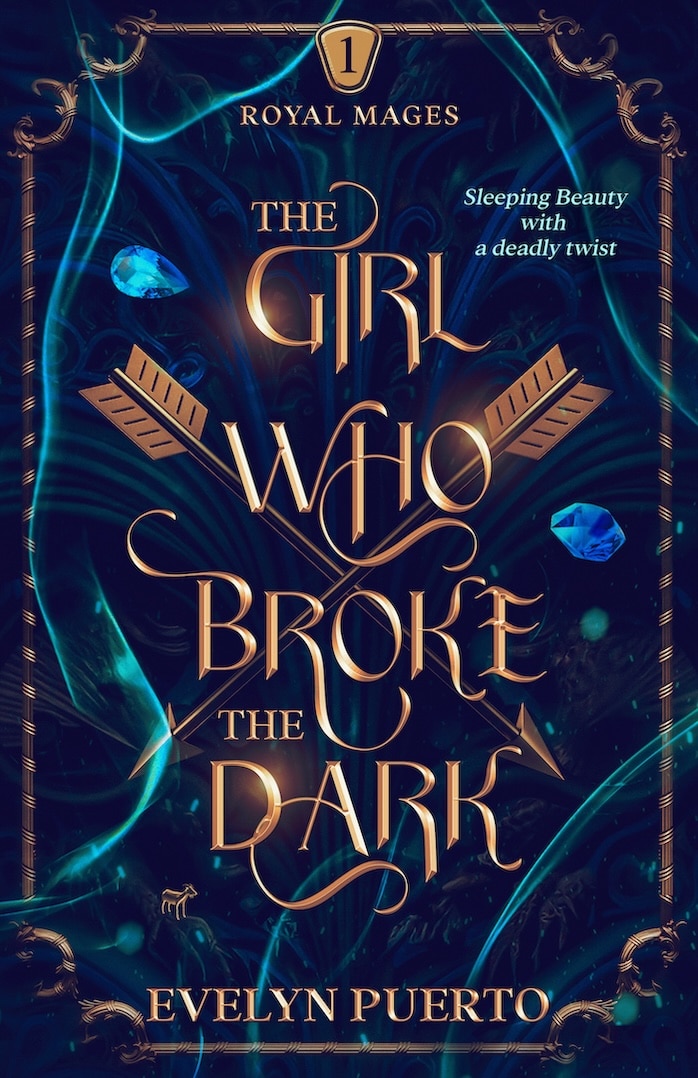
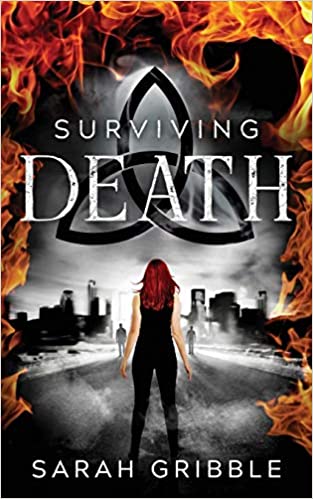
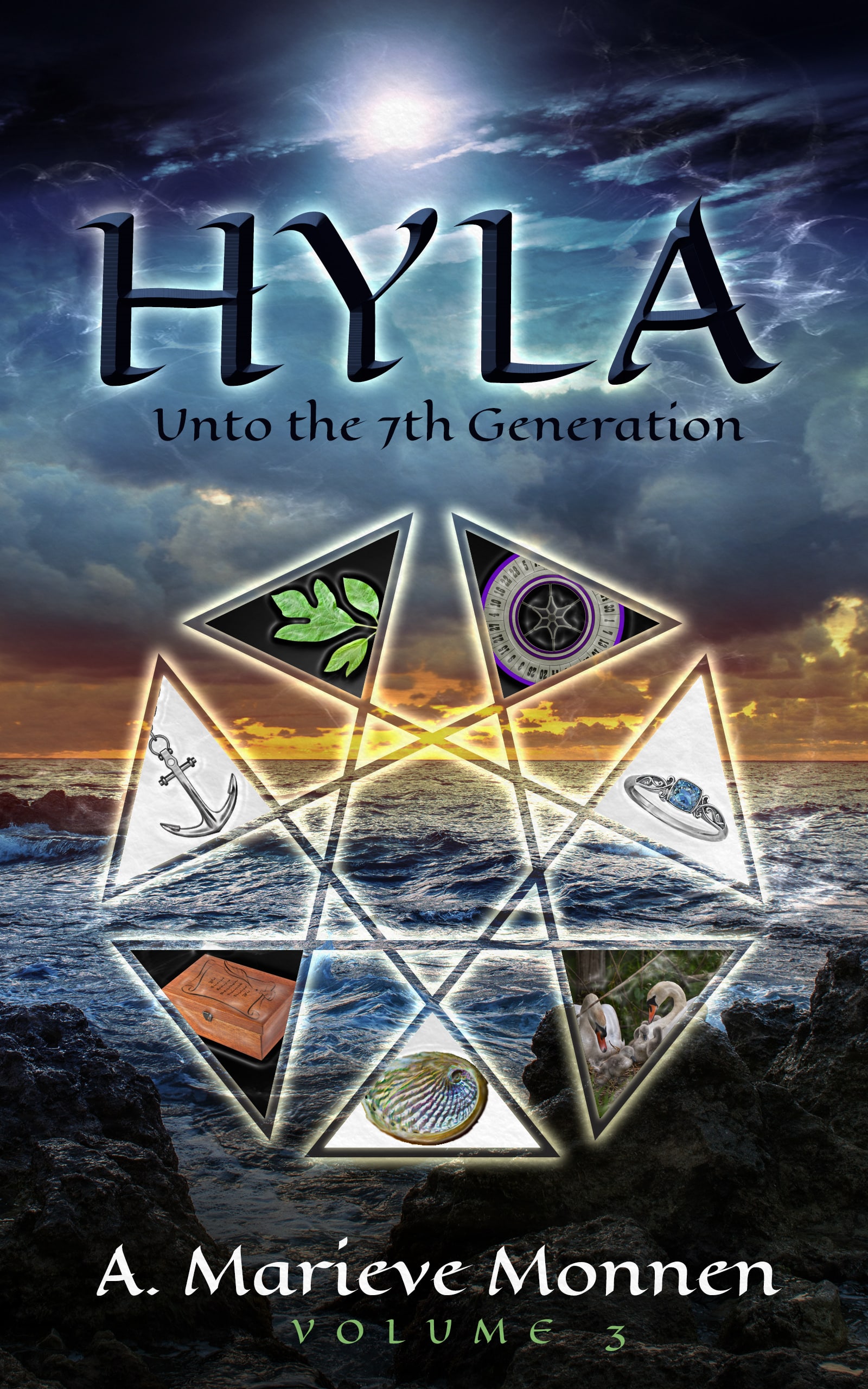
0 Comments