We've all been there.
Creative as we might be, sometimes our imaginations dry up.
Our scene might happen in a coffee shop, but the coffee shop in our heads is ghostly. In it, people don't talk, don't move, don't even have faces!
And that, well, is creepy.

So we try to concentrate. We exert ourselves. We beg the ghosts to move, to become alive.
But nothing happens.
There's no alternative: vivid writing needs a vivid imagination.
Let me make it clear: if the scene is not alive in your head, it won't be on paper. (Share that on Twitter?)
Maybe not because of what you'll say. But surely because of what you'll fail to say. Like that sugar spilled over the table, or that spoon falling incidentally on the ground.
Details like these create vivid images in readers' minds, but dry imaginations can't see them.
Fortunately, there is hope!
Awaken Your Imagination with Google Images
We all know that a relevant picture is fuel for the imagination. The problem, it would seem, is finding such a picture.
But we live in an age of wonders, and tools like Google Images can give us precisely that.
Here are some tips to take advantage of it:
1. Pick good details, not good pictures.
Good pictures tend to be too stylized. They have no stories inside them.
Amateur pictures, on the contrary, are taken in real environments and contain ugly things, crazy coincidences, and all the real stuff we are looking for.
This is, by the way, why I wouldn't recommend services like Pinterest or Flickr for writers: the pictures are too good.
So look inside the pictures, especially the bad ones, and spot details that tell you, “This is a picture of a real thing.” These details are what you want to add to your writing.
2. Don't look for THE picture.
You could easily waste a lot of time searching for the perfect picture. Don’t fall into that trap; you don't need it.
In a search for Paris Cafe, I did not find such a picture, but I found one with two women talking to a barman, another with a drunkard looking at a half-empty beer, and yet another with three fat men dressed in jogging suits.
The best approach is to pick details from many pictures. They will come together nicely in your writing.
3. Put yourself in the shoes of the photographer.
Asking, “Who took the picture?” will help you find alternative wordings that might transform unpromising searches into successful ones.
Imagine you want to describe an old man. If you simply search for the phrase old man, you will get professional pictures with few real details. Instead, if you search for “my grandfather,” you will get amateur pictures full of them.
4. Move the camera.
Keywords that specify when and where the picture was taken can literally move the camera around and give you new perspectives.
Try the following:
- Change your point of view. For example, search for “view from Notre Dame” instead of “Notre Dame.”
- Travel through time. Set the time of the day, the year, or the moment in history. (For example, you could search for “Paris cafe 60s.”)
- Get closer. Search for “snake up close.”
“Moving the camera” will let you see what a snake is really like close up. That's a good point of view from which to write.
5. Use techie tricks.
Google Images offers several functionalities to assist your searches. These are my top three:
Autocomplete: You already know this one from regular searches. Also known as suggested searches, these results appear below the search box as you type. Give them a try. They are rich in results.
Related images are the thumbnails that appear next to a picture when you click on it. It's easy to overlook them, and that's a pity because they are a powerful way to go beyond the keywords you originally thought of.
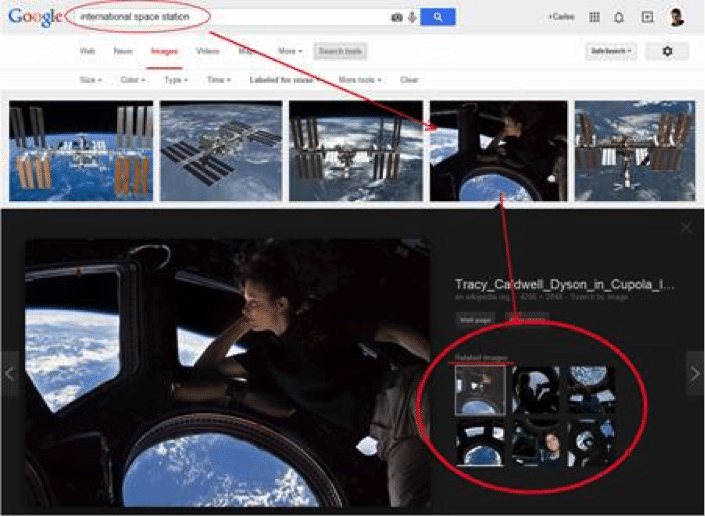
Search by image. If you see a picture that matches your needs, drag and drop it into the search box. Google will return images that look similar to it. It's another good way to go beyond the original keywords.
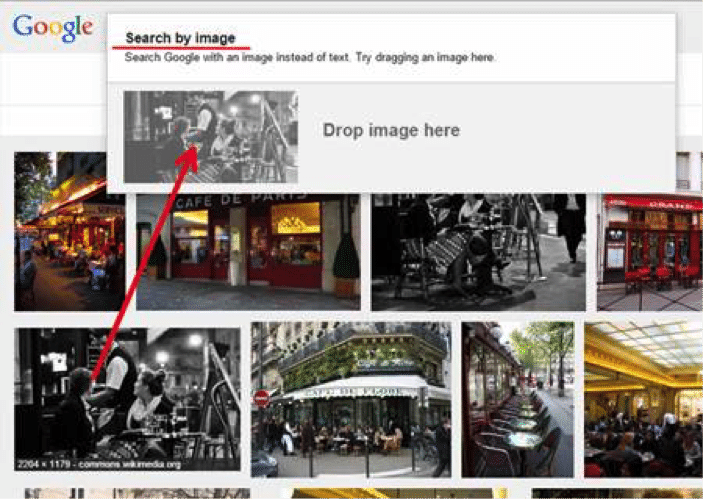
It's not about making your life easier.
As a writer, words give you a phenomenal power —they allow you to display your dreams inside readers' minds.
But creating dreams worth dreaming is hard.
Pictures can help, but as with any helpful tool, they can be used in two ways: to make your life easier and let you finish faster, or to better serve your time and let you reach further.
The latter is what we readers want. We want write rich, bright, lively dreams. We want to marvel, we want to be inspired, we want to fly away into other worlds.
So use pictures to breathe more life into your story.
And let us dream it.
How about you? Do you use pictures as inspiration? Let us know in the comments section.
PRACTICE
Let's get a quick taste of what pictures can do for you.
- Pick a setting or character of your interest.
- Write a brief description of it without the help of any picture. Fifty words is enough.
- Write a new version using Google Images to give it a boost.
Then post the result in the comments section. Both versions if you like.
And if you post, be sure to leave feedback for a few other practitioners.
This article is by a guest blogger. Would you like to write for The Write Practice? Check out our guest post guidelines.
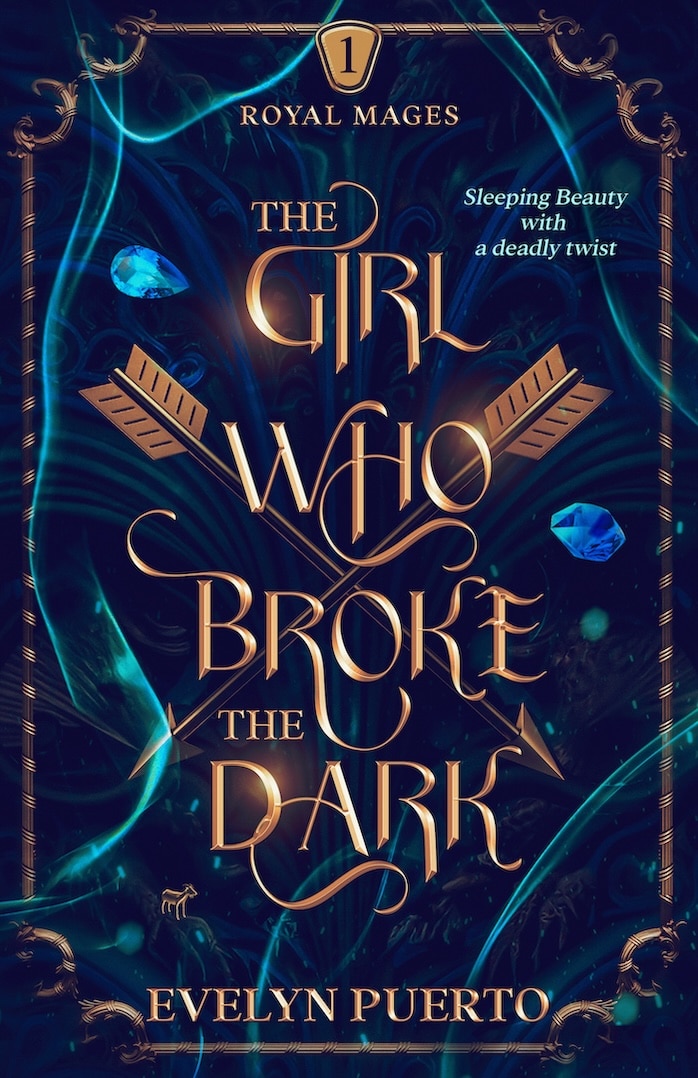
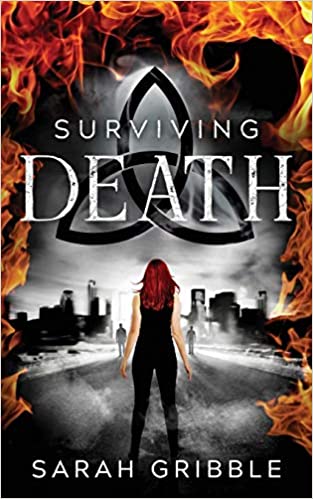

I believe it should be obvious as to which was using google images.
It is days like today that make me hate being a realtor. The
house in front of me that I am assigned sell may as well be called a shanty.
The shutters are crooked and peeling, almost the point that I can’t tell what
color they were. Is it green… Blue? The windows are grimy, cracked, and let in
drafts. The shingles on the roof are completely destroyed from wind storms and
tornadoes. The flowerbeds out front give off the scent of rot. Where spring and
summer flowers should be blooming, instead are only weeds and a decomposing mess. Inside isn’t much better. The scent of dust and mold fill my finest pastors.
The pastor is cracked and the paint is more peeled than what was on the
shutters. The floorboards creak and groan and I walk into the kitchen.
It is days like today that make me hate being a realtor. The
crooked house in front of me doesn’t even deserve because the house. Not only
are the shutters crooked peeling, but some of them have been repurposed as shingles.The siding, shutters, and windows are all caked with mud, dust, and grime. The house has a distinct leftward tilt, almost to the point that I could touch it and
make the whole thing fall over. The yard covered with junk; TV screen,
lawnmower pieces and dead grass share a living space that is commonly called
the front lawn. The scent of decomposing rubbish, dead flowers, and oil fill the
air. Inside isn’t much better. The walls are green and brown with mold, if
there was any paint it is long gone. Dust covers every surface, from roof to
floor.
Well…to be honest, I’m not sure in which one you used Google Images 🙂 Maybe in the second? In any case, my doubts mean you have a very lively imagination!
I especially like the “distinct leftward tilt” that made it seem like you could “touch it and make the whole thing fall over”.
I don’t know if you want to use this text somewhere else. But if you do, and since all the details you give are juicy, you may consider sticking with only the best two or three. They are powerful enough to convey of the poor state of the house and the change might make for a more compact and striking description.
Good job!
I’m guessing the second one is using Google Image. It puts me right there. However, having said that, the first one isn’t all that bad either.
Ummm Helaine, in the first paragraph, did you really mean “The pastor is cracked?” I’m thinking that would make for some interesting sermons 🙂
I meant plaster…I got a new text to speech program and I still need to work on training it. I totally missed that screw up. Clearly I am not as good of an editor as I thought.
We knew that, kiddo. You could try Word Web…its really great.
I guessed the second paragraph. I really liked how I almost felt off kilter when you described the leftward tilt of the house.
Definitely the second one.
With the extra subtle descriptions the house almost becomes a metaphor for the narrators distaste about being a realtor.
Dawn
Your modified story is heads above the original. I only hope that I will have learned as much in my practice.
Thank you Tony. I certainly learned a lot and hope that you will too.
I do use pictures for inspiration. My current wip I looked up cabins on water. I ended up with a cabin that was so secluded it became a former slave cabin that contained manacles to keep the prisoners from escaping. It hung out over the water so that they wouldn’t try to escape by water because of alligators. In reality it is just an old fishing shack. But because of its “attitude” I came up with a completely different story line.
That’s neat. I don’t usually use pictures, because I haven’t ever thought of using them. My descriptions are fairly detailed if a think about it…if not my characters and places go flat. I find it interesting that a simple fishing cabin could be transformed into a slave’s cabin just based on the attitude.
Nice one! Pictures can be truly good prompts. Both for starting a
new story, as I understand it was your case, and for setting back in motion a
story that got stuck.
It is, indeed, one of the tricks I try when I find myself blocked. I look for pictures of the setting, the characters, or anything related to my story. More often than not, I find that the pictures I find get me moving again.
I take part in a web writing group that presents a photo and five words as a prompt. It’s usually when I do my best writing. I haven’t thought about using Google Images in the same way though. Thanks so much, Joe, for this brilliant idea 🙂
Amelia Earhart at the airport. No photo:
The grass is a little floppy around Amelia’s feet as she
looks admiringly at her plane. The metal is shiny, glimmering, as the sun
reaches down with its fingers to smooth and warm its surface. The sky has puffy
white clouds and there are no birds anywhere to get sucked into the engines.
Amelia Earhart at the airport. Photo:
The weedy grass reaches for the sky as Amelia Earhart
cockily passes by her plane. The snout of the plane tilts upward toward the low
sun in the horizon. The metal is irregular sheets of shiny metal that ridge
together, and in those seams the sun reaches down with its fingers to
illuminate and warm the surface. The voluptuous curve of the plane’s wings are
confident. Angelica, this is what Amelia
calls this stout and spritely aircraft.
A woman in love with her
plane! Nice descriptions.
Good work!
I love the words describing the plane: snout, metallic ridges, voluptuous curve.
And now the second attempt has an essence of confidence about it for both the pilot and the plane.
Regards Dawn
I also really like Google Maps/Google Earth for this as well. I’ve been working on some writings about St. Petersburg, Russia, and even though I’ve been there several times, it’s been several years. Google Maps has really helped refresh my layout of the city and using street view has amped up my description game for sure.
Interesting point Meredith. Google Maps is also a great. I’ve never used it to describe a real setting, though. Do you feel it would have been enough for you if you had not been to St. Petersburg before?
The only problem I had with using Google Maps is that it looks like everything was shot in the summer, where as my novel is set in the winter. Since I’ve never been to Russia in winter before (by design), I do still have trouble drawing up imagery. However, since my inlaws are from Detroit, I’ve been working with that for some more recent inspiration for winter. Plus, I’ve read a lot of Russian literature, so I’ve been drawing upon that as well.
Interesting. I guess the Google guys did not want to shot in winter 🙂
Good luck with your novel!
Thanks! I’m a new reader to your blog btw but I’ve loved it so far 🙂
First one…
Rewa draped her tired body over the kitchen chair and reached for the cold cup of tea. She sighed and closed her eyes as the twins called from the hallway. Sally screamed at Tom. Tom bashed Sally. Sally called for mum. Day in. Day out.
Rewa turned her head toward the passage door, she could barely summon the energy to lift the chipped tea mug to her lips, the thought of separating the twins to quiet corners sent waves of anxiety through her ribs.
“Please, please stop,” she whispered. They didn’t. They didn’t stop fighting. They didn’t stop screaming. Rewa fell to the floor, cold stained vinyl tiles kissed her clammy brow. Cold brown tea pooled in the cracks and gaps.
Second one…
Rewa draped her aching body over the kitchen chair and fell forward onto the table. The ache in her head was pounding now. As she caressed the tender spot at the edge of her left temple. pain shot down the side of her face and jumped through her jaw. She closed her eyes.
The twins called from the hallway. Sally screamed at Tom. Tom bashed Sally. Sally called for mum. Day in. Day out.
Rewa rolled her head looking at the yellow grease stained ceiling. Cobwebs trapezed across the dangling globe. She thought of separating the twins in to their quiet corners. She thought of locking them in the upstairs room until they went to sleep. She considered just maybe walking out of that crumbly old kitchen door, down the stoop, across the yard,over the fence, and never looking back.
Anxiety ripped through her side.
“Please, please stop,” she whispered. They didn’t. They didn’t stop fighting. They didn’t stop screaming. Rewa let her arms slip from the table, her head, to heavy to lift,followed, and she fell to the floor. Grey, stained vinyl tiles kissed her clammy brow. Cold brown tea spilled over the chipped Formica edge and pooled in the cracks and gaps. Soft plumes of deep burgundy seeped from Rewa’s brow.
Tom yelled from the hallway. Sally screamed at Tom. Day in. Day out.
Hi
I also wanted to say this is a really useful post. Great ideas that are easy to remember.
I also earned something new: dragging an image in to image search. So thanks for that too.
Regards
Dawn
Thank you Dawn! I’m glad to hear that.
Outstanding! Love the “yellow grease stained ceiling” and the “Cobwebs trapezed across
the dangling globe.”
Thanks Carles. It was a great prompt to have a little play with.
Dawn
Terrific as always, Dawn. Your descriptive phrases are always spot on. I never have trouble “visualizing” the action and the people in your posts. Great job.
Becca
Awwwhh… too kind. 🙂
Thanks for the great encouragement.
Dawn
I picture Rewa, draped over the chair like a cadaver devoid of calcium. Well played.
One of the best writing-practice articles I’ve read in a long time. I often use Google Maps to help with place descriptions, but hadn’t thought to use Images. Your ideas on how to go even deeper with an image search are also spot-on. Thanks for the inspiration!
Thank you so much! I hope it becomes a helpful tool in your writing process.
Kawasaki’s products are challenging, trusted and ready for anything it is possible to place at them. Split into two lessons, the first is known as the RUV and is ideal for somebody who really wants to have some fun while they work. The Power range are brawnier and sport power and a beefier design to shift large loads – together with around four individuals. Yamaha motorcycles dealers
What am I missing?
States are lining up to begin requiring web retailers to collect taxes in states where the retailers have a “physical” presence. Florida was recently the 21st state to require Amazon to collect sales tax, a move that will reportedly net $80 million in revenue. Of late, Maryland is the 22nd state to make similar moves. Government Contracting Accountants
Huh?
A Room of a Writer
His house, a room, was on the second floor. A rest room outside. Residents on the story shares it. Next door, it’s said a woman lived. For the past 2 weeks, he could not see and hear her. She was an illegal alien.
Two windows in his room. A bookshelf. A few books and classical music CDs on it. A Panasonic mini audio system. Very old. Two desks. Facing each other diagonally. A novel ‘Lolita’ and the Robert Mckee’s book ‘Story’ on one desk. Serious desk. Magazines and cartoons on the other. Light desk.
In the corner, a camp bed. Beside it, a lap top. It’s a small and individual theater. The computer attached to a two-wheels stand. He can watch movies as you see the ceiling light lying on the bed. For 24 hours without neck pain. He was proud of his invention.
Memos covering the walls. Most of them are B5. He keeps 4 black binders. Each covers 800 pages. Splendid collections of sentences.
Outside one of the windows, leaves were falling from cherry trees and flowing on a creek. He helped me not to quit writing.
It’s the beautiful spring.
Very rich writing. A little world in a few paragraphs. Like it.
Had a bit of trouble staying with this scenario, how was it embellished by looking at Google Images?
Amy stood on the wet bank of a dark blue lake with a ghostly cast as fog creeped towards on the surface. There are ripples here and there from water skippers flying over the surface. Dead twigs and water-soaked fall colored leaves are floating on the lake.
Amy stood on the slick wet mud of a light blue lake with a thick fog that covered it. In the early morning light she could see the faint outline of dark green pine trees. Above the blanket of fog a mountain loomed, bearing down on her. An old dock sat in the water to her left, looking like it would sink to bottom of the lake at any second. In the middle of the lake she could barely visualize a tiny little island with a tower sitting on it. Amy spotted a fisherman’s boat with two men in it, making its way to the small stretch of land through the still blue water.
One can almost feel the cold stillness of an early morning by a lake. 🙂
Great, indeed.
As a matter of curiosity,could you share the link of the picture you used? Did you pick from it all the additional elements you used in the second description? I mean, the dark pine trees, the old dock, the tiny island, the fisherman’s boat…
Nicely developed. It’s like taking a painting course with Bob Ross. A basic canvas is transported by adding layers on layers of paint that develop as you watch
Great tips for immersing yourself in the world via digital technology, Carles. It reminds me of being in Leipzig – I wanted to go to a certain park, but it was so cold outside that I went to it using GoogleMaps instead.
Sounds crazy, but since I was actually in the city, it strangely felt like an authentic visit!
Funny 😉
There may never be
a substitute for a real trip, but writers need to travel a lot, and seeing the
world through pictures is often the only workable approach.
The lost paratrooper was scrounging around for anything to eat in this small deserted Dutch village. It had been over two weeks, cut off from his command. Drinking water came from the toilets in the bombed out houses that lined the streets. He would only leave the second floor room that he found shortly after the German soldiers had left the town, but he was cautious to a fault and feared that they would return at any moment. While on one of his foragings he heard a purring coming from the top of an ice box in one of the houses he had not searched. It was already first light and he didn’t have much time before reentering his hiding place. A muted meow followed the purring and he reached up and the cat rubbed itself on his hand. Somewhat taken aback, he scratched the cats neck and he thought that finally something was alive and appeared friendly.
The handle opened the icebox and he was amazed to find the assorted jars contained food. Cautiously he opened one jar and thanked God for the skills of a Dutch housewife. A tentative taste of the jar proved that the contents were viable. He and the cat sat side by side on the floor of the kitchen and quietly and quickly ate together for the first of many times to come.
Ok, after looking at Google Images I made these modifications to the above story.
The lost paratrooper was scrounging around for anything to eat in this small deserted Dutch village. The buildings were in pretty bad shape It had been over two weeks since the last bombardment and Sergeant DiNapoli had been cut off from his command. Drinking water came from the toilets in the bombed out houses that lined the streets. He would only leave the second floor room that he found shortly after the German soldiers had left the town, but he was cautious to a fault and feared that they would return at any moment. He noticed a bunch of ducks or geese across the street from where he was hiding. He didn’t really know what they were, being born and raised in New York city. You could see half track ruts in the dirt. The geese drank from the water in the grooves. They looked ok so they might end up being a dinner if he didn’t find his outfit soon. While on one of his foragings he heard purring coming from the top of an ice box in the house he had not yet searched. It was already first light and he didn’t have much time before reentering his hiding place. A muted meow followed the purring and he reached up and the cat rubbed itself on his hand. Startled at first but realizing that the tom was in a bad place as well, he scratched the its neck and he thought to himself that finally something was alive and appeared friendly.
The handle opened the icebox and he was amazed to find assorted jars containing food. Cautiously he opened one jar and thanked God for the skills of a Dutch housewife. A tentative taste of the jar proved that the contents were viable. He and the cat sat side by side on the floor of the kitchen and quietly and quickly ate together for the first of many times to come. The geese, or what ever they were still made noise and the trees and grass continued to be verdant.
This is really good Tony! I can definitely tell where you added more details. However I noticed that you focused on a little bit of everything. That gives you story a little bit of disjoint. What do the houses look like? You say bad shape, but what does that mean? some are rubble? or just general disrepair?
I will take that recommendation to heart and try to be more specific in the future.
So, are images from Google Images in public domain?