How do you sell your books directly to readers? And specifically, what do you do if you want to cut out Amazon entirely without dealing with inventory or fulfillment headaches?
I hear from so many authors in our community who are uncomfortable with the power Amazon holds over the book marketplace, especially as they raise prices and decrease royalties. Writers want to put more money in their pockets, and less in the pockets of giant corporations, all while building better, direct relationships with their audience.
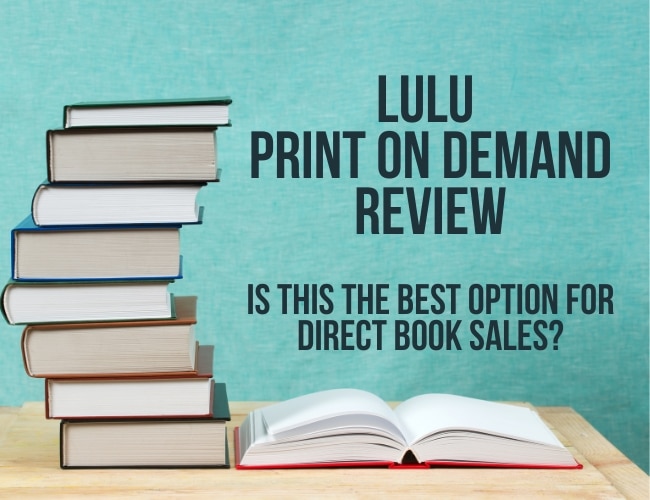
To be clear, there is one juggernaut in the self-publishing space that’s impossible to ignore: Amazon KDP. But if you focus exclusively on KDP, you might miss out on the chance to sell your books directly to readers (while saving the 35 percent or more royalties that Amazon takes).
That's where Lulu comes in. In this post, I'm going to share my Lulu print-on-demand review, looking at the features that set it apart from KDP and Ingram Spark, how it stacks up in terms of pricing and quality, and whether it deserves a place in your self-publishing toolkit.
Before we get started though, I wasn't paid to write this review, but I do want to be fully transparent and let you know that the links below are affiliate links. Of course, this won't affect your overall price, and it didn't affect my decision on Lulu. Now, let's jump in.
What is Lulu Print on Demand?
Lulu is a print-on-demand self-publishing platform authors use to print, sell, and distribute their books. Lulu is similar to services like Amazon KDP and IngramSpark, a print-on-demand service to produce books only when they're ordered, which lets you avoid bulk printing and warehouse storage, making it a much better solution for most self-published authors.
What makes Lulu is their Lulu Direct service, which lets authors sell books directly from their own websites. Lulu has made their printing and book distribution platform compatible with major eCommerce solutions, including Shopify, Wix, and WooCommerce, so you can easily sell to readers directly, skipping Amazon entirely.
Like Amazon KDP and Ingram Spark, Lulu offers a large range of book formats and design options for printed books, including:
- Nearly every trim size, from pocket-sized to large formats (I usually go with 5×8)
- Multiple binding options: paperback, hardcover with casewrap, linen hardcover with dust jack, coil bound (for journals), and saddle stitch
- Slightly higher paper quality than competitors (60# standard paper compared to KDP's 55#)
- High quality cover quality (100# cover stock compared to KDP's 80#)
- Special formats for photo books, comic books, calendars, children's books, and more
Ok, that’s a lot of nice information. But how does it work with an author’s publishing process?
How I Personally Use Lulu Print on Demand
Direct sales have been an important part of my publishing strategy for more than a decade. After all, while Amazon’s 70 percent author royalty is nice, 100 percent is even better, not to mention that when you create book bundles you can usually charge a bit more.
Until Lulu, though, I was limited to selling digital copies of my books directly.
That’s because previously, to sell printed books directly, you had two options:
- Ship the book yourself. This doesn’t work for me. I’m terrible at anything related to mail!
- Drop ship your book, meaning you log into Amazon, order a copy of your own book, and then set the shipping address to your reader. This is very time consuming, and it gets complicated with shipping costs.
This is where Lulu steps in. A few years ago, Lulu created a full direct sales solution for both print and digital books with integrations at several major digital shopping carts (like Shopify, Wix, and more).
I’ve used Lulu to sell copies of my printed books directly for nearly five years, and while the process wasn’t always perfect at the beginning, it’s become an important direct sales channel.
Setting up a book on Lulu is easy. I just tested out the process again with my book The Write Structure, and it took me about an hour from start to finish. It could have been even faster if I'd had all my files properly prepared beforehand (it took me a minute to find the full spread cover!).
Once the books were set up, I was able to integrate them directly with my Shopify site. Check it out here.
What I appreciate most about Lulu is that it handles everything after the sale. When a reader purchases my book through my website, Lulu prints, packages, and ships it directly to them. It's a hands-free fulfillment system, which lets me stay focused on my writing.
How does Lulu work, though? And how else is it different from KDP and Ingram Spark?
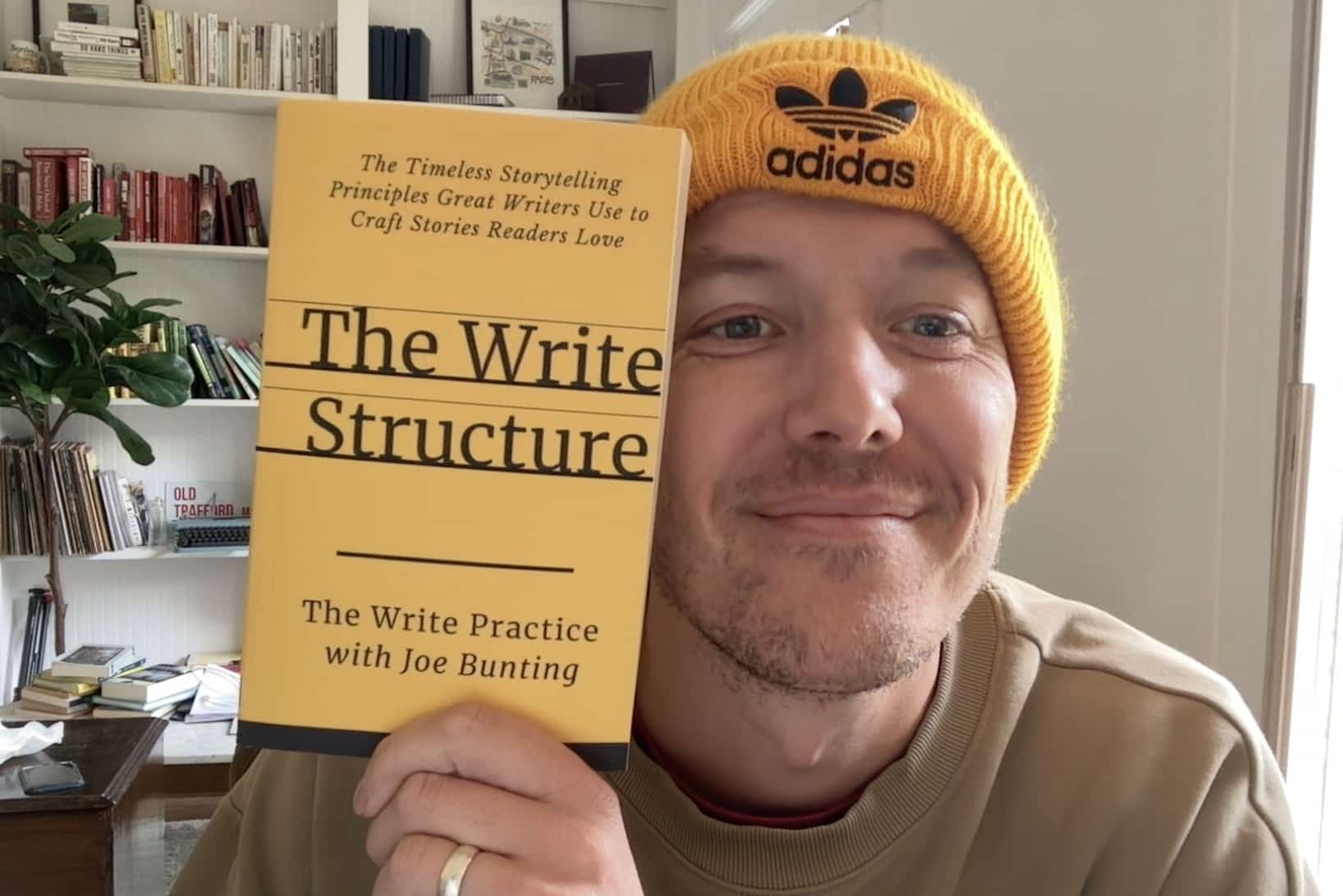
How Lulu Works: Main Features of Lulu’s Print on Demand Service
Let’s go a little deeper on how to use Lulu and what makes Lulu unique.
Direct Sales Integration (Lulu Direct)
Lulu has worked hard to carve out a place as the best direct sales print service for self-published authors.
Lulu Direct allows authors to sell books directly through their own websites, integrating with popular e-commerce platforms like:
- Shopify (what I use)
- Wix
- WooCommerce (WordPress)
- Lulu Print API (so with the help of a developer, you could sell nearly anywhere online)
Here's how it works: When a reader purchases your book through your website, the order goes directly to Lulu, where they automatically handle the printing and shipping. The entire process is white-labeled, meaning your readers only see your branding, not Lulu's.
The benefit here is that you can keep direct contact with your readers (you get their email address for your mailing list, a chance to market to them in the future), while also keeping 100 percent of the profit (minus print and distribution cost, of course).
This is substantially different from marketplace sales, where the platform takes a cut of your royalty and you have no contact with your readers.
Better Print Quality
Lulu has the best print quality among the major POD services.
For example, their standard paper is 60# weight, compared to KDP and Ingram Spark's 55#. They also offer 80# premium paper option if you really want to make your book feel luxe (with a significant upcharge).
Similarly, their cover paper stock uses 100# stock, noticeably better than KDP's 80# covers.
Apart from the numbers, I've personally found that the overall quality of Lulu books are consistently better.
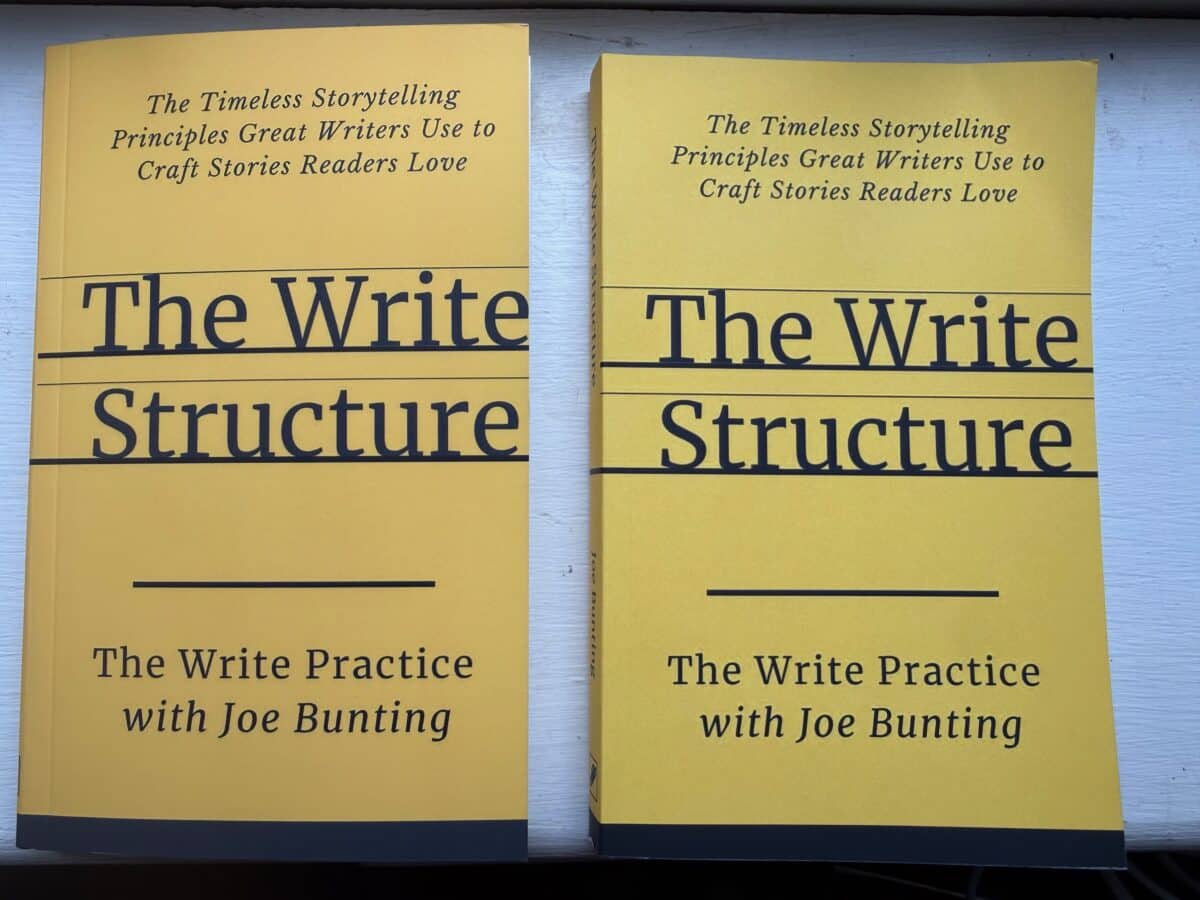
Lulu’s cover, left, is perhaps the most notable difference. It’s much noticeably clearer and less pixelated. The colors are slightly richer, and the feel of the cover is also much nicer. The cover stands out the most in terms of quality.
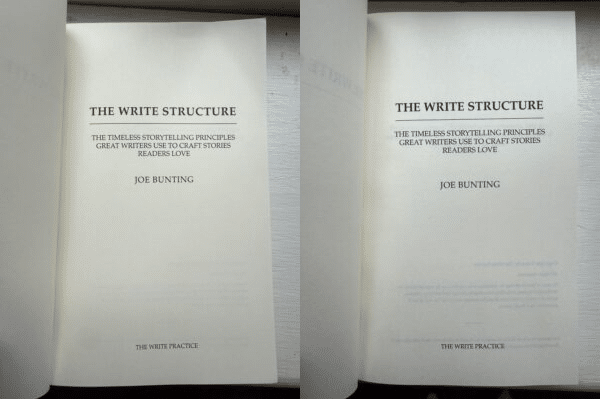
For the paper and print quality, the difference is harder to discern. Lulu’s paper (second here) is noticeably more see through, which I found interesting even though it’s a slightly higher weight paper weight. Both Lulu and KDP feel about equal in terms of interior print quality, even if the actual materials are better.
For the paper and print quality, the difference is harder to discern. Lulu’s paper (on the right) is noticeably more see through, which I found interesting even though it’s a slightly higher weight paper weight. Both Lulu and KDP feel about equal in terms of interior print quality, even if the actual materials are better.
Wide Range of Book Formatting Options
While Ingram Spark comes close, Lulu offers the widest ranges of format options in the print-on-demand industry. You can create books in various trim sizes, including popular formats like:
– US Novella (5″ x 8″ — my favorite!)
– US Trade (6″ x 9″)
– A5 (5.83″ x 8.27″)
– US Letter (8.5″ x 11″)
– Square formats (for photo books, children's books, or calendars)
– And many more custom sizes
Beyond standard paperbacks, Lulu provides several binding options:
– Perfect-bound paperback
– Hardcover with casewrap
– Linen Hardcover with or without a dust jacket
– Coil binding (great for workbooks)
– Saddle-stitch (for shorter books, booklets, or comic books)
So you can use Lulu for more than just standard books, including workbooks, comic books, journals, and more.
Order Import Tool
In addition to direct sales, Lulu has an order import tool, which is particularly useful if you’re running crowdfunding campaigns (like Kickstarter) or a pre-order promotion and you want to quickly upload a CSV file with all your files.
I haven't personally used this feature, but the ability to deliver hundreds or even thousands of books without typing in each address is huge.
Bulk Printing Discounts
While print-on-demand is Lulu's core service, they also have a 5 percent discount if you order more than 100, and more apparently if you order more than 500 (although, they ask you to contact them for a custom quote, so I’m not sure exactly how much the discount is at that point).
This discount is better than both KDP, who doesn’t offer a bulk discount, and Ingram, who does (see below), but Ingram Spark’s bulk discount is a little more generous and transparent for very large orders:
|
Ingram Spark Print Quantity |
Discount |
|
100-299 |
2% |
|
300-399 |
5% |
|
400-499 |
7.5% |
|
500-999 |
10% |
|
1,000-1,499 |
15% |
So unless you’re ordering in quantities over 400 units, Lulu is a good option. (Just keep in mind the per unit cost will be a bit higher than Ingram Spark, although you’ll have higher quality.)
How to Set Up Your Book on Lulu: The Essentials
As with any POD service (including KDP and Ingram Spark), setting up your book on Lulu requires a few files and elements. You’ll want to have these created in advance.
- Trim options. We talked about your options above, but you’ll need to know what size book your file is set up for, as well as the paper type and quality. For paperback, I usually go with 5×8, standard BW print, cream 60# paper, and matte cover finish.
- Interior PDF. First, you’ll need a book, of course. But then, you’ll need to format it properly as a PDF matching your chosen trim size. I recommend Vellum (for Mac) or Atticus for book formatting.
- Full-Spread Cover. While you CAN just distribute your eBook through Lulu, if you’re creating a print book, you’ll need a full-spread cover design (including the back and spine as a single file). Lulu requires one PDF containing front cover, spine, and back cover as a single file. Use Lulu's cover design template generator to create your cover based on your page count and paper type.
- ISBN. You can use Lulu's free ISBN, but if you’re going to be distributing it through Lulu and Amazon, you’ll want to purchase your own through Bowker (buy 10 for a big discount if you’re planning on publishing multiple books).
- Book Description. Write your best book description (here’s a book description guide).
- Categories and Keywords. Choose the right categories and keywords (Publisher Rocket can help optimize these).
- Pricing. Finally, set your retail price. When you get to this screen, you’ll see how much it will costs to print your book. Lulu is the most expensive POD service, but you still end up making more if you sell directly or through their bookstore.
If you have your files prepared in advance, the entire setup process takes less than an hour.
Pros and Cons of Lulu Print on Demand
Bringing it all together, let’s look at how Lulu stacks up:
Pros:
- Better print quality. Higher quality paper and cover stock than competitors mean your book will be a more premium product
- Direct sales. Sell books through your own website while Lulu handles printing and fulfillment
- Keep customer data. Unlike Amazon or other retailers, direct sales let you collect reader email addresses for marketing
- Wider format options. Wide variety of trim sizes, bindings, and paper types for creating custom books.
Cons:
- Higher unit costs. Lulu costs the most of all the POD services. For my book The Write Structure, KDP cost $3.66, IngramSpark $4.45, and Lulu $7.24. That being said, after Amazon takes its cut, I still make more selling directly using Lulu.
- Lulu is a bit more complicated. You have to collect sales tax, for example (or setup your shopping cart to collect it). You also have to host your own online store. While Shopify and other tools make it fairly easy, it’s certainly more complicated than selling through Amazon alone, and it comes with added cost.
- You miss out on Amazon’s algorithm. Amazon sells about 50 percent of all books in the US, and their shopping algorithm can drive a significant number of sales, apart from your own marketing. If you don’t feed the algorithm, the algorithm won’t feed you, so by taking away a portion of your sales, you miss out on some organic sales from Amazon. That being said, Amazon has been pushing more and more sponsored books for the last few years, so you might not be missing as much as you used to.
- Spotty customer service. I had an ongoing problem with one of our books and found customer support to be fairly absent. I talked to Lulu recently though and they’re working on this.
Lulu Print on Demand Review: Is It Right for You?
Lulu isn’t right for every author. If you have a large number of books, an established platform, and you’re wanting to sell beyond the Amazon ecosystem (and connect more with your readers), it could be a great fit. I think it’s particularly valuable for:
Writers with strong marketing skills who already have an audience and want to make more money per book by selling directly. If you have an active email list, social media following, or website traffic, Lulu's direct sales integration can significantly increase your per-book profit.
Authors with multiple books who benefit from higher read-through rates. When readers buy directly from you, you can market your other titles to them, creating a more profitable relationship over time.
Publishers focused on premium quality and want their books to stand out. Lulu's print quality can make a noticeable difference.
Business authors using books as lead magnets can use Lulu's white-label shipping and customization options to create more connection with potential clients.
On the other hand, Lulu is probably not be the best fit for:
First-time authors who haven't yet built an audience. Without established traffic to your website and books, direct sales might not be the right fit for you. Plus, running your own online store increases the complexity and costs.
Authors who want the lowest production costs. No getting around it, Lulu is more expensive (even if you end up keeping more of the profit).
Writers who benefit from Amazon’s algorithm especially with programs like Kindle Unlimited. However, Lulu might help more later as your career develops.
Final Verdict: Is Lulu Right for You?
After using Lulu for multiple book projects, I can confidently recommend it with some caveats.
Lulu isn't a replacement for Amazon KDP. I still sell my books on KDP and directly through Lulu. While Lulu is the service for direct sales, writers still rely on Amazon for discovery and reach.
But for marketing savvy authors who want to own more of the reader relationship and capture more from each sale, Lulu is the best option.
Yes, the per-unit costs are higher, but the quality and ability to sell directly actually makes each sale more profitable overall.
If you’re wanting to explore direct sales, give it a try!
How about you? Do you sell direct? Is that a goal of your publishing strategy? Let me know in the comments!
Ready to try Lulu?
Turn your manuscript into a professional-quality book with Lulu’s affordable Print on Demand. Start your project today.
PRACTICE
Before you can publish a book, you need to write it. So today, let's practice writing!
Set the timer for fifteen minutes, then free write without any distractions (want a prompt to get started? Check out our top 150 short story ideas here).
When you're finished, share your writing in the Pro Practice Workshop for feedback. Don't forget to leave feedback on a few practices from other writers!
Not a member yet? Join us here.
Happy writing!
Joe Bunting is an author and the leader of The Write Practice community. He is also the author of the new book Crowdsourcing Paris, a real life adventure story set in France. It was a #1 New Release on Amazon. Follow him on Instagram (@jhbunting).
Want best-seller coaching? Book Joe here.
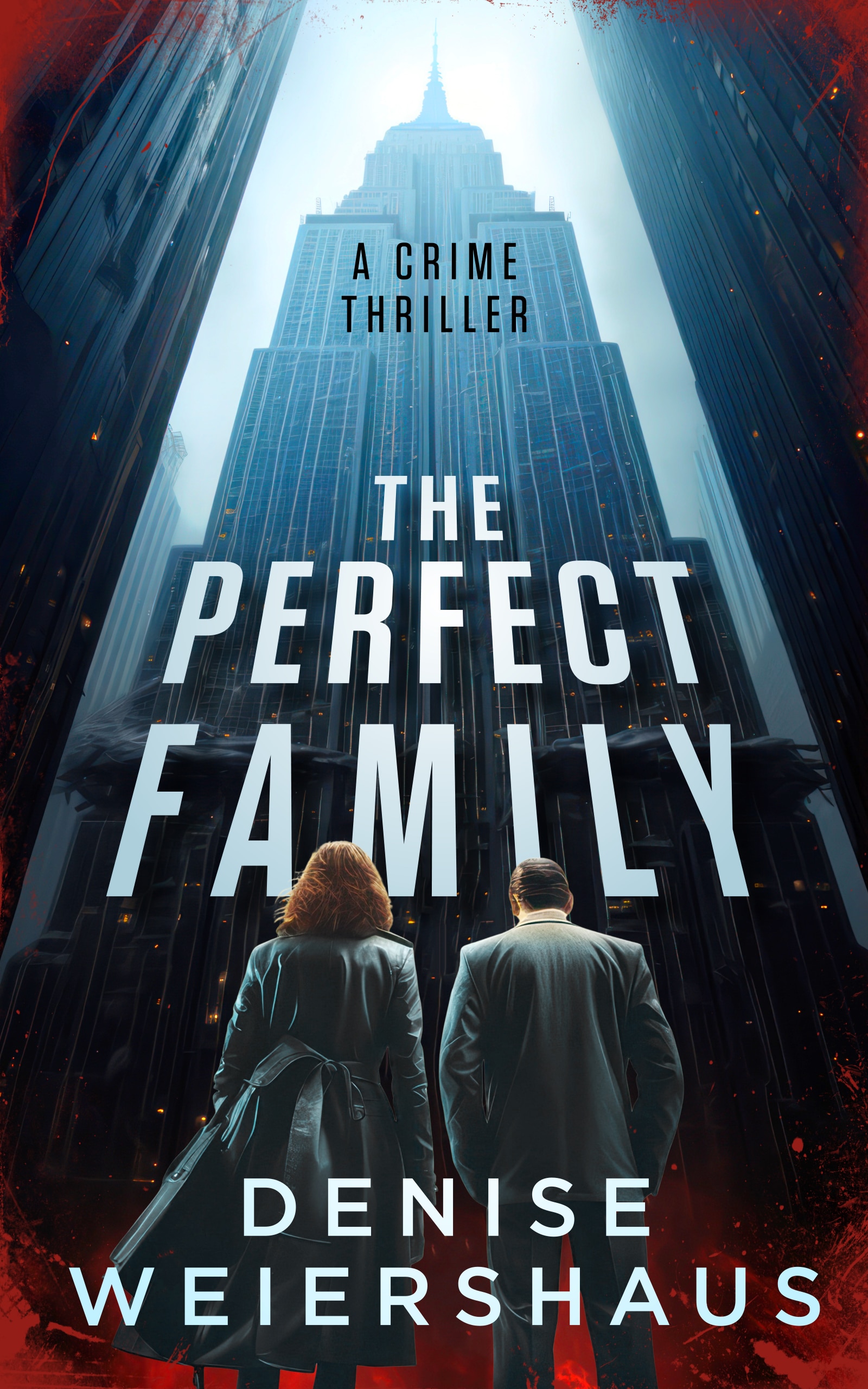
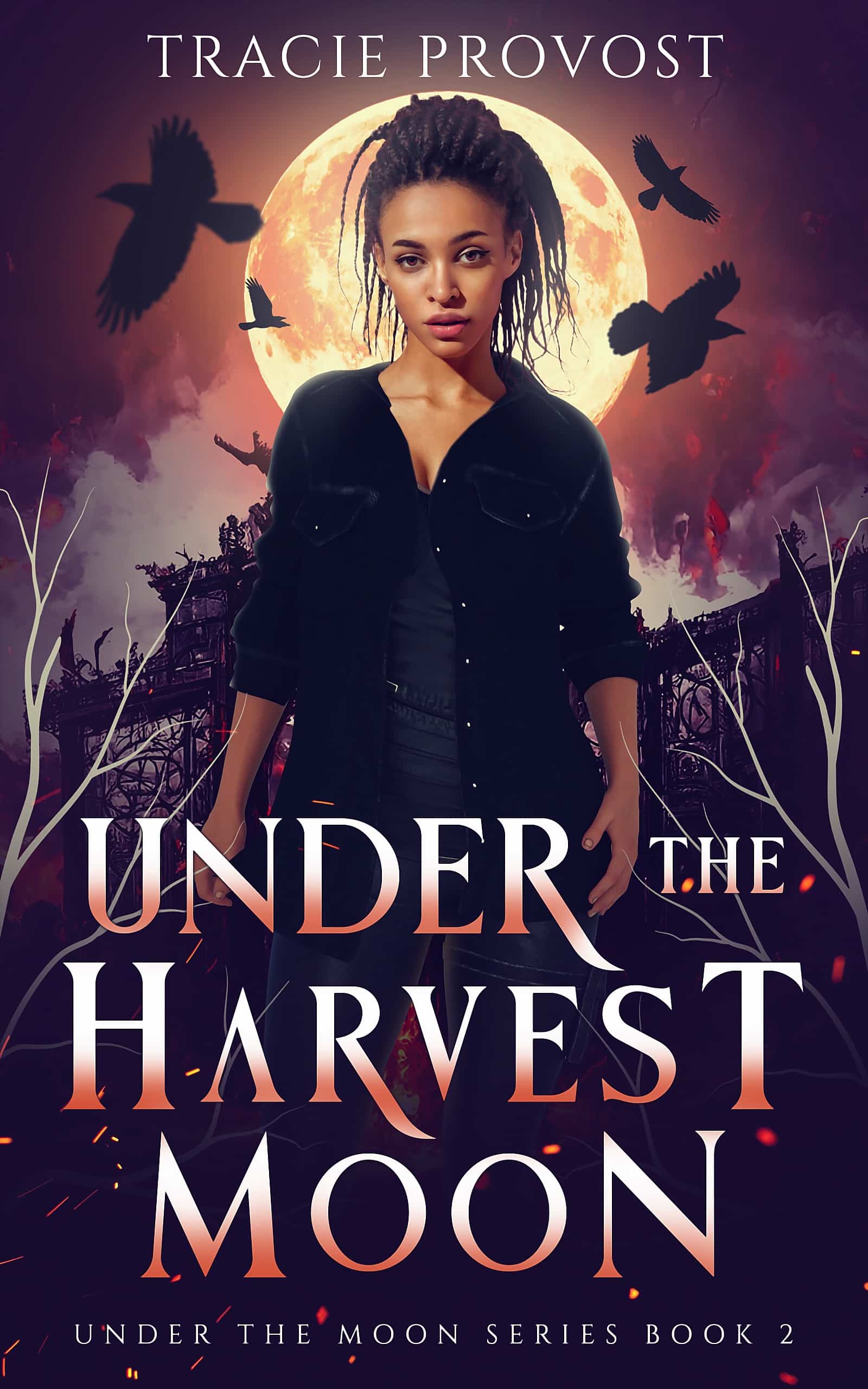
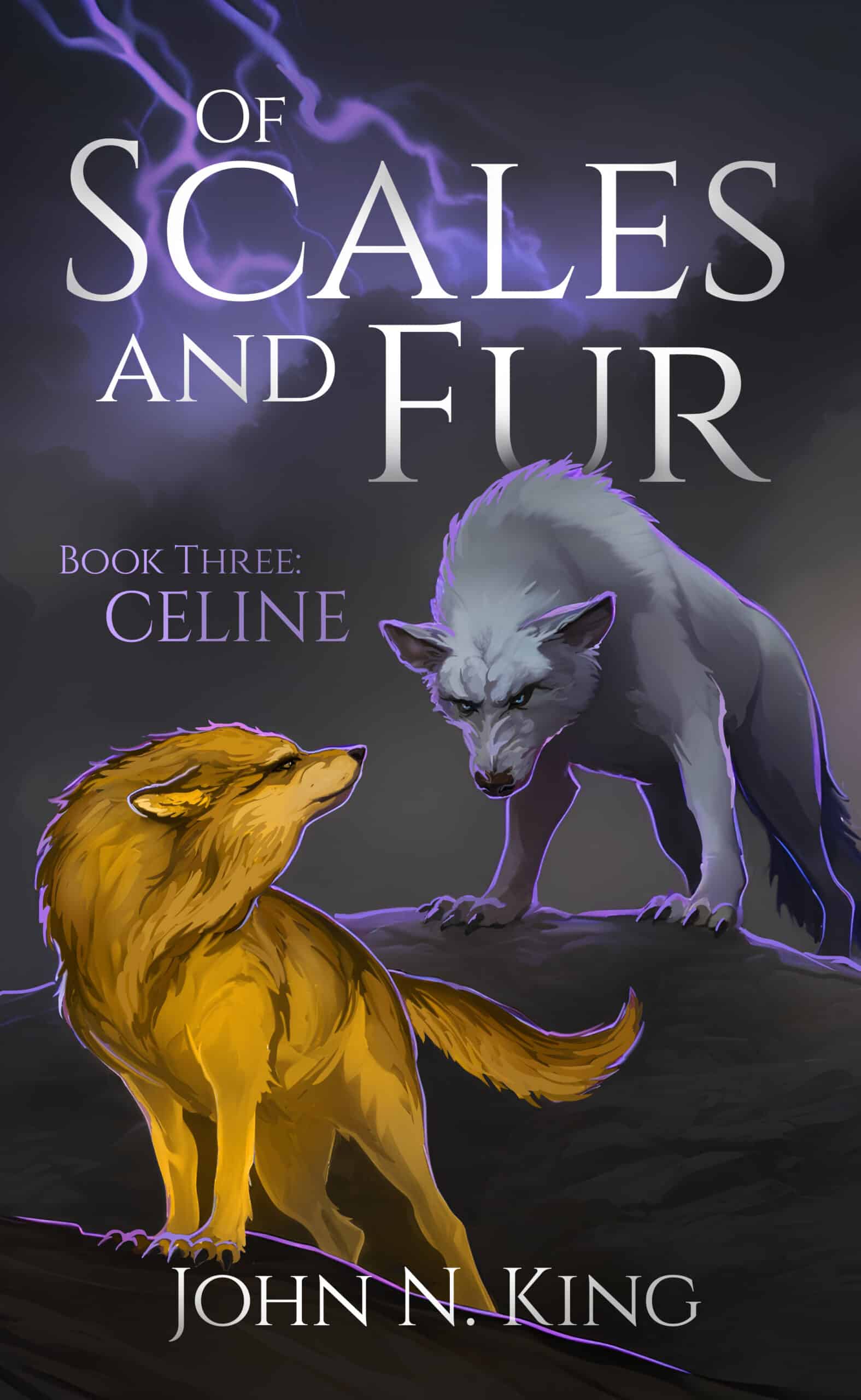
0 Comments