If you want to be a published author, one of the most important steps you need to take (besides writing a great book) is building an author website. Here's the complete guide to building your online presence.

If you're like most writers I know, you probably dream of getting published. But as I've worked with writers for the last ten years, I've found that most are woefully unprepared for what publishing actually takes.
This means that either they never figure out what it takes to get published, or when they finally DO get published, they find themselves disappointed with the process and with how many books they sell.
How do you prepare for getting published though? There are several steps, but the first step is building an author website. An author website is the first step to establishing a professional author platform and reaching out to potential readers.
In this article, I'm going to share a step-by-step guide to building a simple author website yourself that will support all of your publishing efforts. Note: some of the links below are affiliate links.
Why Building a Website is the First Step You Should Take BEFORE You Get Published
As book sales move more and more to online retailers, a website where you can develop a relationship with your readers is essential. It doesn't matter if your book is being published by a big traditional publisher or if you're self-publishing. You need a website.
Why is having an author website so important? Why not just focus on free and easy social media platforms like Facebook and Twitter for your book marketing efforts?
- Social media doesn't sell books, but an email mailing list does. You might think email is an old school way to sell books and that it can't possibly work, but the numbers say something very different. In fact, 66 percent of people say they have made a purchase because of an email they received compared to only 20 percent of people who have purchased something from a Facebook post and six percent from Twitter. I've been watching this trend for years, and every statistic I've ever read has shown me that email is far and above the best way to get your audience to buy your book.
- The best place to build your email list is on a website. How then do you build your email list? Through your website. In fact, a simple, single-page website with an email opt-in form is enough to completely change your publishing success.
- You OWN your website. You don't own your social media following. Facebook does. Twitter does. Instagram does. And they can change the rules any time they want, like when Facebook changed their algorithm to only show a fraction of people's posts. Or when Instagram did the same. You want your own real estate online to share your books.
“But I'm Not Tech Savvy”: Why Anyone Can Build an Author Website
If the idea of building a website is intimidating to you, though, it shouldn't be. I've built over a dozen websites and helped other writers set up a few dozen more—many in just a few hours—and even though I'm pretty savvy, it doesn't mean you have to be to set up a simple author website.
Anyone can set up a simple author website in just a few hours if you know the right steps and don't get overwhelmed by all the options out there.
At the same time, when I built my first website, it took me weeks because I was doing it on my own, with no one to guide me through the process. My hope is that this guide will make the process simple enough that anyone can build a website.
10 Steps to Building an Author Website
If you read this article from start to finish and follow each step, you will have a great author website.
1. Choose Your Platform
You have many options when it comes to building a simple author website, but there are only four that I recommend:
A few more notes about each of these platforms:
- Self-Hosted WordPress and WordPress.com are different, and in my opinion, self-hosting is the better option long-term, although it comes with a higher learning curve and slightly more maintenance.
- There are thousands of different hosting providers if you choose self-hosted WordPress. We like Bluehost because it's the least expensive option with good customer support. It also includes a free domain (normally around $19.99 per year).
- Free theme vs. paid theme. WordPress has a number of free themes that allow you to quickly change the entire look and feel of your site, but it might make sense to get a paid theme (we use Divi at thewritepractice.com, and it's great!).
|
$3.99 / month
|
$16 / month
|
$4 / month
|
Under $10 / month
|
|
Description: A self-hosted Wordpress website is my favorite platform to build an author website is a self-hosted Wordpress website on. It combines ease of use, customization, SEO performance, and full control over your site. Hosting your Wordpress website with Bluehost is a good option because it's the most affordable option with decent customer support. |
Description: Squarespace is an intuitive and design-friendly website builder, ideal for authors who prioritize design and ease of use. While a little more expensive and less-customizable than self-hosted Wordpress, it has a large range of beautifully crafted templates and a drag-and-drop interface, which makes it simple for authors to create professional-looking websites without needing to be technical. |
Description: WordPress.com is a middle-ground between Squarespace and self-hosted Wordpress. But while it blends the benefits of Squarespace's beautiful, easy design and self-hosted Wordpress's customizability, it also has limits for both, and so can feel like a bad compromise. Still, it's inexpensive, powerful, and relatively easy-to-use. |
Description: Tertulia Author Website Builder is a quick, simple, and intuitive website builder that's perfect for writers, especially beginner and indie authors. You can start for free, then upgrade to a paid plan which includes perks like analytics, mailing list integrations, and the ability to use your own domain. And if you ever get stuck, the customer service team is really responsive and ready to help. |
A self-hosted Wordpress website is my favorite platform to build an author website is a self-hosted Wordpress website on. It combines ease of use, customization, SEO performance, and full control over your site. Hosting your Wordpress website with Bluehost is a good option because it's the most affordable option with decent customer support.
Squarespace is an intuitive and design-friendly website builder, ideal for authors who prioritize design and ease of use. While a little more expensive and less-customizable than self-hosted Wordpress, it has a large range of beautifully crafted templates and a drag-and-drop interface, which makes it simple for authors to create professional-looking websites without needing to be technical.
WordPress.com is a middle-ground between Squarespace and self-hosted Wordpress. But while it blends the benefits of Squarespace's beautiful, easy design and self-hosted Wordpress's customizability, it also has limits for both, and so can feel like a bad compromise. Still, it's inexpensive, powerful, and relatively easy-to-use.
Tertulia Author Website Builder is a quick, simple, and intuitive website builder that's perfect for writers, especially beginner and indie authors. You can start for free, then upgrade to a paid plan which includes perks like analytics, mailing list integrations, and the ability to use your own domain. And if you ever get stuck, the customer service team is really responsive and ready to help.
Which Website Platforms to Avoid:
While there are other website builders, I generally recommend against them. Here are the ones to look out for:
- Wix. Wix has come a long way in the last few years, and it's not as bad as it used to be. That being said, you'll still see their branding on every page (unless you pay extra). You should be advertising your writing, not your website platform.
- GoDaddy Site Builder (or any host's native site builder). Hosting companies are good at hosting, not creating software for building websites.
2. Register Your Domain Name
A domain name is the URL where your website lives, e.g. joebunting.com. When people type it into their browser, they will arrive at your website. All three of the platforms I recommended above allow you to register a custom domain name through them, but you can also register through a third party like Google Domains or Name.com (although I do recommend registering through the platform you choose above).
Your domain name is one of the first branding decisions you make as you build your website. The challenge is that as the Internet expands, more and more domains are registered and the best ones become scarce. How do you find one that's both available and right for you? Here are a few important tips:
Domain Name Registration Tips for Writers:
- Look around before registering. Your first choice for a domain may already be taken, so it's important to search before getting too far into the website building process. You can use Google's Domain Search tool to quickly look through different domain options (HINT: Once you find your perfect domain, don't register it on the tool. Instead, register it through the platform you chose above, e.g. Bluehost/Squarespace/etc. You can transfer domain names, but it's an extra step that can be a little complicated.)
- Use your first and last name (e.g. johngrisham.com). If it's available, that is. If you write under a pen name, then your pen name would be the domain name, and if your name is difficult to spell, then you might consider writing under a pen name. If your name is not available, you can use a .me, .us, or .net domain, but I wouldn't use .org unless you write religious or service books. I would not use a middle initial in your domain name. You can also append a word to the end of your name, like joebuntingwriter.com or buntingbooks.com. Not as good as your author name, but it can still work.
- Don't use your book title as your (main) domain name. Because what will you do when you write another book? It's fine to have a simple landing page or a basic website for each book you write (like this one), but not for your main author website.
- Don't include dashes in the domain. Adding a dash in between your first and last name is an easy way to get your name if it's already taken, but it makes it a little harder for people to find you. Plus, in my opinion, it doesn't look very good.
Other Domain Search Tools:
3. Find a Few Author Websites to Model Yours On
Before you get deep into the design process, find a few author websites you like to model yours on. Here are a few author websites I recommend checking out:
As you look at their sites, take notice of the main elements of each site. Here are some of the most important elements:
- Header. The image, logo, or name at the very top of the site. Don't be overwhelmed if you have no idea how to make images look as awesome as the sites above. These authors all have design teams, but you can easily make simple but awesome looking images with a free tool like Canva.
- Featured Banner. Often authors will have an image with their latest book featured as the first thing you see when you visit their site.
- Email/Newsletter Sign Up Form. This is the most important section of the site, since your email list is the main way you develop a relationship with your readers. Building your email list is the number one best marketing step you can take for your writing. I really like Brad Thor's site, especially because his newsletter sign up form is above the fold.
- Menu. This is where you'll get an idea of the main pages. You'll almost always find an About page, a Blog, a Books page, and a Contact page.
- Endorsements and Reviews. Do they have any featured endorsements from well-known authors or reviews?
- Social media channels. Do they link to any of their social media profiles? Which channels do they feature, e.g. Facebook, Twitter, Instagram, Pinterest?
4. Install WordPress
From here I'm going to assume you're setting up your website with Bluehost on WordPress.
After setting up your new Bluehost account and registering your domain (see steps 1 and 2 above), it's time to install WordPress on your domain.
1. If you haven't done so already, after you sign up for Bluehost, you will be able to register your domain (see steps 1). If you missed this step, you can also register afterward from the Bluehost dashboard, so don't worry.
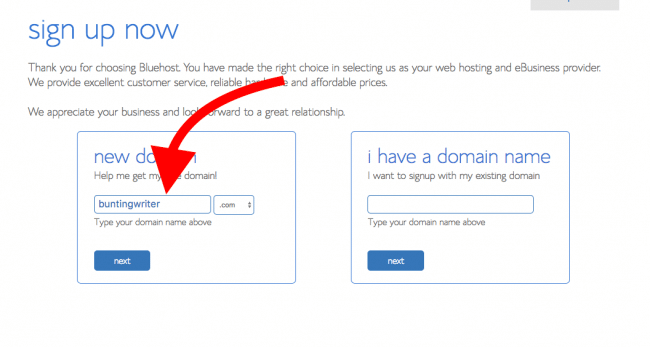
2. On the Bluehost dashboard, click “Install WordPress.”
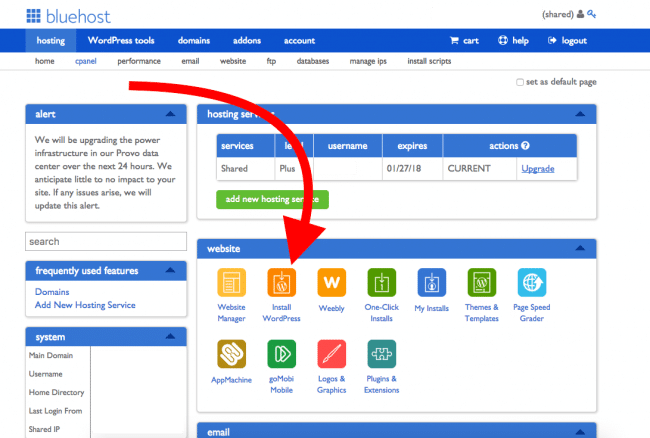
What's really happening here: When you sign up for hosting, you're basically renting a computer that's set up to broadcast to the internet. Your domain is kind of a like a folder on that computer, and when you install WordPress, you're essentially installing an application on that folder.
3. Click “continue WordPress installation.”
4. On the next page, select the domain you registered earlier in the dropdown. Leave the directory form blank.
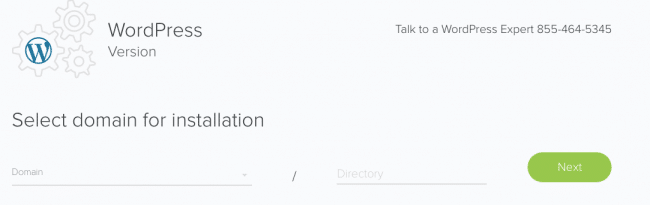
5. Enter your login credentials. Next you'll be asked to create login credentials (username and password) for your new website. These are really important to keep in a safe place, but you'll also get an email with them.
6. It will install for a few minutes. After it finishes, visit your new domain's wordpress admin screen, e.g. yourdomainhere.com/wp-admin. Make sure to bookmark this page for the future.
That's it! You did it! You now have a new website! Congratulations!
5. Familiarize Yourself With WordPress
WordPress is fairly easy to use once you find your way around, but it can sometimes be intimidating to new users. Here are a few things to take note of:
Dashboard
This is your home base, where you can see your website's back end at a glance and access all your settings and pages.
Admin Header Bar
At the top of your screen is an admin bar with a few helpful buttons.
- + New. Creates a new post or page.
- Edit. If you're on a post or page you want to edit, you can click the edit button here to make changes.
- Home / Dashboard button. If you're on the dashboard, you can click this to get to your website's home screen. If you're on your website, then you can click this to go to your dashboard.
Dashboard Menu
This is the main way to create pages and access all the settings on your site.
- Posts & Pages. Posts are for your blog and usually include comments. Pages are for site-wide pages, like your About page, Books page, or Contact page.
- Appearance. There are several menu items under this that control the appearance of your site:
Theme. Change your theme here. We'll talk about themes in a moment.
Customize. Depending on your theme, you can preview some appearance customizations here.
Menus. The menu on the front of your site is created and controlled here.
Widgets. These are things that appear in your sidebar, like an email sign up form or an image of your book cover and link to your book's Amazon/Barnes and Noble page.
- Plugins. One of the things that makes WordPress so great is the huge community of developers building free and paid plugins to extend your site's functionality. I'll mention which plugins I recommend in a moment, but this is where you will install, activate, and configure them.
- Settings. There are a few settings you should configure at the start.
General. This is where you can change your site name and tagline, choose your time zone, and set your email address. You can leave these as the default, but I would change your time zone.
Writing. This affects how the page and post editor looks. You don't need to change anything here.
Reading. This affects your homepage and how many posts display on your blog. We'll come back to this screen in a moment to set your homepage, but you don't have to do anything now.
Permalinks. This affects the URL structure, and I would highly recommend changing it to “Post Name” setting.
Plugins I Recommend Installing
There are a few plugins that are essential, in my opinion.
- Jetpack. Gives you great features like visitor stats, hacker protection, and spellcheck. Learn more about Jetpack.
- Akismet. Blocks spam comments. Connect with your WordPress.com account and choose the free plan.
- Contact Form 7. Create a contact form here and then copy and paste the shortcode that it gives you onto a new page that you create and title “Contact.”
Advanced
- SEO by Yoast. Analyzes your pages and teaches you how to write so that Google can better find your website. Very cool!
- Monster Insights. Monster Insights allows you to easily connect Google Analytics to your website, which is the best free tool for tracking your website users. First create a free account here, then connect to your website with this plugin.
6. Choose Your Theme
Themes drastically affect the way your site looks, so finding the right one for you is important. However, there are so many great free and paid themes it can be overwhelming. Here are a few I recommend.
Free Themes for Author Websites
Let’s start with two free themes I recommend.
Hestia. What I love about Hestia is that it gives you a huge amount of control over every element of your website, and the best part is that you don’t need to know any code to use it. It’s great for creating clean, elegant author websites. All in all, if you’re looking for a free theme, Hestia is your best option. Click to check out Hestia.
Lovecraft. I also love Lovecraft, a free theme inspired by the author HP Lovecraft. It’s simple and great for a simple blog-focused author website. Click to check out Lovecraft.
Recommended Themes for Author Websites
People always say, “You get what you pay for,” and while that's somewhat true for blogs, I think you can go a very long way with a free theme. Personally, I used PageLines for this very website for years. BUT there are a few things free themes aren't the best at. They tend to be slower to load, for example, and not as feature rich as some paid themes. Plus, the two themes below are really cool.
Divi. If you prefer a “What You See Is What You Get” editor for your website, Divi is amazing. It allows you to edit font sizes, colors, spacing, and more all from the user-facing side of your site. After using many different themes for years, this is the theme we settled on for The Write Practice. You can get Divi here.
Custom Themes. Alternatively, you can hire a web designer to build you a custom theme. This is a great option if you don't have an eye for design and/or don't have the time to do it. Designers cost anywhere between a few hundred bucks to $1,000 for an experienced designer to $3,000+ for a high-end designer.
7. Create Your Author Website Header
Headers can be a simple logo, like ours on The Write Practice. Or an image of the author's name like Elizabeth Gilbert's site. Or a full width image like Gillian Flynn's site.
![]()
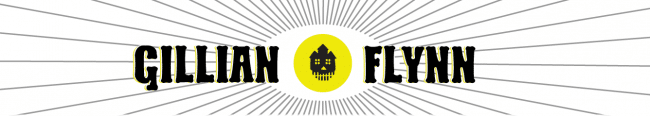
You can hire a designer for this, but it's easier to create these on your own with Canva than you'd think. Here's how:
- Before you can start, you need to find out the dimensions your header needs. This is determined by your theme, so check your theme's settings. For reference, Elizabeth Gilbert's header is 308 px wide by 29 px tall (px stands for pixels, which is the most common unit of measurement for websites).
- Go to Canva.com, create a free account or log in with your Facebook account, then select “Use custom dimensions” (see screenshot).
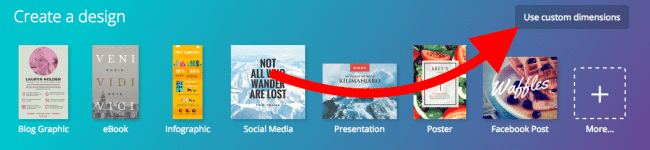
- Enter your dimensions (e.g. 308 by 40, since Canva doesn't allow dimensions smaller than 40).
- Create your logo! I recommend keeping it simple for now with just your name on a white background.

- Last, download your image (preferably as a PNG file) and then upload it into your theme!
8. Add Your Core Pages
After you install your theme, don't obsess over the design right now. It takes a long time to get a website looking the way you want it to, but for now just focus on getting the broad elements setup. Your number one goal, remember, is to build your email list, so getting the simplest website possible to start collecting email addresses is ideal.
Home Page. Your website will default to displaying a blog, but for your author website, I recommend creating a custom home page. Take a look at Step 2 for the elements you'll want to include here: for example, a featured book image (which you can create with Canva), email list sign up form (which we'll talk about next), endorsements/testimonials, and link to your blog. A good model for this to start is Jeff Goins's home page, because it's fairly simple, text based, and doesn't require a lot of image design work.
Note: honestly, you could get away with just having one page for your website. A one-page author website with a link to your book (if you have one), a short author bio, and a place where people can sign up for your email list is great!
If you want to add more, here are a few others that you can include:
About Page. One of your most visited pages, this is where you'll share a short author bio and sometimes an author photo. As you write your About page, remember that new readers don't care about you; they care about themselves and the books they like to read. Don't write out your full life story. Share only the information your reader will be interested in to discover whether or not your writing will be a good fit for them.
I like Brad Thor's About Page as a good model for this, especially his strong brand tagline: “Brad has been called ‘the master of thrillers,' and ‘America's favorite author.' His bestselling novels have been published in over 30 countries.”
Books Page. Simply a page with images of all your books and links to where readers can buy them. TIP: Embed Kindle instant book previews so readers can start reading your book right from your website. Here's how.
Contact Page. Give readers the ability to contact you by creating a page with a contact form. Start by installing the plugin Contact Form 7 if you haven't already. A “Contact” menu item will appear on your dashboard menu. Create a new contact form or use/edit the default one that's pre-installed. Copy and paste the shortcode into a new page that you title “Contact.”
Blog (optional). If you want to publish articles to your website, you'll also need a blog page. I recommend having your homepage be separate from your blog page. Here's how to create a blog page easily in WordPress.
Editing the Menu
Depending on your theme, the menu on your site may automatically add each page you create. Either way, it's a good idea to create a custom menu so you can have more control over what the menu includes. Here's how:
- On the dashboard, go to Appearance > Menu.
- Click the button to create a new menu.
- Add the pages or custom links you want (e.g. Home, About, Books, Contact).
- Click the box to choose where the menu will appear, usually “primary menu” or “secondary menu.”
- Save it and then go to your homepage to make sure it looks like you want it to.
9. Set Up Your Email Marketing Service
Your email list is one of the main reasons you're doing all of this, and your email list signup form could be considered the most important element on your website.
First, you have to choose an email marketing servicer. Here are the options I recommend:
|
Free Up to 1,000 Subscribers
|
Free Up to 1,000 Subscribers
|
Free Up to 1,000 Subscribers
|
|
Description: Kit is an email newsletter platform for creators, allowing authors to create intuitive to use but beautifully designed sign-up forms, automated email sequences, and tools for building and managing subscriber lists. I personally use Kit for my author website and it's my favorite. Simple, intuitive, and visually stunning while also being feature rich. You can even get your first 1,000 subscribers free. |
Description: MailerLite is an popular email marketing tool with a user-friendly interface for creating newsletters, automation, landing pages, and pop-ups. Slightly simpler than Mailchimp, but not quite as simple or powerful as Convertkit, many of our writing students have found Mailerlite to be a great option for their author newsletters. |
Description: Mailchimp is the largest email marketing platform in the world, but I usually don't recommend it to authors because I find it to be clunky and hard to use for the exact things authors need it for. |
Kit is an email newsletter platform for creators, allowing authors to create intuitive to use but beautifully designed sign-up forms, automated email sequences, and tools for building and managing subscriber lists. I personally use Kit for my author website and it's my favorite. Simple, intuitive, and visually stunning while also being feature rich. You can even get your first 1,000 subscribers free.
MailerLite is an popular email marketing tool with a user-friendly interface for creating newsletters, automation, landing pages, and pop-ups. Slightly simpler than Mailchimp, but not quite as simple or powerful as Convertkit, many of our writing students have found Mailerlite to be a great option for their author newsletters.
If you're using Mailchimp, you can learn how to create your first email list and sign up form here.
Kit (formally known as Convertkit) has a great free training on how authors can build a large email list that I recommend.
Kit have also introduced their new Kit App Store, which integrates different apps (like Canva) directly into their system. This streamlined (and time-saving) process is really helpful for authors building their platform and marketing their book. Check out the Kit App Store here.
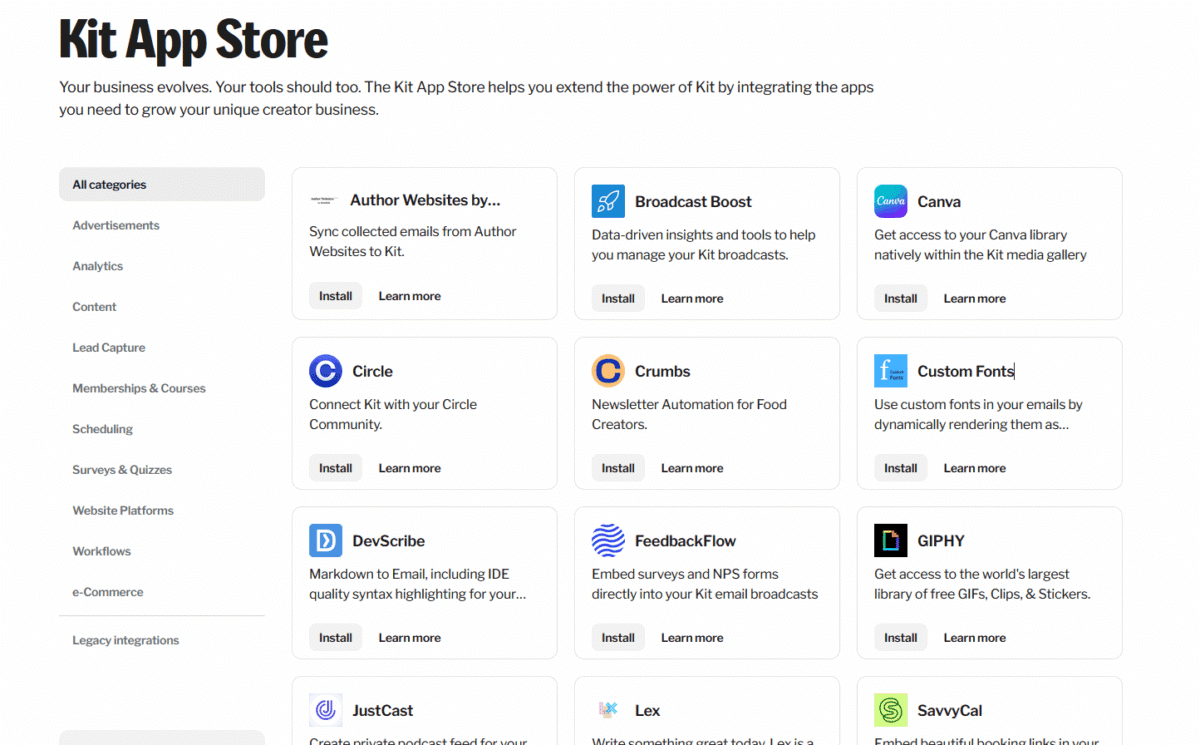
10. Celebrate!
You did it! You created your author website! And if you followed these instructions, it should have only taken you a few hours of work.
Next, you can learn how to write the perfect blog post or simply rest in the glow of your accomplishments!
Do you have an author website? Share a link in the comments so we can see what you've created!
Have a question or did you get stuck? Before you leave a comment, try Googling it or asking your hosting company for help. If you've already done that, feel free to leave a comment!
PRACTICE
Does building an author website intimidate you? Start with the first step, searching for your domain name. You can use Google's Domain Search to look for what's available, and then register it using your preferred platform (e.g. Bluehost, Squarespace, WordPress.com).
If you register it, let us know what you chose in the comments! (But if you don't register it yet, don't share so no one steals it!)
Finally, spend fifteen minutes envisioning what you want your author website to look like. Explore some other author websites as models and start building your author website! If you'd like to share in the Pro Practice Workshop, please do. And if you'd like to help others in the community, don't forget to provide feedback to your fellow writers.
Good luck!
(Some of the links above are affiliate links.)
Joe Bunting is an author and the leader of The Write Practice community. He is also the author of the new book Crowdsourcing Paris, a real life adventure story set in France. It was a #1 New Release on Amazon. Follow him on Instagram (@jhbunting).
Want best-seller coaching? Book Joe here.



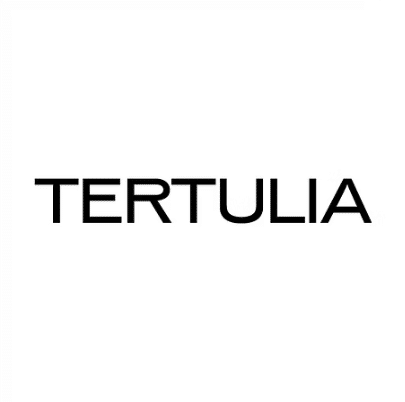
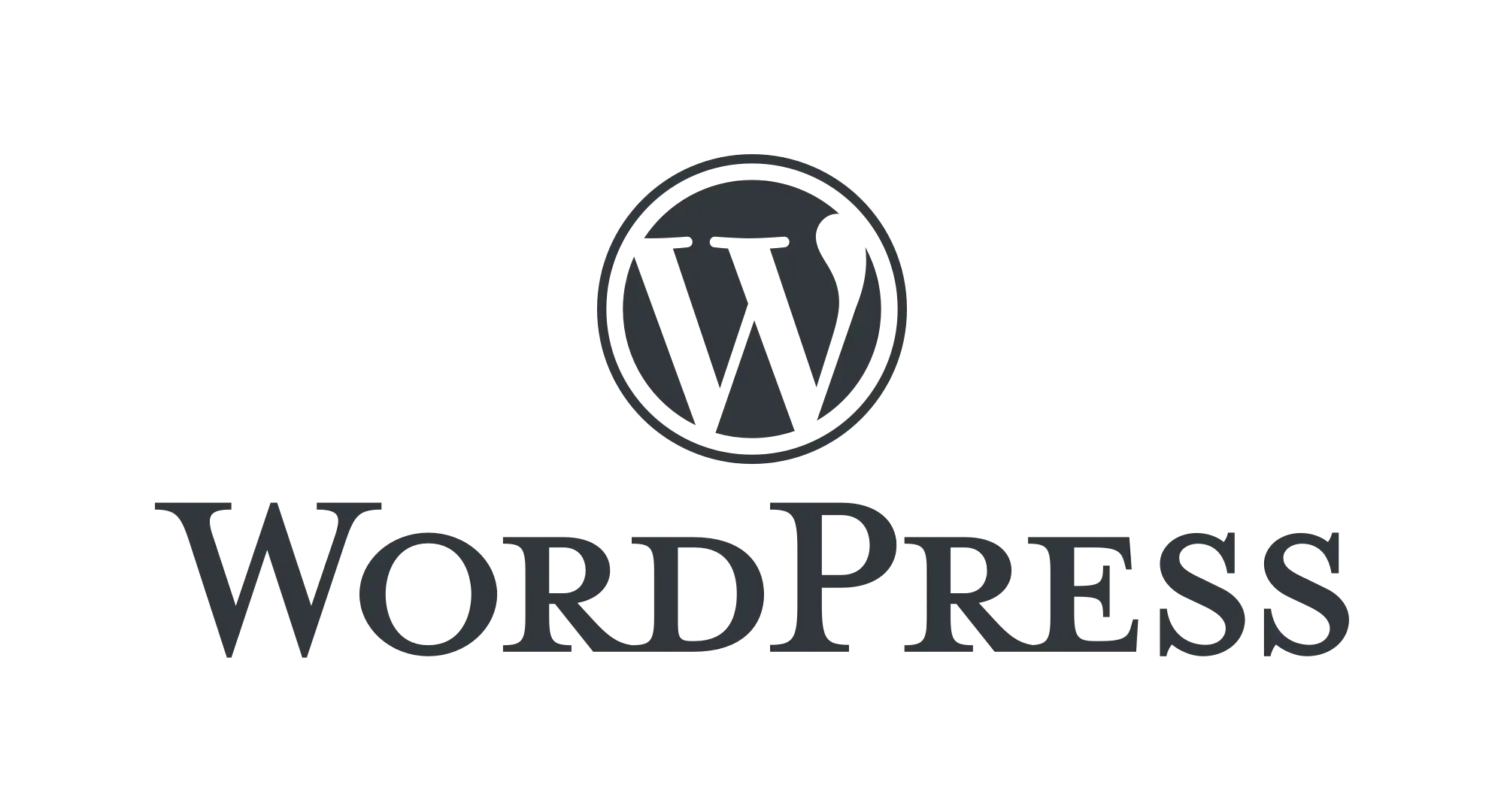




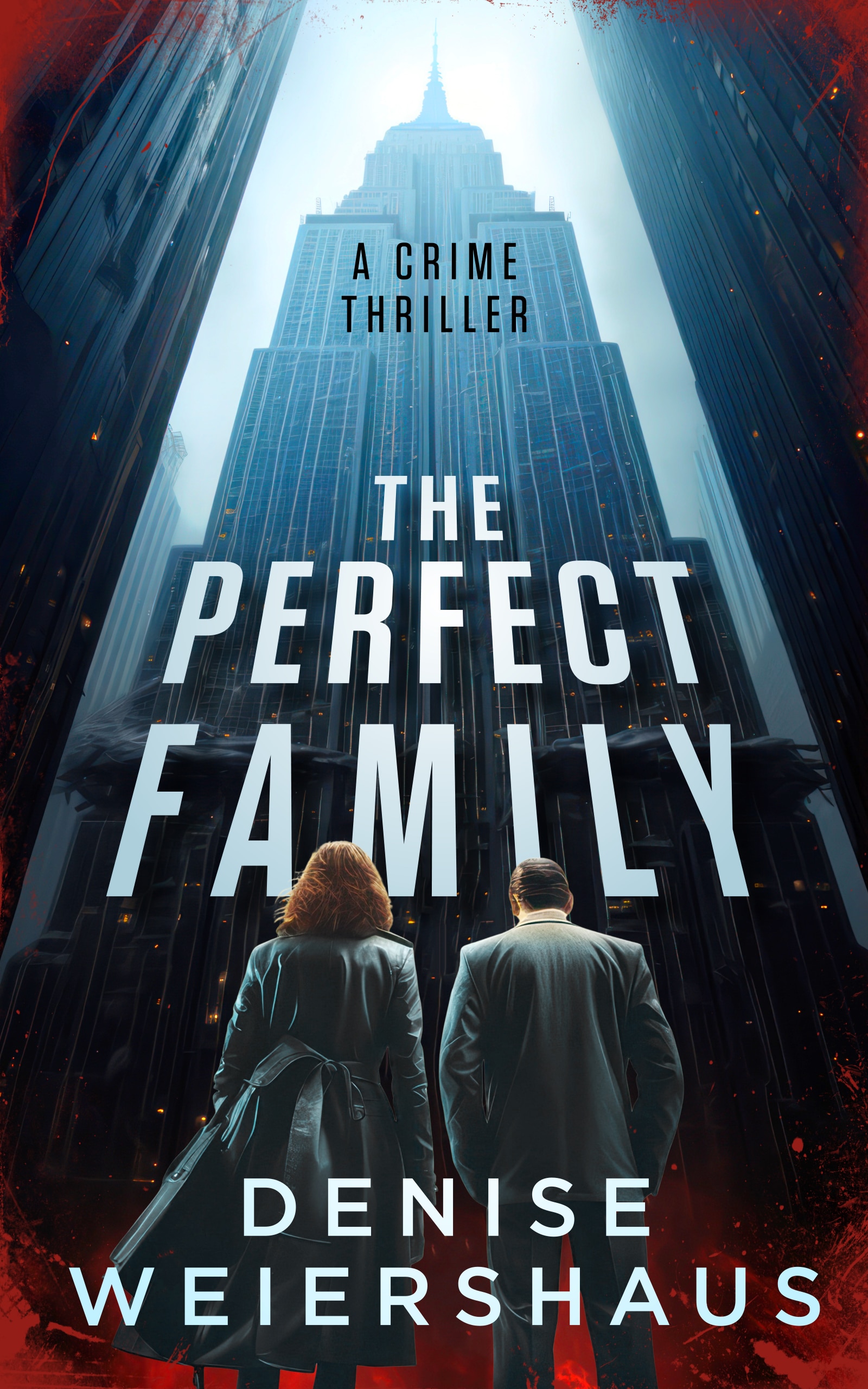

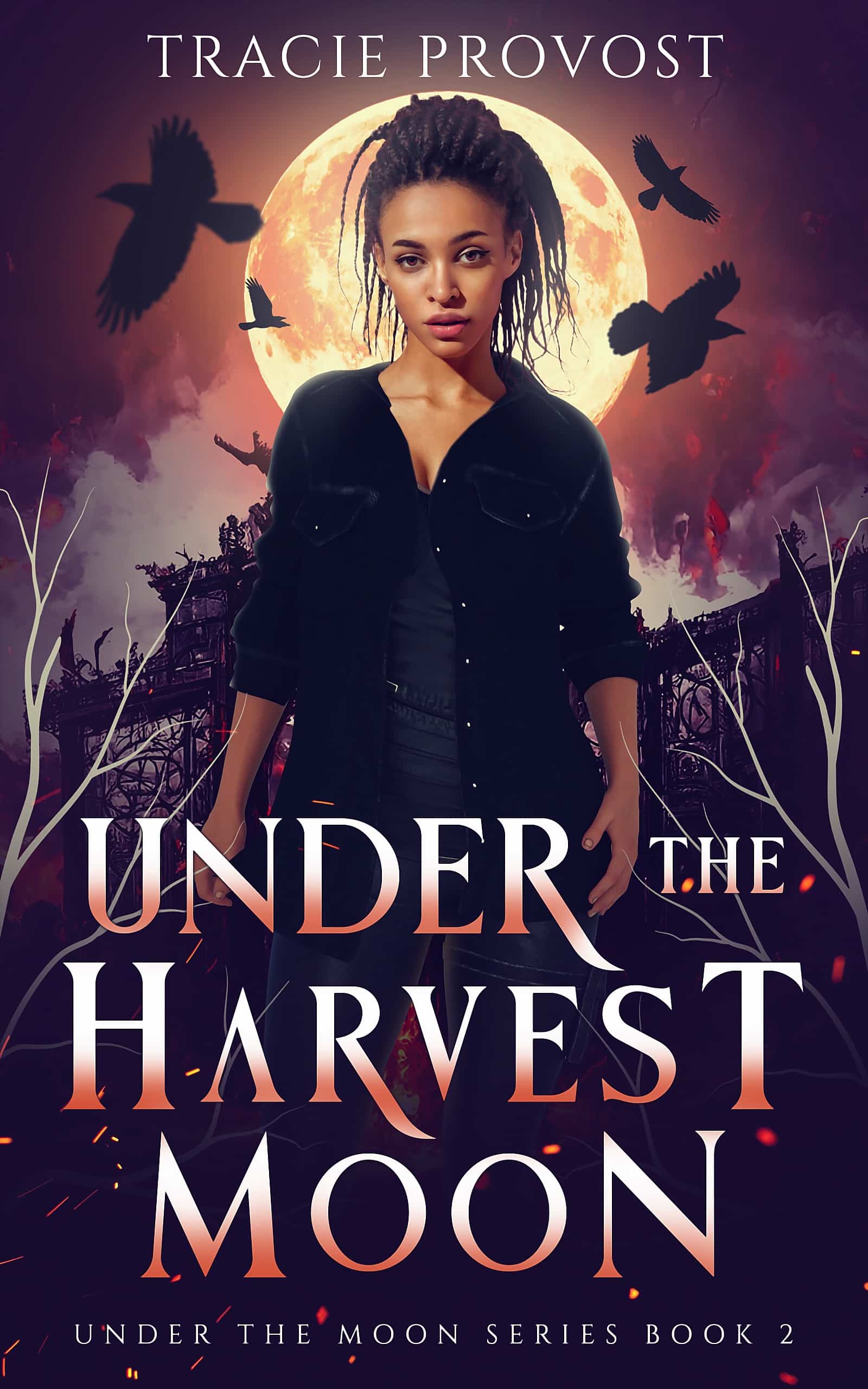
Some great advice for writers starting out. One of my biggest pet peeves is when writers don’t list their past publications in one, easy to find place. Don’t make editors hunt for your work!
And even more, don’t make your READERS hunt for your work. Thanks Holly!
Oh yeah, readers too, ha. 🙂
Fantastic article and thanks for the detailed instructions. One question: if I already have a WordPress blog site, how do I go about building a website that includes my blog? Thanks.
Thanks Chris! What’s your site’s domain?
tharrvader.com. Yes, it is ridiculous, but when I started the blog last year I wasn’t thinking about writing a book, let alone making a writer’s website.
Ha. Love it! Ok here’s what I would do: transfer your wordpress.com site to a self-hosted wordpress.org site. Here’s a good guide: http://www.wpbeginner.com/wp-tutorials/how-to-properly-move-your-blog-from-wordpress-com-to-wordpress-org/
It will take an hour or two, but I think you’ll be surprised at how much more functionality it gives you.
Joe, you absolutely rock! Thank you so much!
Going to bookmark this for later.
I agree with almost everything except your opinion of Wix. It’s cheaper that WordPress, easier to use and the design tools are superior (and there are no Wix ads if you pay the 2nd-tier price which is cheaper than WordPress…)
As for looking dated, that’s entirely up to the user. There are some very modern and cutting-edge Wix templates and sites out there. No, I don’t work for WIx…
You might be right. In my experience, every Wix site I’ve seen has made me angry. Glad it’s working for you!
I like the article. Lots of things I recognize! I can recommend a few extra WordPress plugins that are helpful for me:
* Wordfence: This is to get a better security on your website. There’s both a free version and a paid version. I have the free version installed and it helps greatly with security.
* Custom Twitter Feeds (if you use Twitter)
* Instagram Feed (if you use Instagram)
* TinyMCEAdvanced: Just because it makes writing on your blog a lot easier.
* Ultimate Social Media PLUS: This will give you the option to float your social media links easily.
What I missed in your article is an advice to use the publicize connections in Jetpack. These are really helpful to publish your blog article automatically to Facebook, Twitter, LinkedIn and several others with an automated WP link.
As for the themes, I think the free 2017 Theme that comes with the latest WordPress installation is pretty professional. One of the things I like is the possibility of the parallax scrolling with featured images on the homepage that give you the possibility to really draw attention to new books, for example.
Great plugins! As far as publicize, I personally avoid that feature. I prefer to share things manually, especially on Facebook since they penalize links that are shared automatically, limiting your reach.
Oh, I didn’t know that about Facebook! Thanks for the tip!
Hi Joe, Thank you for this wonderful post. What about blogpost.com from Google? That is what I have now…
aninditaswritingright.blogpost.com.
But I don’t have a email list yet.
Thank you again. Dita.
While I’m a somewhat informed WordPress user and love it. This post was very informative and written so even a novice could easily follow it. There were also some extras I was not aware of as well.
Thanks for the great post…..
Nice! Thanks for reading Phil.
I have been self- publishing. I need to think about starting an author’s website as suggested. Thank you so much for the helpful advice!
Keep in mind building your email list is the most important step if you’re self-publishing or going traditional. Your website serves as the place to start building a relationship with your readers, but your email list is where that relationship will grow.
Hi Joe,I try to read all your posts, always full of good information. This one is perfect for my situation. I put together a WordPress hosted site a couple of years ago,chose a dumb domain name, put wrote some place-holder pages and published the darn thing. Looked pretty good to me until I did something to totally mess it up. What, I haven’t a clue what. I’ve not been successful in getting telephone help from BlueHost (I don’t do well with chat) but I haven’t given up. I’d love to change the site name to my own as you suggest, then fix the broken parts and make it usable. I should hire a pro, but I can’t afford to do that. Got any recommendations? Another question: must I necessarily buy another domain name?
I hear you, Elaine. I’ve broken almost everything you can break. I’ve had good luck with Bluehost’s email tech support but not their phone support, so you might try that. If it’s a wordpress specific question, though, you’d be better served by searching online rather than going to Bluehost, since they can help you with your server but not as much with what you install on it, in this case WordPress.
Oh sweet! Thanks, Joe! I tried a site with Wix and felt it was easy enough, but figure I just over-complicated things. My ‘authors website’ became more of a scrapbook of different things. I lost interest fast.
There’s definitely a temptation to make your website about everything you’re interested in. But I recommend keeping your author website focused. And then if you want to share about your other interests, you can always build a new site for that.
Well, Joe, I got to thinking, and searching–and I eventually found a place to start. I Think I have repaired most of the damage I did the first time around. Not all, though. I still don’t understand the animal very well, but it’s beginning to look a little like a real website. BlueHost has a link to WordPress tutorials I’d not seen before, and I found a god deal of help there.
I never would have tried again except your post made it seem so easy–and I’m sure it is even if you’ve failed a couple of times before.
I really appreciate your post!
I don’t use BlueHost, but normally you should be able to download the original theme files from the WordPress.org website. Once you have replaced those files, it’s best if you create a child theme best on the theme you like best and make any changes in the child theme. 🙂
Good luck!
Oh good, Elaine. And yes, there are a ton of free resources out there to help. Google is your best friend when you’re building your website. I use it myself all the time when I get stuck. Good luck!
Great article Joe! I really appreciate your detailed instructions on building an Author Website. This is exactly what I needed some eight months ago when I wanted to set up a website for blogging. I wasted a lot of time, money and effort trying to register one. I eventually succeeded in registering the domain jolabobas.com with WordPress through Bluehost. However, I’m sad to say that it has remained dormant ever since. I will follow your instructions in this article to reactivate it. Thanks so much.
Best wishes, Jola
Great, Jola! Good luck!
I have a website. Did the whole thing myself. It was a total nightmare for this unsavvy introvert. intricaciesandfollies.com is the name I chose for it… I joined twitter in mid-January 2017. @SelmaWrites Felt it limiting. Opened the website 2 weeks later hoping to attract the masses. “If you build it they will come” Wrong! I don’t know how I did it. I think I just went to WordPress homepage (I don’t even know about Bluehost–I have no idea whose services I’m employing.) the theme I settled on was a default theme. I’m sure I skipped that step. Then six weeks ago I changed it. It took me four, FOUR, quatro, QUATRO hours to do it. I was in tears. And in the end— I had upgraded to ‘business’ “”expensive”” why did I go for business? The instructor on the video said I needed a plugin that I could get only with business package. Waste! Wasted money that I don’t have. I hate it. I don’t know how to rectify what I’ve done. And I have no traffic but this time it’s because I haven’t posted in the longest time. I don’t have the TOOLS to deal with WP. I want someone to do it for me… I’m so bummed! And clueless and poor! Wish I had seen your article in February. *tears* thanks Joe.
I hear you, Selma. For me, learning all of this stuff came with a lot of tears and frustration, and it took a lot more than four hours! I’m sorry you had to go through that though. You can still switch to a self-hosted wordpress.org site though, if that’s something you want. If I were you, I would give your current site some time, and then when you’re ready to upgrade, move to wordpress.org.
Thanks for taking the time to reply to me Joe. I saw that .org and .com. Don’t get the difference. Anyway, I don’t think I’m up to dealing with that for the time being. I acted prematurely there. I need the exposure to the “terms used in this writer’s world” and a better understanding of “how to use them”. For the rest of this year, I will try to become a writer. Thank you for all you do Joe. You and your team are inspiring people like me. I’m glad I found you. Blessings. Selma.
Suberb post Joe!
Hello fellow writers,
I’ve been a web developer since 1993 with hundreds of websites to my credit for clients and a writer since December 2014 with 70 reads to my credit, love stories, at the time of this post. That being said:
Here are some things you want to keep in mind:
GOOGLE OWNS THE World Wide Web, hence, OWNS YOU. They service 64% of all searches today down from 84%. Bing (Microsoft) and Yahoo are somewhere around 7-8%. All the others are approximately 1% aside from the fact that they buy rights to GOO’s data.
So #1 – BOW DOWN TO GOOGLE, KISS THEIR FEET, SCREW GOD AND EVERYONE ELSE. Next, keep an eye on Bing and Yahoo, something to do with more than one egg in your basket, eggs break easily.
#2 – building your website is 1% of your BUDGET. If you pay anymore, what’s that song, “Don’t be a Fool” !?! ALL YOUR MONEY NEEDS TO BE GOING TO KISSING GOOGLE’S ASS.
If you doubt me, back in the early days, the GOO boys each had 18 BILLION DOLLARS in their back pocket. How do you compare? So, speaking from that perspective heed my words.
GOOGLE has wicked orgasms every now and then. The last one was “RESPONSIVE”. So, is your website RESPONSIVE?” The current one is SPEED. No not METH, rather how long does your website take to appear in your user’s CELL phone?
The website you are reading here says 7 rated by GOOGLE as “fair” with an anticipated loss of 25% clients. Now, the only problem with GOOGLE’S TEST is, I tested one of my websites three times in a row. a) 10 – your website speed sucks, losing 79% of your audience, b) 4 – fair losing 15% of your audience and c) 2 – WHOA COWBOY! with a loss of LOW audience.
So, go figure? Three different responses from GOOGLE’S test website in less than a minute.
#3 – your website can look like shit, I mean, plain Jane, as long as you follow GOOGLE’S RULES, and spend LOTS of time/money/energy on keywords, links, content, etc, how your website looks doesn’t matter unless your audience is duh! So, okay, throw pictures on it without slowing your website down BUT be sure to ALT TAG your picture AND be sure to NAME your picture with KEYWORDS.
Do NOT name your picture, “IMAGE ONE” instead, name it “valamant-author-lovestories-tattoo.jpg” You will SEE you PIC in GOOGLE IMAGE SEARCH hopefully up on top.
Listen, you are NOT creating your website for YOU, you are creating it for your potential readers, clients, customers. So, keep THAT in mind.
Keep it ABOVE the FOLD – when your website pops up, what do you see, read, learn in the first 3 seconds? I should know EXACTLY what you are SELLING me ABOVE the FOLD in the first 3 seconds. If I DO NOT see what I want then, I’m gone, baby. I don’t have time to waste, I’d rather be WRITING.
METADATA – give EACH PAGE a TITLE and a DESCRIPTION in your meta tags. Don’t ask, just DO IT – using KEYWORDS (what the page is about)
WATCH SEO snake oil vendors. IT’s mostly ALL FRAUD. Be very, very careful.
USE CMS – back end content management. You can edit your website if you’re in your office, home, on a plane, at the bar, in the airport waiting on your delayed flight, at the bar, or at grandma’s house.
USE FORMS – secured with required=”required” and escape from GOOGLE’S current NOT-SECURE ADVERTISEMENT on your website (because SSL certificates cost LOTS of money). There are some “tricks” out there that work very well and are compliant, avoiding the NOT SECURE WEBSITE google loves to label you with.
DOMAIN –
Okay name is good but everyone has a name, ho hum, 9 BILLION NAMES.
Hence but a KEYWORD in your domain such as “VALAMANTAUTHOR.COM” “VALAMANTWRITER.COM” “VALAMANTNOVELS.COM”
you get the idea.
There is much, much more but the above will get you going and always remember the group called K.I.S.S.
KEEP IT SIMPLE SWEETHEART!
Be HaPpY!
Val
Can I ask what you think a book blogger should do in terms of an author website? Is it okay to incorporate everything onto your blog (WordPress.com)? Great great post as always!
The bare minimum is to have an email signup. Even better if you give people a free thing if they join your email list, like a short story or even one of your books. If you have any books published, a book page would be good. And a bio. You can put that all on one page or you can split it into three different page. But that’s a solid foundation. You can have a blog too, if you’re ready to commit to blogging semi-regularly.
Thanks so much, the blog is regular, I just need to get more books out!(Just the one at the moment!) Thanks again!
WordPress.com is a free blog hosting site. As with any free services site, including blogger.com, they can change their rules, their functionality or go away without notice.
Best bet: Get your own domain name. Even if you don’t use the domain name now, get it and have it in the eventuality that you suddenly need it. (And also so someone else doesn’t register the name you want and it’s forever lost to you.)
Will
Great point, Will. It’s important to have your domain, even you’re not ready to build your website now.
Wish I would have read this first. I have a website at judy-blackburn.com but as you can see I made a mistake with the hyphen because my name wasn’t available. My question would be is there a way to fix this or do I just live with it or I know I could start a whole new site? My other question is what to put on it. I don’t have a book yet. I do have some short stories which I’ve put on my site. And I’ve written, in installments my life with writing so far, but thinking about writing content at least once a week, I see myself running out of things to write. I’m not a writing teacher and no real expertise in this area. I just want to write my stories and sell them, entertain and hope my words could give encouragement or be fun to read. Thanks for a great post. I will refer back to it a lot. 🙂
It definitely is possible to change it, but it’s not easy. If you found a new domain, you can transfer your site to it pretty easily. The hard part is that any links you have pointing back at your site would then be broken. You can fix this automatically with Find+Replace in the database, but even then you often have a few mistakes. I’ve transferred sites several times and it’s always easier than I think it will be but there are a few small things that end up being broken for much longer than they should. All that’s to say, if you can find a new domain you like better and you can hire someone to help you, then go for it. If not, a hyphen in your domain is not the end of the world.
Very good help for getting a website, Joe!
Joe, my author website is galaxytalltales.com. But I’ve been ignoring it because I post short stories on Medium. I have more followers on Medium and Quora than anywhere else. My email list is related to my business, not fiction writing. I have 900+ names on it, but not for my writing. So I have to start pulling these various forums together and focusing on my author site.
HI, I don’t know if I registered my google name but I think so. I’m so not computer savvy. I went to google domain and chose a name and I paid a fee. I mainly did it so I could have an acceptable email for Mailchimp which was somehow related to having my own domain on Google. Can you help clarify this for me?
If I have registered my domain name on Google then I don’t need to pay for another one through BlueHost, correct?
Thank you for this post! It’s incredibly helpful. I will be returning to it as I start building a website.
I have been wanting to get a website for awhile now. I have a blog that I post regularly on and have all those elements on it (contact form, reviews, media releases, widgets with my books, social media follow buttons, pop up email opt-in, etc. with free giveaway for signing up, etc) so I haven’t gone down this road because it’s free. However, I don’t think I can build SEO on a blog site. I use WordPress so I will definitely be using WordPress and feel fairly comfortable with it.
I started creating a website a it became difficult so I stopped. However with your instructions directions I will persue this goal again.
I’d already launched my website with Wix before reading this post. That’s because I’m still a student and unable to pay any bills from a higher-quality host. But, oh well, when I get a job I can switch. Here’s my site: https://kawiriacreed.wixsite.com/theteenagewriter
I found this information fascinating. I’m not yet ready to publish, but did build a successful website in the past for a Scottish charity. I used a free website builder called Spanglefish, and might be tempted to use it again as it was very flexible. I will also store the current information and come back to it in the future. Thanks Joe.
Thank you so much for this, Joe! It’s detailed and should help all of us newbies to do it right. I had used WordPress some time ago, but never finished it up. Now that I’m working on publishing a memoir through Kindle Direct Publishing, your timing is superb. Although, I suppose I should have done the website some time ago. Oh well, better late than never.
Good idea! Thank you!
Gonna have to start one soon. I want to be more professional.
Agreed: free Weebly just does not support a good blog.
I try to print out anything that takes more than a minute or two to read anyway, and like a printer-friendly web site with minimal graphics…I like my Blogspot. (priscillaking dot blogspot)
I keep promising myself I’m going to make the time to pull the Blogspot and Live Journal (cat-sanctuary dot livejournal) together but so far haven’t done it. Currently they’re two separate blogs. The idea is that each Blogspot post (of mine) should have an active Amazon link, and LJ will be, for those who don’t like Amazon cookies, image-free. (A *lot* of the Blogspot posts were created while Amazon was providing its own links for affiliate blogs.)
But I have to warn people…some sites just never have worked well with the servers available in my part of the world. WordPress is one of them. Lots of people love WordPress but there’ve been times when I couldn’t even get in to *read* it.
For those building their own sites…there are people who like lots of pictures and audiovisual content, and people who just want to print out the words. There’s no reason not to have web sites, or parts of a web site, that suit each kind of visitor, but for authors I’d guess that text should take priority over images. I know I’m turned off by an author blog with a slick graphics-heavy “landing page”!
This page, for those who may be wondering, seems to strike a good balance.
Joe, thank you very much! I have just created my website after reading your recommendations. Here is it: jaarraawg.wordpress.com/ However, how can I get followers?
Throwing a hug your way. Thank you so much for preparing this detailed instruction. And for posting on TWP header so I can find it again. Promised myself to do this February 2018. Deadline. Dreading it, but not as much now.
Please could I have some feedback on the start of my new story?
Legacy of the Destiny (Cursed Knife)
The beautiful, coastal town of Big Bear
Mountain Ski Lodge holds a secret.
Anita has the perfect life working as a
computer programmer in the city and Skiing with her loving boyfriend, James Connell
However, when he finds a cursed knife in his
cellar, he begins to realise that things are not quite as they seem in the
Connell family.
A snow storm leaves Anita with some startling
questions about his past, and he sets off to cold Big Bear Mountain Ski Lodge
to find some answers.
At first the people of Big Bear Mountain Ski
Lodge are incredible and sympathetic. He is intrigued by the curiously Brave
detective, Susie Connell. However, after
she introduces him to hard liquor, James slowly finds himself drawn into a web
of robbery, fraud and perhaps, even murder.
Can Anita resist the charms of Susie Connell
and uncover the secret of the cursed knife before it’s too late, or will his
demise become yet another Big Bear Mountain Ski Lodge legend?.
Anita was only young when her parents passed
away. She had been saved by her extended
family only to be abandoned later. She
was disowned not because her family couldn’t raise her but because she was a
curse for their reputation. Anita’s mum and dad were not married, she was an
illegitimate child.
Anita had always hated creepy Austria with
its open, oily Orphanage. It was a place where she felt lonely.
She was a malicious, friendly, tea drinker
with beautiful long blonde greasy hair.
Her friends saw her as a moaning, mashed monster. Once, she had even jumped into a river and
saved a hilarious disabled person. That’s the sort of girl she was.
Anita walked over to the window and reflected
on her noisy surroundings. The snow flurried like drinking horses.
Then she saw something in the distance, or
rather someone. It was the figure of Thora Dwan. Thora was an adorable
carer with a skinny figure and sticky toes.
Anita gulped. She was not prepared for Thora.
As Anita stepped outside and Thora came
closer, she could see the manky glint in her eye.
Anita’s first day at Eagle’s Nest Orphanage
however, was still far from over. Thora lead Anita down the corridor where she
was teamed up with another new girl, they were bathed together, their clothes
taken away and her smart new dress replaced by the institution’s uniform of
grey short tweed flannel dress.
A fine-toothed ‘bug-comb’ was scraped
painfully across there scalps in search of fleas before she was put to bed, to
sleep top-to-tail, in a single bed. Anita’s
orphanage life had just begun and, although she didn’t yet know it, Eagle’s
Nest Orphanage was to become her home for the next few years.
It was a religious, controlling and punitive,
placing its faith in cleanliness, corporal punishment and learning by rote.
Anita recalled how she was
beaten five times in one day by the same teacher. Rules, she had soon
discovered, were everything, with one set enforced by the teachers & matrons,
and another, enforced every bit as rigorously, by the Orphanage themselves.
Anita and her friends would be
made to walk up and down the playing fields for hours at a time muttering the
words while reading prescribed pieces over and over again. They would be
rigorously tested.
Eagle’s Nest approach to
schoolwork was effective, with the 3 Rs rammed into her by extensive, use of
the cane. However very few boys or girls had left Eagle’s Nest without being
able to read, write and comprehend basic arithmetic.
Any offender would be made to
bend down, with their heads held in a stranglehold by a classmate, while the Matron’s
brought the cane down from a great height onto the victim’s backside.
Thora’s Dwan punishments
included having their mouth washed out with soap for some verbal infelicity, or
being made to stand in a cold corridor at night, bare-foot on a stone floor,
wearing nothing but a nightshirt.
Anita was caught running away
from Eagle’s Nest orphanage. She had got
16 cane strokes, which had been administered in front of her entire school and it
had been distributed equally between her hands and bottom.
Anita’s own set of humiliation
and disagreeable penalties, included having to spend hours brushing her already
closely cropped hair with a stiff bristle brush, or cleaning her boots without
any polish.
I have only just signed up today to get some feedback on a story I have started. Please could you advise how I can get the login details for the Members community section?
Hey Joe, thank you for writing this article. Really helpful, and will allow me to consider a few things as I look to establish a further online presence through a website. I currently have one through Wix, and it works quite well, without requiring much technical know-how on my part. Driving traffic to your website is a question that often lingers in the minds of those setting up one, so it would be interesting, and helpful, to know your thoughts on that. How does someone, an unpublished author, for instance, attract potential readers to his or her website? It seems to me it is contingent, largely as marketing is, on many factors involving a cumulation of activies: speaking engagements, word of mouth, or perhaps having a dedicated blog towards something in the first place?
Thanks again, and wish you the very best!
What changes would need to be made for serialized writing?
Thank you for this information.
Thank you for your detailed advice. My biggest obstacle is figuring out what to put on the landing page when I do not have a published book or articles. I do have my manuscript. Every author website I’ve visited lists their published works, speaking engagements, etc. Suggestions? Thank you!
You can list your manuscript as a work in progress. And then if you want to put something that people can read now, write some short stories (or articles if you write nonfiction) and list those!
Thank you for the quick and helpful reply! Finally unstuck!! It’s a children’s picture book, so I cannot share parts of the manuscript. But I will work on essays / short stories for now and use the rest of my bio on the landing page. Much appreciated. I expect to redo the website once I have illustrations.
Hi, here it the website: https://granddukebooks.com/ It is still work in progrees. Some working titles are posted. Not sure they will turn out to become novels.
Thank you for the great instructions! Happily, I have publishers interested in an anthology that I’ve co-edited with someone who is already a published book author and who already has a website of her own. I have much more of a social media presence than she does, but she has more popular writing to share. To promote our book, would you suggest that each of us have our own website with our own landing page for the book?
Please check Bluehost prices. I see a price of $4.99 for 12 months and $3.99 for 36 months.
Thanks for the heads up on the price change! We’ve updated it now 🙂