So you need to get a word count for the latest chapter of your novel or an essay assignment for school? Don't worry, here are three easy-to-use tools to count your words.
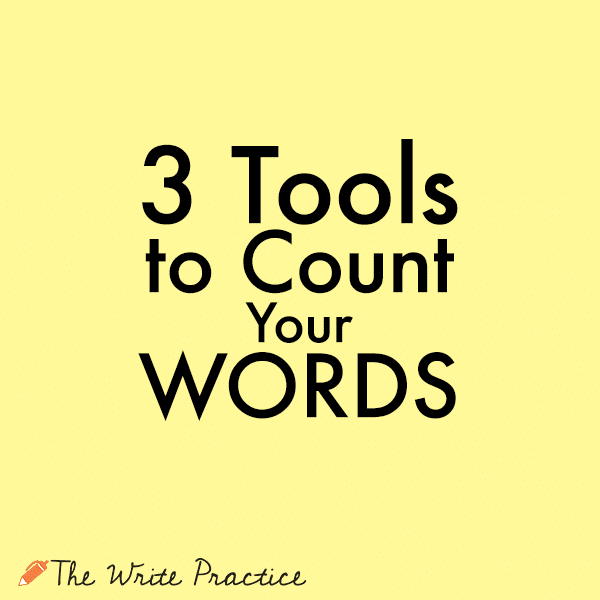
Need to get a word count on your latest writing project?
Here are three tools that can help.
Why Count Words?
If you're an experienced writer, this might already be obvious to you. However, if you're new to writing, you need to know that keeping track of your word count is a central habit of a writer.
You count words for two main reasons.
1. Because Publishers Count Words
In school, writing assignments are usually measured by page length (e.g. please turn in a three-page essay on Jane Austen's use of satire in Emma by Friday).
However, measuring by page-length is inaccurate and, in many cases, unhelpful. Font, spacing, and formatting changes can alter the number of pages, and if you're writing a newspaper, magazine, or book, the pages will be in a variety of different sizes anyway. Measuring by word count, on the other hand, is consistent.
Furthermore, publishers often pay on a per-word basis, and so it makes sense for professional writers to keep track of how many words they write.
But what if you're not a professional writer? Why should you count words then?
2. Counting Words Can Motivate You
Many famous writers have kept daily word count goals. Ernest Hemingway is reported to have written 500 words per day. Stephen King writes 2,000 words per day, even on holidays. Victorian novelist Anthony Trollope wrote 3,000 words per day.
Setting a daily word count goal can inspire you.
One of the best known word count goals is NaNoWriMo (or National Novel Writing Month). Every November, thousands of writers challenge themselves to write 50,000 words in a month (that's 1,667 words per day, by the way).
Another resource for writers is my friend Jeff Goins' 500 Words a Day Challenge, which is a 31-day writing challenge that over a thousand writers have participated in.
3 Tools to Count Words
How do you keep an accurate word count?
1. Count Words With Microsoft Word
The most-widely used word processor makes it easy to count your words.
On Windows, there are two ways to see the word count. On the Review tab, just next to Spelling and Grammar Check, and on the home ribbon beside the page number.
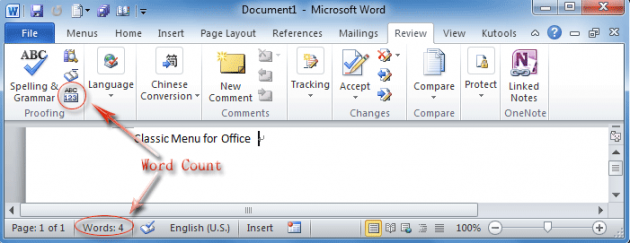
On Mac, you can find the word count under Tools -> Word Count.
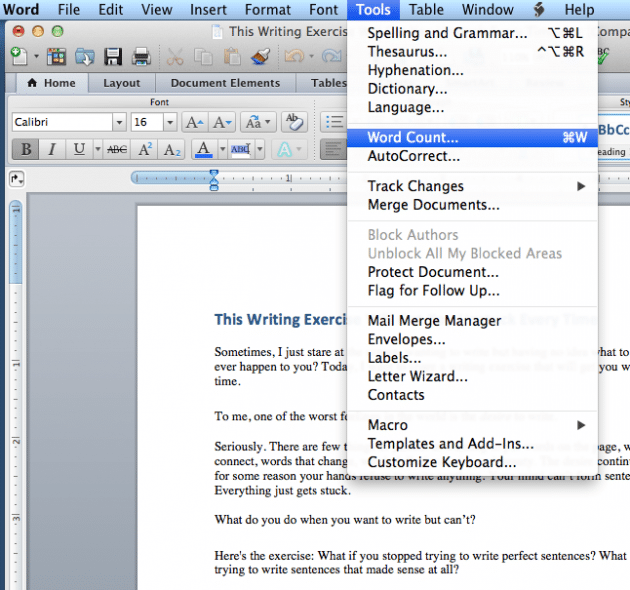
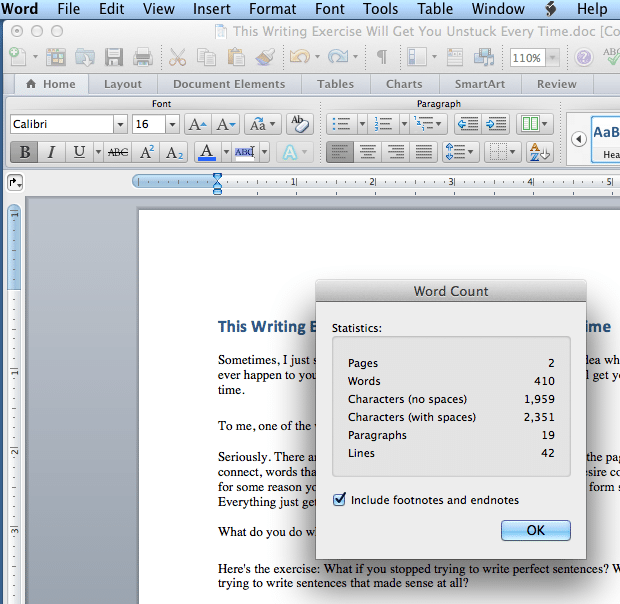
2. Take Word Counts to the Next Level With Scrivener
While Microsoft Word is a decent word processor for writing essays and articles, if you're writing a novel or book, you need a more powerful tool.
Scrivener is a perfect tool for finding your word count because it not only keeps your word count visible, it allows you to track your daily word count and the word count for your entire project. You can learn more about Scrivener on our review here.
To track your daily word count on Scrivener, go to Project > Show Project Targets (⌘+Shift+T, on Mac). This will open a popup that updates automatically as you type. Isn't that cool?
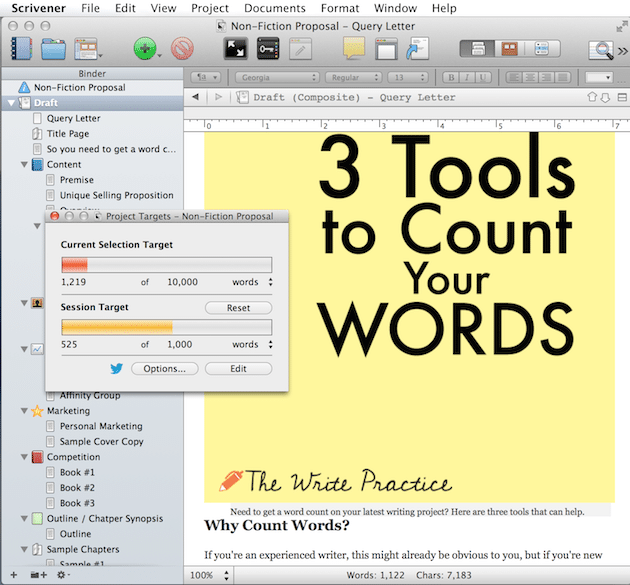
In Scrivener, you can set the project targets to your daily word count and track your progress. Also, notice the word count visible at the bottom of the application.
3. A Fast, Online Word Counter
If you don't have access to either of these tools, you can find, free online word counters. One of the best, in my opinion, is WordCounter.net.
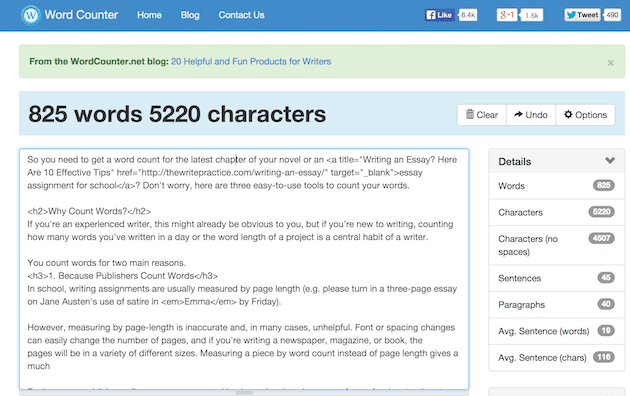
Word Counter is a free, online word count tool.
Challenge Yourself to Write 1,000 Words Today
These tools can change your life.
How would your life be different if you challenged yourself to write 1,000 words a day? (Share that challenge on Twitter)
Even if you took the weekends off, in just a month, you would have 22,000 words. In six months, you would have written 132,000 words, easily enough for a long novel. After the first year, you could have written two books.
It starts by taking just a few seconds to track your words.
Do you have a daily word count goal? What is it?
PRACTICE
Write 1,000 words today. Keep track using one of the tools above.
When you're finished, share your best 250 words in the Pro Practice Workshop. Not a member yet? Check out how to join us.
Have fun!
Joe Bunting is an author and the leader of The Write Practice community. He is also the author of the new book Crowdsourcing Paris, a real life adventure story set in France. It was a #1 New Release on Amazon. Follow him on Instagram (@jhbunting).
Want best-seller coaching? Book Joe here.
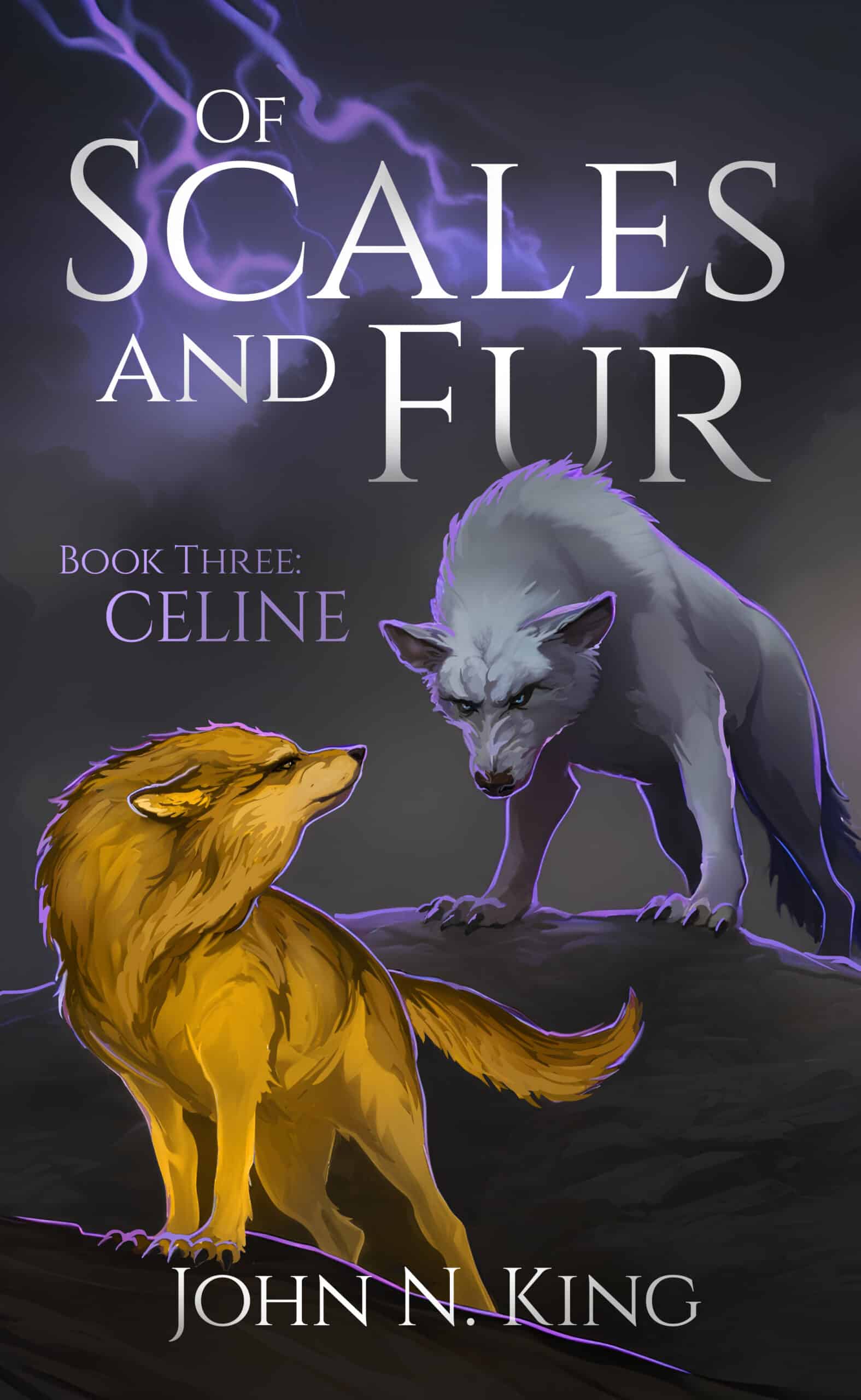

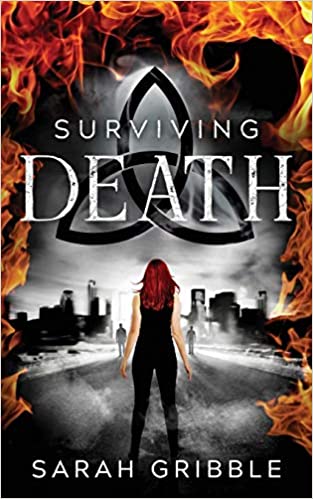
I participated In NaNoWriMo myself. My novel concluded before I reached the word count but it was still a great experience. I’ll have to post my practice later when I have time. (WOOT FIRST COMMENT)
Nice, Miriam. That’s a huge accomplishment. Also, way to get in first! 🙂
The following is EXACTLY 250 words:
I never lied before I worked here. It started with little comments, like telling a caller the boss, Robert, wasn’t in, when he was on a personal call. Next I found myself assuring a caller that our Director of Marketing had sent out the requested materials the previous Friday, when in fact Hannah had returned from lunch drunk, passed out in the lobby, and we called her husband and told him to take her home.
People tell you, “The watched pot never boils”, meaning some things happen so imperceptibly, that if you dedicate yourself to watching for the smallest advance, you’ll never see it. The lesson, I suppose, is that it won’t do any good to watch a process
too closely, as there is nothing to see.
I wonder if maybe people are getting this lesson backwards. If something can happen
slowly and nearly undetectably to the naked eye, then shouldn’t we watch it very, very vigilantly, to catch it before it boils over? That’s how the lying exploded. Over time Robert and Hannah escalated their expectations of us, that we say any damn
thing they wanted us to say, to get them out of their chronic bungling.
That is how, today, I found myself insisting to that nice man, Tom Contreras, that
Robert could not meet with him. I gave him my best “trust me, would I lie to you” smile, and convinced him he had made a grievous error, and his appointment had been for the prior day.
This is so true. After a while and after being asked to do it over and over, we are able to block even the slightest twinge of guilt. I like your line: …trust me, would I lie to you. Nice piece.
Thank you 😉
Wow this is so good, Avril. I loved the way you combine story with psychological observation so deftly. And I really like the way you bring us into the lives of these characters so completely in just a few paragraphs. Great job!
Thank you for the compliment and encouragement Joe.
Wow this is really good Avril. I love the way it sounds when I read it. Great job!
Thank you Miriam. The feedback from you and Joe today is especially helpful as I hone in on my “voice.”
It is only 811 words. Hope that’s enough. Thanks for yet another great prompt.
2012
Pacific Avenue in downtown Santa Cruz, California, is a tri-era promenade: pre-earthquake, early post-quake, and now.
Something to note as you look up and down the stretches of the Pacific Garden Mall.
Parts of each era remain and shoulder up, intermingled and interwoven, in a
strange dichotomy of style and sensibilities, palpable to six senses – senses
that must include “feel.” Before the 1989 Loma Prieta Earthquake, old family
businesses struggled against a fluctuating economy and decay – Leask’s, Ford’s,
the stately Cooper House, the Hihn Building – only to disappear into quake
rubble and oblivion. From the earthquake ruins, the silent overgrown lots have
slowly and painfully risen, Phoenix-like, to house modern replicas and
buildings, saved from demolition, clothed in new paint, giving concrete
testament to the power of Mother Nature’s onslaught.
It looks somewhat new, somewhat tidy, with new business owners, full of dreams,
bringing new energy, unaware of the strange angles. It’s all here, the very Gen
X storefronts of The Gap, Border’s, Starbuck’s, Cinema 9 and the upper-storied
upper-classed condos to old fringe establishments – Logo’s, The Avenue Bar,
Book Shop Santa Cruz – and the eminent Santa Cruz elder statesmen – Del
Williams, The Del Mar Theater, The Palomar Hotel, Annieglass. The sun has
slipped below the rooflines of the Cooper House across the street, giving the
street a bluish cast, and the wind swirls, scuttling the dry leaves of late
summer and wafting in the briny smell of the sea.
From my vantage perched high on a coffee shop stool, I pull on my sweater and watch
and reflect. While much has changed in the last twenty-four years, much remains
the same in this funny, strangely odd little place on Planet Earth. The city
fathers have looked to upscale the look of this funky street, yet the fringe
folks looking for attention or a handout – homeless street people, mentally ill
who have slipped through the cracks, angry young people, savvy panhandlers –
remain entrenched, some living in alleyways, doorways, and the lush underbrush
of this tourist mecca by night and by day claiming a butt-sized patch of
sidewalk. With hats and instrument cases open wide, ragged street musicians,
some phenomenally talented troupes of drummers from some other cultures and guitar players belting protest songs, stake out street corners and make this city inhale and exhale. I remember the tiny ancient fiddler who played off-key, who died last year, and I wonder about the strange man in the pink tutu and tights, with matching umbrella, who, in scuffed ballet shoes, shuffled up and down the sidewalk in slow motion, his
gaze unwavering, daring you to look away first.
Fast forward to today. September 2014. Border’s is no longer. Forever 21, in
eight-foot letters, is now emblazoned on the storefront. Del Williams Jewelry
is but a memory. They were always able to locate the elusive replacement for
broken treasures. Other business, too, are no longer a presence on the Garden
Mall promenade. The economy has taken its toll here and everywhere. Starbuck’s
and Peet’s, along with some local coffee beaneries, have customers bulging from
their sticky doors, while the protesters of conditions and wages sport signs
outside. The pan-handlers still hassle the diners who shovel in ethnic foods
served in sidewalk cafes. The street musicians remain, despite the white-washed
façade put on the buildings rimming the street, and they produce some of the best
music you’ll hear. Life vibrates through the tree-named streets that surround
the Garden Mall – Cedar, Walnut, Laurel – despite the few empty lots of weeds as tall as a man dotted here and there. Life vibrates and hums. The young people gather and spill into surf shops that tout the best wetsuits, the most chic attire. Cinema 9 has eleven screens, and on opening nights lines run around the corner and past the ATM machines for Bay Federal Credit Union. Yes, life’s heart still beats here.
A few feet from my perch sits a young woman, maybe 19 or so, a street person, asking passersby for spare change. Her voice is harsh, and she barks a “fuck you” to a man who spat some words at her. Hunched against the late afternoon chill and the taunt
tossed from his retreating lips, she leans against the building and sucks in a sigh, herself complicit in his response. She knows it.
When she arrived here, she was undoubtedly full of dreams, as all those absent
business owners must have been, too. Once optimism must have burned in her
eager heart, as she made plans for a future here. Perhaps it still does, but it
has burrowed itself deep inside, for time on the streets changes people,
even the young ones. She’s alone, and, as night begins to fall in a strange
town, I wonder if she feels the bony edges of fear.
I stuff my notebook in my bag, curl my hands around the steaming paper, and wander into the crowd.
Gosh Diane, this piece so effectively evokes that funky seaside town (I know, I’ve been there). This is nicely nuanced, you’ve drawn the personality of the neighborhood, how it looks and how it feels at street level. I’m familiar with the denizens already. I mean this ad a compliment, that it reminds me of one of my faves, Cannery Row by Steinbeck. Oh and the guy in the tutu, he’s from Fairfax.
Thank you, Avril, for reading my too many words and your kind words. Sorry. I didn’t read the instructions thoroughly. I am so happy that you know this little burg and recognize some of the landmarks. Fairfax? Really? We would always look for him when we fofund ourselves at the Garden Mall. Too funny. Again, thank you for reading.
Thank you, Avril, for taking the time to read my way-too-many-word piece and for your kind words. Next time I will read the instructions more carefully. I’m happy you recognized some of the landmarks of this little burg. It’s an interesting place, a place that engages all the senses. Fairfax? Really? My husband and I used to look for him every time we found ourselves on the Garden Mall. Again, thank you.
This place is not so much about the rules Diane, but about the encouragement to write. Writing more is always a good thing if you are on a roll! We’re glad you shared.
Very well done! Your description of the town, the people, the changes, everything create a living, moving video in my mind. I feel as if i’ve just been there myself.
Adelaide
Thank you, Adelaide. I’m happy you were able to visit here for a little while. It’s a special place.
You’re a very good writer, Diane. The description here is perfect. I bet you had a lot of fun writing this!
I did have fun writing it, Joe, but it brought back a lot of unfun memories. Thank you for your encouraging words and for this wonderful site.
Wow amazing Diane. I could feel and see everything you described. Based off of this I feel that you’re going to be a great writer. Keep up the great work!
Thank you so much for your kind words, Miriam, and for taking the time to read the piece.
You made me feel as if I’d like to go there and experience it for myself. Vivid descriptions and emotions draw you in.
PI glazed my fingers over the peeling yellow with time flower wallpaper. My footsteps echoed though the enpty halls as the dust lifted from the ground. Silence filled the air one I would find at an funeral,quiet from neglect as if it was hiding a burning hatred for what I had did.
Rain slid down the clouded window pane and the pit pat in the roof sent a eiree chill down your spine. Memories followed my though the house as I breathed in the rich earthy smell of mothballs. Those memories wandered next to me hoping for me to look at them just to catch a fleeting look, toopen up the vault which I had buried them in.
This once was my childhood home where I spent long days and cold nights curled up asleep on my bed with dreams leading me into a false sense of security.
I took one last look around and shut the chipping word door. I sprinkled the last of the gasonle and struck a match, soon the house set fire, the flames licking the night sky as the stars twinkled in the inky blackness as the fire crackled from the heat.
I sat back a blank expression on my face.
“That’s finally done.” I said. I started walking with the embers glowing brightly behind me casting shadows.
Now I know that is part of a good story. Nice twist to start off visiting the childhood home, then burn it down.
This needs some cleaning up for spelling and grammar (for a practice this is fine though), but I loved the way you evoked sensual details as the character paces through the house. There’s a lot going on here, and like Avril said, this seems like a small piece of a promising story. Well done!
Nice job Chloee. I’m intrigued as to where this will go next. Keep up the good work!
It holds my interest as to why she sets fire to her childhood home? What bad memories are hidden there?
Like Joe pointed out. it needs careful editing for mistakes.
Adelaide
Alright. So a few practices ago I posted about Angela.(the post “You Need to Ask this Question Every Time You Sit Down To Write” specifically) This is a continuation of that post. Here is my 250 words.
Groggy, disoriented, confused, I slowly awoke to my surroundings.
The first thing that I became aware of was the pounding pain pushing through my
skull. Questions like: Where am I? What happened? Why can’t I move? Rose in my
mind.
I opened my eyes to closer examine my surroundings. The ceiling was bare cement
and seemed to animate cold to the very marrow of my bones. I tried to move my
head to look at the walls but found it fixed in place. Panic slowly began to
rise within me like a poison. Slowly I began to remember what happened until it
came back in a rush. My apartment, escape, Andrew, the emerald. Where is the
emerald! Came my panicked thought.
Frantically I looked around the room with my eyes but came upon nothing. Calm down Angela think this through. No need to lose control. I thought about that night. Where
had the emerald been then? In my desk… until I put it on. My eyes drifted to my
chest in hopes of seeing it there. It was gone.
My alarm began to rise again as did my scolding thoughts. Angela you idiot! You should’ve left the emerald in its holding spot but no you had to be noble and put it on.
Just then the door opened.
“Ah you’re awake.” Came Andrew’s voice. He walked to a chair somewhere behind me and, by the sound of it, took out a pen and paper. “Now to business. Where is the emerald?”
I didn’t know what I was going to write about when I began, but I was in our local diner so I began about a waitress. I don’t know if I did a 1,000 words because I write on a yellow pad and haven’t transcribed it all yet. This is as much as I’ve typed so far, about 350 words.
LEGACY
Edna knew her customers. She had been waitressing at the Loganville diner for 20 years, and she had served many of the customers for the same 20 years. They had grown old together. Some had died during those years; some had been born.
When Bob died Edna had taken stock of her situation: two children married, one grandchild and another expected, living miles away, an old house paid for, a small pension from Bob’s union, a moderate savings account, the interest of which she
and Bob never touched.
“Let it grow,” Bob had said. When I’m gone you will need the interest to supplement my pension.”
Edna could have used the interest now, but Bob’s voice came back to her in those few weeks right after he died. “Let it grow.” So, she did and got a job at the diner.
“I never waitressed before,” she had told Fonda, the owner, “but I’m strong and a hard worker.
“Well…”
Edna almost heard the wheels spinning in his head as Fonda Metatakis thought it over. “Can you operate a cash register? They’re all computerized now.”
“I can use a computer, and I’m a quick learner.”
“Well… O.K. Part time to start, one to five in the afternoons at first, then maybe later full time.”
Edna suspected he gave her the job because Bob had died. Everyone in town knew it. Bob was always talking to people whether he knew them or not. and, if he didn’t, he soon did. Fonda probably thought she needed the money. She did, but it wasn’t until
after she had asked for the job did she really know why. She would use this money for
living expenses, as little as possible, and add the rest to her savings as a legacy for her grandchildren.
It was something she used to fantasize about when she was a child–a legacy left by some unknown relative or stranger because she had done a good deed. For a time she had gone out of her way to help strangers even if they really didn’t need it.
“Thank you Dear, but I can carry this package. It was kind of you to offer.”
It hadn’t been easy, but now and then her help had been accepted. she made sure to tell them her name and to get theirs. For years she had checked the obituaries regularly.
Adelaide
.
I’m starting to think of all the other little stories she has been a part of over the years and what happens next. I enjoyed reading it Adelaide
Thank you, Ann.
Adelaide
I like Edna. I wish I knew what was going to happen with her legacy she’d built up. A very interesting teaser, Adelaide.
As I read this I could picture the diner the regulars went to in my home town… Everyone knew everyone and came to tell stories and have coffee and breakfast. It would be interesting to see what some of the stories Edna had heard over the many years she had worked there.
When I get in the zone, I write 1,000 words in two hours. Most of the time, i’m procrastinating, so it’s usually 250 a day.
I use the tool http://wordcounttools.com and it works like a charm. Would you please help readers to revise the article and put it in?
If somebody is looking for reliable and new service for counting, I would suggest countwordsfree.com as the one to be look at. Stop words exclusion and original text pre-processing as well as possibility to load and save the text from/into file makes this portal universal and quite useful for writers and seo specialists.
image finding Pasteur here, away from my wall…………………………………
Pills and pigs – here’s my excerpt. 27 minutes to free-write 1067 words.
“Okay, there is this new pill out,” he said, “barely fresh from clinical trials. It’s a calming pick-me-upper. It works I’m told very well for people like you, although I don’t know anyone personally yet. You will be the first. And there are a few side effects. Want to be a guinea pig?
Well, sure, why not. What did I have to lose for a month’s free supply? The possibility of becoming an actual pig? Yep, that’s what the bottle says. But, hey, who are they fooling, how does a human become an animal? Besides, the results, they were glowing to say the least.
One day later.
So I took the first pill – pink and round – upon rising as prescribed. By noon I seemed to have more energy than usual. I took a 3 mile walk on my lunch break. Feeling good! I had a bit more of an appetite that night, but I figured I must have walked off a gazillion calories at noon, so I could afford an extra serving of buttered cornbread with my five-meat chili.
One week later.
Wow, I’m cruising in high gear There’s no end to my energy. I rise, take a pink pill – have a little burp. Did I tell you they make me burp? They do, but no problem, I cover my mouth. Today however, the burp tasted good. Like the fried chicken I had last night. I tried to burp again, but couldn’t. But I definitely had fried chicken on my mind when I went to work.
I’m ready. Let’s do this!!!