We writers know the importance of a good grammar checker. Sure, the old Word spellcheck feature is great for a tenth-grade English paper, but for professional writers, you’ll want something with more power—especially if you’re publishing a book.
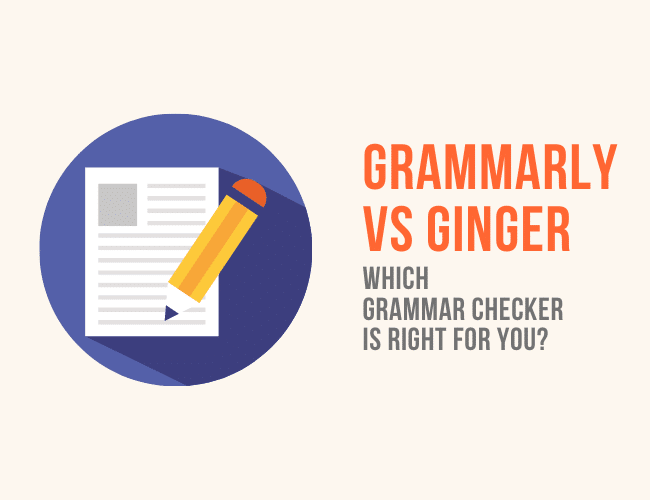
Two popular options are Grammarly and Ginger. Each of these grammar checking tools has some unique and useful features that can help you write with confidence and catch and correct errors along the way.
How do Grammarly and Ginger compare? Which one is the best grammar checker? More importantly, which one is right for you? In this article, we’ll compare them side-by-side so you can make teh best choice.
Before we get into it, a quick heads up that some of the links in this article are affiliate links. That helps me keep the coffee flowing so I can keep writing and sharing what I learn with you. Of course, it didn't affect this review or my decision in any way.
Now for a closer look at Grammarly vs Ginger.
How We Compared Grammarly vs Ginger
Grammarly and Ginger have some key similarities. In particular, quality-wise, both Grammarly and Ginger offer a similar end product. Both give a lot of handy tips and corrections — while offering some false-positives along the way.
They’re both spelling and grammar checking tools that help writers with real-time feedback. So while they’re good for everyday use, they won’t be the same as a human proofreader.
To compare the two solutions when making a buying decision, I’ve chosen the following key categories to look at:
- Integrations and features
- Design and usability
- Price
Now, let’s get down to comparing Grammarly vs Ginger.
Which is Best for Integrations and Features?
One thing you should look for in editing software is the ability to integrate into whatever program you write with. There’s nothing worse than having to change your writing program so an app can find a dangling modifier.
Grammarly’s Integrations and Features
Grammarly has all the basics that you’d expect for a spell-checking application.
- A full online editor where you can complete all spelling and grammar checks, along with saving your work to a draft. They also have full-text formatting, so you can use heading tags or bold your writing.
- Extensions for leading web browsers like Chrome, Safari, and Firefox that assist you when you’re writing online.
- An add-on for Microsoft Office and Outlook. MS Office’s spell-checking capabilities are pretty limited. With Grammarly’s add-on, you can efficiently detect and correct typos and grammar errors.
- A great keyboard for mobile—perfect for work emails.
- A Google Docs integration so you can edit with Grammarly while you wrie in Google Docs. Grammarly’s Google Docs integration is similar to MS Word’s—only offering the basics. It’s only in BETA mode, so hopefully it gets better with time.
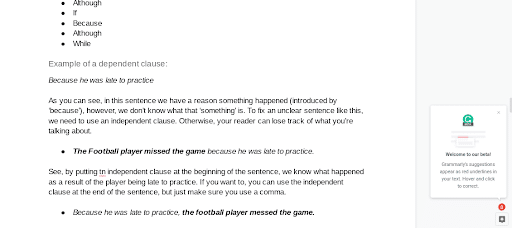
Take a look at all Grammarly's features here.
Ginger’s Features and Integrations
There are a lot of features and integrations that Ginger and Grammarly both offer, such as a Chrome Plugin and an app. In fact, Ginger’s app is a bit more advanced than Grammarly’s, offering a full application and not just a mobile version of their regular site and a keyboard.

One thing that Ginger doesn’t offer is a decent web editor, guiding customers to use add-ons and a desktop app.
When it comes to added features, Ginger offers a range of options that Grammarly doesn’t have such as:
- A sentence rephraser that aims at bringing variation to your writing. This feature will test your text sentence by sentence and provide recommendations for synonyms, idioms, expressions, etc. It’s an okay feature, but not something I’d use. If you want to rely on the feature there are plenty of solutions that rephrase your content.
- A “personal trainer” that helps paid customers build their skills through a range of lessons. All lessons are customized to detect mistakes you commonly make, which is pretty cool.
- A text-to-speech app that will read your work for you. This is great for self-editing.
- A translator that you can copy or paste your work into. Although, from what I can tell, it isn’t anything better than what you’d get from Google Translate.
An underrated feature on Ginger is the “change all” feature: you can choose to make all suggested changes at once and then deselect any false positives or intended writing decisions. Used correctly, this can speed up your editing process and help you write faster as a result.
Take a look at all Ginger's features here.
Winner
It depends on what you’re looking for. Personally, Grammarly wins for me. A lot of Ginger’s added features, like the rephraser and translator, aren’t too helpful for me, and I wouldn’t use them enough to make up for Grammarly’s better core features.
Which Is Best for Design and Usability?
User experience and usability are vital with online tools. Let’s see how the two apps stack up in regards to ease of use.
Grammarly Usability
When it comes to product design and usability, I have a bit of a crush on Grammarly. The app is one of the best-designed tools I’ve used.
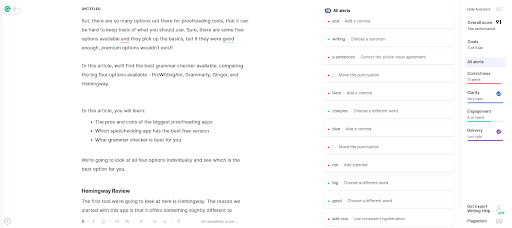
All of Grammarly’s tools and add-ons are intuitive and designed to get the best results. For example, when you open the web browser, you’re given a few questions to answer about your piece. Your suggested edits will change depending on your selected goals.
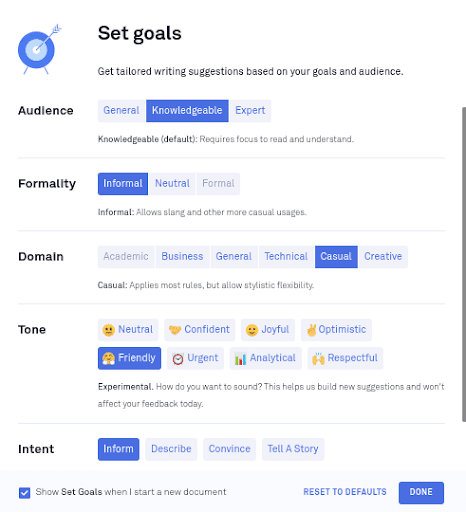
Ginger Usability
For me, Ginger’s design and usability are pretty good! There are a few instances where I didn’t notice the difference between the two apps. On the whole, Ginger is a little less intuitive than Grammarly. It takes some playing around to become familiar with the layout.
If you write on a website, Ginger (like Grammarly) can integrate straight into your editor if you use the Chrome extension. What I specifically like about this feature is that you can make all the necessary changes here and then they’ll get saved in your draft.
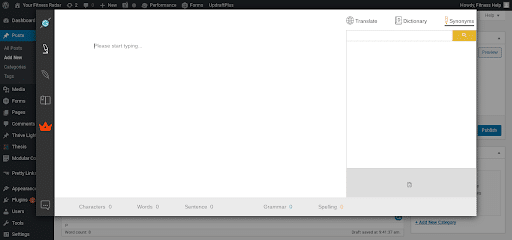
Winner
For me, Grammarly wins. Both are decent solutions and far more user-friendly than most alternatives. However, Grammarly is a market leader when it comes to usability and user experience.
Best for Pricing and Value for Money
I’ve left the pricing category until the end because I don’t want to base your judgment on the cost of the service. Luckily, both Grammarly and Ginger offer similar pricing structures (along with great free versions).
How Much Does Grammarly Cost?
Currently, Grammarly offers a free version that includes spell-checks and simple grammar fixes. Considering it’s free, it’s well worth the download.
When it comes to their premium plans, Grammarly is on the expensive side. They have a monthly plan that sits around $30 a month, a quarterly billing plan with lower costs per month, and an even less expensive annual billing plan.
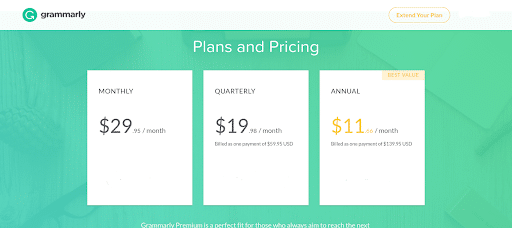
While it isn’t the cheapest solution, if you’re making a living on your writing, it’s worth the investment.
Ginger Pricing Options
When it comes to pricing options, Ginger has a few options, including monthly, annual, and even every-two-year billing plans.
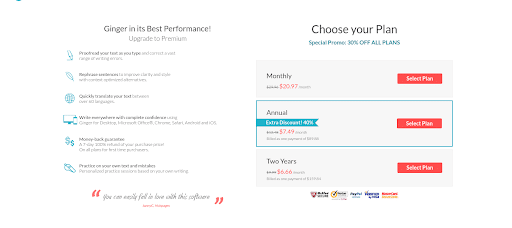
As you’ll notice from the screenshot, it’s also possible to find Ginger running a sale, which can make it cheaper than Grammarly’s full priced offerings.
And Ginger does have a great free plan with a lot of the key features.
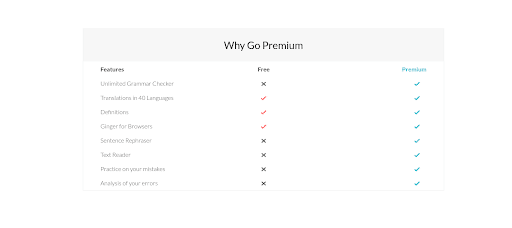
One thing Ginger doesn’t have is a business pricing model, so that’s one thing to consider if you’re managing a team.
Winner
While the monthly price is on the high end for what you get, my view on both Grammarly and Ginger’s pricing structures is that they use a super-expensive monthly plan to make the longer plans look like more of a bargain. Basically, some old school price anchoring. So, with that in mind, I’ll be judging both Grammarly and Ginger on their annual price points and not their monthly prices.
In this category, Ginger is the winner — if you get the every-two-year billing plan. At the annual level, Grammarly is ahead (unless you find Ginger on sale).
Final Count
After three rounds, the results are in!
And depending on the person, this could really go either way. If you’re looking for beautiful and intuitive design and a full online editor, Grammarly’s your best pick. If you’re interested in features Grammarly doesn’t have, like text to speech, Ginger might be right for you.
If you want my personal opinion, I lean towards Grammarly. But I encourage you to look at the details in this article and make the choice that better suits your needs.
And remember, both services have a free trial. So if you’re on the fence, you can test-drive both before making a purchase.
The Best Grammar Editor
Both Ginger and Grammarly offer helpful edits and assistance to writers, whether you’re working on a report, an email, a novel, or simply some creative writing. Hopefully, this article helped you choose which proofreading tool is right for you.
An important note: I still strongly recommend working with a human editor before submitting or publishing your finished work. No matter which grammar checking tool you choose, blanket accepting every change it suggests will introduce errors into your writing. These grammar checkers are robust and powerful, but they can’t capture every nuance of your writing and intent the way a human editor will.
Even so, a grammar checker will help you polish your writing and will show you common errors and help you overcome them. The more mistakes you can catch upfront, the easier any human editing process will be.
Have you tried Grammarly vs Ginger? What was your experience? Let us know in the comments.
PRACTICE
It’s your turn to give these tools a test. Take fifteen minutes to free write. Then sign up for the free trial of each of these grammar checkers and submit your writing.
Check your writing in Grammarly here.
Check your writing in Ginger here.
Analyze each of the responses. What did you learn about your writing? When it comes to Grammarly vs Ginger, which is most helpful for you?
Share your writing and your analysis of your results in the comments, and be sure to leave feedback for your fellow writers as well.
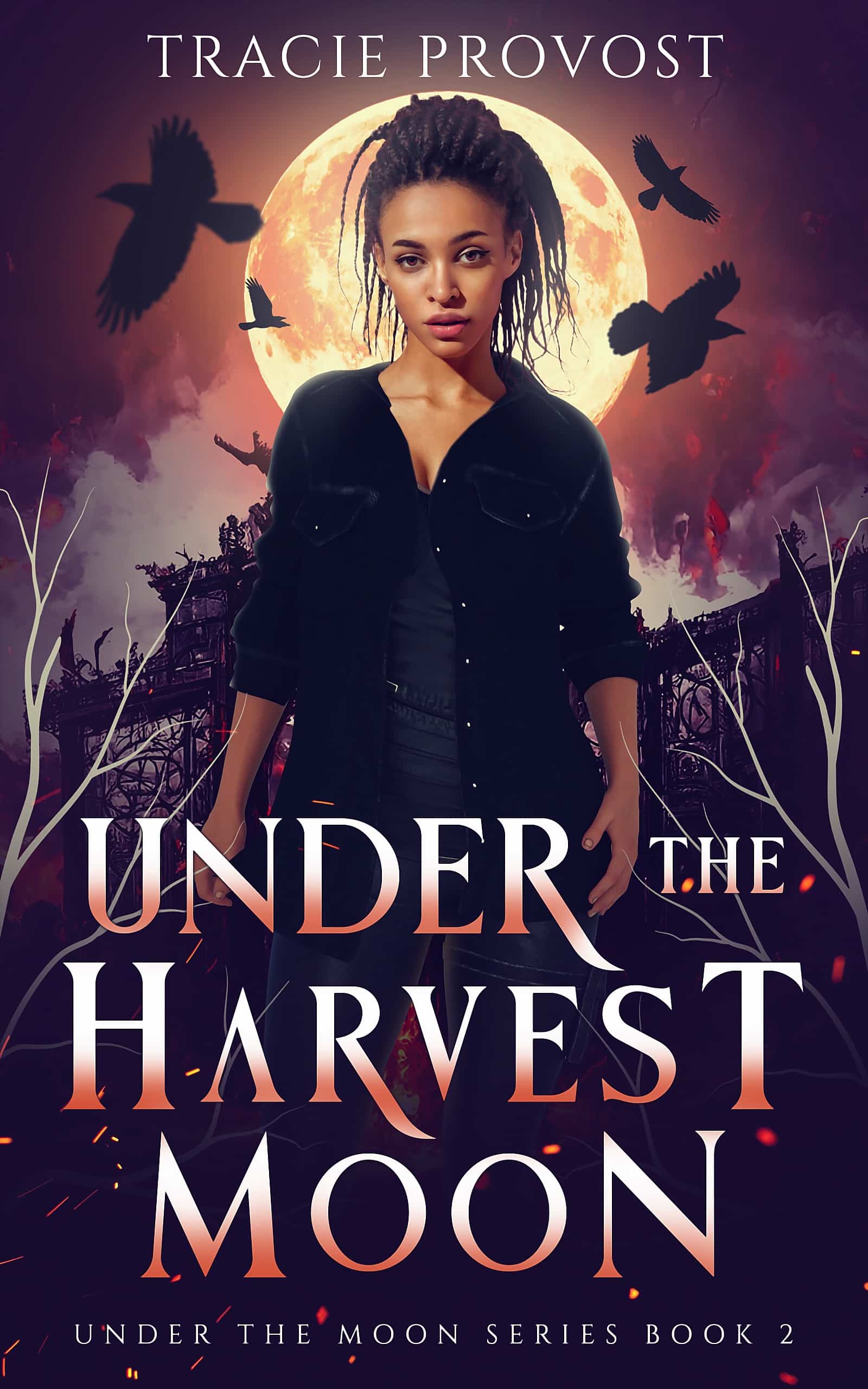
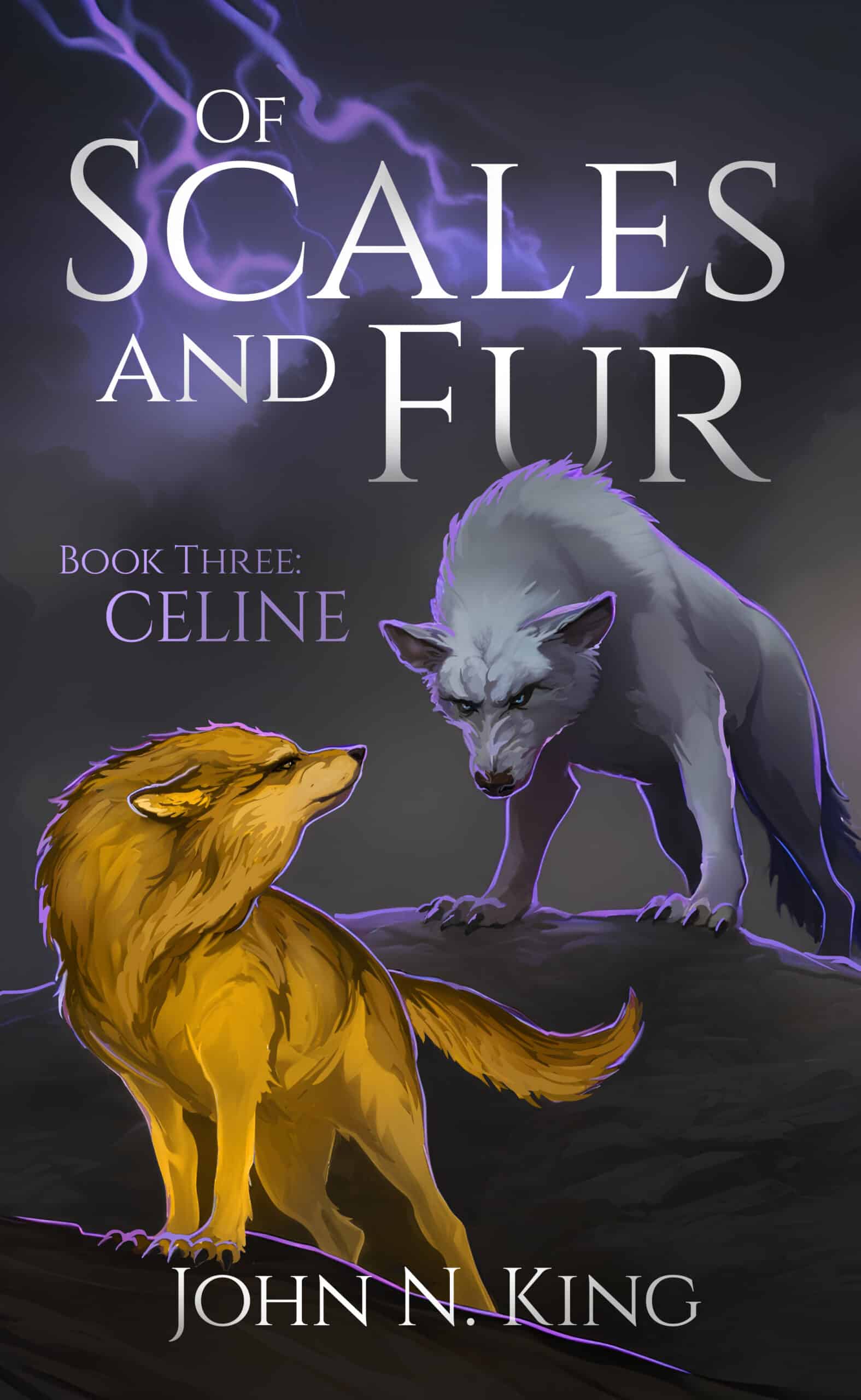
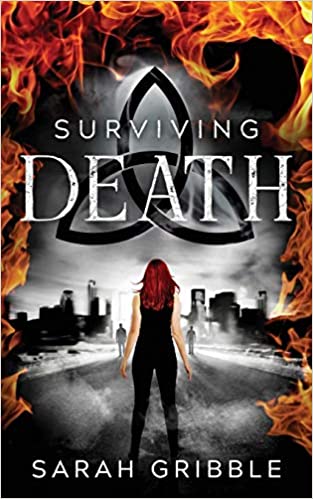
0 Comments