I was given an opportunity to try Sudowrite, an AI writing tool designed to help authors brainstorm, draft, and polish their stories. I actually tried it when it first launched in 2021 and found it confusing at the time. It was one of those tools that sounded amazing in theory but was hard to figure out in practice.
Fast forward a few years, and Sudowrite has evolved into a much stronger, more intuitive writing companion. It can collaborate beside you or take the lead entirely, depending on how you use it.
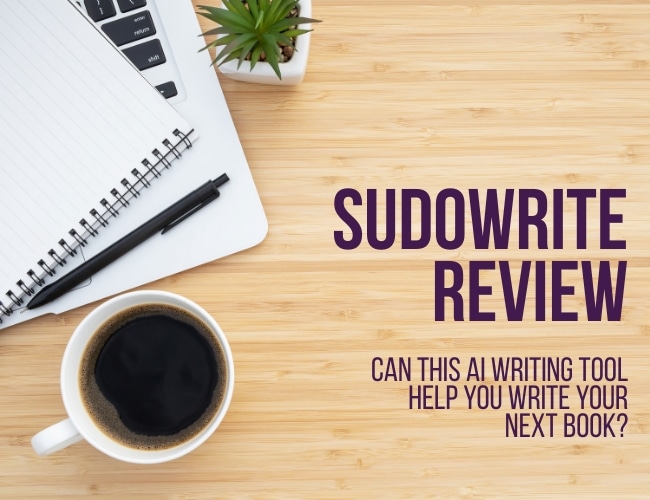
This time, I decided to walk through the full process from start to finish: generating ideas, writing a synopsis, building an outline, and drafting scenes. But I also wanted to know how well it could work with my own material. Could it take a synopsis or outline I’d already written and build on it? Could it match my tone, stay true to my story vision, and still offer something new?
Like many writers, I’ve been wondering where AI fits into the creative process. Could it actually help me bring my story ideas to life, or would it change the way I write altogether?
Please note that this article contains affiliate links, but they haven’t influenced my opinions in this review.
Testing the Full Writing Process
When I started testing Sudowrite, I wanted to see how well it could handle the full writing process from the first spark of an idea to an actual draft. I began with the brainstorming tools, then moved into outlining, and finally let it generate scenes to see how it compared to what I might write on my own.
The brainstorming process was quick and surprisingly fun. I could give it a simple idea, and within seconds it offered creative directions and character possibilities that helped me think about my story from new angles.
What impressed me most was how well Sudowrite adapted to my voice once I gave it more context. The more I uploaded, the better it understood my tone, pacing, and dialogue rhythm. When I asked it to draft a short scene based on my outline, the result felt close to my natural style and voice.
I also really liked the Series Folder feature. I uploaded one of my current projects, and Sudowrite automatically recognized my characters, key events, and world-building details. Once a series is set up, you can reference it anytime you start a new book within that world. It even pulls in character traits when you forget something small, like a character’s eye color, hair color, or a defining habit. It keeps track of story details across projects, which is something many authors, myself included, struggle to manage manually.
By the time I finished testing, I found myself thinking less about whether AI could write for me and more about how I could use it as a reliable creative assistant that knows my stories almost as well as I do.
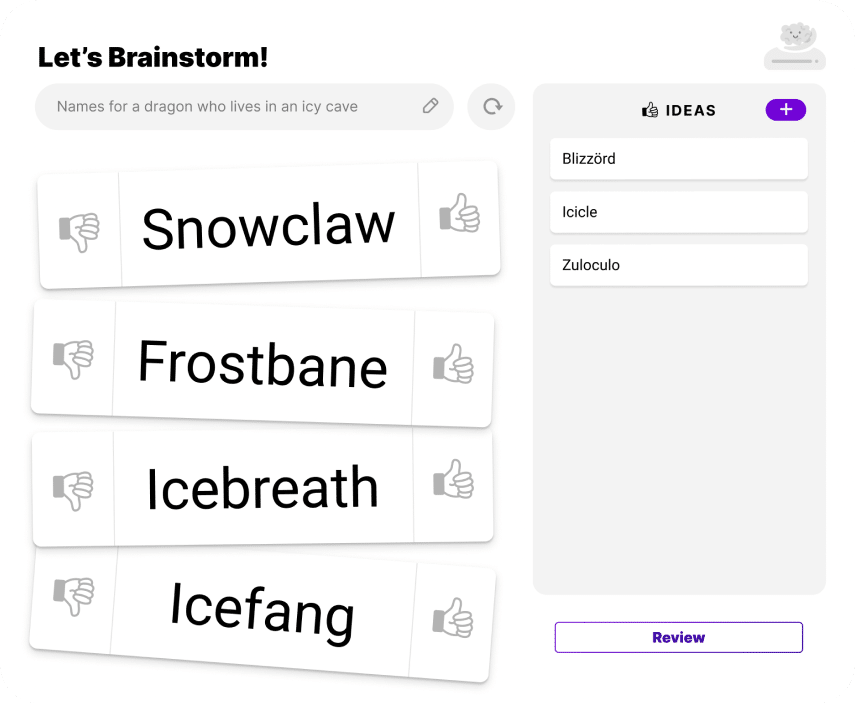
Working with My Own Writing
Once I had a feel for how Sudowrite handled brainstorming and structure, I wanted to see how it would respond to my actual writing.
Uploading my own pages changed everything. I did not have to adapt to the AI’s tone or rhythm; it adjusted to mine.
From there, I could ask it to polish a paragraph, make the wording smoother, or add small details that made the scene feel more complete. It did not rewrite my voice. It kept the tone and flow consistent with what I had already written.
Sometimes the suggestions were helpful, especially for tightening sentences or clarifying a moment that felt clunky. Other times, they were just okay. It was not a deep critique or emotional insight, but it did help me clean up sections faster and spot patterns I might have missed on my own.
Sudowrite was designed to be the writer for your ideas, which makes it a great option for anyone new to writing or struggling to get words on the page. For experienced writers who want support without losing their voice, it works best as a writing assistant that helps refine and strengthen the work you already have.
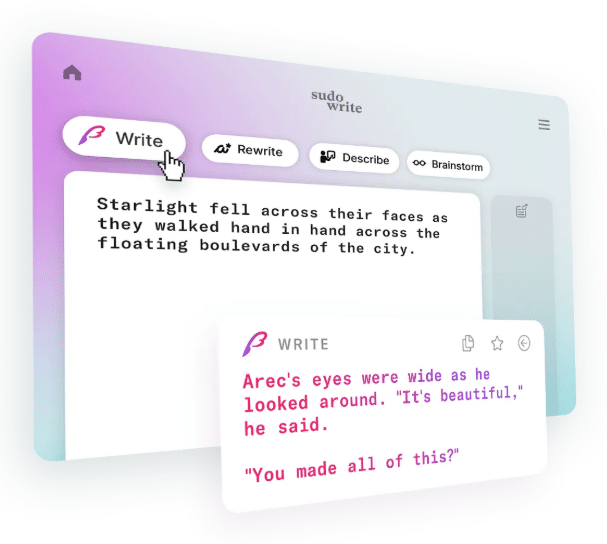
How It Compares to Other Tools
I use several tools in my writing process, and each one serves a different purpose. Plot Drive has been my favorite because I know how to make it work for me. Over time, I have created my own prompts and systems inside it, which gives me a lot of flexibility and control. I have learned how to build a story from concept to outline in a way that feels natural to me.
Sudowrite works differently. Many of its prompts are already built into the program, which makes it easier to use if you are new to AI-assisted writing. It is mostly point and click, with some room for customization, but it is not as open-ended as Plot Drive.
Even so, Sudowrite has me rethinking my process, especially because of the Series Folder feature. Being able to store and reference characters, world-building details, and past events across books is incredibly helpful. That one feature alone could make it worth blending into my existing workflow.
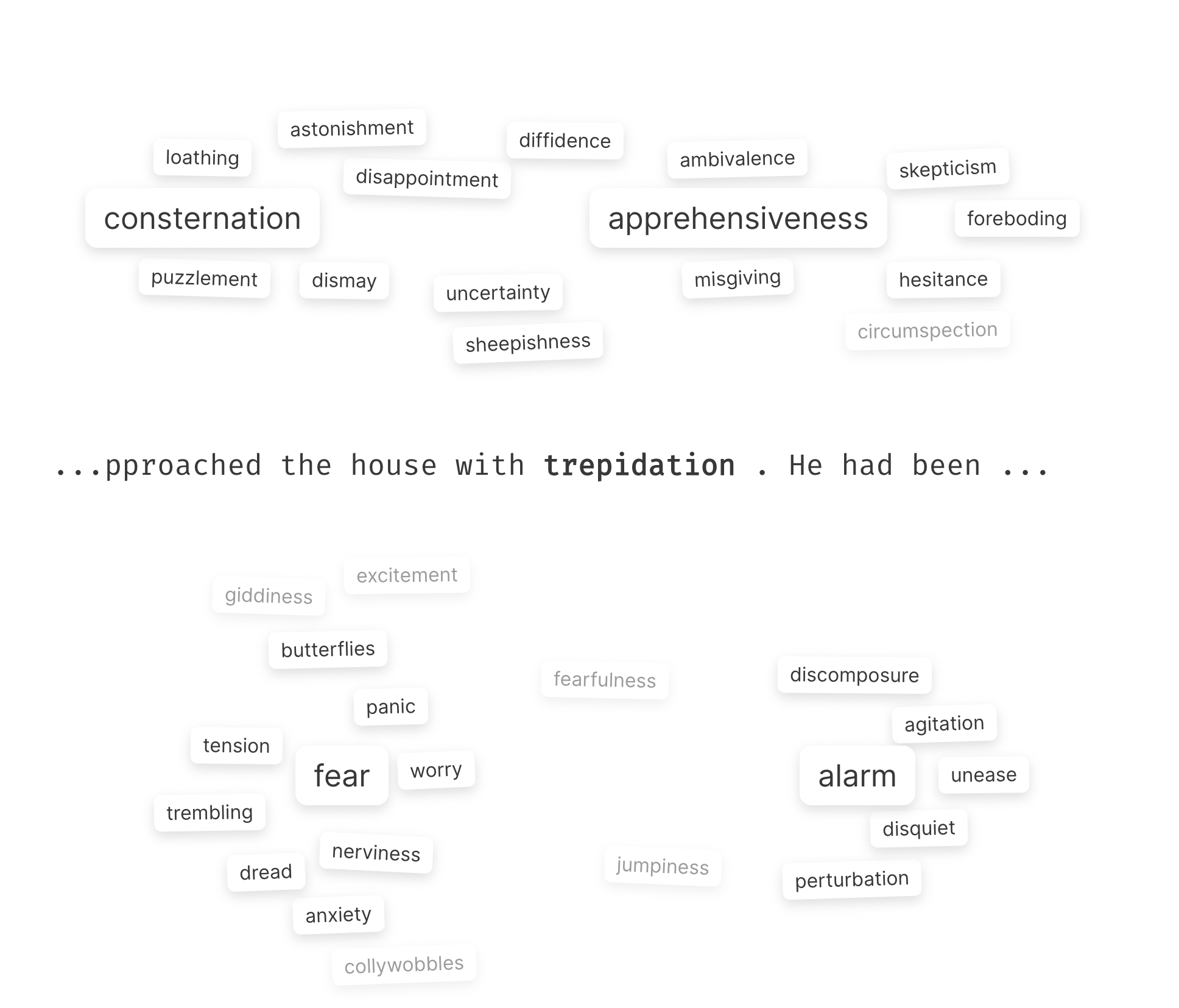
Strengths and Weak Spots
Opening Sudowrite for the first time can feel a little intimidating. The layout is simple, but there are so many features that it takes a while to understand how they all fit together. I watched the introductory video on YouTube, which runs about an hour long, and it was completely worth the time. Once I understood the flow, everything started to click.
What I appreciate most is how accessible it is once you know where to start. The built-in prompts make it easy to generate ideas, expand scenes, or refine dialogue without having to spend hours figuring out what to ask for. The Series Folder feature is another major strength, especially for authors who write in connected worlds. It keeps character and story details organized, saving time and preventing those small continuity errors that can slip through when you’re juggling multiple books.
On the other hand, writers who like to customize every part of their process might find Sudowrite a little restrictive. The tools are powerful, but they work best when you follow the system it has built rather than shaping it entirely to your own methods.
Final Thoughts
Sudowrite has come a long way since I first tried it in 2021. What once felt confusing now feels polished and purposeful. It can brainstorm ideas, outline stories, and even write entire scenes if you want it to. For newer writers, it offers a clear and easy way to get started without facing a blank page alone.
For more experienced writers, it works best as a creative assistant. It can help polish your work, organize story worlds, and keep the details of a series consistent from book to book. I can see its potential, especially for staying organized and saving time.
In the end, Sudowrite is not a replacement for creativity. It is a tool that helps you keep the momentum going when the words are slow to come.
Writing is always evolving, and so are the tools we use to do it. The important thing is to keep showing up to the page, experimenting, and finding what keeps your stories moving forward.
Ready to get started with Sudowrite? Check it out here!
Have you ever tried any AI Writing Tools? Let us know in the comments!
PRACTICE
AI can be incredibly helpful while brainstorming, so why don't we try some today? Choose your favorite tool (if you don't have one yet, you can use ChatGPT for free. Or better yet, why not try Sudowrite?) and use it to brainstorm some creative writing ideas. Choose your favorite story idea, then set the timer for fifteen minutes and write a short creative writing piece based on it.
When you're finished, post your fiction writing in the Pro Practice Workshop.
Not a member yet? Join us here.
Happy writing!
Jamie L. Biggs is an author known for her thrilling paranormal dark fantasy narratives. From a childhood steeped in eerie tales, her fascination with the supernatural has birthed boundary-pushing storytelling. Her writing promises an unforgettable journey into the eerie depths of the supernatural. You can visit her website here.

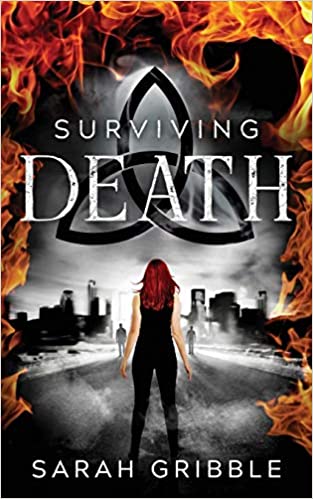
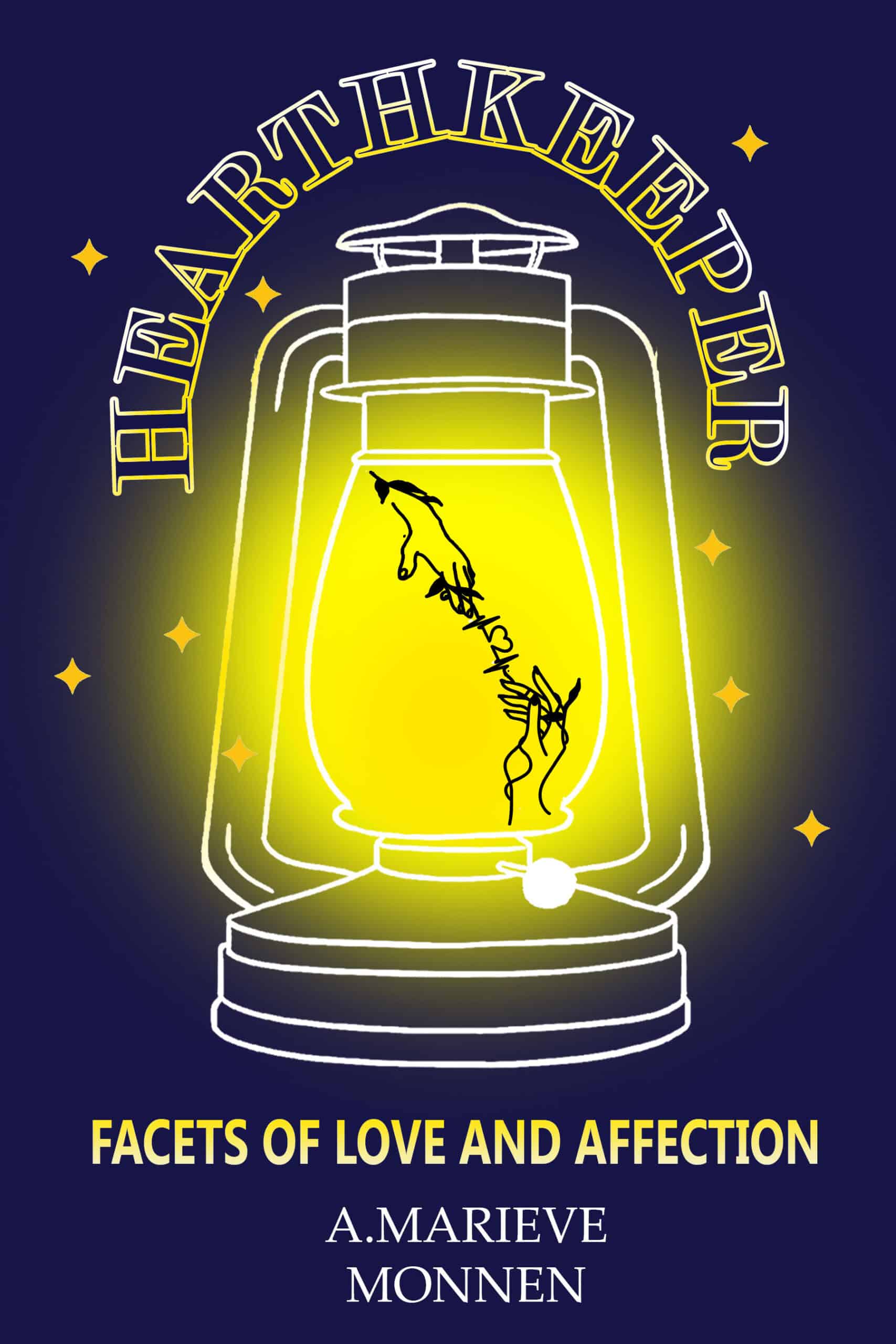
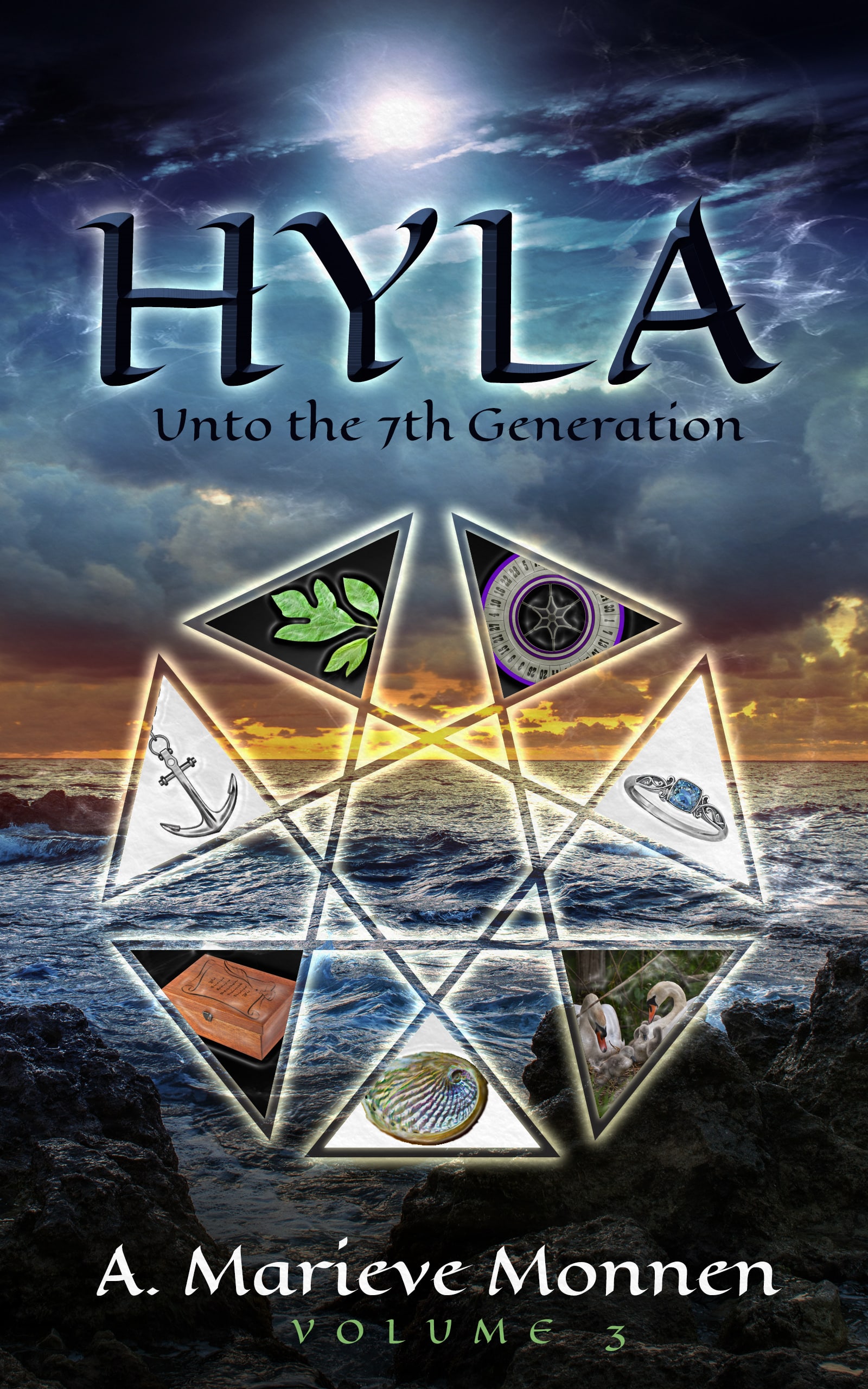
I started experimenting with AI and my writing a little over a year ago. I started off with ChatGPT, went through a class on writing with ChatGPT. Although it was more geared to non-fiction, the creation of CustomGPTs was very helpful. I created a CustomGPT for each POV character so that the AI could be more focused to each POV character’s personality and voice.
I tried SudoWrite and although I liked some of it, it was too restrictive. I got hooked on NovelCrafter for a while, but I’ve ended up back with ChatGPT… but not with the CustomGPTs. I’m using Projects now and I’ve got a chat for each scene within the Project for that book.
In each scene chat, I brainstorm the scene beats and structure, expand on the beats. I pull everything into a scene subfolder in Scrivener and then put everything together, fixing things and finalizing things there. Then I put the scene into the chat as a file and have chat give me feedback on ways to make the scene better. I do that for a few go arounds, then I go through Pro Writing Aid to clean things up, then another pass through chat to catch any last second things.
At least, that’s what I’m doing right now. I’m 3/4’s through the revision of my current WIP. Let me see how it all turns out. 🙂
More to try
The Immersive Saga
Plotforge.app
Bookswriter.xyz
Novarrium.com
Scene2.ai
Rivereditor.com