I've read dozens of books and hundreds of blogs on writing advice over the years, and if I could distill just one piece of wisdom from all that effort studying, it's that every writer has a unique process for putting words on the page. However, we all have room for growth, so, today, we'll hear about how Scrivener can help us improve our writing process.

Joanna Penn's Thoughts on the Writing Process and Scrivener
If you follow your instincts, you'll come to know yourself and your own process. Joanna Penn, the author, entrepreneur, and host of The Creative Penn Podcast, seems to have arrived at that stage where she knows herself well enough to know what works and what doesn't when she's writing. Joanna's writing process is very different from my own, but she exudes the confidence of experience when talking what works for her.
I had the opportunity to speak to Joanna about her unique writing process, and how it evolved her first book, which she wrote in Microsoft Word, to using Scrivener to capture ideas, draft manuscripts, and compile publishable books.
“[Scrivener] really is one of those life-changing tools for people,” Joanna told me. “I think it’s brilliant and I’m a real evangelist for Scrivener.”
I couldn't agree more! Joanna speaks of many more ways in which Scrivener helps improve our writing process.
Watch the full interview here.
Matt Herron is the author of Scrivener Superpowers: How to Use Cutting-Edge Software to Energize Your Creative Writing Practice. He has a degree in English Literature, a dog named Elsa, and an adrenaline addiction sated by rock climbing and travel. The best way to get in touch with him is on Twitter @mgherron.
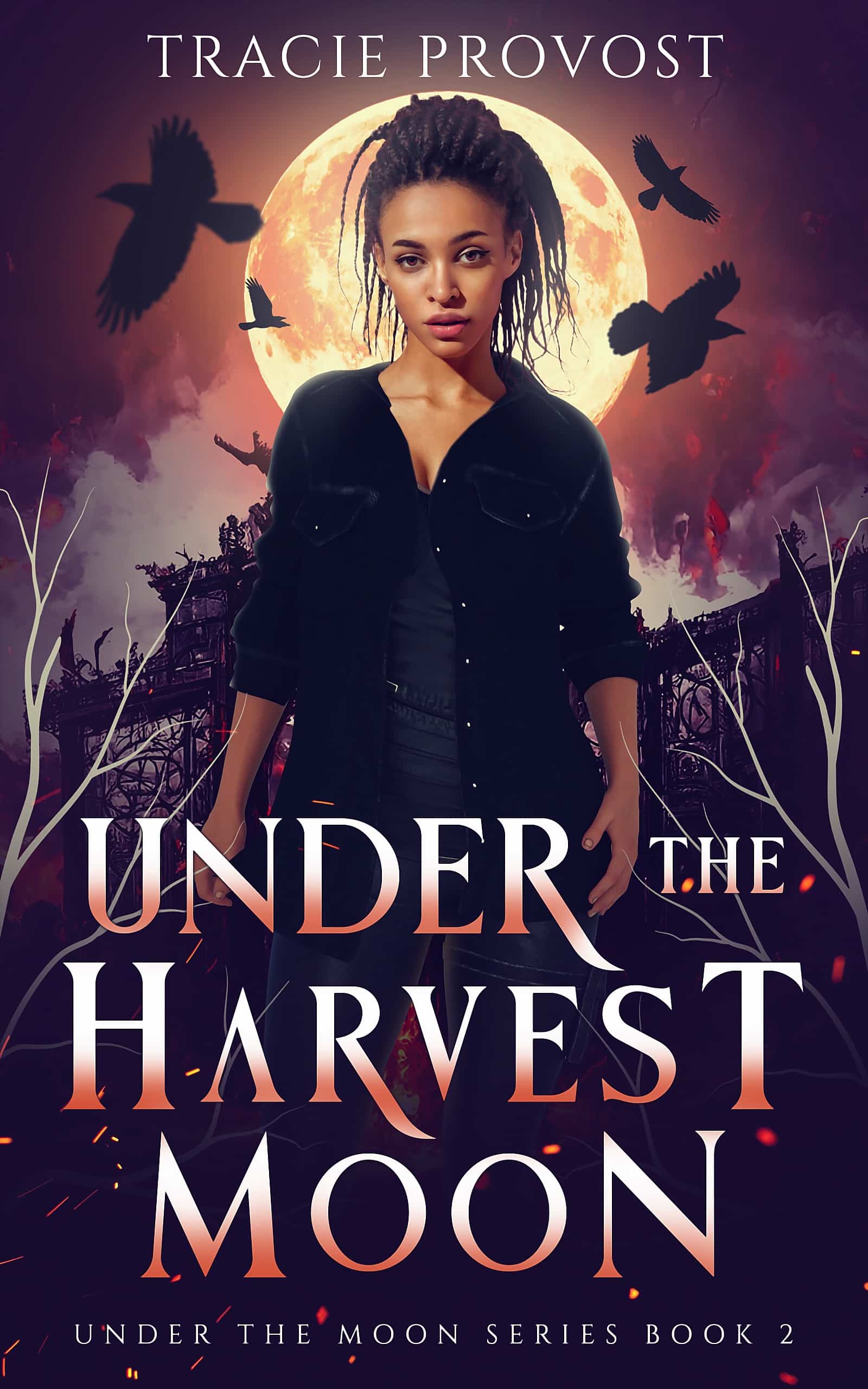
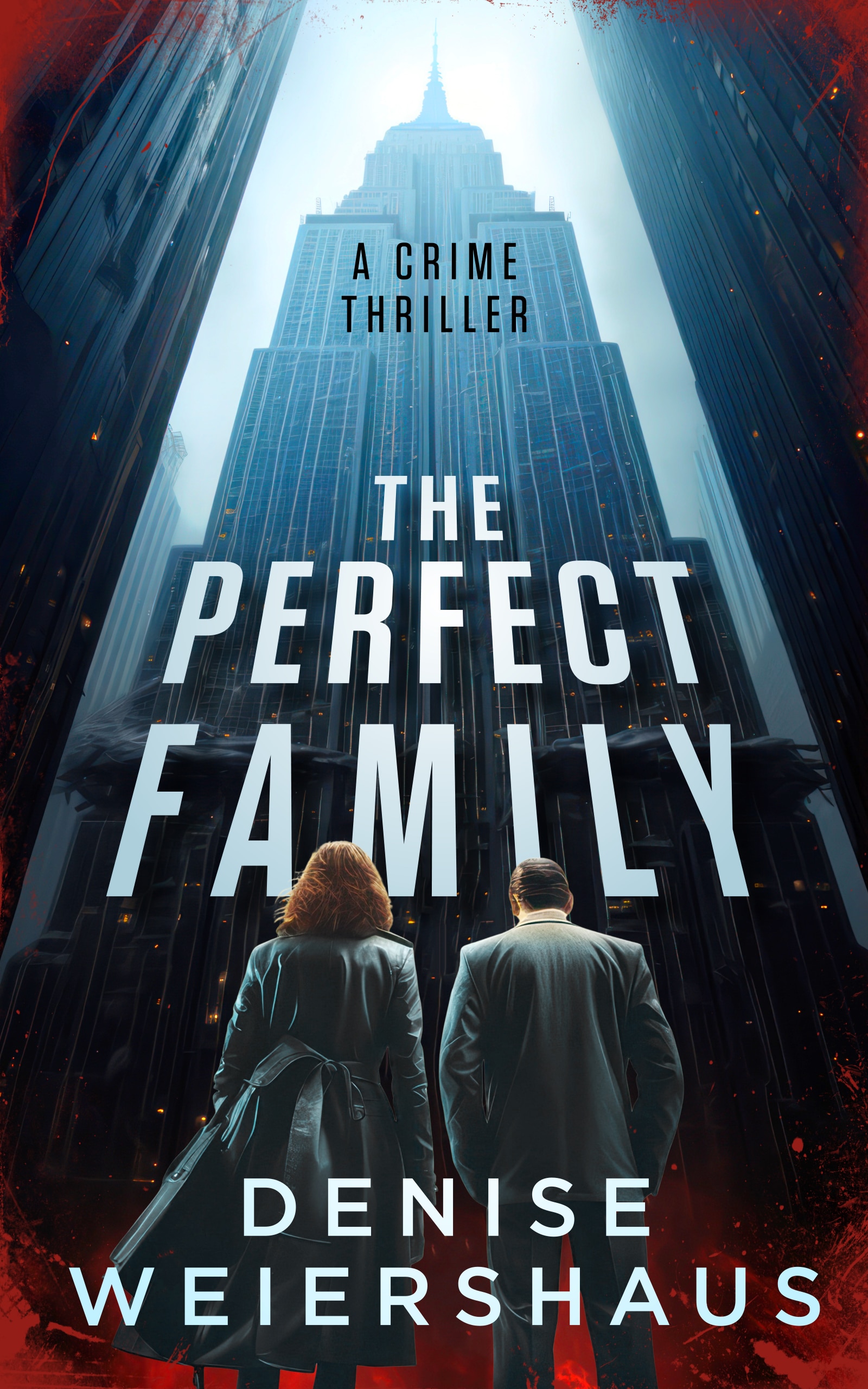
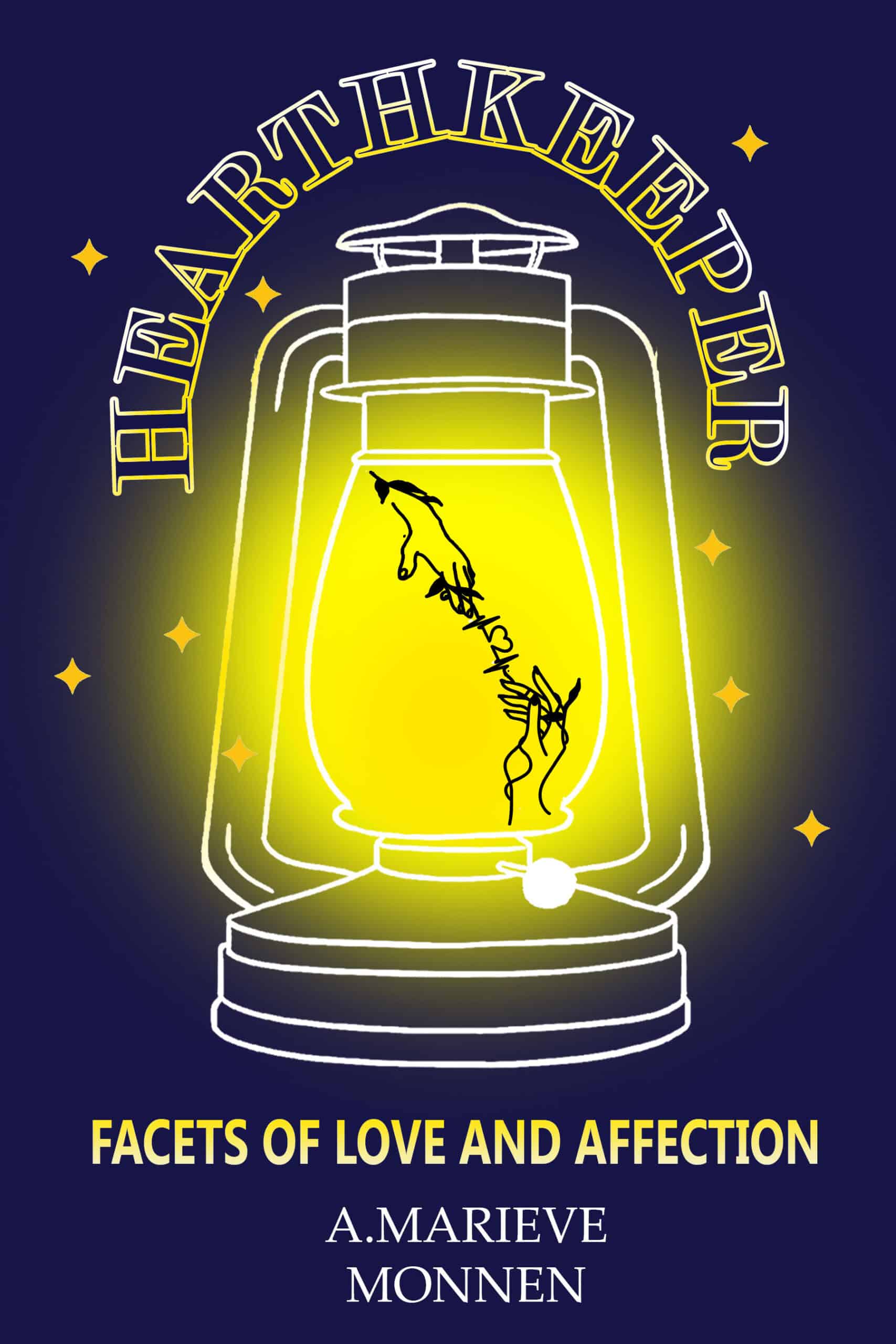
I like Scrivener. I genuinely do, when I use it, and that’s the problem; when I use it. Almost all of my writing is done on my iPad, in a coffee shop far far from home. Since I walk to the coffee I shop, I’m old and stumble a lot, every ounce I carry is important. No, I do not like schlepping my laptop along in my backpack, mostly because it throws my balance off. Did I mention I stumble a lot? So, I throw my iPad Pro in my doc case with it’s Smart Keyboard and head to Starbucks.
I have two apps I use for writing. Google docs, which is mostly a piece of crap. The other is a web app called Draftin.com. I have honestly tried to write, then export what I have written, into Scrivener. The best I can say is that process is a pain in the ass. After importing I have to go back and spend more time in Scrivener fixing import errors. Sections lost italics, or paragraphing is lost, or any one of dozens of things that make me go back and “fix” the import.
So, I write in Starbucks, using draftin.com on my iPad Pro, and my copy of Scrivener collects dust on my laptop at home.
Now if the producers of Scrivener would get off their collective asses and release the iPad version they have been promising for over a year, I would grab it in a minute. But they haven’t. So, I don’t use Scrivener because of the PITA factor mentioned above.
if I could distill just one piece of wisdom from all that effort studying, it’s that every writer has a unique process for putting words on the page.
http://www.write-an-essay.org/
Making is a methodology that incorporates no under four specific steps: prewriting, drafting, rethinking, and adjusting. It is known as a recursive technique. For more details http://www.purchasemyessay.com/company-for-research-paper-writing
I really love this post. I would like to appreciate you effort what have done . Thanks for posting this informative blog. https://www.packers5th.in/