It’s easy as a writer to fall into the trap of shiny new toys. There's an endless number of book writing software programs claiming to be the best at one thing or another, from Microsoft Word to Scrivener to Vellum—and the list goes on and on.
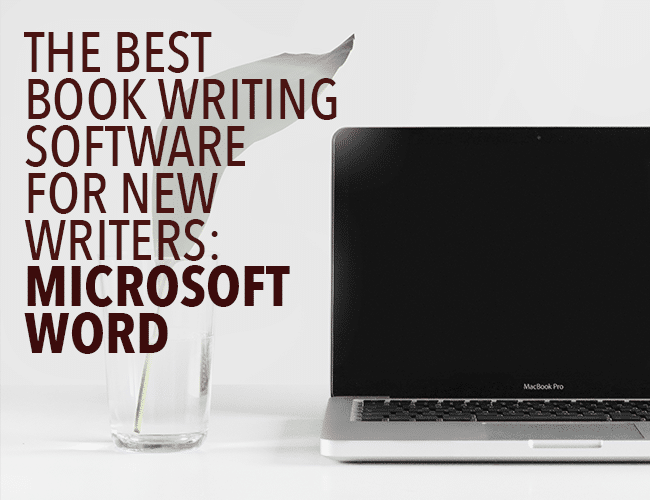
They flash their sexy features at you and promise to be the very thing you need to become the writer you want to be. But sadly, these programs will not make you into the writer you want to be. They offer the world, but often only take your time.
That's why I would like to offer a defense for using the industry book writing software standard, Microsoft Word.
The Secret to Choosing the Right Book Writing Software
In chapter seven of his leadership classic, Good to Great, Jim Collins addresses the issue of new technology and how businesses should use them. (Before you say that this doesn't apply to you because you are not running a business, if you are publishing what you write in hopes of someday making money, then you have started a small business, and Collins’s book has loads of wisdom for you.)
When it comes to technology, Collins says that truly great companies understand how and when to embrace shiny new toys. “Good to great organizations,” Collins says, “think differently about technology and technological change than mediocre ones.”
While the average company seeks to use every new technology that arises to solve their problems, great companies use technology as “an accelerator of momentum, not a creator of it.”
Pause for a moment and ask yourself, what does it take to become a great writer?
Like mastering any skill, becoming a great writer takes discipline, focus, intentionality, and hours upon hours of practice.
- Scrivener may be a wonderful tool for dividing up book chapters and helping you organize information, but it is not going to put your butt in the chair and help you bang out those words.
- Vellum may be a wonderful tool for formatting, but it is not going to hammer out chapter after chapter until your plot holes are full.
- While Grammarly may spot potential errors for you, it will not wake you up early before work so you can write and keep you up late at night until the manuscript is finished.
This is what Collins means when he says technologies should be used as an accelerant, not a momentum creator. If you aren’t already putting in the hard work to be the kind of writer you want to be, it doesn’t matter what new writing software you invest in. It is not going to help.
In fact, often new technologies can be a distraction. Each writing software program has its quirks. When we switch to something new, we have to invest time in learning how to use it. Not only are we trying to master the craft of writing, we are trying to master new tech as well. And if we are always chasing the new thing hoping it will make us into the writers we want to be, then we will exponentially slow our progress as writers.
So what is a new writer to do? If the fancy programs aren't going to solve your problems, where should you turn?
3 Invaluable Strengths of Microsoft Word
When you are learning the daily discipline of writing, I recommend using Microsoft Word for three simple reasons. (In a recent article comparing Scrivener to Word, Joe Bunting explained the strengths of Word. I recommend you go back and look at the reasons he laid out as they make my case for the software. I will do my best not to repeat his arguments.)
1. Word Is the Foundation
Microsoft Word is the standard all the other programs are built on. Word was one of the first writing software programs on the scene, which means it set the tone for the features programs need to have, and it continues to do so. As Microsoft Word goes through evolutions, the other writing software programs follow suit.
Therefore, if you can master Word, you can master any of the others because you understand where they are coming from.
When you are developing the daily discipline of writing, you might as well do it on a program that is going to help you graduate to something else in the future. Once you understand your strengths and weaknesses as a writer, you can then make a decision about what specialized technology you need to master. And if you have learned how to be a writer on Word, you will easily make a jump to something else because its creators had Word in mind when they made it.
2. Word Is Common Among Non-Writers
When I finish a book, the first thing I do is send it to beta-readers. Before I publish it, I need fresh eyes on it. Because I have written it in Word, anyone can read it.
While fancy book writing software programs might be popular among writers, Word is the standard for professionals. It's in every university. It's at almost ever business. Even if a business isn't using Word, they have a way to convert and read Word documents.
Being able to attach your book to an email and send it off to a friend for a second opinion is invaluable. Word allows you to do that simply, without hassle.
Additionally, if you turn on the “Track Changes” feature, Word allows those readers to review your work without making permanent changes to the document. When they return the book to you, you won't have to search it for changes. They will be marked and ready for you to accept or reject.
3. Every Platform Accepts Word
I’ve used Word to write and “publish wide” three novels, two short stories, and four compilations with other authors. This week, in fact, I published a new short story using Amazon KDP, Kobo Writing Life, and Draft to Digital. While each platform wants something a little different, all three distribution platforms will accept a document I can create with Microsoft Word.
When you do finish your work and it is time to distribute, Word has what you need to get the job done.
Microsoft Word is the industry standard word processing software. While limited in its features for writing books, it provides a familiar platform for writers to create, share, and review their work.
- Familiar Interface: Known and used by many, making collaboration easier.
- Extensive Features: Provides a wide range of writing and formatting tools.
- Cost: Requires a subscription to Microsoft 365.
- Lack of Book Writing Features: Despite its extensive feature set, it lacks specialized tools for book writing included with applications like Scrivener or Dabble.
- Lack of Real-Time Collaboration: While it offers some collaboration features, it falls short in real-time collaborative editing compared to some cloud-native applications like Google Docs.
Choose Wisely
While other book writing software programs might have flashy features that promise to make you an incredible writer, until you've built the habits and disciplines you need as a writer, until you know your strengths and weaknesses, don't be lured in by their siren song. Rather, learn to be a writer on the industry standard.
Those other programs will only accelerate what you are currently doing. They won't create new momentum. If you can publish with Microsoft Word, then the other programs will feel familiar when you are ready to try something new.
If you're looking for programs to accelerate your writing, check out our list of the Top 10 Pieces of Software for Writers (hint: Microsoft Word is #6!).
Do you use Microsoft Word for your writing? What makes it useful for you? Let us know in the comments.
PRACTICE
Today, focus on your writing, not the medium you're using to write it. Open up Microsoft Word, or if you want to go back to true old school basics, pull out a pen and paper. Then, take fifteen minutes to write a story about a character who's always excited for the next best thing.
When you're done, share your writing in the comments, and don't forget to leave feedback for your fellow writers!
Jeff Elkins is a writer who lives Baltimore with his wife and five kids. If you enjoy his writing, he'd be honored if you would subscribe to his free monthly newsletter. All subscribers receive a free copy of Jeff's urban fantasy novella "The Window Washing Boy."

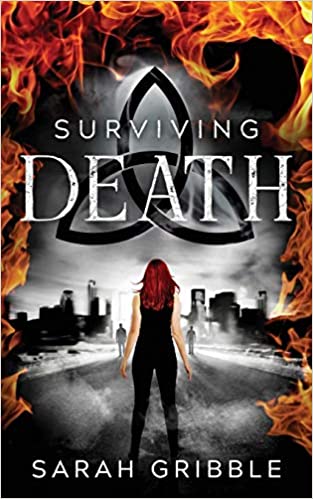

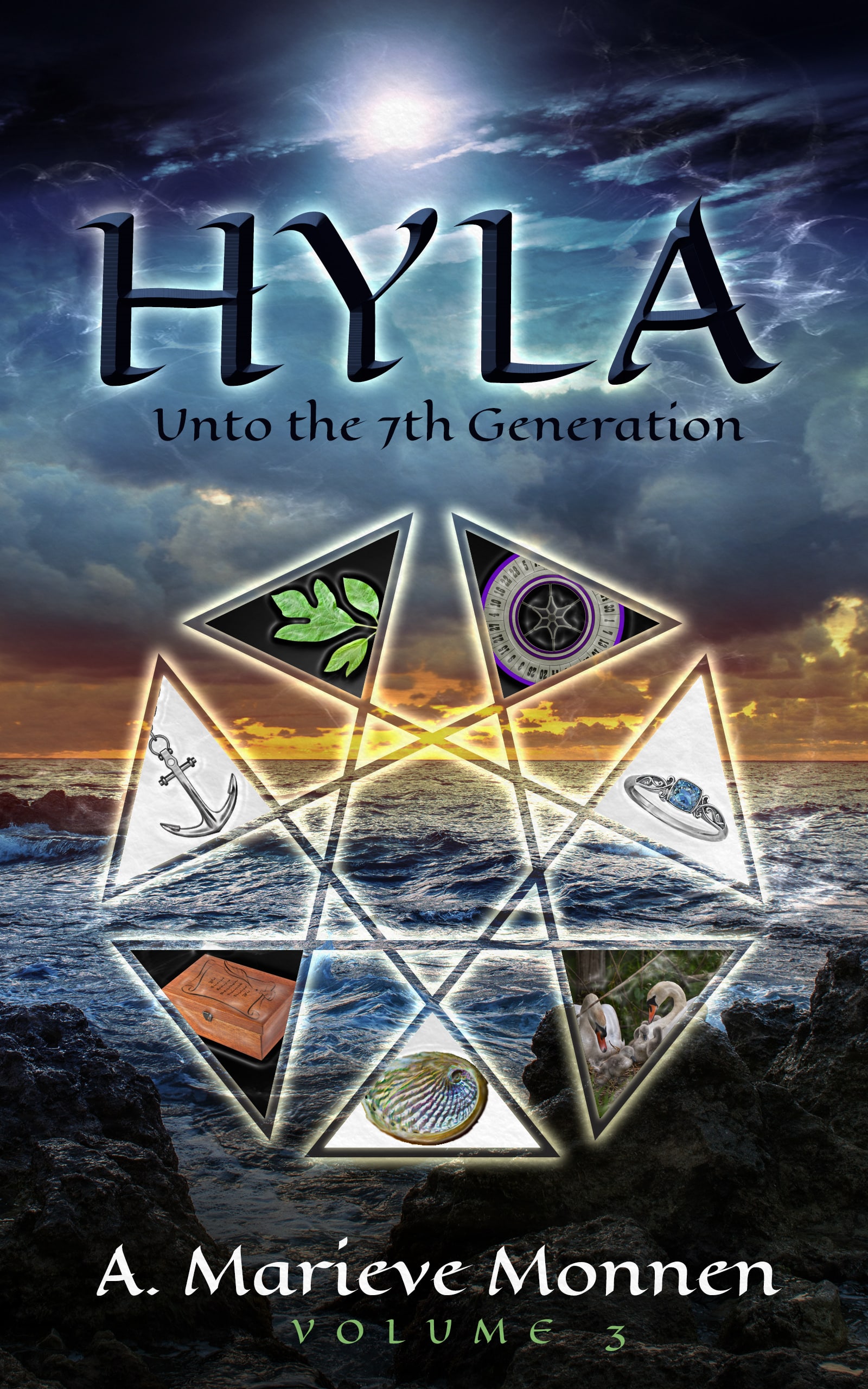
I loved Word Perfect…which never was Perfect, until Corel Killed it.
Solschenyzin advised me Russian Write 1.0 – which is white Paper on an empty
Wall. That works even without Electricity.It is the only known sure way for a
Nobel Prize…Comfort kills Creativity.
Like this! Back to the basics. Add to S’s programme the possibility of execution next week, a willing smuggler leaving for the West on Friday, and you’ve got all you need to get that book written. 🙂
Thank you for allowing me to return to Word. As a novice writer, I originally started working with Word, only to be sucked in after a time by Scrivener and all the bells and whistles that software provides. I found myself becoming easily distracted trying to fit the section I was working on into the correct slot. I was too easily frustrated with losing my train of thought, and I’ve been idle for several months. Your welcome article has given me permission to return to the basics! And, once I’ve got a finished rough draft, I can easily load it into the Scrivener program and apply all the bells and whistles I choose…so Thanks, again.
Glad it did some good.
One should not invest in custom-made golf clubs when learning to play golf. The fundamentals need to be developed first.
Nice analogy!
Toasting to the fundamental program that works. I just needed that one cheer to say MSWord works. One cheer to say MSWord is acceptable. Sticking with what I know until it breaks — or becomes hugely UNmanageable which currently it has not. There will always be shiniER writing platforms to change to. No one program will do it all so best to keep to what works best.
So true, its very easy to get carried away with hopeful potential though.
I have always used Word for writing. I have tried many other programs but always default back to word and I have many reasons for this.
I am by no means, a Microsoft fan but Word has been reliable in the fact that I can use it on my computer, my cell phone and my tablet and sync all of my files. By doing this, it has allowed me the freedom to leave the house with just my phone/tablet, keys, keyboard, and imagination so I can write anywhere.
I am not a laptop person now when with a phone/tablet and a keyboard, I can accomplish the same things with minimal weight.
I use Dramatica Pro for plotting, but I either type everything up in Word or hand write every chapter before typing it up in Word.
I have used writing apps from Android and I like FocusWriter for free writing but nothing syncs seamlessly for me like Word and a cloud server of my choice.
I started out a few years ago trying to write in word. Of course, the writing itself was mostly fine.
But I spent way too much time trying to organize my work, especially if I was working on a few different things.
Then, I discovered Scrivener. It has a decent word processor, but mostly it keeps me organized.
If I really wanted to – and at some point, this may be the case – I could write in Word, then store the Word docs right in Scrivener.
Right now, the built in word processor is fine – in composition mode there is nothing to distract, but the files I might need are handy and I don’t have to hunt for them. (Think research, images, webpages, etc.)
I do NOT agree that Word is the best (underscore) software for new writers if they are like me and need help with organization. Word is fine for writing, but not for all of the related tasks.
If you just want to write – and don’t mind finding files for chapters, etc. or keeping track of several projects and their files, then Word is (underscore) the best word processor – much better than an Underwood or Royal!
(the user name here is pseudonym. 🙂 njhoorn
When I started writing in 2009, I used Word. I kept it basic and didn’t worry about all the frills. However, I would lose work at times because it would crash. When writing a novel I found it more difficult than I wanted to manage the chapters. notes etc and then in the middle of all that, it would crash.
I started using Scrivener in 2011. I kept it basic. I don’t get into all the things the software can do. I wrote chapters and that’s about it. BUT, I haven’t had a crash or lost work.
In 2015, I gave Google Docs a try. Why? I bought a Chromebook to use in addition to my MacBook (which had a dying battery). I found with Docs that I never lost work. It’s always backed up. It’s accessible between all devices. It’s very simple to export to Word and also go in the opposite direction (to share with others). I use Google Docs until the chapter looks good and then at some point I begin transferring chapters to Scrivener.
The more I use Google Docs, the more I like it. I like things simple and streamlined. The more I use it, the more irritated I am at Scrivener because there’s no easy transferability between Google Docs and Scrivener besides cut & paste.
Final opinion: There is no one perfect platform. I use Google Docs nearly 100% and transfer to Scrivener for the final product. I write in Word…well…hardly ever.
I use two tools to write short stories – Word to write my rough drafts, and yWriter to edit and organize. At one point I tried to use notepad but I learned the hard way that when the power goes out notepad does not auto-save your last version. Word is great when I start a story because I’m typing as much as I can as fast as I can; it keeps up with me. The word processor in yWriter (and I would guess in other novel writing software) lags; words don’t show up as I type them. Because I set a timer and write until the alarm sounds, I need to see those words so I can keep moving. So trial and error I came to the same conclusion – to get the words out of my head, I need good ol’ Word.
I was going to do this in Word, but my husband informs me that I don’t have Word, only WordPress #whatever. So I’ll do my little tale on that.
“Look! This laptop is loaded with the latest and the best software programme available,” he proclaimed, holding up his newest acquisition.
“Right. For the next two months.” His wife looked at the clerk, rolled her eyes and sighed. She’d been checking out jigsaw puzzles at the stationery store next door, now she berated herself for not being here in time to officially protest this purchase.
The clerk who’d rung up the sale sensed an approaching atmospheric disturbance and strolled toward the accessories aisle. She’d be within shouting distance if the customer asked for a refund in a minute or so.
“Dearest,” said the wife in a longsuffering tone. “Remember the last time you changed computer programmes and it took me three weeks to figure it out enough to do our women’s club monthly newsletter? Two months ago you got me this new cell phone with all the bells and whistles, and I still haven’t figured out how to reply to incoming messages.”
“It’s not so hard to figure out. Besides, your old phone was a dinosaur.”
“So is my memory. You tell me how and I promptly forget! I’m technologically challenged. You can’t keep throwing new devices and new programmes at me.”
“You have to keep up with the times, dear. You’d still be working with WordPerfect 3.0 if I wouldn’t have upgraded.”
“And Word Perfect 3.0 worked just fine.”
He sighed. She sighed. The marriage counselor standing behind them at the cash register grinned — and pulled his business card out of his shirt pocket.
Nice story. I would be a lot like that customer if I had more money. I enjoy new stuff, and I am learning to be discretionary with my purchases. I write some new gizmo or gadget or software on my calendar to purchase the following month. Quite often, my ardor has cooled, and I decide I can live without it. I did purchase Scrivener after several months of consideration, which I have talked about above.
Not I. It took me awhile to learn how to answer my new cell phone. Oh, for my old flip-top! My daughter’s latest electronic appliances bewilder me. I keep hoping inventors will someday see the light and go back to simple “OFF/ON” switches.
I wrote my book using Microsoft Word. It did what I needed it to do at that stage. It became more difficult with the serious editing phase. Moving chapters around got confusing because I had to scroll through the entire book to find where to insert it. I was scared to delete anything until the editing was completed. Not a good move!. A program that lays out the chapters in the same way a Power Point slideshow does would have been helpful here. Otherwise I like to Word for the initial draft.
I write in Scrivener, no other. But, while I can work as a panster quite easily write in Scrivener and could never complete a book in Word (I refer you back to pantser: seat of the pants writer, not an outliner). I export to Word for final formatting and Grammar/spell check. Scrivener doesn’t detect grammar or spacing errors. I also have Word read the book aloud to catch wording errors, like say instead of says; or words out of order which my reading eye glosses over. The two make great for a great partnership.
I upgraded to 2010 and have fallen for Word, finally.
Does anyone have a fiction MLA template recommendation? I’m not deep enough into the program to spec this sucker out myself.
I use Word and I love it! I have never been enticed by those “other” writing programs. I jest. Apparently, they have great features. I wind up copying and pasting my document into a template (which I bought from another author) to format my book. I hire someone to put all the finishing formatting touches on it. I didn’t know Word would read aloud to you. Now, I love it even more! I can’t wait to try that feature. Thank you for the article and thank you to all that commented. I have learned a lot.
I didn’t know about the reading out loud bit of word either, thanks for that info, I’ll have to check that out..
Does anyone here remember Word Perfect? As a practicing lawyer I recall that in the 1970s and 80s it was the standard in the profession. But then for some reason Word supplanted it. There are still a few lawyers I know who use Word Perfect because they claim it is superior to Word. That was my recollection also but a succession of secretaries that I hired were familiar with Word so that’s why I made the transition.
WordPerfect’s roots were in the early standalone word processors, with character-based formatting. A code in the entry stream would change the formatting for subsequent characters until another code was encountered to turn that formatting off. This approach was very efficient for the slow computers of the day, but became unwieldy as more formatting features were added. The original marketers sold the product heavily into legal firms, and developers added a number of features to meet some unique demands of that market.
Word’s roots were in the early computer typesetting programs, with object-based formatting: “for any paragraph tagged with this code, apply these rules”. This was more complex at first, but as computers evolved, quickly became far more efficient. The full story is much more complex, but basically, Word’s paragraph formatting is managed by pointers to each end-of-paragraph mark (the ¶), and character formatting by pointers to the affected characters within the document. Objects in a Word document (paragraphs, sections, sentences, words, footnotes, bookmarks, etc.) can be treated as collections or accessed & managed individually.
This is why using styles will make Word more efficient: the paragraph formatting table can have just a few formatting definitions (the style names) pointing to all of the ¶s that use each one rather than a huge table of the formatting being applied to each of the ¶s in the document.
I am a new writer and quite comfortable with Word. I am finding new features on a regular basis. I bought Scrivener for Windows, but I have not had time to learn it—it cuts too deeply into my writing time. I think Scrivener will work well as an organizational tool, but Word will remain my go-to for the writing and editing processes. I want to use the two together. Unfortunately, Jeff is right—none of the software programs come equipped with inspiration and motivation. When I am stuck on a project, I am on my own. 🙂
I forgot to mention that I did purchase Grammarly Premium and I use it for all my writing. I struggle with comma usage, and Grammarly helps me learn by pointing out errors in my real writing, not just examples. Sometimes, a Grammarly correction does not make sense to me, and I have to look at the larger context—what comes before and after the intended correction. I am pleased with Grammarly and find it useful.
Me too, I got a shock how bad my grammar was; hopefully it will be better from now on. Good luck with your writing.
Use MS-Word if that’s what makes you productive. Use notepad.exe if that works for you.
If you are going to be anywhere near relying on income for your writing efforts, take the time to learn MS-Word. But as a Writer, you need to find the tool that is comfortable for you. If it’s Scrivener, fantastic. If it’s LibreOffice Writer, fantastic. If it’s edlin.exe, fantastic -wow
Knowning Microsoft World is part of the a writer’s toolset but It Is Only A Tool. As a Writer, use what you need to succeed.
I agree that writing software does not make a writer. However, I can’t imagine ever going back to Word to write a novel after using Scrivener. I use word for editing, but Scrivener for the drafts and the final product.
Well, different strokes for different folks. (Sorry for the pun)
I like word, sadly only in a corporate environment so I feel the need to use it. As for my creative writing, I love the structure and ease of Scrivener. I do realize that everyone has their own preferred writing tools. I’m not here to bash on MS. But I guess that old stigma of word constantly crashing and catering predominantly to the corporate environment is hard to hide from. Correct! “The best book writing software won’t help you write your book if you don’t put your butt in the seat and write.”
I am not looking for a piece of software that will do that, that sounds like a magical piece of software. No piece of software can!
Word has its perks, but I love my Scrivener!
Well, different strokes for different folks. (Sorry for the pun)
I like word, sadly only in a corporate environment so I feel the need to use it. As for my creative writing, I love the structure and ease of Scrivener. I do realize that everyone has their own preferred writing tools. I’m not here to bash on MS. But I guess that old stigma of word constantly crashing and catering predominantly to the corporate environment is hard to hide from. Correct! “The best book writing software won’t help you write your book if you don’t put your butt in the seat and write.”
I am not looking for a piece of software that will do that, that sounds like a magical piece of software. No piece of software can!
Word has its perks, but I love my Scrivener!
I use word for almost all my writing, from blogging to final revisions whatever I used to create the first novel draft. I.m tackling a novel in Scrivener and there are days when I love its features and other when I hate its temperamental ways – e.g formatting – saving text from other sites etc. I will do the next draft in Word for sure at this rate or at least the one after I’ve moved chapters around – but I can do that more simply in my old WriteItNow software. Still need to be converted to Scrivener from WriteItNow and Word.
I’m pretty new to writing stories but I’ve always used MS word. Since starting this writing competition ( a couple of weeks) – mainly to improve my writing skills; I’ve realised just how terrible my grammar was and that I needed some extra help so I got grammarly that works with Word and that has been helping a lot. I think I need to do a lot more writing before I start thinking to big. Having said that, the more I write the more ideas I have and who know it might be the start of something bigger:)
What could be the option for foreign writers who write books in their own language and need to translate into English?
I totally agree that you can become distracted by the newest writing toys that come along, but I disagree that Word is all you need. I do use Word for layout and the editing process but find Scrivener is a great tool for organizing and actually writing a book. Once I learned Scrivener (thanks to Joseph Michael’s Scrivener course), I found it saved me hours of time and helped me keep track of my ideas, research, random thoughts, and manuscript while I walked through the writing process.
I’ve self-published one non-fiction book for church leaders and have a second book coming out in May that’s my own accident recovery story. Both books I used the same process and found it very helpful.
You saved me. I felt so inadequate when everyone started harping on the Scrivener & Co. bandwagon. I am a fiction novice and that in itself is intimidating for me. The thought of embarking on an even more intimidating tech tour almost took the wind out of me. 😛 I’ll stick to MS Word till I get more seasoned as a writer. Thanks for the pep talk.
Why not LibreOffice Writer?
Better to choose free software, if available!
http://www.fsf.org/about/what-is-free-software
the more you play with technology, the more time you waste learning it
properly, what you never will…and the more you enslave in that one dimensional
format – the more your inner scenes get blurred and confused. The Type Writer already killed Creativity. Any good stuff is a lightning speed fast manuscript, written in the flow of the scene…The best writers even wonder how little editing is necessary…that is the real stuff..
As a seasoned software developer and writer, My recommendation is: don’t move to Scrivener until you need it. If you’re writing your first book, use what you know. Get the words down. Finish that story.
In my experience, the longer your work is, you’ll spend more time in word formatting, rearranging and messing with everything else but writing. This is the time to look at Scrivener – once you’ve grasped its core complexities, it can cut your non-writing time in half.
I can write chapters in the order they come to me, and it takes seconds to reorganize, remove or replace scenes and chapters. I can produce four formats – Word, epub, mobi and pdf – in about a minute, at any time I need. I don’t have to leave the tool to add notations or plan future work.
If you never feel the pain in Word, there’s no reason to leave it. But most of the novelists I know who prefer it spent oodles of time configuring it to be exactly what they want; and if they ever decide to change that, it’ll be oodles more.
First draft: Notebook and pen. Second draft: TextEdit for Mac (or Notepad for Windows). Third draft: Pages for Mac (or Word for Windows).
Thanks, Jeff Elkins, for this spirited defense of the lowly MS Word. I was beginning to develop a sense of insufficiency even as promises of the latest word-crunching software come through the many newsletters to whom I subscribe. Your points about the adequacy of MS Word called to mind my own gripe that there seem to be more books on how to be a writer these days than actual novels ever written.
Nothing ought to inhibit writing itself, be it a yellow legal pad or the latest software. Nic Pizzolatto once said that he had trained himself to write in any condition: a notebook, Post-It notes, or the keyboard.
Thanks, Joe.
Thank you for the advice! And, these programs can also be very costly.
I use Microsoft Word for writing stories, short or novel length. I find it simple to understand, and love all the apps that come with Word. I’ll carry on using Microsoft Word for as long as it’s available.
I totally agree. I’ve been working with Microsoft Word for about 30 years and, when I saw this post about “tools for writers,” I almost deleted it, then realized it was saying what I felt when reading about other tools. I know this tool well – and I may want to learn something new at some point. Being able to format my own work would be a great tool, so I may look into Vellum at some point. Using Word means I can focus on writing and not worry about how to use the tool.
Nice post. Thanks for sharing this useful information. You should aware of technology. Software seems interesting.Looking for website designing go ahead with
web design company .
I have enjoyed your article! literally have been looking and been encouraged to write a book for over 4 years now. LOL! I sat down with the intent to write, since I hadn’t just sat and wrote yet, I decided to go ahead and see if there was a software I should use. I have Microsoft word and enjoy it. But my analytical mind sent me on another look it up moment. Well, this article and just sit your butt in the seat and write, let me know I had exactly what I needed. I did find a manuscript format and a Screen Play format on Microsoft Word. But I am happy to say I have about 3 pages done after setting my first 10 minutes a day writing! Thank you so very much!
I don’t need to be a great writer but only need a program that helps me create sections or chapters and help me jump from one to another with ease with each section having sub sections. which program does that? does word do that? suggestions?
Hello, i am a new writter and my question is: Can I use Word for writing down stories and then Microsfot publisher for formating the book? When it is going to be delivered to Amazon.uk for online sale?
Jeff, your advice is very helpful.
Thanks! Matt