Can book writing software replace an editor? Nope. But it can help you improve your grammar and readability.
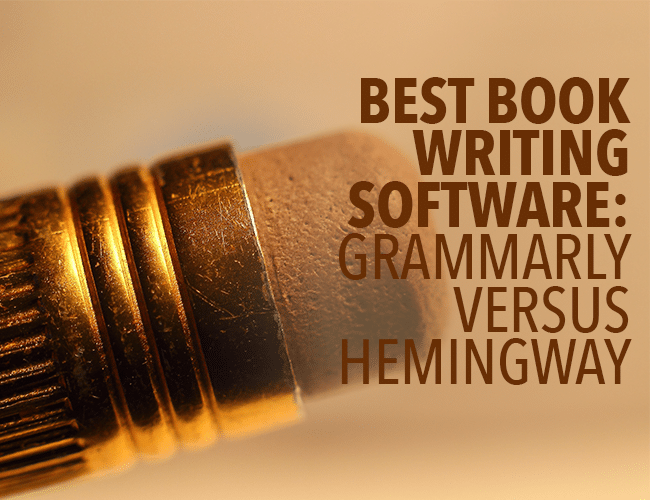
You were born to tell stories and share your message with the world. But you sit down to type and something terrible happens. Your fingers misspell things. Verbs switch tenses as you type. Nothing works quite like it did when it was still just a compelling idea in your head.
You reread and catch a few grammatical errors, but what if you’ve reached the end of your grammar prowess? Can some book writing software help improve your writing? Take a look at this online editor and readability app and see if one or both of them will work for you. Let's see how Grammarly vs Hemingway stack up.
Best Book Writing Software: The Magic of Grammarly vs Hemingway App
My high schoolers are just beginning their journey as writers. They can’t always wait for me to wave my special English teacher green grammar pen over each piece of writing. I like for them to have access to editing tools and grammar checkers outside of those offered in their word processing docs.
It's not just for students though. We all make common errors like misspelling, verb tense problems, and comma misuse. Sometimes, our sentences are too long and hard to follow.
While I always recommend having an editor, there are times even as a professional writer, you just need a quick grammar tool to help polish a blog post or social media post or even find (and eliminate!) glaring grammar errors before sending something off to a reader or editor.
We can begin to fix these mistakes ourselves with a little help from some book writing software like Grammarly and Hemingway.
Getting Started With Grammarly
Grammarly is one of the first pieces of book writing software I introduce to my students. We still work on specific grammar skills (sorry, kids, still gotta learn them!), but Grammarly, even when used for its most basic features, can help students see patterns in their writing without my help.
For writers, this is an essential first step, since Grammarly catches errors that Word or Google Docs miss.
Grammarly’s free edition will mark most contextual spelling and some usage errors. Go to Grammarly.com. Open a free account and login. From there, you will see a grid where you can upload or copy and paste in writing.
Once you have attached or pasted in the words, watch for the little green rotating circle at the bottom. It’s working grammar magic! When complete, it underlines suggestions.
Yin addition to the desktop app. you can also download the browser extension, and it will run in the background on most everything. Most of my students don't love having it run all the time because it can slow down whatever they are working on.
Evaluate the Suggestions
As I tell my students, don’t just accept all the suggestions. Look at them. Read the examples and evaluate if the suggestion is correct for the context. If the suggestion is correct or what you intended, you can click on the green correction, and it will make the change. If not, click “ignore.”
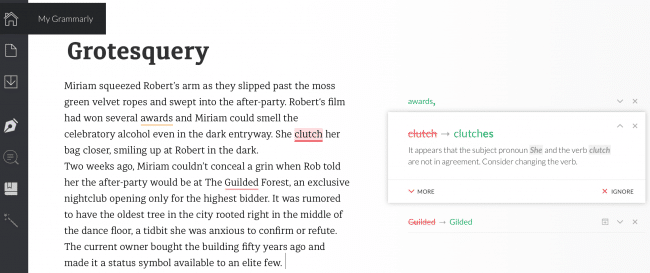
Notice how it suggests “clutches” for “clutch.” I would need to change it to the past tense “clutched” to remain in past tense with the rest of my story.
The other thing I tell students: read the rules it offers. Most suggestions will state the grammar rule. Click on the “more” box and read the rule and examples. If you consistently see a rule popping up (like fragments), it’s worth taking the time to figure out why.
Level Up to Learn
If you upgrade to Grammarly premium, it offers a range of additional features like sentence structure, style, and vocabulary enhancement. The paid version is most affordable at the yearly level for $144 (which is far more than most of my students can afford or are willing to spend).
But in case you are curious, Hhere are the additional features, including a handy report feature.
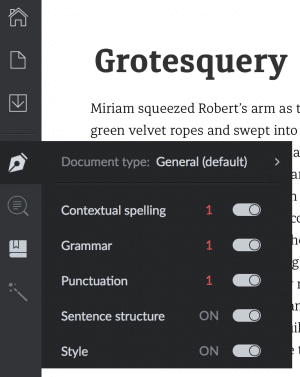 .
. 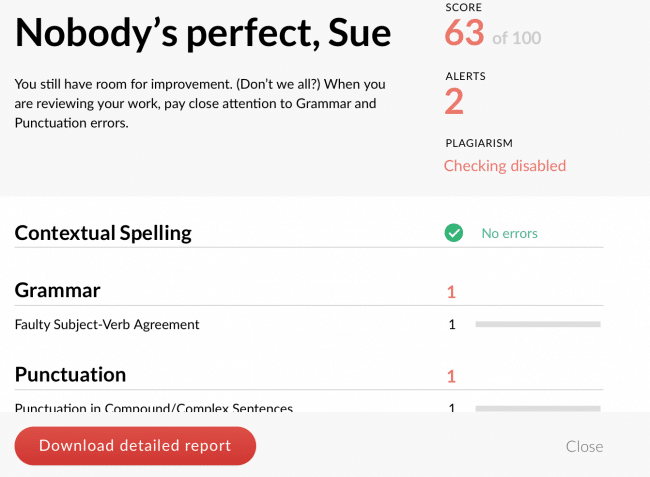
They offer a free week trial, but be aware, they charge the month when you sign up. You have to request a refund within one week. Still, for $30 a month, it would cost less than an hour of editing (proofreading) to evaluate if the paid version is giving you enough information to continue.
If you use the paid version, take the time to read through the suggestions and watch for patterns in your work. This is the real magic of Grammarly. Use it to learn where your writing can be improved and use that information to grow.
Again, it isn’t meant to replace a good editor, but it can help you clean up posts, scenes, and chapters before sending to an editor.
But what if your sentences are clean, but hard to read?
Improve Readability With Hemingway
The second piece of book writing software I suggest to students is Hemingway. Hemingway checks readability. What’s readability and why do I care?
Readability measures how easy writing is to read.
The Hemingway App takes its name from the American author Ernest Hemingway, known for his spare, direct style.
Most writers believe their sentences are easy to read (after all, I know exactly what I mean, right?). The problem is when your reader has a hard time following. Then what?
If the reader can’t follow the sentence to the end, they’ll stop reading. Readability makes a big difference for the reader, especially if it is an article or story posted online.
Getting Started With Hemingway
Go to Hemingwayapp.com. You’ll see a sample text already there. You can delete the text and paste your own. Then click “edit” in the top right hand corner. Hemingway is looking for adverbs, passive voice, and sentences as units.
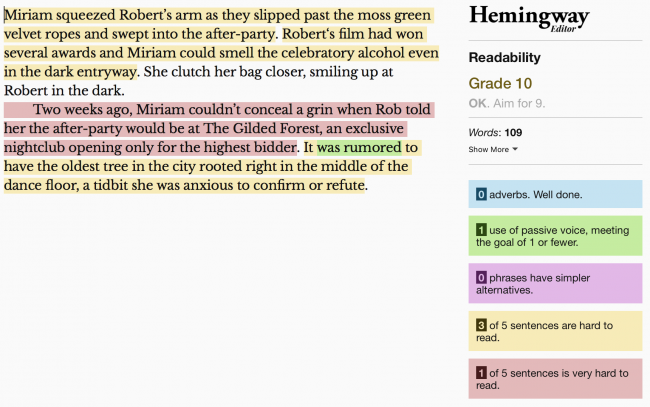
What’s wrong with adverbs?
Nothing, as long as they stay in the dictionary. Just kidding. The problem with adverbs is this: they often prop up weak verbs. Why say “walked quickly” when you could say “hustled.”
I don't have to eliminate all adverbs, but I do want to make sure I’m not depending on them.
(I wish I hadn’t learned this first-hand from an editor. Embarrassing.)
Hard-to-Read Sentences
This is my own personal nemesis. See all those sentences that are hard to read? It is because they are long and include multiple phrases or clauses.
They might be fine, depending on the reader and genre, but I need to consider the pattern. I want my reader to move through a sentence effortlessly—without calling attention to the words forming the sentences.
The Hemingway App isn't trying to make me write like Hemingway, in only short, crisp sentences. It's trying to help me see patterns in my writing skills that might make the reader work harder than needed.
If I'm writing a literary novel, then the difficulty might be part of the point, but in a quick blog post to help writers, those long complex sentences are getting in the way.
What’s With the Readability Score?
Notice that the short intro to a story pictured above has a grade 10 readability. Why is grade 9 better? Let me tell you a secret: Writing that is easy to read while conveying complex ideas is hard to write. Look at this excerpt from “Hills Like White Elephants” by Hemingway himself.
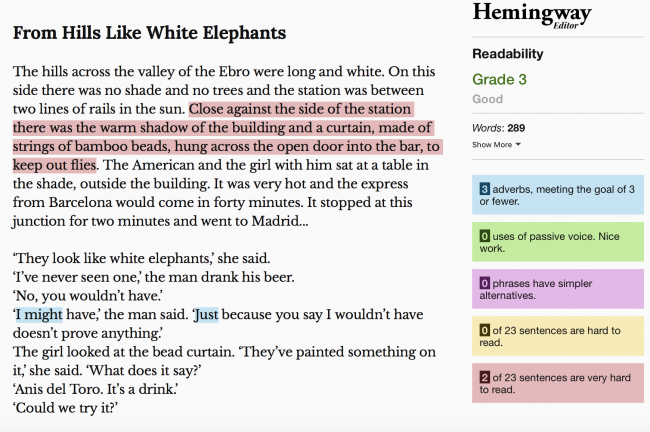
Grade 3 readability? This is a story about an American and his girlfriend at a crossroads in Spain, considering an abortion and the future of their relationship. It doesn't mean this is a story for a 3rd grader. It means the language is so clear and straightforward, and 3rd grader could read it.
(Note: the opening paragraph by itself is a grade 7. It’s better to put in the full text for a more accurate reading. My guess is this full text is probably more around a 5th or 6th grade readability score.)
Hemingway (the writer) is famous for his spare, concise text that is easy to read like the example above. He's equally famous for revising sentences until they were crystal clear. That commitment to clarity is what I need to learn from him.
Pop a section of your work in progress into the app and see what your text's current writing level is. Then, start to notice patterns. Don't make the mistake of thinking a higher reading level is always better. It isn't.
What Readability Level Should I Be Writing?
If you want to know what grade level readability you should be shooting for, look to your genre. Take excerpts from a few of the top books in your genre and test the readability. It’s best to choose at least three passages (beginning, middle, and end).
Can you write outside the readability for your genre and still be successful? Probably. Might be worth checking and know why you are choosing to write outside those expectations, though, since it might cost you readers in the end.
Grammarly vs Hemingway: You'll Still Need an Editor
I’m sure you noticed in the excerpts that there are still errors. Grammarly and Hemingway are useful, but even the best book writing software can’t replace a good editor.
Still, they are a good starting place for figuring out which grammar skills you might need to practice and for streamlining your sentences. Plus, they can save you time—time you can spend on more writing!
Looking for more tools to help you write better and faster? Check out this list of our Top 10 Pieces of Software for Writers!
Which apps do you like best for improving grammar and readability? Which one will you try first? Let us know in the comments.
PRACTICE
Today, it's time to check your work.
Open a work in progress and download one of the free versions of either Grammarly or Hemingway. Copy and paste in your work. Then, take fifteen minutes to read through the suggestions and consider ways to edit the piece. What changes will you make? What do you learn from the analysis?
If you don't have a current work in progress, take ten minutes to write a new story about a couple having a disagreement. Then, copy and paste your work into either Grammarly or Hemingway. Take five minutes to consider the suggestions and edit the piece.
When you're done, share your “before” and “after” pieces in the practice box below, and be sure to leave feedback for your fellow writers!
Oops! We could not locate your form.
Sue Weems is a writer, teacher, and traveler with an advanced degree in (mostly fictional) revenge. When she’s not rationalizing her love for parentheses (and dramatic asides), she follows a sailor around the globe with their four children, two dogs, and an impossibly tall stack of books to read. You can read more of her writing tips on her website.
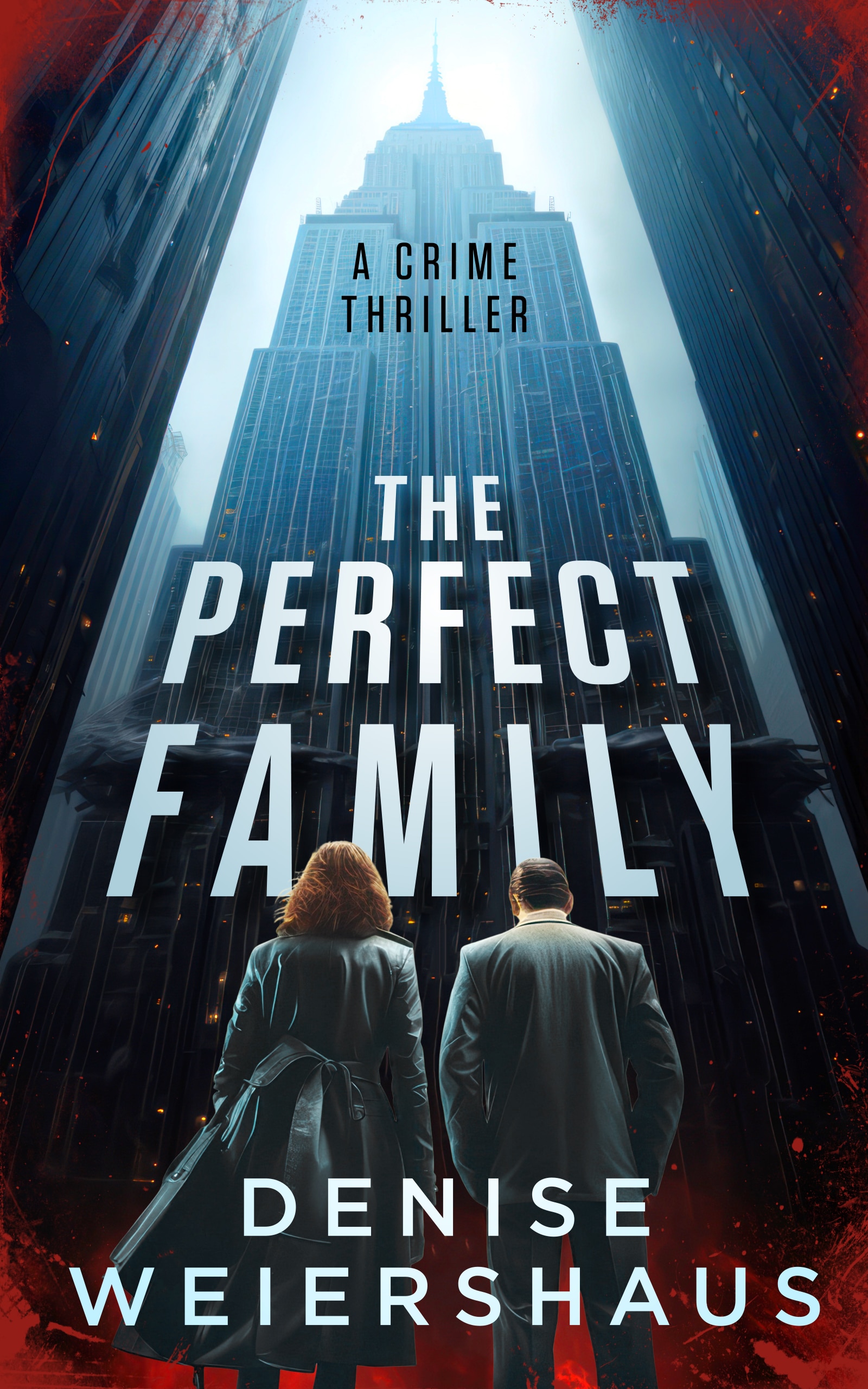
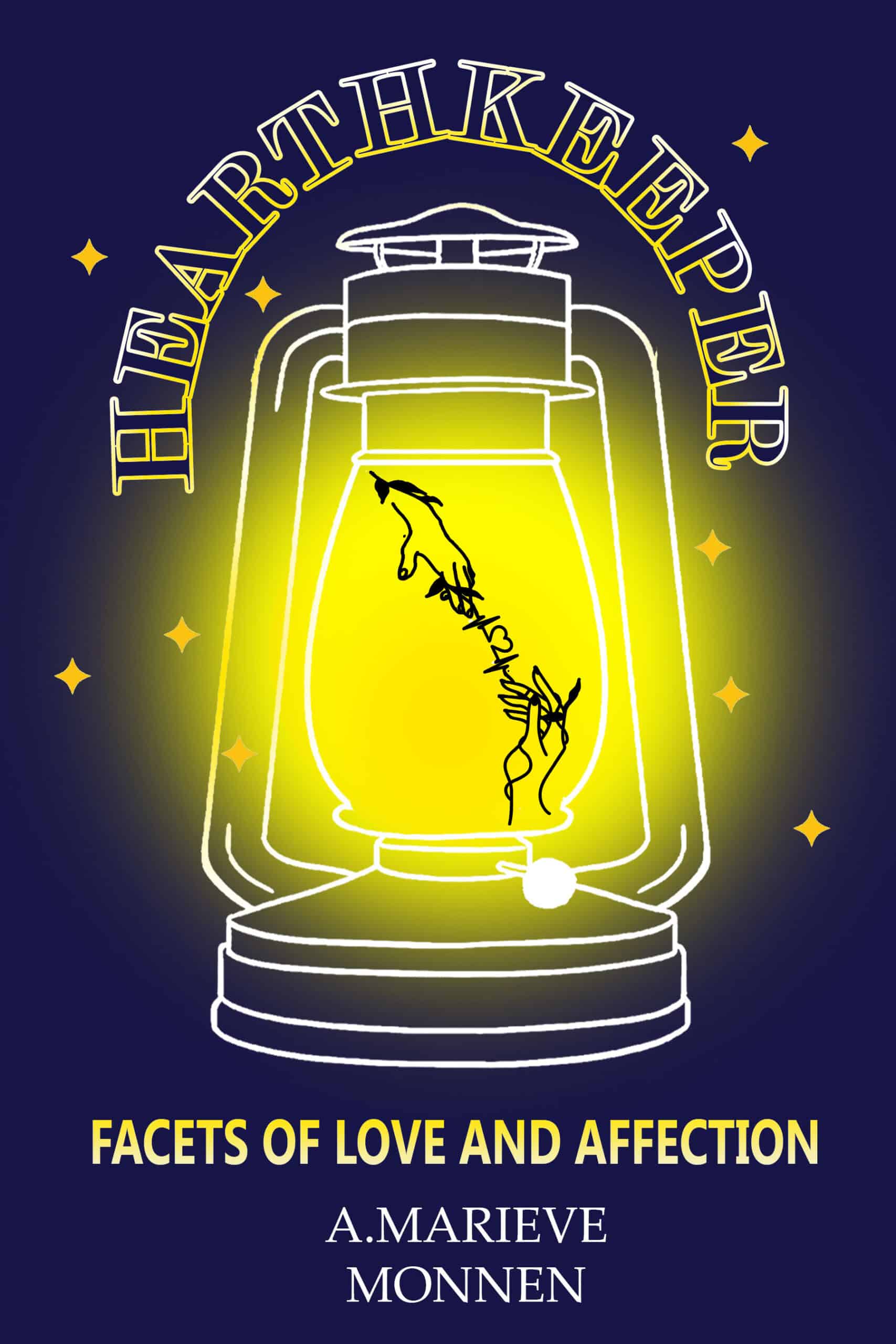
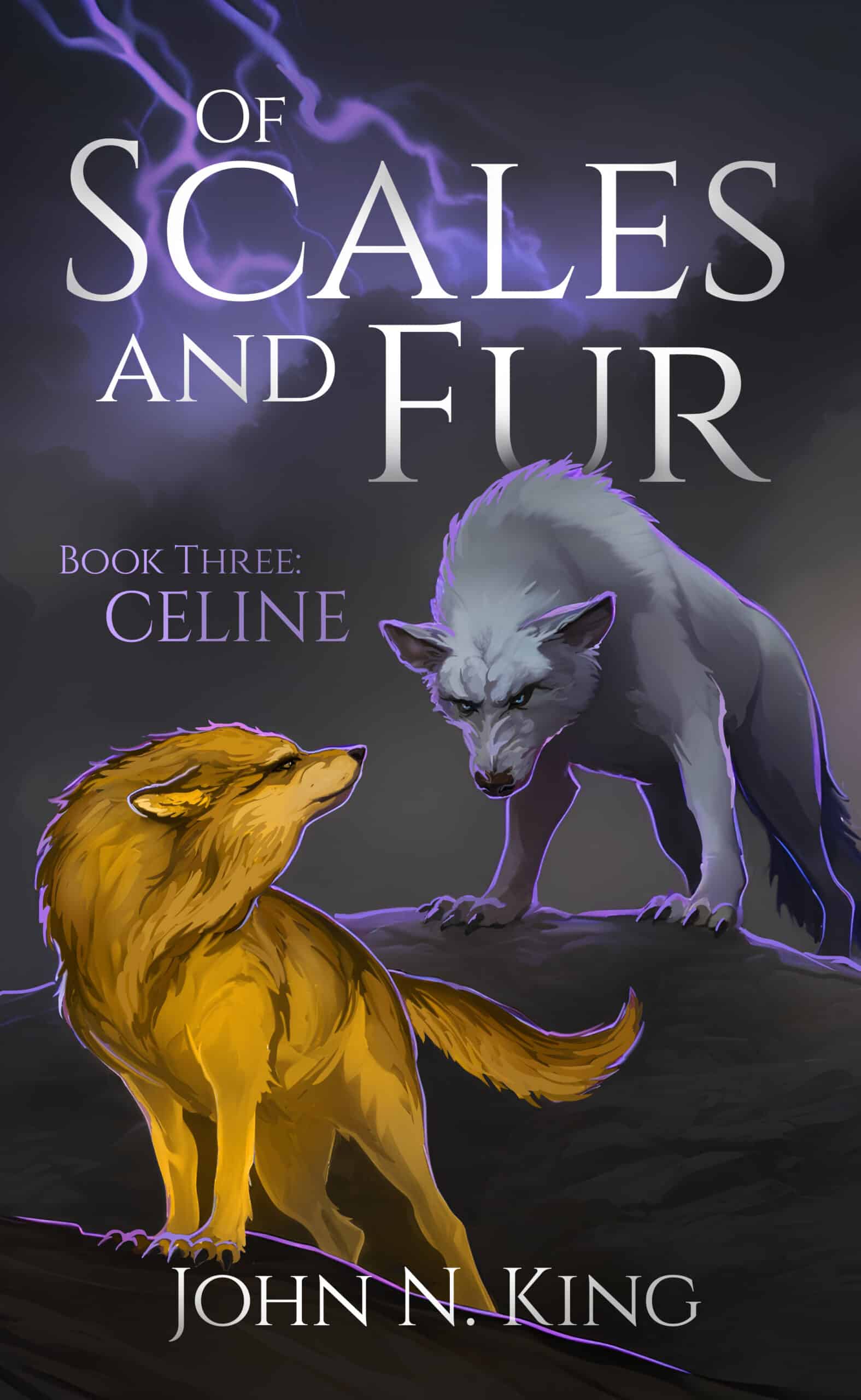
I have been using the Hemingway app for about two years. The current version in an improvement and it is easy to use. I find the analysis very helpful. I have read that Hemingway’s Old Man and the Sea was written at a 4th grade level. This software has helped me focus and simplify my writing. Bob… http://robertkrupp.com
Me too, Bob. Even when I don’t take all its suggestions, at least I know what my patterns are. Thanks for reading!
I use Grammarly frequently, I hadn’t ever heard of Hemingway but now I have another tool in my box! Another good -free- website to use is https://wordcounter.net/ It allows you to paste in your writing and shows you the word count, reading level, and lists out the words most used in the passage. Through this tool I’ve learned that I use the word “Down” way to many times. It helps you become aware of little trends/patterns you might not realize you’re making.
Thanks for the tip, Tia! I’ll have to check it out.
I’m prone to dislike the Hemingway app because it specifically highlights really long sentences —
in red. Some of my favorite works by my favorite authors get red everywhere.
Realistically, Hemingway just enforces the pseudo-modern style, which is short sentences. Anything else, and you get cut out as 23-grade level and irreadible.
You’re right, Janet. Some genres and authors won’t benefit from Hemingway as much as others, since some expect and even enjoy longer sentences (Jane Austen!). But for evaluating online writing and as a tool to help newbies see their own style a bit more clearly, it can be a good starting place. Thanks so much for commenting!
I think every little helps, as they are all slightly different. I use the free Grammarly addon for Word, and I also use the Smartedit addon for Word. And then I also have Hemingway. So I run my work through all three! And for struggling newbie authors, both Hemingway and Smartedit are fairly low cost and one-time prices, much better than some of the outrageous monthly/annual charges for other premium editing software.
Definitely, AJ. My student writers don’t have an editing budget at all, so the free versions are a huge help to get them started. Thanks for reading. I’ll have to check out the Smartedit add on.
Noticed today that Grammerly collects data from my computer. Is there anybody else aware of this?
Hi Glenn! Nearly any app or program you use will collect some level of data. Here’s the full list of what they collect and why in case anyone is wondering: https://www.grammarly.com/privacy-policy Thanks for reading!
I am all for using whatever tools are available to me. I already use Grammerly to check Uni assignments before handing them in. It has saved me from great embarrassment in the past. By using Grammerly I am learning grammar all the time and slowly improving my grammar. I have not used Hemingway, but I will give it a try and see how I go. We all need our stories readable, right! I found this a useful article, thank you.
It’s a great learning tool. Grammar can take a long time to master, so slow and steady is a great motto. Appreciate you reading and commenting!
Soue, I love the description of your life..following sailor with kids, dogs and books. very cool. I love your article. I test drove G and H and wow….it can save so much time pouring over and over. Just the tagging of adverbs, passive alone makes H. worth it. I read the comments here and wordcounter.net is VERY useful esp if writing chapters. I love that fact that it will highlight frequently used words. That is also a huge time saver.
This has been a hugely (ok ditch the adverb) helpful article. Thanks.
Thanks for reading, Geri. You are the second person to mention word counter. I’ll definitely try it out. (And no counting pesky adverbs in comment sections…HA!)
This is a great read, Sue. I work with copywriters who depend upon these tools…and it shows. Their writing is filled with errors. (At least Grammarly now supports British English in the free edition!) Your article stands out from others because you’ve shown the best way to use these apps—as a learning tool, as a way to explore your own writing habits, and NOT as a substitute for a good editor. Thanks for sharing…I’m going to share this further.
One more tool you might like to know about are the Consistency Checker and Abbreviation Checker add-ons for Google Docs, by Intelligent Editing. These are the same guys who make professional editing software called PerfectIt, which has macros that run through big Word documents and check everything for you. But the Google Docs add-ons are free, and they’ll make sure you never use an abbreviation without explaining it first and that all your hyphenations and spellings are consistent throughout your document.
Tamyka, Thanks for passing on the suggestions! I will definitely check them out. Appreciate you reading and commenting.
I’m a former English teacher, too. I’ve used the Hemingway app a few times, and from my perspective, it focuses almost exclusively on dumbing down sentence structure. Like you, I popped some of Hemingway’s short story “Soldiers Home” into the app, which then criticized Hemingway’s own text. I tried it again with some of my work and came up with third grade readability. Utter nonsense. The story was full of advanced vocabulary, characters, and events more suitable for high school students. Third graders are still emerging readers. While the sentence structure may have been suitable for them, the story would have been unintelligible. In the comments, Mr. Krupp mentioned that The Old Man and the Sea is supposed to be at 4th grade level. That may very well be true about the sentence structures used, but high school students struggle with that book. The only thing for which I’ve found the Hemingway app useful is editing. It gives me a good idea of where the “fat” is and what can be cut without losing content. In truth, I don’t enjoy Hemingway much precisely because of his short sentences and diction choices. When I read A Farewell to Arms, I came away wondering whether Nick Adams was even capable of emotion. For me, Hemingway’s quasi-Dick-and-Jane sentences drained all feeling from the narrative. I prefer good, meaty sentences from masters like Joseph Conrad (Heart of Darkness), Charles Dickens (Bleak House), and William Faulkner (Barn Burning). One aspect of truly great writing is the skill to craft virtuosic sentences whose structure supports the sense of the narrative. When I read these three authors – and many others – I feel like I’m eating steak. When I read Hemingway, I feel like I’ve got carrot sticks.
Shauna, As you know, beginning writers have different needs than advanced writers like the novelists you mention, and that’s where Hemingway can help developing writers see patterns. I teach my students to vary sentence structure to help the reader flow through the text, and using Hemingway to see those patterns is helpful to them. It’s still important for writers to make the decisions about what fits the style and genre of the text. I love all the authors you mentioned by the way. I have quite a few friends who don’t care for Hemingway as a writer, but I appreciate how he contributes to a moment in time in American history, capturing the fragmentation and disillusionment of the Modernist period. (Love commenting to a fellow English teacher!) Thanks so much for sharing your perspective.
I’m sorry my reply wasn’t as clear as I thought it was. I think Hemingway would be an EXCELLENT tool for teaching high school students and other beginning writers to avoid wordiness and become more aware of their own writing patterns. I wish I’d known about it during my years of teaching. My comments about Hemingway were a reaction to what I’ve seen on Scribophile and other writing websites where the app is touted as the great new “thing” that will make us all better, successful writers. It’s not, and it won’t. Like Janet said, the app is biased toward a specific style. That said, I agree that it is both useful and helpful for beginners.
No apology needed. Your perspective and comment is valuable for readers and writers to consider. Literary fiction as a whole requires more of its readers. And you’re right– there’s no magic bullet for better writing. Only more (and better) reading, time practicing specific skills with feedback, and persistence. Thanks!
I used to use autocrit. I’ve not finished anything since my first book, though.
I forgot about autocrit. Will have to see if they’ve got an update. Thanks!
You’re welcome. They do have an update. Now, it seems to be like an app.
Just a little note for those that want to try it, Khan Academy has a free grammar course. It goes from very basic to more advanced topics. I haven’t tried it, but some of their other material has been quite good. http://www.khanacademy.org
I haven’t checked those out. Khan has a great reputation in the sciences. I’ll have to check on the humanities side as well. Also, if writers KNOW which grammar skills they are struggling with, there are so many great youtube videos teaching almost every possible grammar skill imaginable. It’s just hard to filter through them sometimes to make sure you’re getting quality instruction. Thanks for the tip!
Luckily, these two have helpful free versions! Thanks for stopping by to read and comment.
Great post, Sue! I’ve used Grammarly more than Hemingway, but I can see the benefits of both.
Hi Joan! Thanks for stopping by!
I currently using nounplus from android playstore since I write my story using my andro tab. It really helpful and showed some weird words or unreadable sentences. And yeah, I still need an editor because they’re just machines who couldn’t feel like humans.
For those on the Linux platform like myself, AftertheDeadline, bibisco and Manuskript are great tools to help you organize and write your novels.
Thanks for sharing Sue! I’ve used both Grammarly and Hemingway since reading your post. They have become as indispensable to my writing as anything else. Thank you for introducing them to me. I may be forever in your debt.
The ‘magic’ of Grammarly and Hemingway?? I suggest you remove yourself from your idiot literary companions, improve your writing skills naturally and teach your students with knowledge gleaned from classic sources.
The pretensions of Grammarly to be public teacher is both comical and absurd, especially when its teachings stem from ignorant programming and stupid blog writers: telling the public that ‘no where’, ‘any where’, ‘some where’ is wrong and that it should be ‘nowhere’, ‘anywhere’, ‘somewhere’ is polluting the English language with inaccuracies. The fact that Alexander Pope, Francis Bacon, and a whole host of classic writers employ ‘no where’, ‘any where’, ‘some where’ throughout their writings is proof of its one-dimensional and rigid approach to English. Plus Grammarly has a US bias, which equates to a dumbing down of English. And it is also politically correct: note it’s ‘man, mankind, or people’ blog.
Grammarly is a useful tool for official papers, theses… etc., but it is death to the novel, stylised work, and to creative writing in general. The company like to push Grammarly as the writer’s friend. It ain’t.