How organized are you? I realized last year that I had spread my writing over various notebooks and virtual programs and platforms to the point that it took me an hour to find a snippet I wanted to use. The best book writing software will help you get your words on the page, but it won't organize them on your computer so you can find them again — as I experienced firsthand while hunting down that snippet.
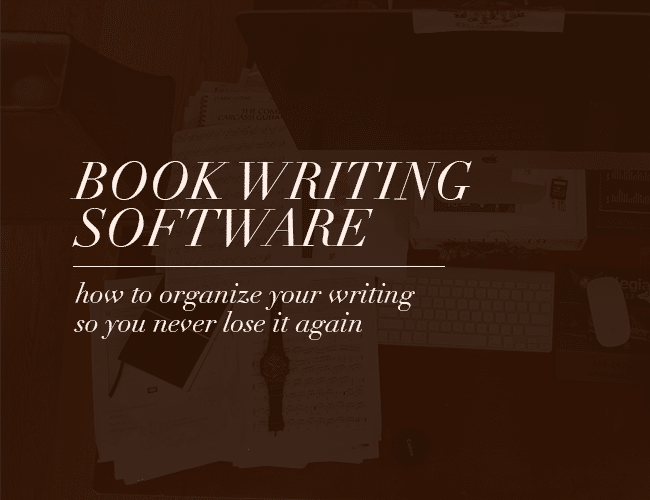
The “search” function pulled up zero. I checked my hard drive files, Dropbox, Google drives, blog, and finally Evernote. It wasn’t there.
By the time I went back through the files, I was frustrated and worried that maybe I was losing more writing than I was saving. Not losing it in the sense that the writing was gone, but losing track of where and how I manage my writing process.
Where do you keep your writing?
The (Dis)Organized Writer
I’m an organized person for the most part, but I have too many ideas and writing projects spread across too many places.
Offline, I keep several notebooks at a time, for logging ideas, processing novels, and developing non-fiction articles on the various topics I write about regularly. Digitally, I keep work on my hard drive, on Dropbox, in Evernote, on my blog, and in Google drive. As I have swapped out computers, I have saved work on flash drives and external hard drives, further complicating things.
I decided last year that I needed to simplify how I manage my writing files.
(Warning: this is not an article about cleaning your desk or going to buy pretty containers for things. Those tasks, while fun, are typically indicators that I am procrastinating.)
3 Questions to Start Organizing Your Files
You don’t need a big, complicated system or new book writing software to get minimally organized as a writer. Here are the questions I asked to finally tame the mess in my files. (I’m sure you all already do these things, and I’m the only one regularly trying to find where I saved my work.) If you are a non-techie, I have a couple quick tips at the end for you.
1. Where am I currently saving things online?
Get honest about all the places where you save things by default. I have my Mac desktop and cloud, a work Google drive, a personal Google drive, Scrivener, Evernote, various thumb drives and external hard drives, and a DropBox. For each one, I asked myself, “Why am I saving work in this spot?”
All my school related documents and writing are on a Google drive associated with my work email, in folders associated with each course, topic, or responsibility. This one was easy to justify and keep. (It’s also very organized — why can’t I do that with all my work?)
My personal Google drive is where I collaborate with other writers in real-time, whether sharing beta-reading files, research, or writing projects in process. It is also where I write and keep most of my non-fiction writing articles. Again, these are all in clearly labeled folders and I use it weekly.
The other places are where things got a little sticky, and I had to ask another question.
2. How can I simplify?
As I looked through the other files, programs, and platforms, I was torn. I kept circling back to the thought, “I can’t get rid of that. I have work on there.” Who knows if it’s work I actually need or if I’ve looked at it ten years. It exists.
Confession: in the past, I would have created one big folder, labeled it “Old Files,” and dumped everything in there (I may or may not have a folder labeled “green thumb drive” in my files right this minute).
This is not simplifying — it’s hiding the problem.
I don’t have time to go through all those old files, so I decided to simply establish clear guidelines for the places where I’ll save files going forward.
Novel and long-form nonfiction research is with the manuscript in Scrivener that saves automatically in my cloud. (If I didn’t have Scrivener, I would probably create a folder for each book and then two files inside labeled “Manuscript” and “Research.”)
I'm keeping all other types of writing in one place with clearly labeled folders for the type of writing: short fiction, poetry, essays, and edits. There are sub-folders based on topics or categories that help me, but mostly, if I save it to the designated folder, it’s a win.
If I go hunting for something pre-system and find it, I move it or “Save as …” to the current folder.
Commitment and consistency are beginning to pay off, because I know right where to find things lately. Which brings me to the last question I asked.
3. How am I using titles to help me easily find documents?
I used to get student work with file names like “Bananas thing” or “Here You Go” (I wish I was kidding). Now, I teach my students to label their work in specific ways to make it easy to identify.
Titles can help you sort work in meaningful ways. In my blog post folder, for example, I have the blog title as well as the date. This article is saved as “Organized Writer_Simplified Files_Jan 2018.”
Some short fiction or essay titles will have names that are easily related to the content, like “How I Saved Zombies With Essential Oils.”
Others might have obscure titles, like “Calculating,” which is a story about a self-driving car. When a title is not obvious, ask yourself what the predominant topic or image is in the piece and add it to the title. I titled mine “Calculating_self-driving car,” because I know I will remember it as “that self-driving car story.”
Title your work intentionally for ease of access.
The Best Writing Organization System
The best system will always be the one you use. My method may or may not work for you, but thinking through how to simplify and standardize a system for yourself is what’s important.
And before I wrap up, may I offer you one final tip? Back up your work regularly. If you think you have it set to do so automatically, check it monthly.
For the non-techie: Choose one place to save work. Then create at least one backup that you update regularly and learn to do it for yourself. (There are articles and videos that can help you do this, or you can find someone to help you.)
Where do you save your work? Do you have a system? Share in the comments.
PRACTICE
Take fifteen minutes to write a scene where a character needs a file (or something important) and can't find it. Up the stakes by making it something he or she needs in an hour, or give them added pressure like an overbearing supervisor standing over his or her shoulder while they look.
Share your practice and encourage one another in the comments. And when you save your scene, remember to put it somewhere you'll be able to find it later!
Sue Weems is a writer, teacher, and traveler with an advanced degree in (mostly fictional) revenge. When she’s not rationalizing her love for parentheses (and dramatic asides), she follows a sailor around the globe with their four children, two dogs, and an impossibly tall stack of books to read. You can read more of her writing tips on her website.

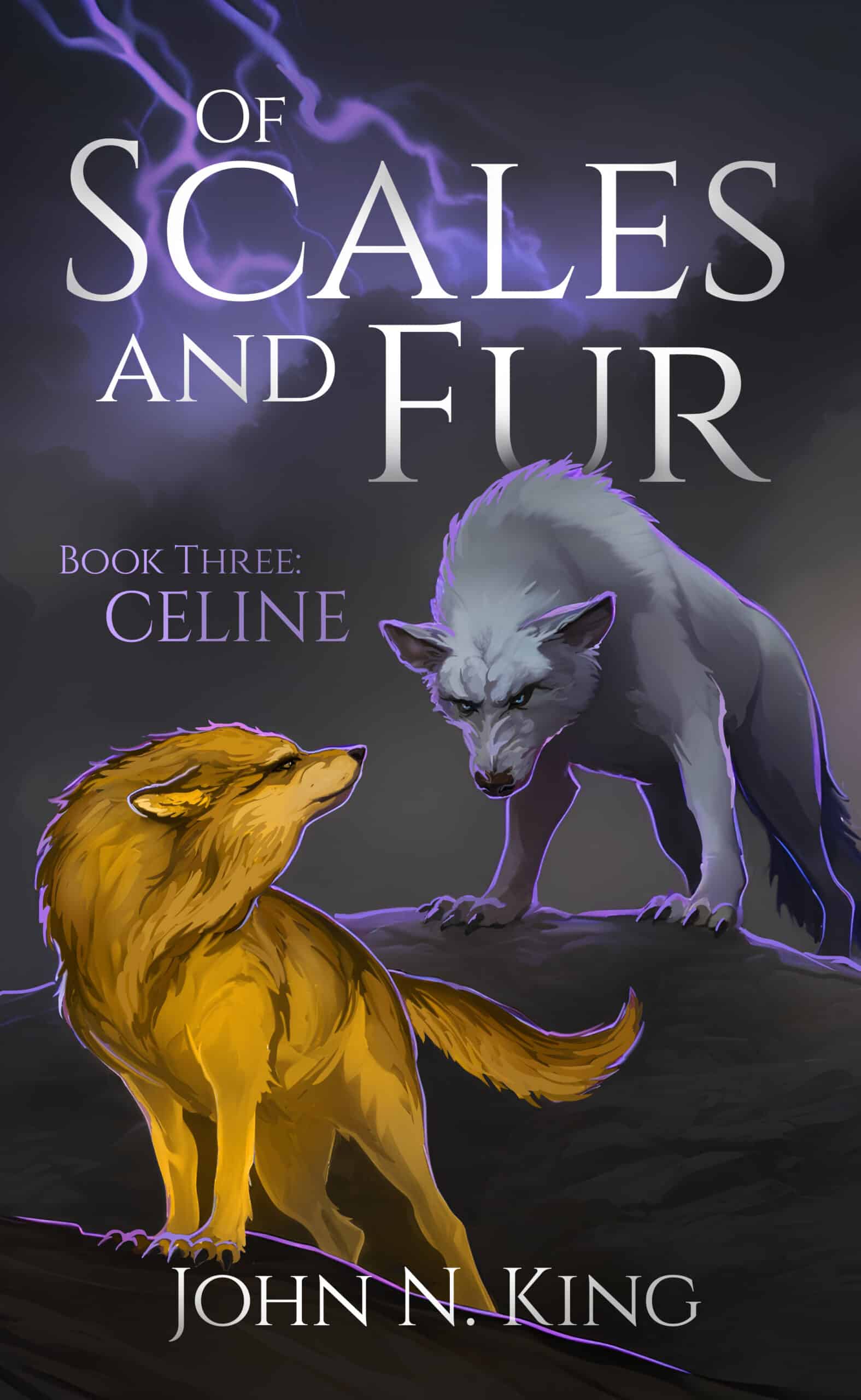
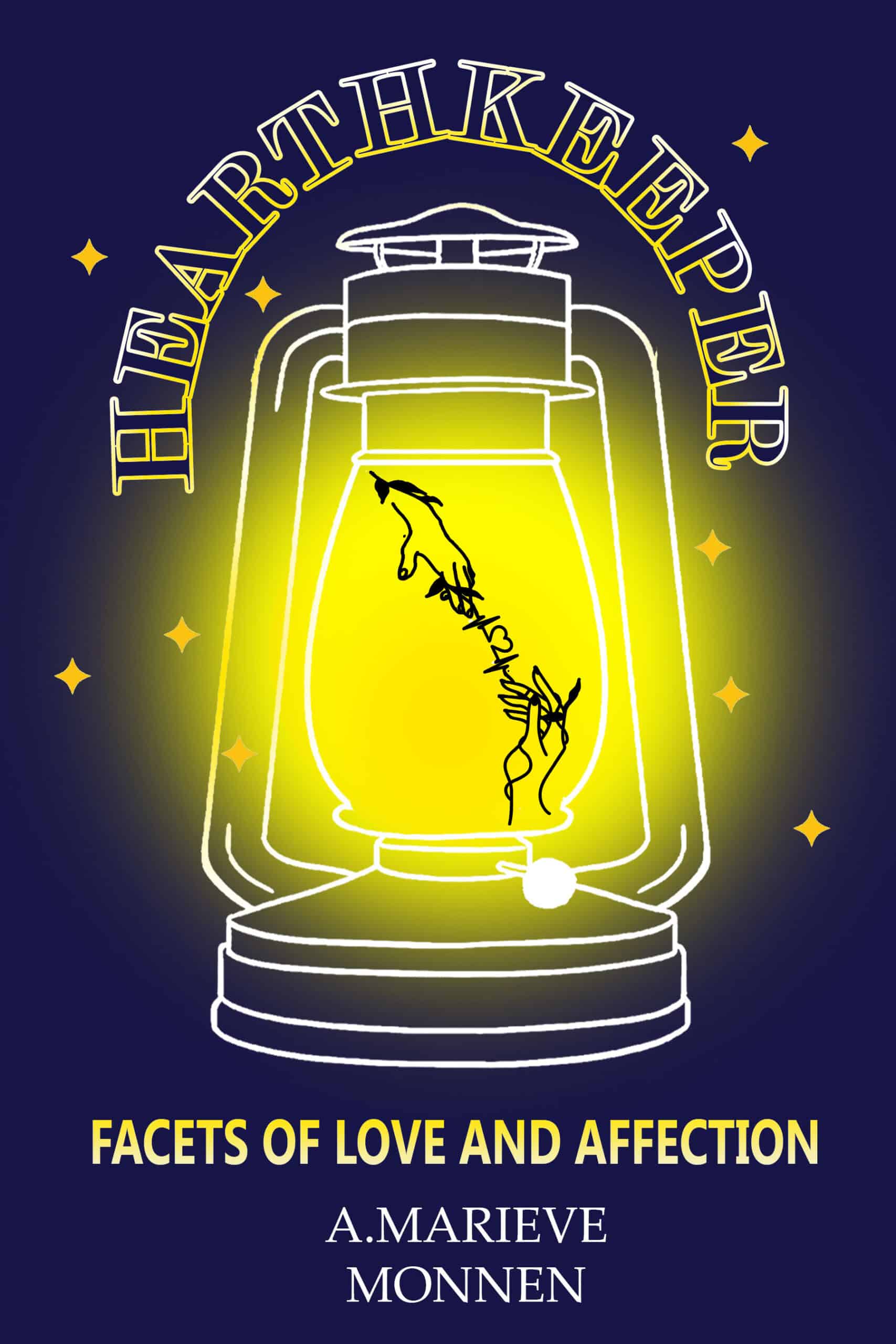
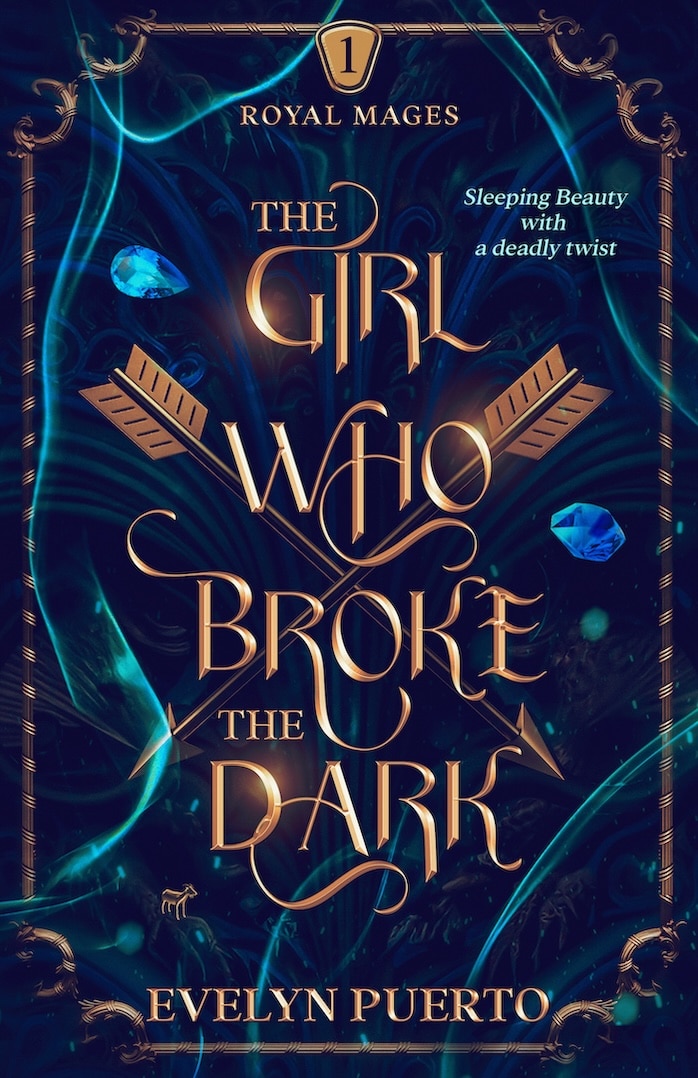
Oh, I needed this! I have a love-hate relationship with Dropbox, which is to say I love it when something syncs to the right place, and hate it when it doesn’t happen. Which is most of the time. I am also pen-pals with the help—make that HELP!!—representative from Scrivener, who probably thinks I’m making up problems to test her. I use Scrivener to store all of my writing…ideas, stories, research…and it has simplified my writing life immeasurably, as long as I can get it to play nice with Dropbox and sync everything. Sometimes I long for the old notebook with the colored tabs; it always synced!
Monica,
I feel your pain! I love Scrivener, too. Thanks for sharing how you are saving your work.
I have a Onedrive and an external hard drive I use. I used to use Evernote, but have since started using OneNote. Everything syncs that way and I always have a backup should I need it.
I had another writer mention OneNote to me last fall– I may have to check that out. Thanks for sharing!
Oh, Sue, I feel your pain! I’m a Scrivener user/fan. I use its label and color coding features to designate documents as Notes or Ideas or file them in a Research area, which is great. Docs are easily searchable, and I usually have no problem finding what I’m looking for. However. Over the last year or more I’ve become a bullet journal fan. I’ve found manually writing down notes and ideas to be very useful creatively speaking. So now I’m at a point where my most productive brainstorming occurs while manually mind-mapping or doodling or some such, which means I need to transcribe the useful bits into Scrivener at some point so that it’s backed up as well as searchable. I found out the hard way if i don’t do this, these golden nuggets of inspiration are the dickens to find when only recorded manually.
Thanks for sharing your system! I have several friends who love their bullet journals. I may have to give it a try this summer.
I love this article. I am always looking to find a way to put all of my writing. Over the years I have lost and found stories often times after I have begun rewriting them from memory. So now there are several in various stages for non finished stories. Now I have two files one labeled 2016 writing…. one labeled 2017 writing…. Now there will be one 2018
(which are a few stories that are in the editing process – including Nano stories)
Those files are in Drop box for safe keeping,,, the program I am currently using for my writing is Onenote… and it syncs over all my things. I even have a binder of past long hand writings basically for reference… I rarely toss something- its like tossing out a part of me. Which I cant do… But use them to show me how either I have grown as a person or writer, or how my story has gotten better.
Thanks, Deb! I think most writers have lost writing at some point. It reminds me of the suitcase of manuscripts Ernest Hemingway lost on a train once– can you imagine those turning up? Thanks for sharing what’s working for you!
Those would be interesting readings. It also reminds me of the long hand manuscripts J.K. Rowling’s wrote and the crew told her to check them because they wouldn’t let her carry them on board with her… (If I remembered that right). That’s just nuts.
Sue, thank you for this post. My biggest challenge is developing a method for saving bits that I’ve deleted from WIPs (Work in Progress) and getting them into a folder. Sometimes, it’s only a sentence or two or a paragraph; other times, it’s several pages. Having my writing stored in too many places or using too elaborate a system unnerves me. I have hundreds of saved articles, as well as my own writing in electronic folders on an external hard drive that backs-up regularly. I even have a folder named “Snippets” and another named “Snippets Not Used.” I don’t know what I’ll do when the drive is full, and I must start another one. I’ll have to find a way to divide the contents. I also have dedicated folders in my Gmail account, so I have a handy way of saving emails. I have Scrivener, but I’m still learning how to use it. I’m also a WIP (Writer in Progress). Happy writing everyone.
Hi Billie!
Yes, the familiar “Cuts” file. I usually keep one document for each manuscript and pull everything into that one doc (which works really well with Scrivener, because it’s easy to keep it with the manuscript binder). Thanks for sharing your process!
WIP here, too. Good luck!
I used to use Dropbox and labeled everything that I wrote as either excerpts (which I wrote when I got an idea for a new scene) or just writing. It got a little unwieldy and I had to ue a separate app to edit anything, so I looked for an alternative. Nowadays I use Evernote and put all of my WIPs and excerpts into one folder by date and label the title appropriately. I also put all the projects I’m currently working on into a specific folder. I like sorting things with tags, dates, and titles. It makes things easier and I like having everything in one place.
I do love the tags and notebooks in Evernote. Thanks for sharing how you save your work!
Sue – great advice. I wanted to access a novel written in 2003. Saved on disc, and on 3 ½ inch discs. That was 3 computers back. Current computer doesn’t operate those 3 ½ inch discs, even though there’s an appropriate slot.
Oh goodness! Definitely something to think about moving forward to make sure files are updated in accessible places as technology continues to evolve. Sorry you aren’t able to get to it!
Great advice, Sue. And personally relevant since my laptop died last month, entombing most of my writing I’d saved in various folders, software, and locations on the hard drive. A PC technician managed to retrieve the bulk of it onto an external drive but couldn’t access one large section of the defunct hard drive. On checking the rescued files, I was unable to locate some of my more important writing files. First reaction–sheer panic. Then hope, when I remembered I’d invested in a cloud-based automatic backup system called Carbonite. That proved to be a lifesaver as it had copies of my missing files which I could download onto the newly-acquired external hard drive and breathe a sigh of relief. At present, my writing files are still saved with relevant suffixes for Word, Scrivener, Dropbox, OneDrive, OneNote, Google Drive, Carbonite, Evernote, Whizfolders, and Carbonite. Your advice makes a lot of sense, and prompts me to start gathering all my ‘children’ into less-dispersed locations (such as my 2 TB external HD). Thank you for spurring me into action.
Oh John, I know that familiar panic when a device crashes and you are looking for your work. Glad you were able to get many of the files. I’ve had Carbonite recommended to me before as well, so I’m glad you mentioned it for anyone still trying to find what works for them.
Organizing files, especially for a writer has always been an
issue. If you are like me I have several thousand files related to my work and
stories and organizing them was always a problem specifically when it came to locating
them. I tried several software programs and you are right they are no help. Several
years ago, I decided to find a way to organize all my writing and what I came
up with using Excel is a desktop application I named, mWriter IV, 4 because it’s
the fourth and final version. It not only contains all my files but as you can
see in the image, (follow the link) https://www.dropbox.com/personal?preview=Working+Folder%2F(Images)%2FmWriter.JPG
I created my own storyboard, a corkboard, and many other
features. For me this works and was an answer to organizing all my files in one
location.
Nice, Jack! Sounds like you finally found a good system for you. Thanks for sharing!
I’m so glad I’m not alone with work spread out across platforms. Sounds like you have the start of a good system for yourself though. Thanks for sharing.
Generally I do most of my writing in Google Drive and sometimes in Scrivener but not always. In Google Drive however it’s quite messy and nothing is in folders to keep track of everything, I need to get on organizing it so that getting files that may be lost within the bunch could be found or read. In Scrivener it’s a little more organized but still weird in sorting as I have more than one file for some of the works hidden in there. I organized it by chapters there and into characters and research plus any extra notes and ideas.
I’m happy that I came across this article,,,I do write daily by giving particular time and date for my documents, but most of the time I get my writings misreplaced which makes my mind get frustrated. By reading and going through this article I hope and wish …..I could place my writing in an organised way from now and by providing backup to my writing.
This is very belated but I’ll add my thought anyway since this has exactly been my problem. I’ve searched through hundreds of files for the poem I wrote about friendship, or the short story about a pet.
I write in a variety of genres, so now I’ve started pre-fixing my file titles with A- for articles, P- for poems, H- for haiku, B- for book reviews, etc And I save everything in DropBox. Especially whenever I hear tornado warnings, I envision our trailer blowing away and quickly copy all my currently active files to DropBox.
Another died body why cant anything go right when my boss send me out for paperwork from these dummies whom think they can get over him. I rolled the body over and found the keys I took the keys out of her pocket and went to the office in her large mansion, as I walked through the hallway there were large family portraits running along the wall I made it to the office where would she keep the safe this broad has so many pictures again on the walls I started walking moving the pictures to the side finally came across the one over the ugly flower printed chair I took the keys out of my pocket luckily it was the first key I open the safe grab the diary and closed the safe back ran to my car I drove like someone whom had just robbed a bank I made it to the court room and past the book to my father’s lawyer just in time for the judge to say to his attorney does the defended have any questions for this witness. After this case is over I don’t want to work for my father anymore I want a long vacation deserving of a princess.
I saved my writing on my USB flash drives…..it works great