It’s your dream to publish and sell a book. Thankfully, there’s never been a better time to do it, as all the tools you could possibly require are at your fingertips. And the best news is that many of them don’t cost a penny, allowing you to publish, market, and sell your book for free! All you have to do is figure out how to sell books.
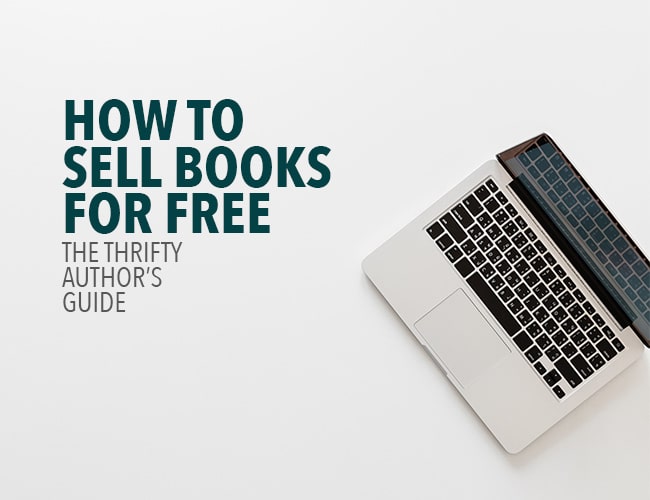
Of course, what you don’t pay in cash you will be paying in gumption. As with any publishing route, there are pros and cons to using mostly free resources, and I’ll illustrate those as we go, so hopefully you can avoid some of the mistakes I made in my own free publishing journey.
How to Sell Books for Free
For many of us, writing is a pretty cheap hobby. All you need is a decent computer and a way to make your favorite caffeinated beverage.
But when it comes to publishing, launching, and selling a book, the costs can add up. There are dozens of services out there (some less reputable than others) that will do the whole thing for you at a price of several thousand dollars, and with no guarantee of exposure or success. Yikes!
That’s why I chose to do it myself when I launched my debut novel, The Bean of Life, in 2016. The story of a man who wanted to save the world with coffee, The Bean of Life was a labor of love I’d been developing for over a decade, and it was my dream to bring it to the market.
Like many of you, I was working with a very limited budget. My little hobby had to stay frugal so I didn’t accidentally bankrupt my family and turn my writing dream into a nightmare.
So, to sell my book for free, I decided to learn what needed to be done, and do it myself.
To sell a book for free, then, requires two things:
- Perseverance
- Patience
If you can commit to these two things, then you can publish, market, and sell your book at next-to-no cost.
A quick caveat before we begin: It’s okay to spend money on your book launch! In fact, there are areas where perhaps you should. A big reason to do as much of it as possible on-the-cheap is so you have the money to spend where you should spend it, rather than wasting it on steps you could handle yourself.
Let’s begin!
Write Your Book for Free
If you want to know how to sell books, first you have to write one.
Most PCs come with a simple word processor that is serviceable, but rarely gets the job done for you.
Thank God for Google Drive, including Google Docs.
While Docs is less powerful than Microsoft Word (or Apple Pages, custom on Mac computers), Docs gets the job done and includes customizable styles so you can keep your work organized. You can download your Doc files in a variety of types, including Word (.docx), PDF, Rich Text (rtf), and EPUB for Ebook formatting.
Another option is to get discounted access to Microsoft Office through an employer, or to install old versions of the suite that no longer require a license. I use the 2010 version of Office and it works perfectly. It takes some patience, but I’m glad I’m not paying Microsoft’s exorbitant prices!
For more on our best recommendations for book writing software, check out this guide.
Low cost option: Many authors swear by Scrivener, and you might too. The $45 investment is much less than the pricey Microsoft Office subscription, too.
Publish Your eBook for Free
The household name in e-Publishing is, of course, Amazon. Kindle Direct Publishing, or KDP, is the first place many aspiring authors go when they want to become “published.” Other popular places to upload your eBook for free include Nook (Barnes & Noble) and Smashwords.
The publishing process requires some specific steps in how you format your document.
Remember: Simply publishing your book doesn’t mean it’s getting any exposure. There are millions of books on Amazon, so you’ll have to draw attention to your book somehow! This is where the patience and perseverance come in here. Sure, you’ll be “published,” but you won’t be “known.” There are two very different things.
Low cost option: iBooks. This requires using an aggregator if you are publishing from a PC, but is free if you own a Mac, due to software requirements.
Publish Your Book in Print for Free
There’s nothing quite like holding your published book in print. When I first held The Bean of Life it was a surreal experience.
When it comes to free print-on-demand services, it really comes down to CreateSpace and Amazon KDP for Print-on-Demand books. Both programs walk you through the setup process and provide instructions on how to format your book for print, which is very different from Kindle/Ebook!
CreateSpace and Amazon don’t make money until someone orders a book. They don’t make money until you make money! You should keep in mind, though, that ordering proofs of your book is practically a must to guarantee quality. I order 2–3 proofs of each book I create and always catch mistakes in formatting, spacing, or something else.
Note: This is an extremely time-consuming process. While it is definitely “worth it” when the book is done and you have a physical product in front of you, formatting a book for print is difficult work and will test both your perseverance and your patience. This may be an area to budget some money for help, if it’s worth the luxury.
Another thing: EBooks typically outsell print books by a mile, so spending lots of time and treasure on print just to have a physical product might not be worth it in the end. With just a single book cover image, you can easily create a 3D image of a printed book, even if one doesn’t exist. You can do it here for free in less than 30 seconds.
Medium cost option: BookBaby print services do the work for you, but at a premium price.
Index Your Book With a Free ISBN
You’re probably familiar with the barcode at the bottom of every printed book you’ve ever seen. That’s the ISBN, or International Standard Book Number, which indexes the book and identifies it wherever it is sold or catalogued.
The only legitimate provider of ISBN numbers is Bowker, and the only way to get them at a good price is to buy a bunch of them at once. I purchased ten ISBNs for $250, to give you an idea.
This isn’t free, of course. However, if you’re willing to exclusively sell through a provider like Amazon or CreateSpace, you get a free ISBN when you set up your book with them. You give up some control, and the freedom to publish elsewhere, but it allows you to get published for free.
Medium cost option: Save up and buy from Bowker. If you subscribe to their mailing list, you’ll be sent discounts.
Design Your Book’s Cover for Free
If there’s an area where you might want to save up the cash and pay someone, it’s probably here. Learning the basics of graphic design, and artful cover design, requires all the patience and perseverance you can muster.
But there is a way for you to start tinkering with cover design for absolutely free and discover if this is something you can do on your own. It’s extremely rewarding to design you own book covers and marketing materials! Plus there are a ton of YouTube tutorial videos out there that will help you, and after lots of trial and error, you’ll start producing work that is respectable!
The secret is in the free, open-source program called the Gnu Image Manipulation Program, or G.I.M.P.
I use GIMP for everything. Every featured post image, book cover, button on my website, business card, site logo, the entire jacket (front cover, back cover, spine) for my published books, and even my own author image (in which I had to crop out part of my wife’s head… sorry, babe…) I created in GIMP.
I have no background in graphic design. But I have tons of experience now because I decided to do what I had to do to launch my book the way I wanted to. Sure, it taxed my patience and sapped my perseverance at times.
But I’m very proud of the results.
With lots of practice, refinement, and study (of successful book covers, website images, and so on), you can start producing great work that will bring your books, platform, and marketing materials to life, too.
Medium-to-high cost option: Hire a graphic designer or purchase Adobe Photoshop.
Build Your Audience for Free
Once you’ve written, designed, and published your book, you’ll need a place to build an audience to whom you can sell your work.
To do that, there’s no better way than creating an online platform with a free (or low cost) website at WordPress. Newcomers to WordPress usually travel to WordPress.com where they can get a site for free, though the free site requires the text “.wordpress” to appear in the URL. Not good if you’re trying to create a memorable brand.
While it’s not free, I recommend using WordPress.org and purchasing hosting through Bluehost. Simply decline all the add-ons they try to sell (your site will be protected, don’t worry) and your hosting will cost roughly $30–40 a year. You can still go the free route, but it severely limits what you can do to build your audience and eventually sell to it.
Building a website is its own animal. Logical and beautiful websites don’t magically appear — they are carefully and purposefully built, and this takes tremendous time and energy. Be prepared to have your patience and perseverance truly tested as you attempt to master the art of webpage design. Here's our ten-step guide on how to build your own author website.
Low cost option: Set up a self-hosted WordPress site through Bluehost. Click here for a Write Practice reader discount!
High cost option: Hire a developer to design your site for you.
Connect With (and Sell to) Your Readers for Free
Is your email inbox full every morning? It’s probably because you’ve opted in to a bunch of mailing lists.
Now it’s your turn. As you assemble your website, include a free giveaway that new readers won’t be able to resist. Maybe the first chapter of your book, or an amazing short story that will make readers hungry for more of your work.
Then hide it on a page that readers can’t find, and use a free email client as the gateway to access.
A great email client to start with, mostly because it’s free (if you have fewer than 2,000 subscribers), is MailChimp. While it lacks some of the power of other clients (like Convertkit, AWeber, or Constant Contact), it provides a great foundation to begin practicing the art of email marketing at no cost to you.
Medium cost option: Sign up for Convertkit at $290+/year.
The Freedom of Free
At the start of this post, I stated, “It’s okay to spend money on your book launch!”
As you’ve gone through this list, you’ve probably noted some items and thought, “I definitely can’t do that on my own.”
I get it. A lot of this is hard and time-consuming.
But I want to challenge you to try. There's something special about having complete control over the book you love so much. And you don’t know what you are capable of until you test your limits. And what better limits to test than those of your creative wit!
When you save your hard-earned money by “doing it yourself,” you’re free to invest in the things that really matter. This foundation is necessary to begin the real process of selling books, one that involves a marathon of building relationships and connections that last decades.
I didn’t know how to do this, and my guess is that you probably don’t either. What I needed — and what you need — is coaching. That's how you truly learn how to sell books. And while knowledge is plentiful and readily available for free, quality coaching is not.
That’s why you need something like the Foundations in Publishing Course, which you can get as part of the classes-tier membership with The Write Practice.
To write a book that sells, to build an audience around it, and to successfully sell to that audience requires wisdom and community and strategy. Only when you have the foundation, built with grit and hard work (not a pile of cash that could be spent elsewhere), can you launch a successful writing career and see your books sell like crazy.
So put yourself out there. Try something new and challenge yourself to do it on the smallest budget possible. Then take pride in the works of your hands as you bring your dreams to life at a price everyone can appreciate!
What skills do you have when it comes to publishing and selling your books? Which skills do you need to develop? Let us know in the comments.
PRACTICE
Today, your challenge is to do one thing that will get you closer to selling your book: Write the About page of your author website. Every author needs a website, and your About page will tell your readers why they should read your books. The good news? It can be short, about 300 to 500 words.
Take fifteen minutes to write. When you’re finished, share your work in the Pro Practice Workshop. Not a member yet? Join us!
Happy writing!
You deserve a great book. That's why David Safford writes adventure stories that you won't be able to put down. Read his latest story at his website. David is a Language Arts teacher, novelist, blogger, hiker, Legend of Zelda fanatic, puzzle-doer, husband, and father of two awesome children.
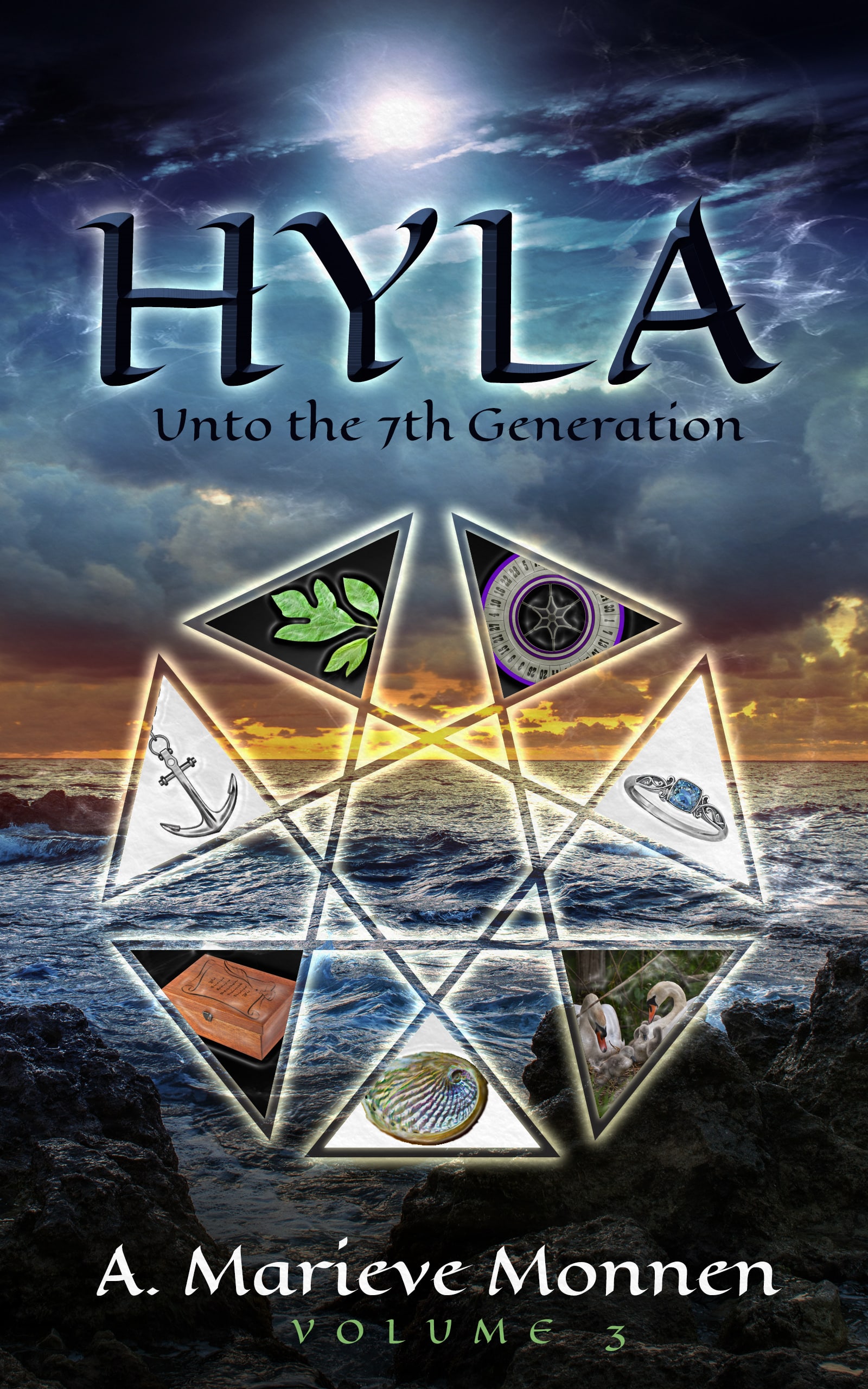
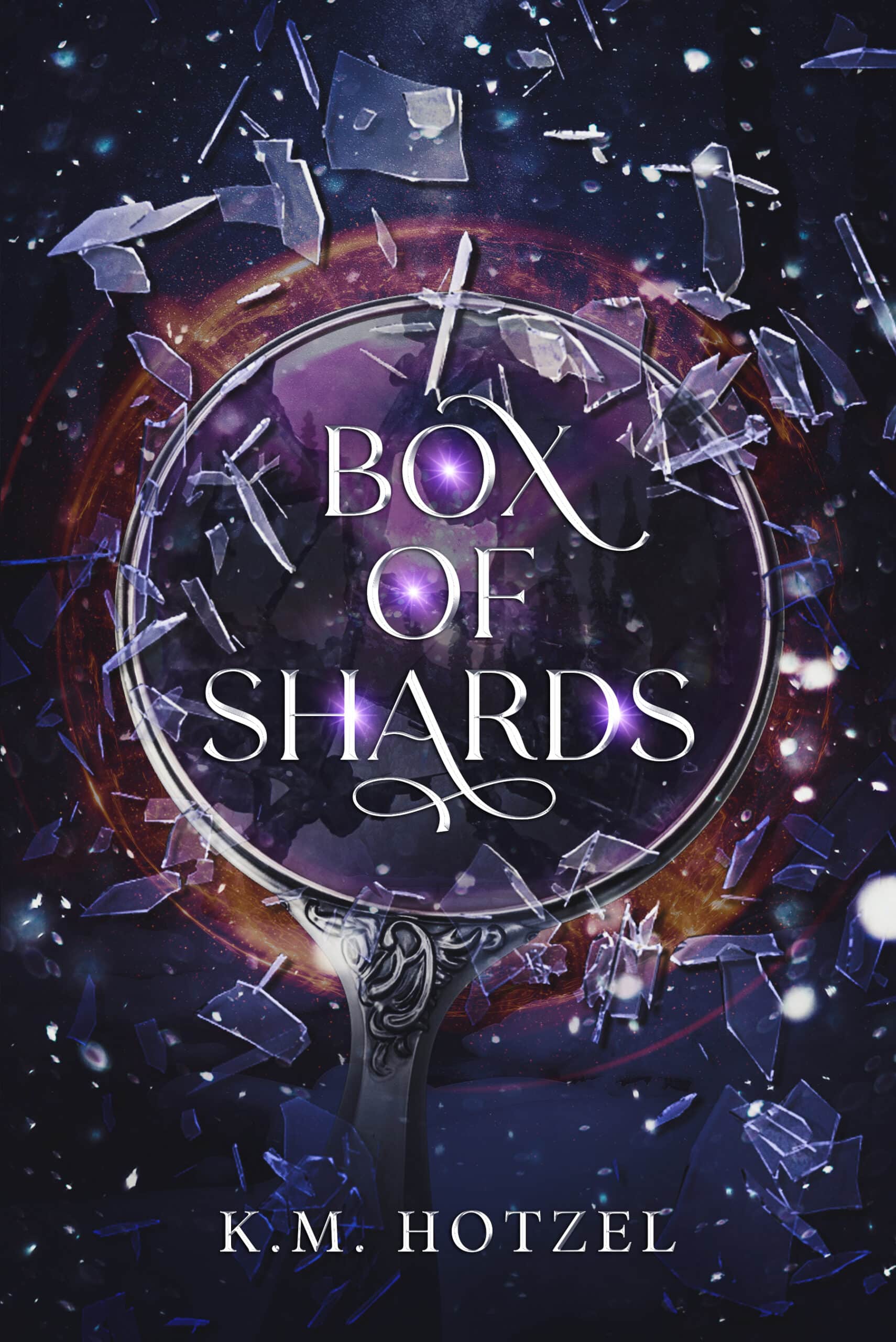
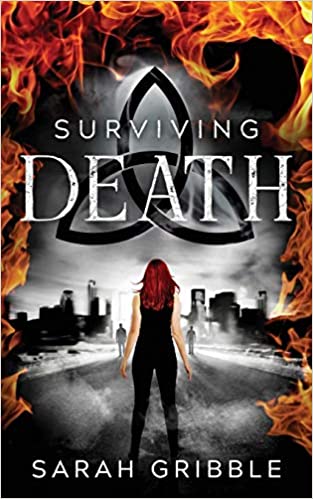
0 Comments