By popular demand (i.e. one of you asked, and I thank you for that), here's a post about the counterpart to the em dash and the hyphen. Let's get to know the en dash, a special character with a specific function in writing.
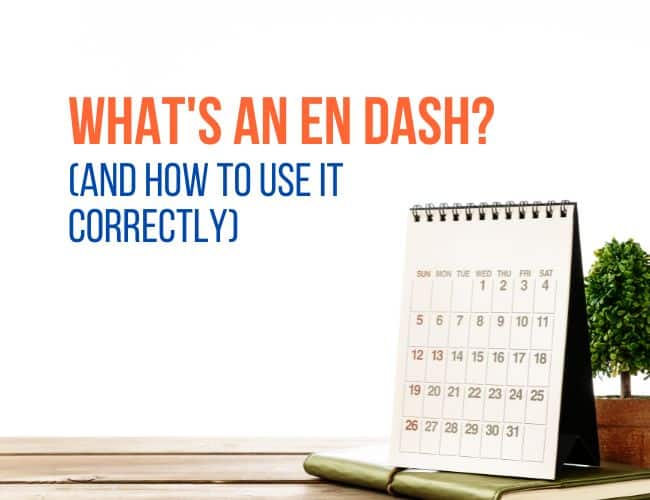
An en dash is one of the punctuation marks that most people see all the time, but rarely think about how to use correctly. Here it is: –
Fun fact: the reason the en and em dashes have those names are because of their lengths. An em dash (—) is about the length of the letter m, and an en dash (–) is the length of the letter n.
Isn't that fun? Now you have a conversation starter for cocktail parties. Let's look at one of the most misunderstood types of dashes.
When to Use an En Dash
The en dash is used when connecting ranges, and it replaces “to” in those ranges.
You might have relatives aged 2–52, or a flight to catch from Austin–Detroit, or a baseball game that your team wins 4–2. In all of those circumstances, you would be using an en dash.
You also use an en dash to create a compound adjective when a compound word includes a multiple word proper noun or another hyphenated compound.
For example: The coach knew how to play against the Baltimore Ravens–style offense.
How to Create an En Dash
The en dash isn't a key on your typical computer keyboard, so here's a quick guide to help you type them correctly.
If you are on a Mac or iOS device, press option and the hyphen (-) key to create the en dash.
In Windows, there are a few ways to do it. Microsoft Word will automatically replace a hyphen with an en dash if you add a space before and after it. If you type “I'm flying from Austin [space] [hyphen] [space] Detroit,” then Word automatically makes the hyphen an en dash. Then you need to go remove the spaces. (Annoying, I know.)
If you have a number keypad, you can use the shortcut alt+0150 to create the en dash.
And finally, you can add an en dash from the symbols menu. Click on “Insert” and then“Symbols.” Click “more symbols” and find the en dash. Press “insert” to add it to your document.
In the current version of Google Docs, you can simply type the hyphen key twice (no spaces), and it automatically creates the en dash (unless you are using an international keyboard).
And if you'd like to copy and paste an en dash, copy away: –
Practice Telling Them Apart
Let's line up all three punctuation marks in a row for a quick comparison:
— em dash
– en dash
– hyphen
See the difference?
Take a few minutes to play with how to create hyphens, en dashes, and em dashes in your favorite word processing tool. Do you think you have the hyphen, en dash, and em dash under control? Complete the practice below and find out.
Dash conventions aren't always easy to remember, but the en dash is one of the easiest. Remember that it shows a range and replaces the word “to” when showing that distance.
What tricks do you use to keep your hyphens, en dashes, and em dashes straight? Share in the comments.
Want more grammar help? My favorite tool that helps find grammar problems and even generates reports to help improve my writing is ProWritingAid. Works with Word, Scrivener, Google Docs, and web browsers. Also, be sure to use my coupon code to get 10 percent off Yearly Premium and Premium Pro licenses: WritePractice10
PRACTICE
Write for fifteen minutes about someone running to catch a flight. Use hyphens, en dashes, and em dashes to describe what caused the delay, where they're going, and what bar they're going to when they finally get to their destination.
Post your scene in the Pro Practice Workshop and give feedback to a few fellow writers. Not a member? Join us!
Liz Bureman has a more-than-healthy interest in proper grammatical structure, accurate spelling, and the underappreciated semicolon. When she's not diagramming sentences and reading blogs about how terribly written the Twilight series is, she edits for the Write Practice, causes trouble in Denver, and plays guitar very slowly and poorly. You can follow her on Twitter (@epbure), where she tweets more about music of the mid-90s than writing.
In the last paragraph ” In all of those circumstances, you would be using an em dash” I think you meant to say “en dash,” right?
Quite right, Cole. Apparently even Copy Queens have typos. Come on, Liz. 🙂
For those of you asking about how to make em and en dashes on your keyboard, here’s how!
On a PC:
Make sure Num Lock is on, because you’ll be using the numerical keypad.
En dash: Alt+0150 (type the + too)
Em dash: Alt+0151
On a Mac:
I’m taking Google’s word on this one, since I don’t have a Mac.
En dash: Opt –
Em dash: Opt Shift –
Macheads, let me know if that works!
That’s works on my Mac. Thanks
Also, on my PC, in Word, I have only to put two hyphens and continue typing my sentence, and the program switches the two hyphens into an em-dash automatically. So a sentence goes from:
“She was in a hurry–she had two patients to take care of, and limited resources.”
to:
“She was in a hurry—she had two patients to take care of, and limited resources.”
without my having to worry about a thing.
Well shoot. We all have off days, I guess. Although, Bunting, shouldn’t you be proofreading these things before posting them when I send them to you? For shame. 🙂
Happens to the best of us 😉 It is Valentine’s, maybe you were lovestruck whilst writing?
Of course I did, but I’m so bad at grammar I I missed it.
See!
This question applies to em and en dashes: do you put a space on either side? I have a personal bias that says a space is preferable with an em dash because it’s easier to discern that it’s a parenthetical statement, but what’s the general rule?
my understanding is that this is personal preference. just need to be consistent. i’ve worked with publishers that prefer no spaces and those that do. seems that on the web, adding spaces looks nicer and is more the norm on a lot of sites. again, just be consistent. unless someone has something in a style guide that says different.
Officially, the only style guide that I know of that says to add spaces around em dashes is the AP style guide. Everyone else says that spaces are evil. I lean towards the spaces-are-evil camp. They’re not necessary, and take up space.
Agreed! Spaces are evil.
would love to see PC and Mac keystrokes for en and em dashes. most don’t know those.
I don’t know how to make them. There is only one dash on my MacBook. How do you make them with the keyboard?
Here’s a great resource that Jeff shared with me, Marianne:
http://www.nobledesktop.com/propertype.html
Thank you Joe.
Is there any critical distinction between the en dash and hyphen?
Hyphens are generally shorter than en-dashes. Hyphen, en, em: – – —
En-dashes are used as the author describes. Em-dashes are used primarily for parenthetical breaks. Hyphens are used for just about everything else.
finally, a typography elitist like me! 🙂 – – —
Very interesting. I found that out a few months ago. I also learned about the ex unit of measurement. Which is measured by the height of a lowercase x in the current type.
Liz, it looks like you’re using hyphens instead of en-dashes in your article (I copied to a text editor and compared). The Mac shortcut for an en-dash is “option/alt + hyphen/minus sign” (em-dash is “option/alt + shift + hyphen/minus sign”). Not sure if there’s such a shortcut on Windows.
On Windows (with full keyboard with numeric keypad):
1. From the Toolbar or Quick access toolbar menu, select More Commands, then Customize Keyboard at the bottom of page.
From here you can look up (and reassign, if desired) keyboard shortcuts.
3. From the Categories list on the left, select Common Symbols (on the bottom of the list)
4. Click on Em Dash or En Dash on the right.
This will show you the current keyboard shortcut. You can then reassign this if you wish.
On a laptop, without a numeric keypad, the pre-set shortcuts may not work so you’ll have to reassign them.
Sigh. It’s true. I just assume that OpenOffice will magically change all my dashes to what length they need to be. They do it with my em dashes. I wonder what they have against en dashes.
(Don’t hate me but rather just pretend the — turned into an em dash like it would have on Word).
Minneapolis-Midway. That’s what I want. Or maybe it’s Minneapolis-O’Hare. Gosh, I can’t even remember anymore. Where’s my bloody ticket? It’s been too many hours since I left my hotel at 4am. In Shanghai. Then I flew Shanghai-Minneapolis. Or was it Shanghai-Detroit? Gosh, I don’t even know where I am much less where I’m going. This is not good. I do know I ate breakfast, lunch, and dinner all before my plane landed here–wherever “here” is–before 8am. I do know I was ecstatic to see western toilets, hear English, and use dollars to buy my Starbucks.
The world is spinning. Yes, I know, the world is literally spinning as I flew across it this morning. But my world is spinning, too. I can’t see straight. I need food. Or maybe a nap. Both. Gosh, I need help. I need to find my ticket to figure out where I am and then where I’m going so that I can find my gate because right now I’m in a gate that’s flying to London. Not the gate itself but the people who will board the plane that’s in this gate. Wouldn’t that be fun–to go to London? But not today. Today I’m too blasted tired to think straight.
Atlanta. It turns out I’m in Atlanta. Who knew? Maybe I should get some good-ole sweet tea while I’m here.
The biggest question my students ask when I teach the en-dash and em-dash is, how do we actually type them on the Keyboard! On the PC, you have to use the long-winded ALT and 0150 (en) or 0151 (em), and only by using the numbers on the right hand keypad. Here is a guide on using the keyboard to make dashes.
You guys are talking way over my head. I’m getting discouraged.
FYI — On a PC, hold down the [Alt] key and type 0151 on the numeric keypad.