Have you ever wondered how to write a screenplay? Have you fantasized about writing a Hollywood movie or, with a bit of luck, creating the next great TV series?
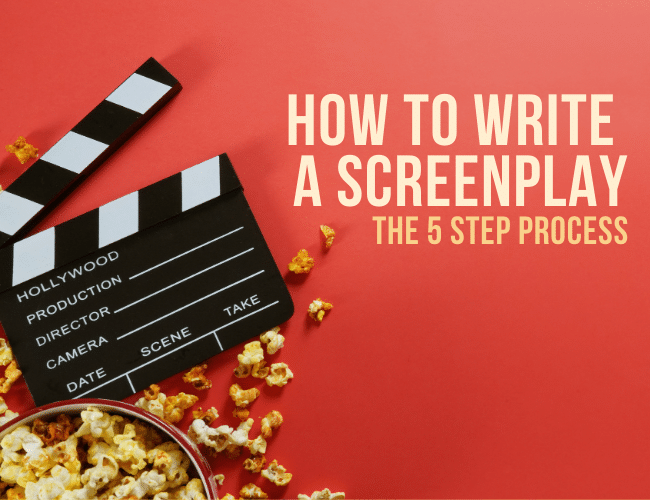
A screenplay is story prepared in a visual form, either for movie scripts or television or streaming shows. It's a way to format and write story for an audience to watch.
But what is the process of writing a screenplay? How do you even begin? And why is it important to know how writing films are different, but also can be similar, to writing a novel?
In this post we're going to look at the five step process professional screenwriters use to write a screenplay.
Learn how to write a movie script that filmmakers—and an audience—loves!
FADE IN:
Why I'm Thinking About Writing a Screenplay
Earlier this week, a friend who's a lawyer approached me about a writing opportunity. He was closing a tragic but fascinating case, and he thought it had potential to be a major film.
At first, I shrugged it off.
Screenplays are like books: everyone thinks they have one in them. But then he told me the story, and it was awesome—a family's search for the American dream, drug dealers under the scrutiny of the law, police corruption, an adrenaline powered shooting, everything you could want in a major motion picture.
Still, I held back.
The hardest part of making a movie isn't finding a movie idea or even the development process of writing a good movie script. It's getting someone to fund the process of bringing the story to life (do you have a million dollars lying around to fund a movie?).
Fortunately, my lawyer friend said he's friends with several people at a major Hollywood studio. He told me, “We have everything we need . . . except for a great screenplay.”
“Hmm . . .” I thought. “Maybe this isn't a complete waste of time.”
In my experience, most writing projects like this don't work out, but when they show up, it's important to give them your best.
After all, at the very least, it's good writing practice. And, like always, practice is always good for your writing process.
Are you thinking of writing a screenplay? Check out Oscar winner and TV hitmaker (The West Wing) Aaron Sorkin's masterclass.
How I Learned to Write a Screenplay
In college, I took a class with John Wilder, a veteran Hollywood film and TV writer, who began the class by writing, “STRUCTURE! STRUCTURE! STRUCTURE!” on the chalkboard.
“What's the most important part of a screenplay?” he asked at the beginning of nearly every class.
It was obvious what he thought. Not screenplay format. Not the industry standard. Not even main characters.
The most important part of screenwriting is STRUCTURE.
Afterward, I wrote three short screenplays, one of them with a producer of MTV's Made.
After getting my mind around the strange script writing formatting (which is easiest to master by using a solid screenwriting software), I learned that creating unique stories for film production in such a compressed form is hard.
But it's been several years since I tried my hand at writing a screenplay. My default is novelist, not screenwriter.
I needed a step-by-step process that would allow me to write a spec script I was proud to share, a good story that was worth a production company's investment.
So before I began working on this new project, the one pitched by my lawyer friend, I had to re-familiarize myself with the script writing process.
I needed a plan that uplifted my friend's pitch with an entertaining plot and STRUCTURE.
Something more than script format alone. (Although, since script format is important when writing a script, I will give you some tips on this at the end of this post.)
I came up with this screenwriting process that has five steps.
The 5 Steps to Write a Screenplay
- Craft Your Logline
- Write a Treatment: Your First Sketch
- Structure Your Screenplay's Outline
- Write a Flash Draft
- Edit
- BONUS: Screenplay Format Must-Haves
Most screenwriters follow these five steps to write a screenplay.
While this doesn't mean you should follow these steps exactly, hopefully this will be a helpful how to guide as you write a screenplay of your own.
1. Craft Your Logline
A logline is a one-sentence summary of your story, and its primarily used as a marketing tool.
When a studio executive asks you to give him your best pitch, your logline is the first thing you'll mention. (It also should be used in your elevator pitch.)
Loglines also function as a helpful guide to focus your writing on the most important aspects of your story. In other words, loglines help your story stay on track.
Loglines generally contain three elements:
- A protagonist (main character)
- An antagonist
- A goal
It's also helpful to put a summarizing adjective in front of your characters to give a sense of their personalities. This, actually, may even be more effective than using a character's name.
For example, the logline of Star Trek might be:
A headstrong orphan and his Vulcan nemesis must save the Federation (and themselves) from a revenge-seeking Romulan from the future.
Not too hard, right?
The longline is your story idea boiled down into a simple sentence. Its goal is to make a studio exec or audience member say, “I want to watch that!”
(Check out loglines on IMDB for other examples.)
For specific instructions on how to write loglines, visit my post on writing a story's premise. This post also includes a premise worksheet to help you nail the three elements mentioned above.
2. Write a Treatment: Your First Sketch
Also primarily a marketing document, a treatment gives executives an idea of whether the story is worth their money. However, like the logline, it serves as a helpful tool for the writer, a kind of first sketch of the story.
For most of the history of art, paint was prohibitively expensive, and so before Monet or Picasso would attempt a full-scale painting, they would do a “study,” a sketch of their subject (artists do this today, too, of course).
If a sketch wasn't coming together, they might save their paint and not make the painting, or else revise the study until it looked worthwhile.
In the same way, a treatment is like a first sketch of a film.
Treatments are generally two- to five-page summaries that break the story into three acts. Here are the three main elements of a treatment:
- Title of the Film
- Logline
- Synopsis
Treatments may include snippets of dialogue and description, but the main focus is on synopsizing the story. Remember that you're writing for a visual medium and keep it vivid. You want filmmakers to be able to envision the story as it unfolds.
Filmmakers can review a treatment and have a good idea of whether your script is worth investing in (they can probably predict a ballpark range it will cost) and producing.
3. Structure Your Screenplay's Outline
In this (extremely important) step, you focus on the structure of the story. As Wilder said, in order to master screenwriting, you must master STRUCTURE! STRUCTURE! STRUCTURE!
Your screenplay's outline is the first step you should completely focus on creating. You likely will never show this to anyone but your writing partners.
Most feature films are from 90-120 pages, and have around forty scenes. These scenes also follow a strict 25-50-25 breakdown, with twenty-five percent given to acts one and three, and fifty percent taking up act two (which can be split into two even parts).
Each page of a screenplay equates to a minute of screen time, so you have to be mindful of every word.
As the screenwriter, your job in the outline is to map out the setting and major events of each scene. You might include major dialogue as well.
The most notable book to understand the structure of a film is Save the Cat by the late Blake Snyder. If you want to learn more about how to write a good screenplay, or even a good story, I highly recommend it.
However, having spent many years in the writing world now, I do think you can take Blake Snyder's fifteen beats a bit further.
I've spent a long time developing The Write Structure to do this, and while writing a feature film has its differences when it comes to certain details, like formatting, structuring stories has core similarities.
Regardless of what structure you choose, remember your screenplay's outline is primarily for you.
Write as much or as little as you need to.
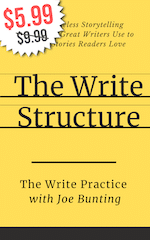 Write a screenplay audiences LOVE! To write your best story, get The Write Structure the guide that helps writers make their plot better and stories books readers love.
Write a screenplay audiences LOVE! To write your best story, get The Write Structure the guide that helps writers make their plot better and stories books readers love.
4. Write a Flash Draft
This is the fun part, your first real draft, and the same guidelines apply here as to your fiction writing:
- Write quickly
- Don't think too hard
- Don't edit
Wilder told me his goal was to write the entire first draft of a screenplay, about 120 pages, in three days. Yes, the entire script (at least the first draft of the entire story). If you've done the hard work of structuring your story in your outline, this should be easy.
By the way, if you're not sure how to format your screenplay, don't forget to read the bonus step below.
Screenwriting software can save you a lot of time with formatting, too. Final Draft is the industry standard, but Scrivener, which is what I use to write books, has helpful screenwriting tools, too.
And others, like Celtx, are free (recommended if you're getting started, and just want to give writing a spec script a shot).
5. Edit
As with books, I recommend doing at least three drafts.
After you finish your first draft, read it through once without editing (you can take notes though).
In your second draft, focus on major structural changes, including filling gaping holes, deepening characters, removing characters who don't move the story forward, and even rewriting entire scenes from scratch.
In your third draft, focus on polishing: specifically, on making your dialogue pop. If this is your final draft, don't forget to add a title page and double check all other screenwriting formatting musts.
Once your script is complete, it's time to get feedback and begin sending it to studios. Keep in mind, most production companies don't take unsolicited scripts, and if this is the case, you'll need an agent.
P.S. If you want to hire a developmental editor to review your story's structure and make it the best draft it can be, check our certified Story Grid Editors.
Get the editing that’s right for you.
Good luck!
BONUS: Screenplay Format Must Haves
If you've never written a screenplay before, you might feel overwhelmed by a screenplay's format. Keep in mind that if you purchase a screenwriting software like Final Draft, the software will take care of most of the particular requirements, like page margins (like the left margin, which is 1.5″).
But, because screenwriters should understand screenplay formatting and when to use certain formatting musts, here's a list of formatting basics to keep in mind as you write your first draft:
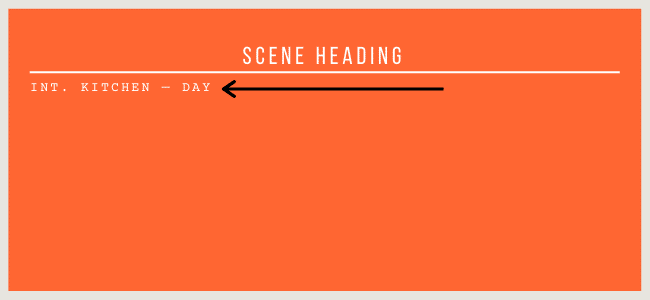
Scene Heading
A scene heading, or slug line, indicates where the action in the new scene is happening. This line is in ALL CAPS.
In the line, you'll see INT. (interior) or EXT. (exterior) and the location for the scene, followed by a dash and then the time of day.
Slug lines mark the start of a new scene, and help the reader keep a sense of movement between locations.
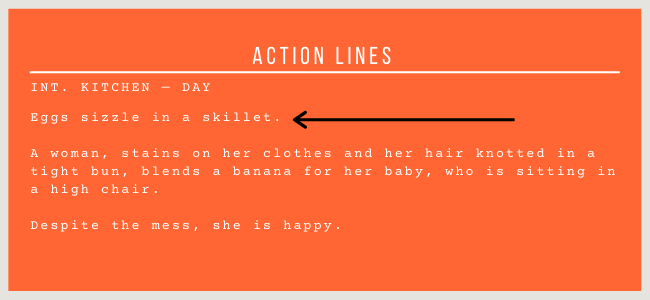
Action Lines
Action lines go beneath the scene heading. They are as descriptive as possible but short, focusing on the action occurring and visuals.
Action lines, unlike description used in books, will often be more direct than five sense writing, which aims to create an emotional response in readers of novels.
There will rarely (if ever) be more action lines in a screenplay than dialogue.
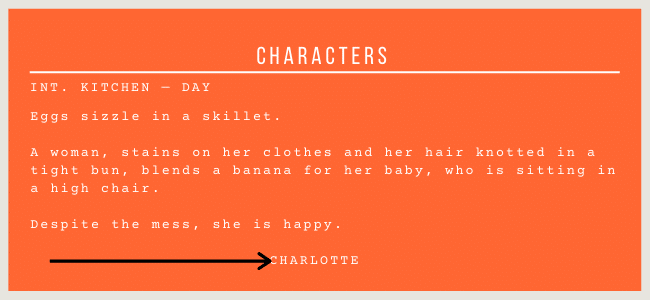
Characters
Character names appear above the dialogue and are always in ALL CAPS. Every time a different character speaks, we will see a new name above the dialogue.
In some cases, action breaks up dialogue, but the same character is speaking. These will be marked with an extension that indicates the same character is continuing to talk (see extensions below).
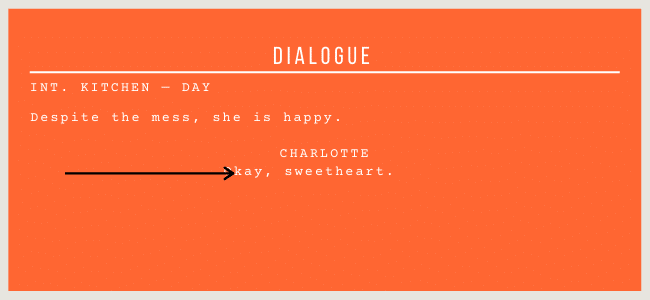
Dialogue
Dialogue is the most important part of a screenplay. It is the majority of a what's written in a script, and gives filmmakers and actors direction about how the story is told.
Aaron Sorkin (Oscar winner for The Social Network among other films and TV hitmakers like The West Wing) is a beloved screenwriter in Hollywood, most notably known for his mastery of dialogue.
If you're hoping to learn how to master dialogue like Sorkin, you might consider checking out Aaron Sorkin's MasterClass. You can read our full review of his MasterClass here.
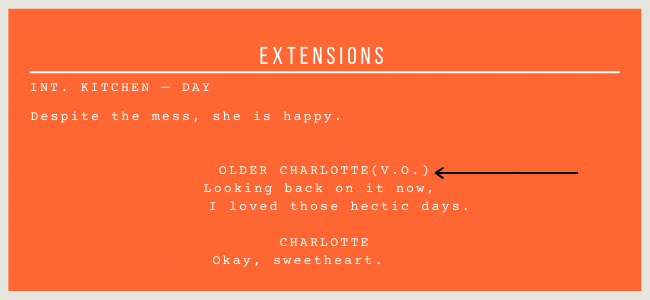
Extensions
Extensions tell the reader how dialogue is heard. These go next to the character name in parentheses.
This is formatting that most screenwriting software takes care of when you use it.
Some cases where you would use an extension include:
- Voice Over (V.O.): when we hear a narrator who isn't on screen, and the characters on screen also do not hear the narrator (minus some exceptions used for comedic effect, like George of the Jungle)
- Off Screen (O.S.): when the character speaking is heard by the other characters on screen but is not on screen themselves, like an announcement made over an intercom
- Into Devices: when a character is speaking into a device, like a phone
- Pre-Lap: when dialogue started at the end of one page extends onto the next page
- Continued (CONT'D): when the same character is speaking as the previous line of dialogue broken up by action
Like characters, all extensions are in ALL CAPS.
Extensions are also technical directions, indicating where the actor saying the line is, versus . . .
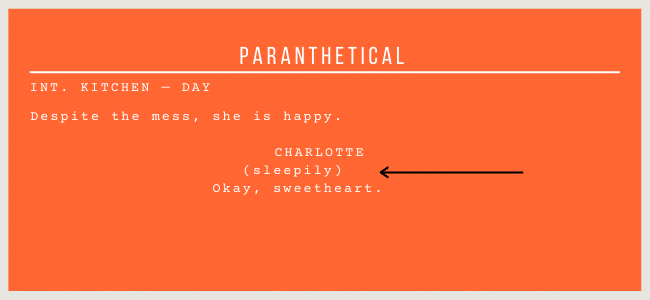
Parentheticals
A parenthetical is written like an extension (in parentheses beneath the character name), but instead explains how a line should be performed.
Sarcastically, for example. Or Laughing.
Or, beat written in lower case, which indicates a pause.
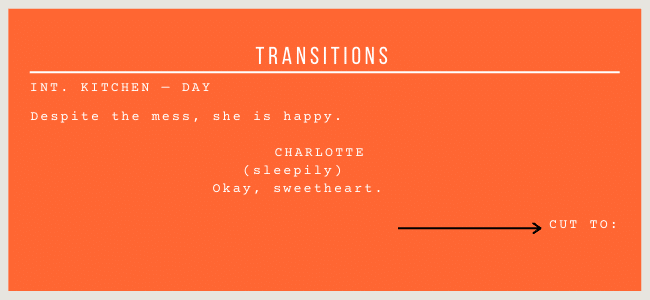
Transitions
Transitions tell an editor how they should edit a scene. This is when you'll see something like CUT TO: on the right side of the page.
Sometimes Used: Camera Shots
Keep in mind, while you'll see camera shots in finalized scripts, screenwriters don't always include this in their spec script.
This is because shot choices belong to the director, and they will very likely change what's written.
If You Sell Your Script, Watch as It Gets Torn Apart
The film industry is collaborative.
For most films, multiple screenwriters work on a script, and then, in the production process, the script constantly changes because of feedback from producers, actors, and the director.
It's not easy being a screenwriter in Hollywood. Often, the first writer on a screenplay won't even get credit because so much of the original screenplay has been revised.
Others might sell a script for six digits, but then constantly worry about not being able to sell the next one.
This is something I've been thinking about as I work on my new project.
Even if our film is lucky enough to get bought, my chances of having my name on the film as a first-time screenwriter and industry outsider are still quite small. (I'd also want to make sure that I'm part of the Screenwriters Guild.)
Fortunately, I learned this last lesson from John Wilder:
“That's why structure is so important. They can completely rewrite the dialogue, the action, and the setting descriptions, but if you have a solid structure, you'll still see your name at the end of the film.”
Wouldn't that be a treat?
FADE OUT:
Have you ever written a screenplay? What is your process? Let me know in the comments.
Want to take your screenplay skills to the next level? We love Aaron Sorkin's MasterClass on Screenwriting. Check out our full review here. Or, head straight to the MasterClass to take a look and step inside!
Explore Aaron Sorkin's MasterClass
Note: Some of the links above are affiliate links. We only recommend books and tools we've used and found helpful, and by purchasing them, you help support this writing community. Thanks!
PRACTICE
Write a logline, either for your work in progress or for a new story. Remember, your logline should include:
- A protagonist (main character)
- An antagonist
- A goal
Take fifteen minutes to write. When you're finished, post your logline in the Pro Practice Workshop.
And if you post, make sure to comment on a few loglines by other writers. Let them know whether you'd like to see their film or not!
Joe Bunting is an author and the leader of The Write Practice community. He is also the author of the new book Crowdsourcing Paris, a real life adventure story set in France. It was a #1 New Release on Amazon. Follow him on Instagram (@jhbunting).
Want best-seller coaching? Book Joe here.


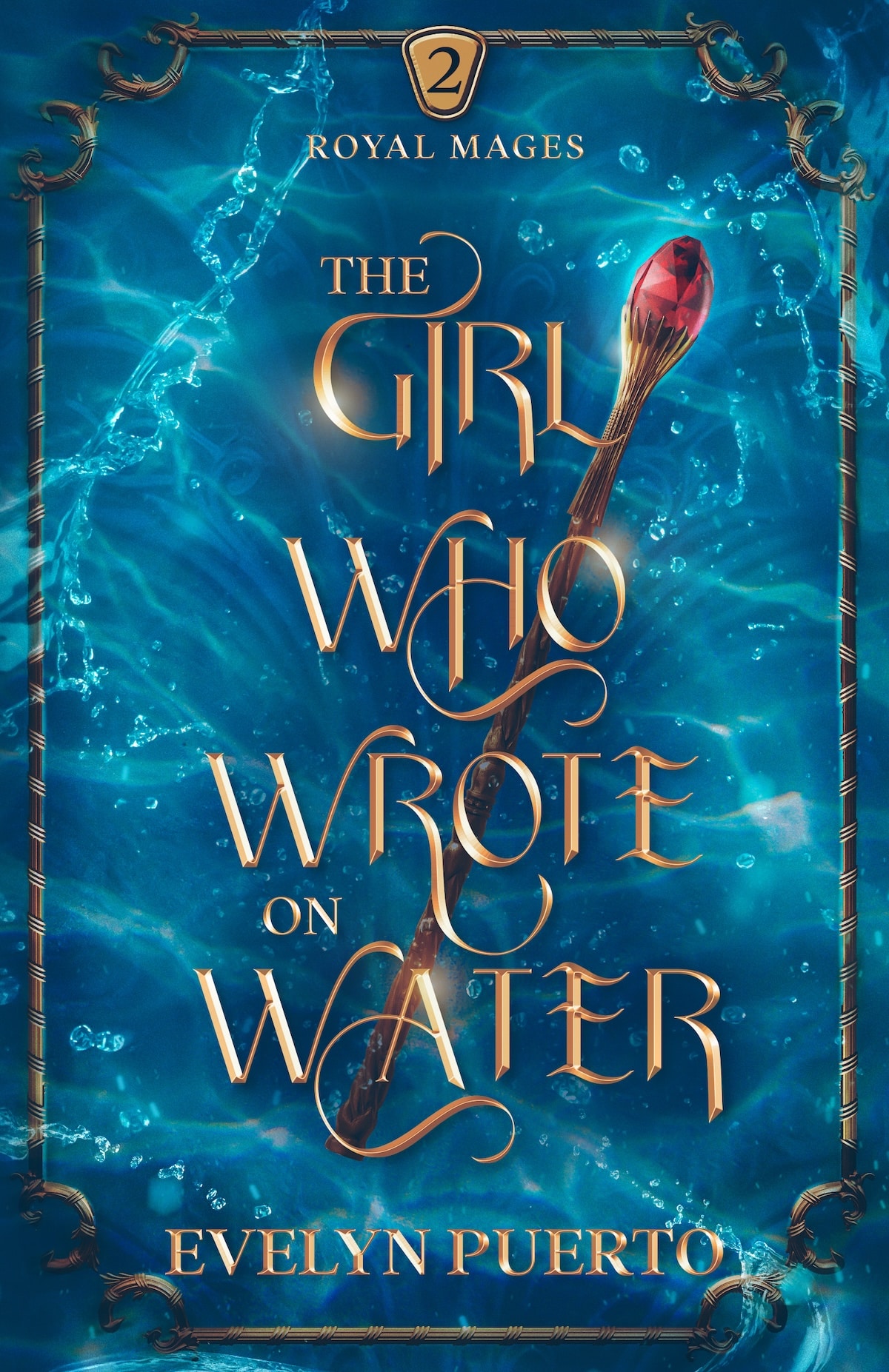
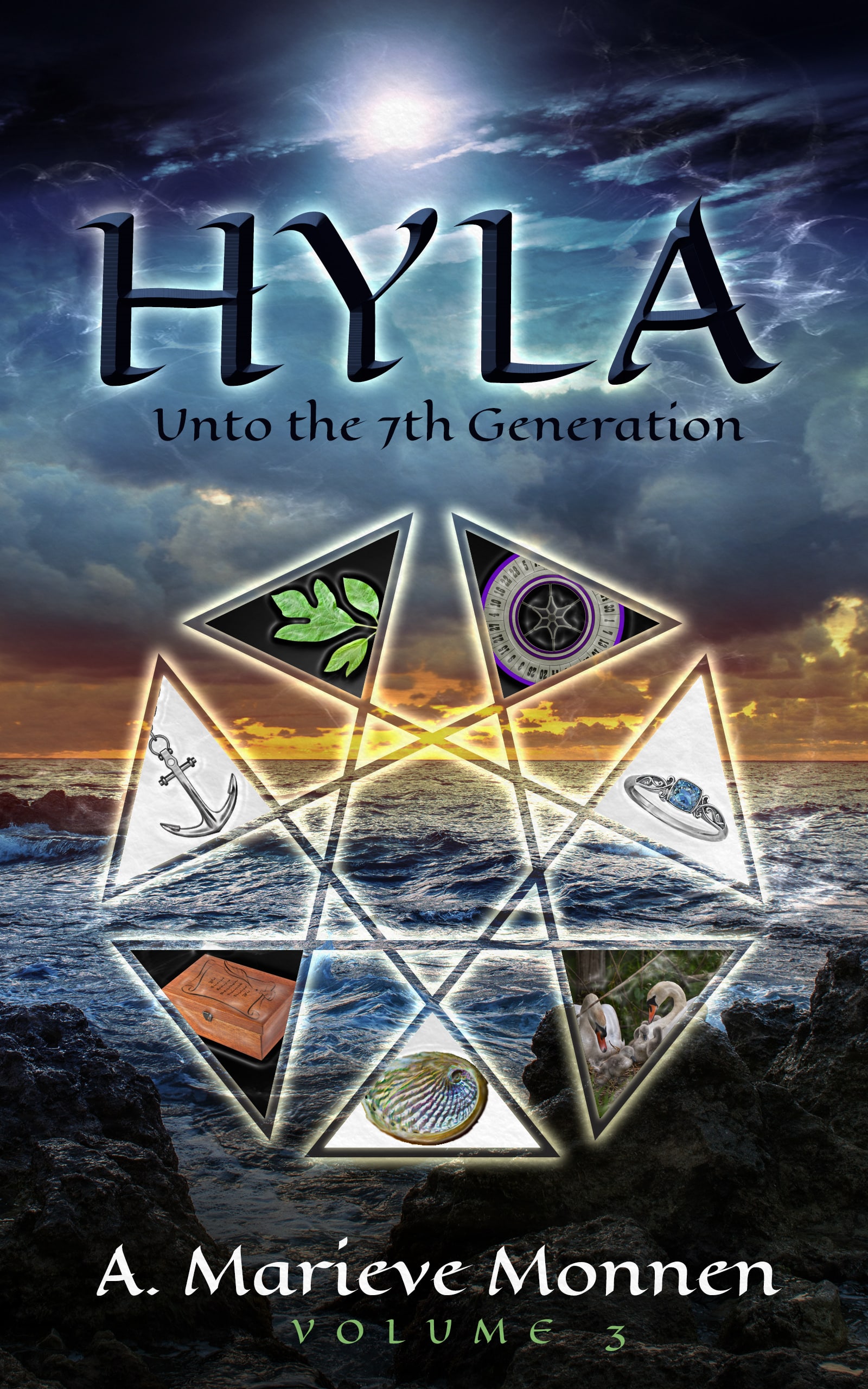
Here’s my attempt:
When her father suddenly moves the family from their peaceful country home to the chaos of the inner city, Ainsley is faced with the realities of life outside of her small town and falling in love in spite of herself.
I like this Elise, feels like it could be a TV series – it would help to have an adjective for the father (distant?
irresponsible? perfectionist?) and for Ainsley(shy? only child?) to help me get a better picture
of the two of them and this new adventure…
Thanks for the feedback! How about this:
When her idealistic father suddenly moves the family from their peaceful country home to the chaos of the inner city on a mission doomed to failure, sheltered Ainsley is faced with the realities of life outside of her small town and falling in love in spite of herself.
Better, but don’ think you need the “doomed to failure” Tells us too much.
Add the descriptions. Sounds like an interesting story.
I didn’t have any expectations concerning that title, but the more I was astonished. The author did a great job. I spent a few minutes reading and checking the facts. Everything is very clear and understandable. I like posts that fill in your knowledge gaps. This one is of the sort.
from my WIP called “The Year of Letting Go”
A recently widowed woman who discovers she is bankrupt reflects on her checkered past as she sells everything in her house in a desperate attempt to keep it.
Sounds like an interesting story! I could see that being an interesting movie, as well.
thx, Elise!
Margaret, this scarily sounds like my life. I look forward to reading this especially since I so strongly identify with your character.
Thx, Cat…it’s bit like mine right now too…
Lots of turmoil immediately. Husband passing away. Fear of losing house. Selling things that she probably doesn’t want to sell.
Very traumatic times for this character.
Thx, James. But, where oh where are my “James” edits? 🙂
You’re a special case. 🙂
*recently-widowed
Haaa!
But I want to see even more turmoil still from her checkered past! Prosecution, vengeful ex-business associates of the dead guy, prostitution…give us something! Certainly incorporate losing the house into the story, but perhaps there’s a pot of gold at the end of the rainbow…or bricked into a basement wall.
Your logline makes me want to read the book!
Thx Victoria-I hope I finish it and you get to do that!
Sorry for the double-post, but I didn’t realize this response went to James.
But I want to see even more turmoil still from her checkered past!
Prosecution, vengeful ex-business associates of the dead guy,
prostitution…give us something! Certainly incorporate losing the house
into the story, but perhaps there’s a pot of gold at the end of the
rainbow…or bricked into a basement wall.
Wow! Thx, Leftcoast. I really love your comments – I’ve known I needed more conflict for my main character and you just gave me a feast! (the business associate idea is grand)
My attempt. I’m hideously terrible at concise writing, so let’s see how this goes…
Jane’s previously standard life is turned upside-down by one crucial Change: that of a changed species from a human to Vampire, riddling her life with literally a world of problems suddenly her own.
Concise writing is really not as hard as it seems, just starting cutting stuff.
1. Previously-standard life doesn’t add much
Jane’s previously-standard life is turned upside down..
Jane’s life is turned upside down…
2. Don’t use the same word twice in the same sentence. Scratch crucial. If one change turns someone’s life upside-down, we already know it is crucial.
by one crucial change: that of a changed species from a human to a vampire
by one change: species.
3. Honestly, open ended is usually a little better. Does it leave the reader with a question? We shouldn’t have to tell the reader the drama, such as “riddling her life with…”.
Concise:
A shy girl’s life is turned upside-down by one change: her species.
Tell me what you think…
Naughty me…. That leaves passive voice
A shy girl’s life turns upside-down during one change: her species.
Though in this case, I think I like passive better. It has its time and place.
Thanks! The one thing is Jane is far from shy 😛 She’s… Bold, clever, sarcastic, stubborn, stoic but not shy. But this is really helpful, thanks!!
I picked a random adjective, I figured you had a better one. No problem, glad to be helpful.
First time post at one of these.
A newspaper reporter is tasked with getting to the bottom of a anonymous document that indites the natural gas industry and their fracking practices.
Sounds interesting. Could be more concise and you are using passive voice:
—
A newspaper reporter, tasked with uncovering an anonymous document, indites the natural gas industry and their fracking practices.
—
And if the anonymous document causes the inditing…
—
After uncovering an anonymous document, a newspaper reporter indites the natural gas industry and their fracking practices.
—
Little changes can make big differences.
James,
Thanks for the comments and the thoughts. I’ll be the first to admit I got a LONG ways to go to be where I need to publish anything. Thanks again for the comments/thoughts.
Don’t worry about how close you are to publish.
Here are the three things to worry about
1. Character
2. Plot
3. Setting
Notice, I didn’t list active/passive voice or any of the other. That stuff is easy and can come later. You’re doing great and don’t let anyone tell you otherwise. Anyone that has the courage to write and chases that dream of being published is doing better than most.
I believe a good working-title might be, “Wholly Fracked!”
“Completely Fracked” would work as well.
Keep at it, Christian, and remember the quote from Henry Ford: There is no man living who isn’t capable of doing more than he thinks he can do.
Timely and could interesting if handled fairly. Despite the topic, be sure to put in a little humor.
Okay, now that I’ve edited everyone else’s logline (I know, I’m silly right), I’ll post mine:
A grieving dwarf struggles with shattered memories of his late father, a foggy past, and visions of an age-old enemy.
Nice James. Not many fantasy stories (at least I’m assuming this is fantasy) have dwarves as the protagonist. That should be interesting!
No. It is nonfiction! You don’t believe in dwarfs? 😛
The hard part, for me, is pulling off the story in the story without crippling either story. The relationship between the stories is the key to the whole book.
Thanks Joe!
Joe Bunting, do you have Peter Dinklage’s number handy?
First time posting on this site 😀 Love The Write Practise. Here’s my log line for my WIP:
A young endurance runner living in the slums of a terraformed mars flies across the solar system to compete in a 400-mile run through jungle, tundra and desert infested with horrid monsters for a prize of $5.5 billion dollars.
Excellent details and vivid.
That’s all I got.
Welcome to the write practice! The more the merrier! I hope to hear more from you and hope this magical place helps you grow as a writer, as it has done for me.
Thank you for the feedback! Taking in your advice
After losing half his family in a dreadful accident an ambitious athlete competes in an planetary run through intense terrains infested with horrid monsters for a prize of 5.5 billion dollars and the chance to escape from a life of poverty.
I like the concept, and believe James Hall nailed it. The only thing I might contribute is that by the time we have slums on Mars, a billion dollars might not be worth quite what it is today. You might want to use something else…’Credits’ perhaps, you use? [/Yoda]
Hi Adam – welcome! I’m not a big sci-fi reader, but I do love sci-fi movies and I think your log line has blockbuster all over it. I have 2 sons in their twenties who would LOVE this concept – I hope you keep going with this!
Thank you Margaret! So glad to hear someone would be interested in it!
This sounds like a dystopia. Give a reason for the competition.
Great idea though, love the ‘slums of a terraformed mars’.
This really helped me to narrow down what my story is actually about, even though I’m not really planning or hoping for it to be a movie 🙂 Here’s my logline:
Before she can grasp the brightening future, an unsatisfied banker must acknowledge her hidden past and face the revengeful man who has returned to uncover it.
Tastes like adjective. All the nouns have an adjective. It makes it read weird and harder to process.
I think that might help it a bit… Second opinions? Anybody?
Thanks for pointing that out. Thinking of different ways to put it… This is less adjective-y although slightly more wordy:
Before Justine can move away from four years of dissatisfaction and grasp the brightening future, she must acknowledge her past and face the revengeful man who has returned to uncover it.
I mean really WTHDIK, but to quote James T. Kirk, “Not exactly a love song, Spock.”
I would take James Hall’s advice…dissatisfaction and brightening have to stay gone, as the flow is a little clumsy, and detracts from what you’re really trying to convey to the reader.
Keep at it though, please; I want to hear more! GL
sounds mysteries & adventurous ….wanna see 😉
This novel is in its third draft. It is hard to capture the essence of a complex story in one sentence.
After his Venezuelan girlfriend of 10 years abruptly leaves, Random, a 35 year old research assistant, discovers a dream world parallel to his own, with animal spirits both helpful and dangerous, as he goes in search of his lost love and discovers his lost life.
Sounds interesting and unique. I especially like the search for lost passion for living. That sells me on it.
A parallel dream world certainly catches my attention. I’d be interested in learning more about that.
Nice .. i would love to read this sounds intresting .. more like assassin’s creed and prince of persia … Loads of action and wit and knowledge required … I hope the action scenes in the structure are well portrayed .. will give it a nice edge
Hi, great write up.
However, do you do Character Bios, or write up Backstory Essays?
Also, what about research, this is where I struggle, as unsure when to do it. After a first draft, in the index card stage, after the first spark of the idea.
Then I get lost about what to research, for instance if I wrote a Sci-Fi piece, like Star Trek, do I need to research ‘Light Speed Travel’? Or is it something, as long as I set it up, that the audience will just accept.
So, using Star Trek as the example again, what would have been the primary elements you think were researched? Sorry for the over the top questions, but research side is got me stuck with me screenplay, I find I question myself, if I am even asking the write questions to research, so then don’t get much written as worried not done the research…a frustrating circle.
Any Thoughts or Opinions about how to do it, and make sure you are aksing yourself the right questions to research to begin with?
Its up to your characters. Write a “research paper” on your characters. What is their story? What do they like? What do they think is interesting?
Then, once you have a sense for the characters, what do they find important, interesting, or worth learning about? That is part of my approach, though sometimes I just do research and research until I have an idea of what I want or how something needs or can work.
Too many questions here to tackle in one comment (or one post!) but no I don’t write character bios. I DO spend a lot of time thinking about my characters at every stage in the writing process though. But that doesn’t mean you should or shouldn’t do the same, just what I do.
do you retain moderation of these comments even after two years? lots of people wanting feedback
I realize this is an older thread but any thoughts would be welcome:
A terrified young historian awakens in the ancient Roman Empire. Stranded, he must use his wits, strength and knowledge of what is to come to navigate the horrors of war, survive the intrigues of politics, remake an empire and save the one man who can lead it into the future.
Perhaps:
‘A young historian, stranded in Ancient Rome, must use his wits and knowledge of what’s to come to survive the horrors of war, navigate the intrigues of politics and save the one man who can lead the empire into the future.’
I believe Goldn neglected to make clear that the terrified young historian is from the future, somehow awakening in Ancient Rome.
So:
A resourceful, young historian from the 21st century, inadvertently caught in a tear in the space-time continuum, awakens in the ancient Roman Empire. Stranded, she must use her wits, strength and knowledge of what is to come to navigate the horrors of war, survive the intrigues of politics, remake an empire and save the one man who can lead it into the future.
To the point … But could b more intriguing if u defined the person to b saved is who .. love of life or a politically important lerson .. so the story will be intriguing depending on the type whether its personal or political …
Or if it came down to a decision to save the one he/she loves or to save the politically important figure.
He finds out all of his knowledge was wrong, because history was not recorded accurately.
Love it!
I love this idea ands want to watch it
A comeback story about a high school football coach and his injured star quarterback who must find hope and redemption in eachother in the face of adversity.
First time posting, first time sharing my idea actually. I haven’t gotten to the point where I’m ready to show my work but I have to start somewhere. hope you guys like it.
Two years after starting college, Faith tragically looses her best friend. As she battles her pain she reflects on the past two years and the choices she made along the way.
Hope this thread isn’t completely dead yet:
‘A young man faces his first days of homelessness in the wake of the financial meltdown.’
i’m interested
What do you guys think of this? Blank (dont know name)is a schizophrenic cryptozoologist whom spots a UFO. Nobody believes him when he says he saw it,they believe he was hallucinating. A few days later, the same UFO appears again.And the cryptozoologist is abducted.
Sounds like a psychological thriller.
It has the trappings of a sci-fi adventure. The logline however, ought to be one sentence in length. Try combining your sentences into one long one and then trim the details out of it. Having spotted a UFO, a cry from a mentally unstable cryptozoologist falls on unbelieving ears, but concern hits the community when he is abducted days later.
This is my first time attempting to write, so here it goes:
A young soldier with a rare gift of prophetic ability sees his own death in a dream prior to his first deployment. His mother knowing the power and accuracy of his gift intercedes in prayer in order to change predicted outcome…
This is really interesting! I would love to see this as a movie!
Like Ke it!
Sounds very intriguing! Do Finnish this story / Screenplay.
Sorry bro, I would not watch that movie. At least for me seems very boring. “Did you see how I mentioned very”!. Not trying to offend
As society adapts to Earth’s recent alien inhabitants, news of an impending invasion forces headstrong but brilliant genetic chimera, Sera Cross (26), to team up with government officials-including her estranged creator and “father”-to infiltrate and destroy enemy forces before Earth is harvested.
A detective (along with his partner), who used to investigate the most influental crime organizaton controlled by 9 crime lords starts killing them one by one 10 years after the organizaton split up, but what are his intentions….?
Dirtirious Joseph Pimp III (Dirty Pimp) , a retired bounty hunter
with a 100% recapture rate and now turned ordained minister, comes out of
retirement to help find the kidnapped daughter of Los Angeles’ most notorious
crime boss Jorges Del Rio of the Del Rio crime family who has an axe to grind
with the Columbian Drug Cartel. Pimp soon finds out that she is the victim of
human traffickers hired by the cartel to get back at Del Rio for the killing of
3 of the cartel crime soldiers in a drug deal gone awry. The unlikely duo team
up to infiltrate the seedy underworld of human trafficking as they go on a
no-holds-barred search and destroy mission to find Del Rio’s daughter. But Del
Del Rio also soon learns that there is more to Pimp than meets the eye.
Love it. Very original. But its a logline so keep it concise.
Bocass has a point. Try to reduce everything you just wrote, Michael, into a single sentence: A bounty hunter comes out of retirement and with help, infiltrates the seedy underworld of human trafficking to save the kidnapped daughter of the Del Rio crime family.
Failed film school student and semi indie screenplay writer believes he has written a script that will make him big.
There is only one question: With his downfall, Is his dream out of reach?
Sounds inspiring, I’d maybe try it this way:
A semi Indie, failed film school student belives he has a script of gold, but can he overcome his previous failure?
failed fim school not my concern i focus on the dream he is living and his passion about that specific dream is the most important concern.
sometimes we don’t expect how the films stay in the minds of the people longtime
so if we consistently work on dream that never go away from you will be definetly occupy the audience long time.so be strong feel your dream with endless passion.
thats it ! you are the successful film maker. Never copy others.be yourself.show the difference and livelong in the minds and hearts of the viewers !All this is about my passion of making the best film in future.I love to be the dreamer till my dream lasts and pocessed by the audience forever. Thats it !
A 14 year old girl must learn to cope with the hardship in her life after the untimely death of her father.
i feel for her.
The Morning Herald Duckpin Bowling Tournament is the piggest prize in the esoteric sport of duckpin bowling. In 1962, the legendary Queenie Hergen is the world’s best duckpin bowler,male or female.Her small establishment, Gwynn Oak Bowling Academy, dominates the competition. But Queenie, at 47 is feeling the effects of age on an athlete. And the top male Gwynn Oak male bowler, Johhny Cipio, is injured. Queenie turns to inexperienced Eric Warren, a 17 year old protege she has been grooming. Eric must deal with the pressures of repesenting Gwynn Oak, and the advances from the seductive 19 year old Patsy McCauley, who has burst on the scene to challenge Queenie for supremacy in the sport. The story deals with how the participants perform under the influences and who Eric supports at a critical stage of the women’s competition. For Eric,it is a “coming of age”. For Queenie, it is the realization that age is beginning to overcome.
Aging athlete, Queenie Hergen,48,must face the problems of age as she readies for his biggest championship,while her protege, 17 year old Eric must deal with nerves, inexperience, and the advances of a seductive 19 year old,Patsy, who wants to use him to her advantage.
Should be as She readies for HER biggest competition. My editing is ridiculous.
A brief encounter with a mysterious woman embroils a retired special ops agent in a crucial mission marking him as a target of a time-travelling genetically-modified human and his three assassins.
This is awesome
How’s this?
A team of ghost hunters with a healthy skeptical minds investigating the going on inside the old run down house that belongs to the residents with dark secrets from the past.
Too old of a plot or there should be something more?
As soon as you mention ‘ghost hunters,’ you’re inevitable going to be compared to Ghostbusters. And that is a tough, tough battle 🙂
I recommend having a really fresh take. Something that fans of Ghostbusters will appreciate, but not make comparisons too.
‘A team of Paranormal investigators.’ Maybe?
This is my first attempt at writing a screenplay that I am hoping to direct one day. Here is the logline:
An adventurous college student goes on a camping trip with friends and are attacked by a legendary beast – a werewolf. Their relationships are put to the test as they try to survive the night, though not all of them will see the light of day unscathed…
Any and all feedback is much appreciated! Thanks for reading!
Not a bad effort. Remember that a logline should feel obvious after you watch a film or read the script. The main issue is the two sentences. Relationships put to the test is something that would be more within the subtext of the film, so best to leave it out (but you can hint at it).
Another minor issue is the use or ‘and are.’ It somewhat throws the reader off.
If I were to have a go, I would say something like:
A remote camping trip among college friends goes awry when they find themselves prey to a legendary werewolf.
Note: Keep in mind use of the word ‘legendary.’ Werewolves aren’t really ‘legend’ in our culture. If your story takes place in a world where werewolves are considered ‘legend,’ then you can be excused. But I’m assuming the world of your story does not know about the creature, thus it feels fresh to your characters. Every word counts.
All the best 🙂
First time attempting anything like a screenplay, so bare with me please:
An eclectic group of social outcasts being led by a very troubled transgender beauty find they are up against powerful forces in the ever-expanding gentrification of their neighborhood. Located in the troubled Tenderloin area of San Francisco, a very serious transgender nightclub named Queens becomes their citadel of resistance.
Needs more focus. Loglines should usually be one sentence, maybe two. And no longer than 25-30 words. I also personally recommend avoiding ‘gentrification.’ It’s a word I’ve never heard of and had to look up. You never want that to happen with a reader.
From a first glance, there seems to be an issue of conflict. A group of social outcasts having to live in a transgender nightclub doesn’t seem too bad. Are they going to try and fight back for their homes? Also who are the powerful forces? Are they just regular wealthy people who take advantage of the poor?
If I were to make some assumptions about your story, I would say that the conflict lies with a group of poor, social outcasts fighting for their home. Also how does being a beauty play into the story? So I would say something like:
A transgender (teen) and fellow social outcasts must fight a war among the elite who threaten to take advantage of the poor neighbourhood.
Note: I don’t think my logline is very good. I’ll need a few more specifics on the story.
Here i go …
Joe Martins predictable life is thrown into chaos when his life is torn apart by unseen
forces, time is running out and he must find a way to defeat them or lose his
soul forever.
I was hoping to generate some intrigue and mystery with this log line while keeping it short and digestable. I liked Margie’s post about the soldiers prophetic dream. If it was possible to somehow visualize/eternalize the power of her prayer in action as it is created and then follow the chain of events that follow from it that would be cool for me personally. I also liked Iskren’s post as it made me curious and intrigued as to why ten years later the cop begins his murderous work.
This logline is very, very vague. For intrigue and mystery to work, you need to give us SOMETHING. Remember that people reading your logline will read 100s of them, and only time to read one. Give us a reason why they should read yours.
Here’s a few tips from experience:
-Try to avoid character names, unless it’s a famous person. Instead of saying Joe Martin, maybe describe him or tell us his job. (A woodcutter with insomnia…)
-Be specific. Unseen forces is not a good word to put into a logline. Tell us what it is. Are these ghosts? Particles? His own consciousness?
-Try to hint genre. I’m guessing the genre is fantasy. But it could very easily be sci-fi. If you go less technical with ‘lose his soul,’ it could literally be drama, thriller, musical, action, comedy etc.
So you might end up with something like:
A veteran woodcutter must battle a voice in his head which commands him to murder his wife.
All the best 🙂
Thanks for your feedback Ismaail it’s appreciated and helpful.
A couple of stoners in middle america,face the world as everything goes wrong; America is threatened by other government forces;deadly viruses;and predicted meteor strike all around the world. These goofy stoner try to survive the changing environment! they have three days of tragic events, in which they attempt to survive!
David Lugo, I think your idea is awesome, the Medea could use some comedy now and days!
From your best friend, You.
Not old hash but here goes – Two adventurists go to a remote place to put their survival skills to a real life test and encounter a mysterious town which leads up to three life and death situations that will forever change their lives.
what do you think?
what do you think?
She literally just told you what she thinks…
sounds interesting. three life and death situations seems over the top though, why three? perhaps also you could describe what is mysterious about the town by replacing the word “mysterious” with something more specific.
My story is a romance called Love Always about a street smart hustler and an intelligent college student who fall in love but can’t be together due to bad timing and individual circumstances.
Bad timing and individual circumstances are a little vague – can you elaborate without adding too many words?
loved the intro. …wanna see 😉
Plot twist: The hustler is a woman and the student a man.
This honestly makes it a lot better, before it was far to conventional. Basically just a modern retelling of Aladdin
I think this story would be pretty amazing with the right dialogues.
This is the first time I am attempting to write,here it goes!
A Girl,who born in a rich family, wanna study to reach high levels.but she couldn’t continue her studies or it may be that she couldn’t study what she liked because of her family,they thought that “A Girl should learn to do the household duties only”these were their main Argument in their village.so after stopping her from studying,she was married to a rich man at the age of 22,she lived there happily doing her household duties.Oneday she become pregnant,but at the same time,she heard a news that her husband and her husband’s family died in a Car Accident.After the funeral, she was not able to do anything, she started shivering as she was not exercised to survive in this World all alone(because she was not educated properly)..,so she decided to commit suicide,but then because of the child she gonna give birth,she aborted the suicide idea.The theme is “because of the education not properly given to girls,Girls are not able to survive in this world and also their Future will become Dark”
People are going to be turned away because of the length of this ‘supposed to be’ one sentence logline. It is far too long.
A lost soul of a woman who goes through hard core lessons in life only to hope to die with her dignity still in tact!
I mainly write poetry and essays, but want to try a screenplay. This would be an arthouse kind of film, so I am somewhat struggling with a log line, as there are so many layers to the story. But here goes…
A middle-aged teacher who wants to write reflects on her
childhood hero –her drug-addled, alcohol-fuelled, portraitist, musician, bricklayer
father, whose artistic genius was never realised due to the constraints and
bigotry of Australian rural life, steeped in a colonial history of destruction
of landscape, that ultimately seeks its own revenge.
sounds really interesting laura. you probably need to cull your words here though and stick to one sentence. the self-help guru is essential as are the three women & unlikely allies. probably keep odd rules and crazy trials as they suggest the humour you explicitly state.
sounds intruiging. It seems like two separate stores though. what connects the first sentence to the second? “An afghani youth linked to terrorist factions witnesses the death of his village elder and changes his perception, putting him at odds with the terrorists. ??
I know it’s rather long. But it’s my first try…
Robert Jensen is young, handsome, successful, wonderful husband, and a new father who is truly living the American dream. This story is told through the lens of his journey, exploring experiences that takes him and his family into a disheveled awakening that leaves them asking has my life been a Limited Reality
Hi All, I have 2 book ideas and although I have started writing I wonder if they would be better as screenplays (I generally picture the scene in a movie as I write anyway?!). ill go with the one I have a clear handle on as my head still cant figure out the other one!
A fun break turns into a nightmare when a group of partying parents are forced to
camp out in a deserted location, the children are left to their own devices and become infected with a virus. They then hunt the parents down one by one….
Sounds very stephen king, and like him, i think makes sense as both novel and film. I would probably continue writing as prose if that is working for you, or change to screenplay if the prose is not supporting your vision 🙂
A young girl and her brother are made orphans after a tragic
accident. As an adult, the darkness in the girl surfaces after an incident
forces her to relive the accident that took her parents’ lives. Her newly
addiction has law enforcement trying to catch the assumed to be serial killer,
including an up and coming police officer with sharp instincts who unknowingly
is hunting his own wife.
-Feels too long, but not sure how to condense…possibly leave out the part about the brother although he plays a major role…
How is this for a logline?
A Canadian aircrew survive a horrific crash in occupied Norway only to realize they now have to evade being captured by the 4000 Germans hunting them.
This is actually based on a true story as my Great Uncle was one of the airmen. I’d love some feedback.
My Logline….A successful yet self-absorbed man (military veteran) faces extreme personal crisis coupled with years of internalized PTSD, learns the true value of humanity and compassion during his time spent in a mental health hospital.
My first time doing this i hope you guys like it or at least find it coherent.
In a futuristic dictorial regime, seven people world’s apart from each other, a preacher, a mercenary, a mutant, a farmer, a noble, a excaped prisoner and a revolutionary will unexpectantly converge with each other creating major changes in the regime.
When Jack Thornes sister is brutally murdered, it will take him to hell and back to find the truth behind this senseless murder. And jack has plenty of demons to help him on his way.
I like it. I’d just condense it to make it a true 1 sentence logline.
When Jack Thornes sister is brutally murdered, he’ll go to hell and back to find the truth, luckily he has plenty of demons to help him on his way.
Hope this helps!
the story of a son who goes thru life dealing with a manipulating alcoholic mother, the love hate relationship they have and clarity tat the son has when he has a child
Mary and Jane, who are two young sisters living in California separated from their mother become potheads, both woman who are influenced day to day by their friends want to make plans to stop smoking, but Mary the older sister who really gets addicted to it will go to rehab if she can’t quit..
I don’t have a title for this yet but here’s the synopsis:A girl(17) is sent to a asylum for murdering her boyfriend and his family horrifically,and burning their house down.
“A time traveler recruits a youthful teenager to assist him on the hunt for a doctor to prevent him from creating a desolate future.”
Based Upon Characters Created by HEZ Studios.
Hi my first time being here. I really would like some feedback on my logline:
Tatiana Razin, the world’s famous manipulator, realizes that in one night everybody starts looking at her differently. Realizing that everyone mistakes her for this other woman Sabine Watte.
This has been my idea for a while now:
An overweight African American college student who is misunderstood by his elderly parents and bullied constantly by his roommate (and just about every other classmates he’s ever had) commits a school shooting and attempts suicide, but lives to face the families of the victims.
This has a lot of potential. I would watch it if it were made into a movie. I can also just imagine the heartbreaking scenes when he has to face the families of the victims.
Please tell me you are still working on this idea.
This is a really great idea for a film and I would definitely see it. it is a heartbreaking, touching idea that is just asking to be made into a movie!
oh my gosh this is actually brilliant. Please pull it off well. I’m excited to see this if it sells.
This is a great idea, though studios may shy away (unfortunately) due to the sensitivity of the subject. A movie called Rutterless tried to do something similar and it was received pretty poorly and a lot of people were unhappy! So just a word of warning when writing about something so personal to so many people, make sure you tackle the subject very carefully. Just look at the show 13 Reasons Why…you can tell they were trying to tell a story against bullying, but a lot of people took it as a story that ended up glorifying suicide. Anyway those are just my words of advice for you, I think you have a really fantastic concept on your hands though! Just make sure the execution is just as good.
Also just one more thing…it may be difficult to make the shooter the protagonist because audiences are going to have a hard time sympathizing with someone who has done something so horrific.
A CEO of a broken company builds a relationship with an intelligent and far-seeing accountant who arrives to resurrect the company from damage.
Title: Recruit
Two lonely 30 somethings, separated by oceans and culture, meet on words with Friends SmartMatch, chatting and Skyping for 6 months they become more than friends but never thinking they would meet in the flesh, then fate intervenes.
This s is based on a true story!
A hard-working man attempts to stop his nephew from chasing an impossible dream, which is driving the boy towards madness more and more every day.
SAW: Legacy
With the disappearance of Mark Hoffman, a new apprentice is unveiled and unleashes a new wave of terror as he strives to finish the work of Jigsaw and fulfill his legacy.
Isn’t that Saw 3 lol? :p
Valentina will never forgive herself for what she has done, but will the mysterious Juliano give her reason enough to want to stay alive?
I have never wrote a book but always wanted too about my famly! I’m from a family of 11 kids were incest and neglect/abuse was all we knew! We were migrant workers and traveled all over the United States asking for funds from ministers to go on to the next place!
I am way late to this discussion, but here goes…
A jaded orderly is faced with a less than ordinary night when his least favorite patient, Room 187, dies, but refuses to stay dead.
This is really good, leaves the reader wanting to know more which is exactly what you want.
A boy living in Detroit with his drug addicted parents.Having to fend for himself soon matters become worse when he is jumped and nearly killed. So his Aunt moves him out to Florida for a better life.
fresh prince of bel-air
My fist try:
A lifestyle bachelor learns that a night of clan descent, sexual satisfaction with an office colleague has lead to a pregnancy he has no interest in but is now faced with a forty something office administrator who has been pining for a child since her last failed relationship and is all too aware of her ticking biological clock.
Are you planning to make this a rom com? It has potential.
A comedy for sure. Romantic one, not certain. It’s based on the real life experience of a goofy friend of mine who has the craziest stuff happen to him.
He learns about the pregnancy over lunch at a jack astors that she invited him to after a very short time together. He was in it for the sex only.
Kinda the same as knocked-up but gender reversed…
After 20 years of seperation, time has yet to heal the pain of a lost love. One womans journey to find real happiness while living with a ghost that lives in her heart. The universe constantly pulls her back to him, will she ever be able to move on?
I don’t know if this is a good story, but I’m developing a Disney princess story and this is the logline:
When a spirited girl and her loyal best friend discover a magical kingdom, they must help the Blue Fairy Queen overthrow the Demon King and save its citizens from the Demon King’s harsh rule.
Your logline is too generic. Essentially all you’ve said is I wrote a fairy story where good beats evil. Your logline should be more imaginative.
This is my first time in bat, so here goes.
“Ambush on the Island of the Dead”
30 or so Para’s or Royal Marine Commando’s (not decided yet) get helicoptered in to town on a windswept Scottish island after a Zombie outbreak trying to evacuate as many civilians as possible before the Govt tells the military to “nuke” the entire island.
Reacting to a phone call for help by a woman (I’ve nicknamed her the “Bait bitch”), who unknown by the troops had been chained up and coerced to talk down a phone (operated by a zombie) by reading a message off a piece of paper written down by another zombie, the troops get ambushed and have to fight their way out to their rescue point and have only 24 hours to get out before the bombing starts.
This is the catch, turning the “zombie” cliche on it’s head, although not being able to talk, they can drive cars, fire captured weapons, write, use phones etc due to instinct.
I believe everyone has a creative side, it just needs some help to come out. PinScene.com is providing a platform to help jumpstart your ideas. You can join one of the groups or create your own. The idea is to allow other users to become a character of their own creation that will fit into your group. As a creator of the group you control the conduct and content.
I started a comedy with 2 main characters Carl and Abby. This couple met at a young age, continued on to marry and enjoyed successful careers. All this accomplished living life with severe OCD. Medications have helped them be successful and now they want to embark on a Seven wonders of the world trip. Problem is they lost their OCD control medication right from the getgo and choose to proceed anyway thinking they could get meds along the way. Different countries have different treatments for OCD and this can create some interesting events and side effects.
Anyone can join this venture as a character they choose can fit. As a character you are going to have to keep it interesting in order to stay in the screenplay as long as you can.
You never know maybe you will end up with something of great potential through the help of other users. PinScene if for creating screenplays, Television series, stories, music or even commercial advertisements.
One of the most important things in any Screenplay is the first 10-15 minutes. You cannot start off with 30 minutes of watching paint dry. There needs to be a beginning that will have the viewer knowing there is captivating post events. One has to lead to another. Having a good idea is one thing but it needs to have the content the guts the vital organs.
Comedies are one of the hardest to write because its difficult to stay funny. Its really not all that hard to write killing scenes in an action movie. Try keeping an audience with a romance movie, its extremely difficult but if you add humor and have a Romantic comedy your better off.
“A conflicted young black girl from an inner city leaves home for the first time to live on campus at a predominantly white college. Now she must get through college while coping with no longer being a part of the racial majority at school.”
Romaintruth.blogspot.com
Re-working ‘Save the Last Dance’ from the opposite direction?(my joke) Inner-city culture clashing with rural America and how adding distance from ‘comfort’ leads to radical change. Interesting concept. Is it comedy?
Ok… This is my 1st time ever doing something like this. I wrote this in 2 mins.. I know it’s rough.
A mystery man living under a abandon barn, killing those that comes across his territory. A group of new college students traveling through a open road nobody goes down. There has been stories told of a mass murder living under the ground . They will soon find out who Pete Cane is and what his violent killing sprees are about!!”
I’ve had the idea for this in my head for a long time and while I love all the other work I’m writing, none of them are my babies like this one is:
After coming to terms with his brother’s death, a lone wolf scavenger travels the cosmos with his ex-lover, finds and protects a young alien from pirates that want it’s life, bringing to light secrets that change the perception of his world along the way.
Here we go!
A vampire leader battles against God’s plan to destroy evil with the help of God’s former lover, The Devil.
I’d read more. I would find either a more descriptive name or completely non specific name than “God” though. It alienates too much of your possible audience and I say this as an Atheist.
A genetically engineered super spy tries to find her friends and return to work after a series of worldwide assassinations and disturbances.
this article really helped, as before i had no idea whatsoever how to write a screenplay, only that i wanted to. my log-line is mouthfull, and i am going to work on it, but in it’s infantile state, here it is.
in a modern world full of exhibitious superheroes, when mos of the super-humans start to disappear, the remainder must join up and solve the mystery, or be taken like the rest.
i could and will do better, but like i said it’s still in it’s infantile state. any comments would be appreciated
On a corrupt and dying Planet, A brother and a sister embark on a great adventure. Against all odds in hopes to survive and escape to a better life(Planet).
Planning on writing this and finishing in the next 8 months!
Sounds interesting. How’s the writing going?
A stubborn 21 year old gas guy tries to get into the south african hip hop industry and discovers rejection at its best
I’d read more.
This is my first time attempting to write, so her it goes:
Seraphina Valentin’s tragically loses faith in her life dramatically, searching for her unconditionally soul essence, while environmently being trapped in a older generation atmosphere that society dose not approve of, seraphina was constantly place in emotional,physical & mental situations, will she find the one?
Please let me know what you think, thank you so much for reading very much appreciate jessica.
An engineer with a tortured past chronicles his past experiences and hallucinations during a therapy session. He vividly fantasizes about murdering each person he encounters to the most gruesome detail. Sometimes the line between fantasy and reality is thinner than he realizes.
That sounds interesting. The fact that he is an engineer is what makes the rest of the story seem as though it may be innovative.
Chicago 1930’s… Gilom Rodgers ( Ron Howard) is a mob boss , Realizing the end
of his own life…
This is my first logline and I was thinking of entering this a writing competition for screenplays, I would love feed back.
A seemingly confident high schooler returns from a psychiatric facility, is ambushed with questions stalling her from coming to terms with her illness and the world she lives in.
I’m having trouble understanding how the first descriptive piece of information works with the latter revelation?
Sounds interesting. You should go with it.
Set during the 1960’s a group of superhuman WW2 heroes who have succumbed to the great losses they experienced during the war, must conquer their personal demons to defeat an unknown growing threat to the world.
4 senile primates of varying species and personalities, are given amazing regenerative powers in the search for a cure for Alzheimer’s, must learn Kung Fu in order to defeat a growing secret army of disgruntle abandoned seniors led by a nefarious invincible Shaolin Monk.
A political artist and costumed activist, launches a one man war against a brash poltical candidate rising to power in his city by creating politically charged scathing art against him and in one night must escape the elaborate plan and charcaters set to stop him.
A special young man looses the only family he has and is forced to get a job that opens a whole new world to him.
Magnate abortive fairytale: Strong and loving Magnate was so full of life knowing that her fairytale life all of her dreams has finally came true. Wait! What happen! Her dream is gone! She feels like everything that was so vibrant in her life has now just aborted from her being and there is nothing left inside of her .
Sitting across the table from his two siblings and soon to be wife. As the waiter walks past he gestures his hand in the air for assistance. He is about to make a toast that will transform all of their lives.
two lovers from two contrasting culures fell in love in the 3 days they were together. The 25 year old American Chinese woman was married in an arranged marriage, and was so despondent that she was going o jump from the Golden Gate bridge when Piero, the man she felll in love with pulled her back and kept her from falling down the San Francisco Bay. After several days of togetherness, they relized that they were just like automatons repeting eepetitions that has already happenned to them many times before, until alessa decided that she does not want to be trapped in this never ending automaton-like life and deided to finally jump to her death. This short love story has a twist; but unlike most twist that happens rowards the end of the story; the twist in this play is at the first scenes…
Title: “Love at First Shot” — Our hero, Enrique, was called back from the Training base to meet the newly elected Philipine peesident and was given a Mission Order to invesigate and nuetralize a group of assassins that has already shot and killed 12 Filipino-Chinese students i a Hong Kong Univerity. Enrique, was sort of a legend in the training base where the women assassins also trained with his handbook on sniping. Enrique and yong-yong (think Summer Glau) met and fell in love, although both of them were given the mission order to kill each other. enrique was able to stop the killings on his second day in hong kong and was awarded a medal of honor. he brought yong yong to a shooting range and thought her lessons that are not in hid handbook yet. He is so Handsome and intwlligent that Yong yong did not have a chance to ignore her lust for Enrique (think Enrique Iglesias, who is Spanish-Filipino).
I was thinking along the lines of this:
A passionate writing teacher helps a student with her short story. Unbeknownst to him, the student’s story mirrors her dysfunctional home life. She uses her teachers’ comments on the characters and plot of the story to help her find her missing brother.
Woah this is good
A young, determined soldier is caught in a militant attack on a Dunkirk military base, where he meets a nurse that he takes a particular interest in. Plot twist: the nurse is a high-ranking official in the militant group, sent in undercover to gather information on the military; the soldier must then choose between killing or helping this “nurse” who is one of the only people in his life to ever connect to him.
A humble spiritually intune single mother in her mid 30’s is burnt out from mommy duties and takes a week off to reconnect with her dysfunctional past social life, leaving her ex husband on toddler duty as she searches for happiness not realizing its home where she belongs.
Two entrepreneurs in the 1940″s battle head to head to build their companies worth. 1 bases his company on morale standards while other bases his on working within the courpt system that has been established. The two companies come head to head. Who will succeed?
how to download te Anazon Storywriter app?
A young man who’s a first generation Mexican-American citizen falls in love with a beautiful Syrian refugee, their love Must overcome her strict Muslim family and all the cultural gaps between their two worlds…
Similar plot to The Big Sick
More good information here in one place than I’ve found looking all over the net!
I have been waiting for this kind of guide line … I dint know how i got this platform but I can remember a speech ” What you seek is seeking for you” !
On a trip to Tallahassee, a part-time private detective must solve the dissapearance of his life-long crush, who may have been kidnapped by a secret underground society harboring dangerous motivations
I know I’m really late to this, but here’s the log line for the first screenplay I’m writing…please let me know.
A damaged alcoholic dying from liver disease makes one final attempt to mend the broken relationships between him and his family. Through this he finds the long term affects of his addiction not just to himself, but to the people he loved the most.
It needs some work, would love people’s opinions!
inspired really!! was looking such platform!
a innocent, decent and a shy college boy used to be ragged by other students; his life got changes when he got the mysterious book full of different flavor of stories, which was written by a person of his blood line during rome civilization. being a good student, his each and every stories of that book that he read before the bed, got in reality in the next morning unknowingly ; so, he got inside that character the following day without his awarness……..his life then becomes ups and downs….sometimes romantic…sometimes horrible…sometimes mysterious ….sometimes heroic and at the middle or end the same writer character to accomplish which the writer always wanted to………
Maybe you could do something where the college boy meddles with the story in ‘the book world’, and when he wakes up, sees the book’s ending has changed.
Other than that, good idea!
I want to see this movie with some really good actors playing the cast – joseph gordon levitt for the main lead, michael caine as the grandfather and so on….
So basically like Adam Sandler’s bedtime stories
James
Hi
An unemployed Nigerian man yearning for his father’s approval decides to get to the top by becoming an online romantic scam artist. His ill gains help him ‘Live It Up’ and he gets to travel to the land of the Land of the Free but how far can a ‘419’ go???
An unemployed Nigerian man yearning for his father’s approval decides to get to the top by becoming an online romantic scam artist. His ill gains help him ‘Live It Up’ and he gets to travel to The Land of the Free but how far can a ‘419’ go???
Thanks for this post. When I was younger, I tried writing screenplays, but when I became older, my love to screenplays has transformed into writing poetry and prose. That’s what I am interested in now the most.
Logline: An intense highly trained undercover agent must lead a secret mission to thwart plans by Taliban terrorists hiding in Pakistan to enter India via underground tunnels, without disrupting the fragile peace between the two nations.
A newly retired man is cursed by a collective of Djinn invalidating him through the possession of his peers.
That is Great !! Thanks
Alright cool, good information!
A group of bored friends, looking for a challenge, decide to rob the rival school of their sports funds. The story would be divided into 3 parts, the month prior to thinking of the heist, the planning of it and finally, by the end of the school year, the repercussion of their master plan.
The story follows closet-songwriter Alex’s journey from a rockstar-dreaming teenager in the 90s to 20 years later as a corporate slave who makes a last-ditch attempt to find her place in the world.
First Logline for an untitled screenplay I’m working on
Inadvertently tangled amid the depravities of society, Billy must try to garner whatever remains of his humanity to find ever evading redemption, however, in meeting a bygone sibling he realises his newfound greed and wickedness cannot be undone.
One day while at a bar in Chongqing, China, an American expat is watching the news. A leaked video feed shows a POV of what appears to be a Chinese soldier attacking a U.S. helicopter. The feed is only a few seconds long, with the soldier (apparently a female) screaming in Mandarin and firing a machine gun from atop a surfaced submarine.
The expat isn’t completely convinced. Thus begins an investigation where he finds how governments will go to any length to start conflict. A story of growth, the expat gains and loses friends as he searches for the underlying truth.
And that sometimes, no matter what you do, you’ll still lose.
*YOLO LOG LINE*
two teenagers from different but mysteriously similar backgrounds, became room mates and good friends on getting admission into the University.
*What influence will the former have on the latter??
*how will they survive the Drama, Distractions, Downturns that comes with being a newbie in the University??
*Will they be torn apart by Girls, Money or Grades or will a mysterious past complicate their hopes and ambitions??.
Two brothers from a broken home, learn the only people they can truly depend on is each other. Their bond remains unbreakable through adolescence into adulthood, as war and patriotism pulls them into different directions it causes them to lose contact. The death of their asstranged mother brings them back together forcing them to reconcile their past and discover an unfortunate dark truth about their childhood.
*Estranged, haha opps
“… WOW. Just– just WOW, MAN! that was deep” that is what my friends said after I read it to them… I like it, too.
A boy is given a flash drive by a mysterious girl which can hack into anything and he has to decide whether or not to use it for good or for evil.
A down on his luck ex military soldier must save thousands as well as himself from an ex co military criminal searching for power and riches
Set in the jungles of Naxal-infested Jharkhand the love of two children from opposing sides of the bloody war – one a tribal boy, and the other the daughter of a highly placed defence official, is a tale of how a war ultimately has no winners.
Let me know what you think about this: (this is not my final synopsis or whatever)
A preppy Mod girl in Swinging 60’s London who dreams of being a singer bargains with a wild guitarist from her movement’s rival group, the Rockers, to help her achieve her dream.
sorry for the lateness in joining this, yes, about 2 years later…ahem!!
but your feedback would be appreciated, this idea has been hibernating for erm about 15 years…
A 19 year old girl in a late 1980s northern mining town in England exacts misplaced revenge for years of grooming and sexual abuse at the hands of a community figure, resulting in the manslaughter of a old man who is simply in the wrong place at the wrong time. Lies and deceit as she and her friend avoid detection lead to other accusations, uncover revelations of misogyny, adultery and domestic violence, and ultimately a reversal of the power imbalance between the sexes in this community. Is it fair or justified? You decide…