You're ready to start drafting.
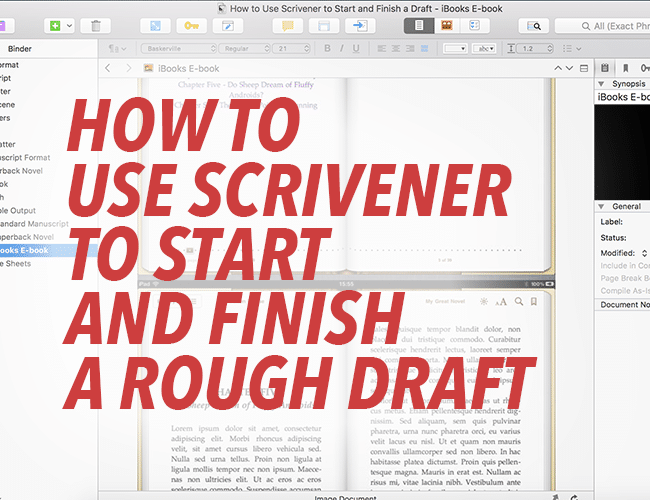
At this point, you’ve been introduced to the important pieces of Scrivener’s user interface; you’re familiar with the essential plot and structure principles, including why you should break your story out into component scenes, which Scrivener excels at; you know how to create character and setting sketches using template sheets; and you have a complete account of my storyboarding process for planning stories and getting unstuck while you’re writing.
In other words, you have all the tools you need to start drafting your story.
[wp_ad_camp_4]
Editor Settings
The blank page in the middle of Scrivener where you write your story, also called the Editor, is highly customizable. You’ll be spending a lot of time here, so before you start make sure you’re happy with the settings.
Everyone has their own preferences for their editor, and you can manage those in the Editor Preferences pane by going to Scrivener > Preferences > Editor in the File Menu (that's Tools > Options > Editor on Windows):
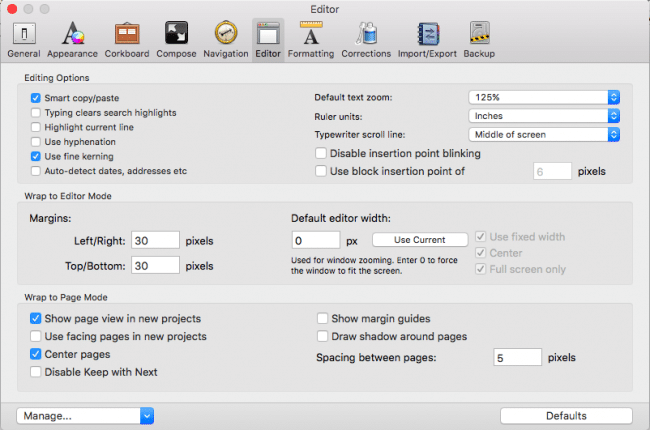
If you like to have a Ruler and Format Bar, you can hide/show those in the File Menu under Format > Show/Hide Ruler and Format > Show/Hide Format Bar. I always have these showing so that I can adjust margins, alignment, and spacing quickly.
I also like to use Page View for fiction. You can turn Page View on in the File Menu by going to View > Page View > Show/Hide Page View. If you’re placing large images inline in your editor while you write, you might want to turn Page View off so that you don’t have blank spaces in your document when big images get bumped down to the next page.
Use settings that please you during the writing phase, because a happy writer is a productive writer. But also know that when you get to the compile phase, all of your editor settings can and probably will be overridden by Compile.
In this way, Scrivener is formatting agnostic. So if you want to write with blue text on a camouflage background, more power to you: that does not mean that this background and text color will get carried over to your ebook or print book, so don’t sweat it. We’ll go over Compile in more depth in a later article.
Full Screen Compose Mode
Did you know that Scrivener also has a full screen Composition mode? There should be a button in your Toolbar labeled Compose, or you can go to the File Menu to find it: View > Enter Composition Mode.
This is a great way to write when you want to eliminate distractions and focus on your work.
To change settings of the Composition Mode, go to the Compose pane in your Preferences:
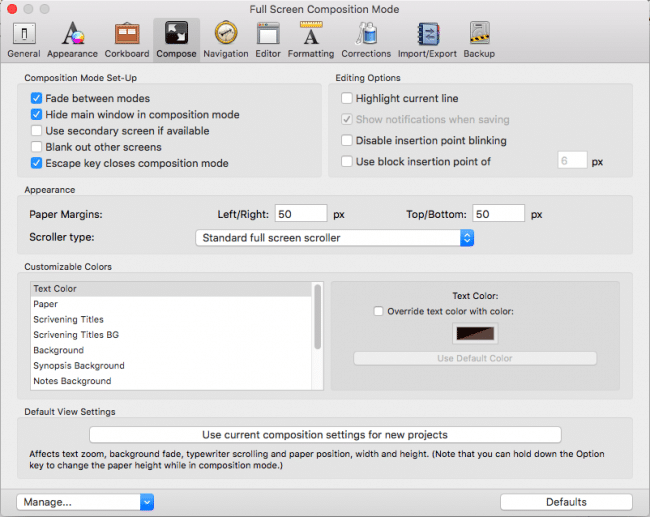
Just like the editor, Compose mode is fully customizable, but none of these settings will be reflected in your ebook when you compile. So adjust it to your heart’s content.
In Compose mode, you can still access your Inspector panes and make other adjustments using the toolbar at the bottom of the screen. If it’s not visible, hold your mouse at the bottom of the screen until it pops up.
![]()
The background of Compose mode is also customizable. I’d suggest uploading a photo of something relaxing, like a beach or forest or other natural landscape. To upload a new background photo go to View > Composition Backdrop > Choose… and pick a photo from your computer. Then adjust the fade toggle in the bottom right so that the photo isn’t distracting.
To exit Compose mode, click the arrows pointing at each other in the bottom right, or press Escape on your keyboard.
Don't Stop Writing for Anything
I’ve found that the most effective way to get through a draft of something is to plow forward heedless of any obstacles, errors, or issues you might encounter. To quote Nora Roberts, that most prolific of romance writers, “I can fix a bad page. I can't fix a blank page.”
Indeed, Nora. Indeed.
So don’t stop for ANYTHING, and set a pace that forces you to push yourself, yet is still achievable. If your goal is too easily met, you’ll dally and tinker too much. If your goal is impossible, you’ll be discouraged. You’ll have to experiment to find a goal that’s right for you.
And that’s important. Don’t use anyone else’s goal. Do what’s best for you.
(We’ll go over how to set targets and measure your progress in the next article.)
I’m also a big fan of the “write every day” maxim during the drafting phase. Habits are powerful things. Small steps over time create big results. For example, consider that 1,000 words a day adds up to a full-length novel in sixty days. Not bad, right?
Notes, Comments, and Annotations
While your writing, use the Document Notes, Comments, and Inline Annotations features to leave notes and comments for yourself. This allows you to get a thought down without interrupting the flow of your draft. Don’t resolve any of these comments, notes or annotations now. You’ll come back to them after you finish your draft during your first revision.
Document Notes
There is a unique Document Notes section available for each text file and folder in the Binder. You can find it at the bottom of the Notes pane of the Inspector.
There’s no right or wrong way to use this piece of the interface. When I first started using Scrivener, I had no idea what I would put there. Now, I fill them with all sorts of information about the scene I’m writing: How it feels, what’s missing, a different way to approach the scene, what I like about it, a reminder to look up a piece of technology or do research on a topic, an idea for another scene, and even ideas for new stories.
Comments
Comments have their own pane of the Inspector. You can add a comment to your text by going to Format > Comment in the File Menu, or using the shortcut Command+Shift+*.
I think the use of comments is pretty self explanatory. The benefit of using this feature, as opposed to making a note in the Document Notes section, is that clicking on the comment takes you to the comment’s place in your text, so it’s easy to use comments to jump around your manuscript.
Inline Annotations
The third commenting feature is called Inline Annotations. Adding an Inline Annotation turns the annotated text red and draws a red box around it. This makes the annotation stick out like a sore thumb, and I use them for anything I don’t know yet.
For instance, characters or places that need a name (or need to be re-named.) I might also use it on any phrasing that is questionable but which I don’t have time or brainpower to work through at the moment.
Say I want to use the name for a city my characters have traveled to, but I haven’t named the city yet. To prevent interrupting my flow, I would hit the shortcut Command+Shift+A for Inline Annotation, type “NAME OF CITY” (it will appear in red in your Editor), and move on. The annotation will remind me that I need to fix it later, when I come across it during the revision phase. That way, I'm marking the issue to be fixed without interrupting the creative flow of my draft.
If You Get Stuck Drafting, Storyboard
If you come up against an intransigent blocker or a particularly sticky plot issue that you can’t plow through, take a step back and go back to storyboarding. Ask yourself why you stopped writing, and brainstorm ways to fix it.
When I get stuck during drafting, I’ll first pick up my notebook and a pen and start journaling about the problem I’ve run into, digging to find the core issue that has caused my dilemma. Whether you like to write by hand when you do this or you prefer to type, I recommend doing this outside of Scrivener because the change of surroundings (and medium) will spark connections in your brain and give you a break from pounding your head against the same wall you hit.
Once you identify what the problem is, revise your storyboard until you’ve found an effective fix to the problem.
When you are happy with your storyboard again, make those changes in Scrivener and carry on writing.
PRACTICE
All right, no more procrastination. You’ve done the necessary planning. All that’s left is to put words on the page.
Now put your butt in that chair and start typing. Free write something in Scrivener or work on your work in progress for fifteen minutes. Then copy and paste your practice in the comments for feedback.
I'll be back next week to talk about how to set targets and measure your progress. Until then, happy writing!
[wp_ad_camp_5]
Matt Herron is the author of Scrivener Superpowers: How to Use Cutting-Edge Software to Energize Your Creative Writing Practice. He has a degree in English Literature, a dog named Elsa, and an adrenaline addiction sated by rock climbing and travel. The best way to get in touch with him is on Twitter @mgherron.
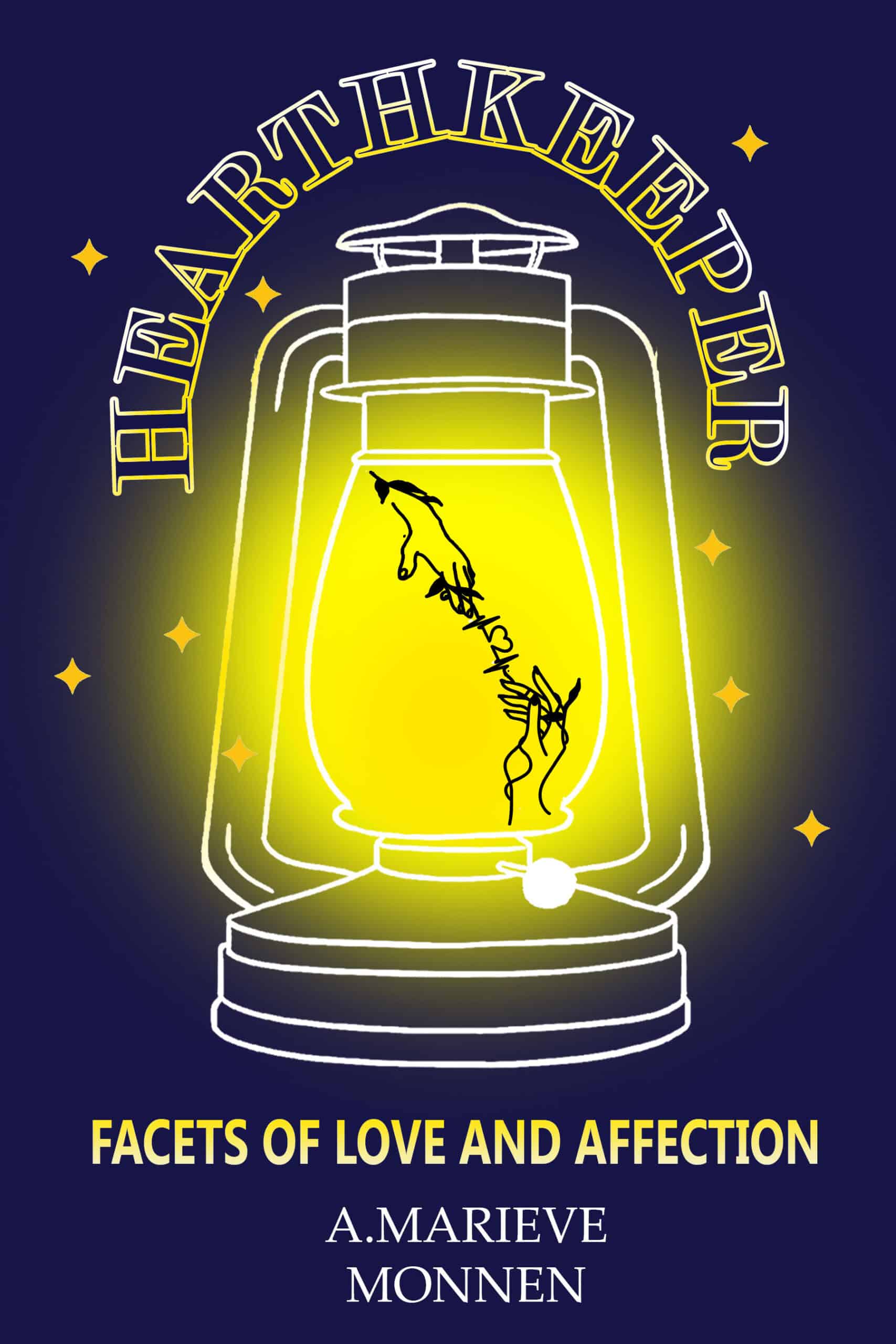
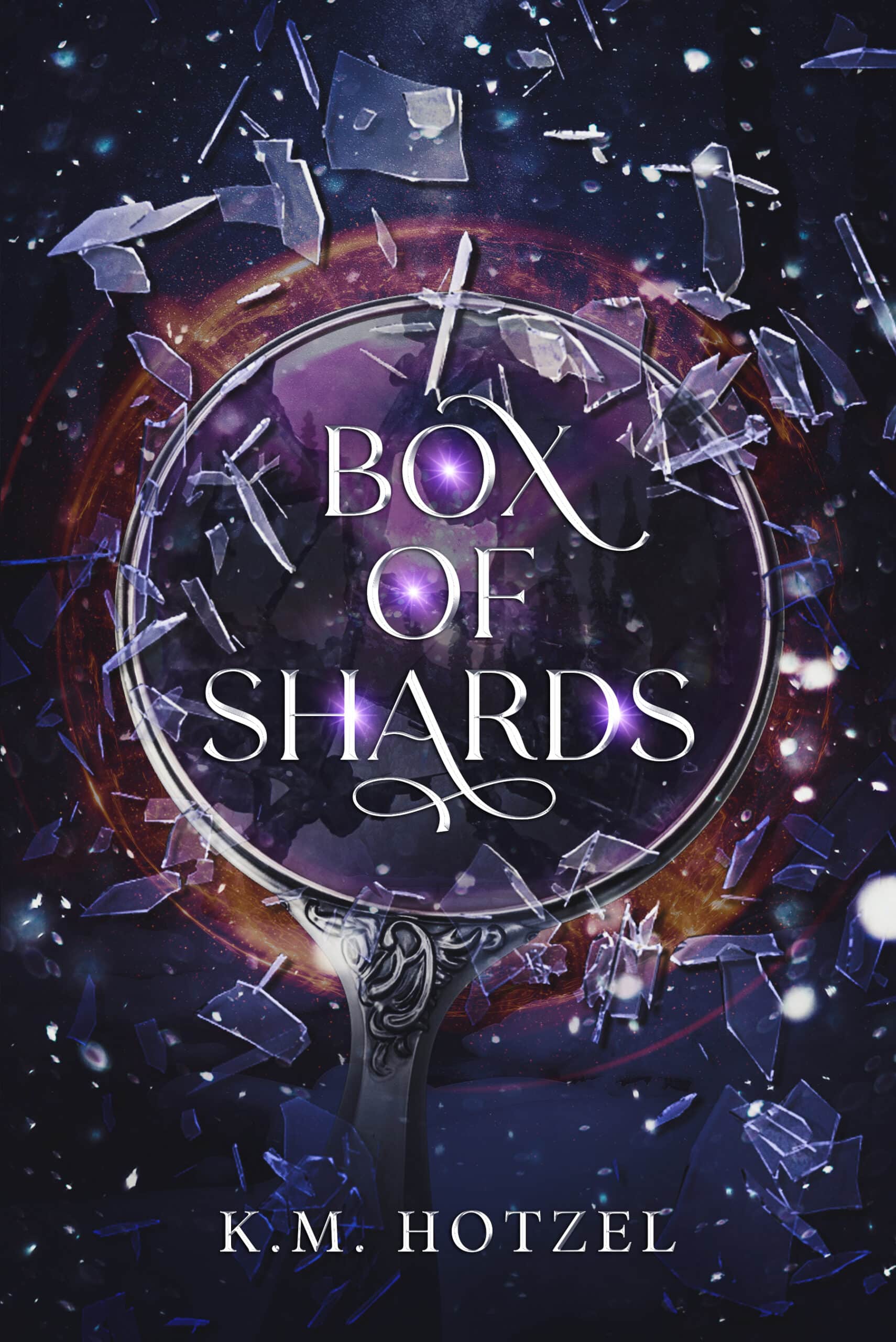

Hi, Thanks for all the great info on Scrivener! I’m just wondering though, I have the Windows version of Scrivener, and I can’t find those special customization panes that you had for the Editor and the Full Screen Composition, the two that you had screenshots of. Does the windows version have those? If so can you please tell me how I can find them? Thank you so much!!!
Hey Sabrina. Sorry for not including Windows screenshots (I only have a Mac). But I did some research and I believe the preferences on Windows are located in the File Menu under Tools -> Options. Then you can find the Editor and Compose options tabs from there the same way you see it in the screenshots here. Let me know if that works
Yes that worked!! Thank you!!!!!!!
Hi Matt, I’m using Google Chrome so don’t have the Windows doodads you mention above. Please advise.
I’m not sure I follow. Are you using a Chromebook? If that’s the case, and the windows version of the software doesn’t work, I’m afraid there’s not a chromebook specific version of the software 🙁
Didn’t know ‘Chromebook’ existed.
My practice for the day is my work on Chapter 10 for the finishing up of my NaNoWriMo:
“So, your cousin has been staying with you?”
I eat a bit more of my sandwich, nodding at
Azez, before reaching for the fizzpop I brought for lunch. “Yes, though he
looks more human than sith. One of the joys of being a hybrid species—the red
melts away.”
“Good. It means he isn’t out to steal all the
men from you.” I lightly hit my boyfriend as Azez winks at me.
“I’m more concerned he would try to steal YOU
from me. Thankfully he showed me a picture of his girlfriend.”
“Come now, Va’io, nothing could steal me from
you. Not even the human with the eye patch, and war torn dancing bod.”
I laugh and lean closer to him. “And to think I
was convinced you were staring at my fabulous physique.”
“Believe me I was! But Mr. Eye Patch obstructed
my vision for a moment. Tell me, when can I meet this cousin?”
“I was thinking we go somewhere quiet tomorrow
night, instead of the to the cantina. Wouldn’t want to scare my straight cousin
back to Ord Mantel now, would we?”
“No way! Especially with the way things are
becoming so heated there. I fear that place will soon be dangerous to anyone
loyal to the Republic.” Azez shook his head and his arms started to slump.
I replied in a slow voice, “I know. Good thing
he and I are here for the moment, instead of heading off there.” In my head I
could not help but think a civil war on Ord Mantel would be good. Could
distract some Republic troops from the Empire’s shadier dealings so we can more
maneuver into Republic space. I wonder what Harron Tavus will think about it?
When I got back home, I went to check up on my
“cousin.” The ability to program his mind was easy! I knew he was a drone
before but I didn’t think his mind was such a flop it would easily succumb to
it. Then again, how many women has he succumbed to in the past year? At least
one in the last month and she’s who I’ll be paying a visit to tonight.
I walk into my cousin’s room and say,
“Keyword: koochoo. You can talk freely,
‘cousin’ but not move unless I say you can move.”
The koochoo glared at me as I moved around the
room to my computer behind him. “Your girlfriend keeps herself busy. What do
you see in an SIS agent who works undercover deep within Justicar territory?
Can you explain it to a gay man, as I cannot see what would sweep you off your
feet?”
He twitches a little at my questions. “She
played the part of a solid agent, diehard imperial, and I have a weakness for
accents. Too bad the SIS got to her before intelligence did as she would be a
great asset.”
“Too bad her boyfriend cannot stay the same.
Toying with brainwashing codes, and giving away critical information to any
cute thing. Interesting way to be an agent, yes?”
He remains silent. I smirk and gather something
I found while investigating her movements in Justicar territory. I walked up to
face him and sneered. “I thought you should know I found this chemical while
investigating your sweetheart. You probably don’t remember injecting me with it
during training while I was under my keyword. You wanted to see what would
happen if a pureblood was given a chemical to induce hallucinations and the
occasional seizure.”
He looked at it and back up at me. His eyes
narrowed so tightly, as if they were closed. “You shook quite a bit and foamed
at the mouth. Didn’t know your foam was white, or does that occur when after
you drink so much seed faggot?”
“Foaming semen?” I cock my head at the thought.
“I never thought of making it happen. I’ll have to try it with my next partner.
I would make him you but I have no use for an unwilling partner.” I injected
the concoction into the fat of his thigh. “An unwilling victim, though? More
fun way to test the results of a chemical. A lesson I learned well from you,
yes?”
He jerks a bit as he feels the substance go
through his system. Did I mention I may have added a chemical guaranteed to
burn a little to my concoction? I did learn from the best while undergoing
agent training. I headed to the door. “Keyword: koochoo. Now, cousin, go to
your bed and stay there until I get back from paying your girlfriend a visit.
Don’t worry, C2-N2 will be here to ensure nothing goes wrong.”
My handler went to the bed in the corner of the
room, his arms jerking and fidgeting against his sides as he went. “Of course,
Crim. Have fun with her,” he answered in a monotone voice.
I continued my diatribe: “Oh yes, if the door
chimes do not answer. Understood? We don’t want you spreading any germs to my
boyfriend or tenants in the apartment, would we? Best you just keep quiet and
try not to shout.”
He nods and I grin. For some reason, though, I
notice him shivering as he lies down. I lay a blanket over him as shivering is
unpleasant. Revenge might be sweet but I should not get carried away.
When I pass HK-51 I tell him, “HK… Make sure he
doesn’t make a sound. If need be, brute force is permitted.”
“Eager Obedience: Yes, Master. I shall enjoy
this Master.”
“I’m sure you will. I look forward to seeing
his appearance shortly. When I send you the signal, bring him.”
#
The Justicars are a bunch of vigilantes who
took over a large portion of Coruscant after the siege and treaty. Their logic
is the Republic’s forces are incompetent, so they need to ensure some parts of
the capital have “law and order.” From what I heard, it didn’t take long for
this to become a police state over night. A police state the Senate or whoever
runs Coruscant cannot be bothered to try and dismantle. Where would they hide
an SIS base, otherwise?
Now the SIS base is well hidden from those who
don’t know what to look for. On the outside, they are a branch of the Justicars
fueling the philosophy over here and they do so quite well. As I venture
through the place, I see and hear many people who were just dragged in off the
streets for blinking at the wrong person. I guess the only difference between
pubs and imps are their fashion statements at the end of the day.
Speaking of the end of the day, it most
certainly is for this area. The woman I have come for is mostly doing her work.
Though I have overheard/recorded enough to know how much my idiot handler told
her. I’m just grateful I was not one of the Cipher’s he exposed to the SIS
amongst them. Keeper was grateful as well when I sent him recordings of my
handler’s treachery.
He was pleased at my abilities and cunning. Now
I just have to ensure no one is in danger. Thankfully, slipping into the SIS
was easy with help. I approached a man in the base and asked in a low voice,
“Harron?”
Harron whispered back, “Va’io? Are you ready?
Your codename is in the SIS databases as we speak. I had one of people who has
ties with them get you in.”
I nodded but kept my face straight. I adjusted
my utility belt to ensure my disguise was in tact and did not have look
lopsided. “We need to make it looks like Justicars are to blame, as they do not
tolerate Republic loyalists in their midst. Did you send the correct recordings
to their higher ups?”
“Done. They will be here within the hour. Also
I informed your droid to get your ‘cousin’ down here.”
“Excellent. My ‘cousin’ and his girlfriend are
mine to kill. Once this is done, I will have other assignments from our mutual
employer for you.”
“Yessir.”
I head out and get to work. The computer
recognized my ‘handprints’ and codes perfectly. I searched through the system
and recording data onto a datapad to ensure the information got back into
imperial hands. Field agents on Hutta, Ciphers 100 and 105 in Ord Mantel,
agents doing undercover on Korriban… This lady has all the good stuff on the
Empire. Now to return the favour and get some of the good stuff on the SIS.”
I felt my comm go off in a buzz signalling my
droid was approaching. It was time to get to work. From up top. Thankfully,
Justicars have many sniper perches for a man like me to use.
Thank you!