When I came across these quotes from Aristotle’s Poetics, I realized that they held more than inspiration–they held real wisdom for novelists. Can these 6 quotes by Aristotle make you a better novelist? Read on to find out.
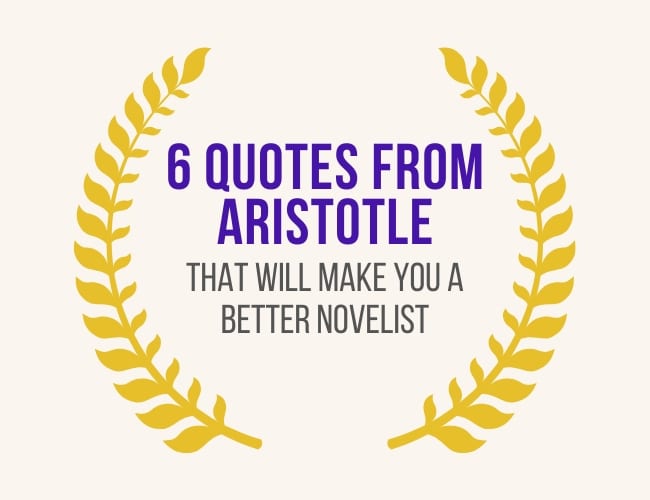
At The Write Practice, we publish a new article each day designed to help writers tackle one part of their writing journey, from generating ideas to grammar to writing and publishing your first book. Each article has a short practice exercise at the end to help you immediately put your learning to use.
Check out the latest articles below or find ones that match your interest in the sidebar.
And make sure to subscribe to get a weekly digest of our latest posts, along with our free guide, 10 Steps to Become a Writer.
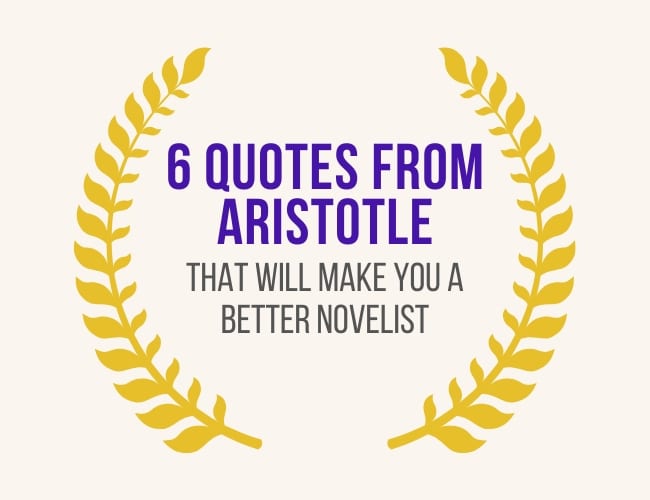
When I came across these quotes from Aristotle’s Poetics, I realized that they held more than inspiration–they held real wisdom for novelists. Can these 6 quotes by Aristotle make you a better novelist? Read on to find out.
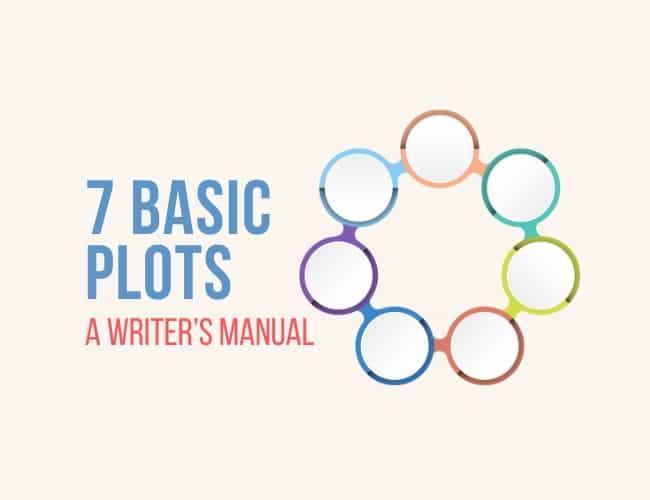
Ever wonder why some stories feel so familiar? It’s because most of them follow a similar structure or plot pattern. Christopher Booker’s The Seven Basic Plots is an analysis of stories based on Jungian psychology. Can one of his 7 basic plots help you write your next book?
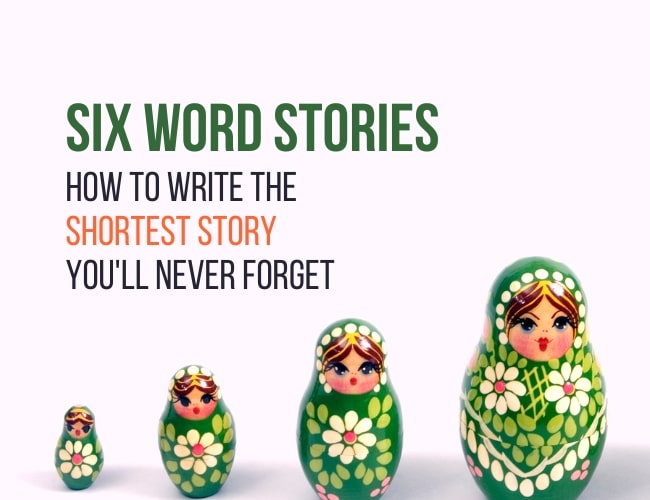
Six-word stories are a great way to practice your writing without actually having to write much.They can also be used to warm up before working on a novel or short story.
While you’re not going to be able to tell an entire life story in six words, you just might be able to catch a movement of conflict or a significant moment in a character’s life. Plus it’s fun. Let’s look at how to write a really short story.
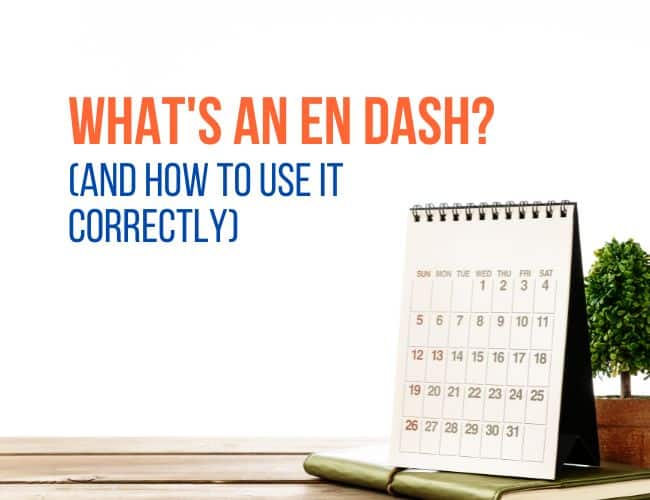
An en dash is one of the punctuation marks that most people see all the time, but rarely think about how to use correctly. Take a look at how to create an en dash and when to use it.
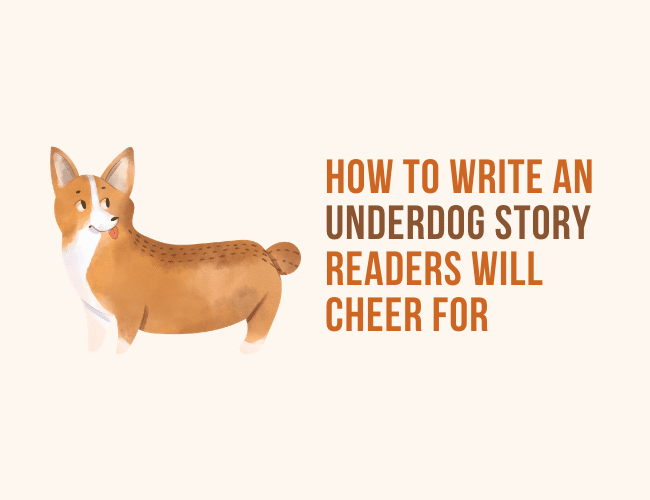
Everyone loves a good underdog story. In some ways, we can all relate to the downtrodden character who rises against insurmountable odds. And the requisite feel-good ending is as sweet and satisfying as a warm cup of cocoa at the end of a cold and bitter day.
The underdog plot is a sure-fire recipe for a story readers can care about, invest in, and cheer on towards a rewarding conclusion. Plus, it can be a lot of fun to write. Read on to learn more about how to craft an underdog story that will ring your reader’s happy bell.
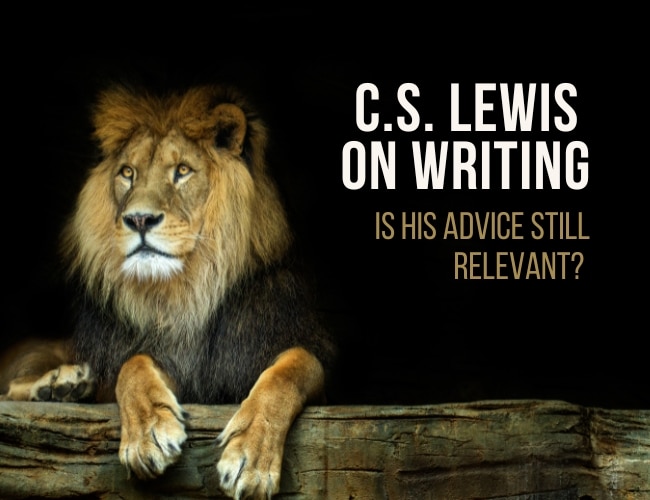
C.S. Lewis wrote over 30 books in a variety of genres. If we cornered C.S. Lewis on writing, what advice would he give? And would it still be relevant for us today?

You might have heard the writing advice, “Don’t write purple prose.” Or perhaps you’ve even been told your prose is purple, but you’re not quite sure what that means and if it’s really a bad thing.
What is purple prose? Is it really bad? And how can you fix it in your writing?
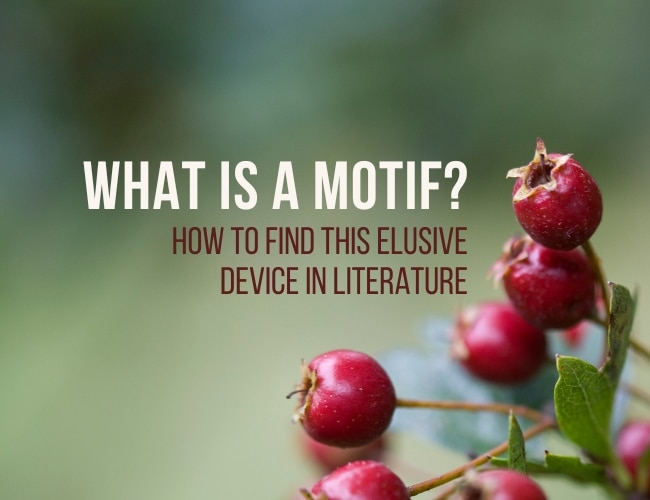
In The Hunger Games, berries play a prominent role. During the game, deadly berries eliminate at least one participant, and Katniss uses the berries to subvert the government’s purpose. But their presence goes beyond this. In fact, there are 56 references to berries of various kinds in the book.These references come at key moments in the plot.
What purpose do the berries serve to merit such a prominent place in the book? They are a motif.
“What’s a motif?” I hear you say. Let’s take a look.
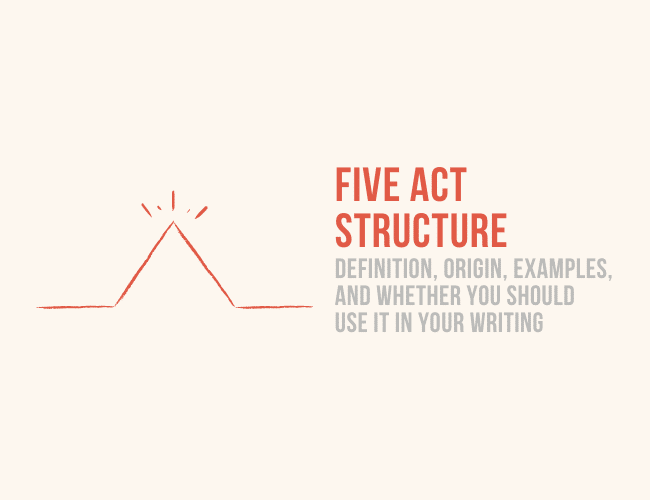
Five act structure is a method of structuring a story that has existed for centuries. But does it work? And more importantly, will it work for your story?
In this article, we will learn the definition of the five act structure, explore its origins, look at popular examples, and talk about whether it’s actually useful as a story structure framework for readers and writers.
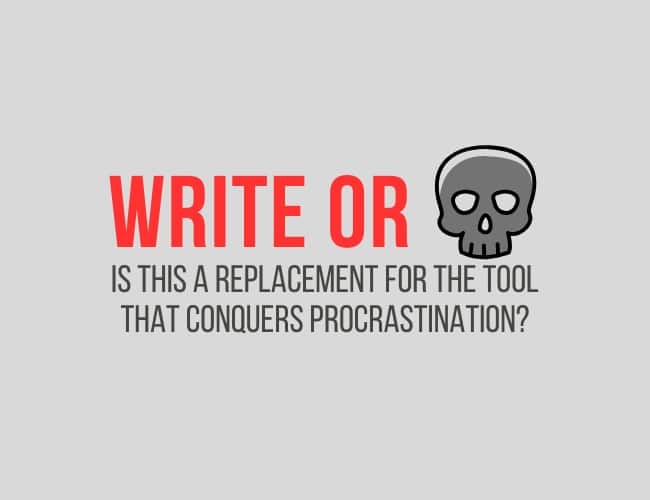
Do you love writing but find it hard to be productive when working on your book? Have you tried the Write or Die app to help you stay focused?
Write or Die is a writing app that uses various tools to keep you focused and productive during timed writing sessions.
Not everyone loves restrictions when working on a book, but those who do often find the accountability factor a game changer to actually reaching their word count.
If this is you, but you haven’t found the perfect tool to help with your procrastination pitfalls, Write or Die might be the answer.
It was for me, which I’ll explain more in this post.